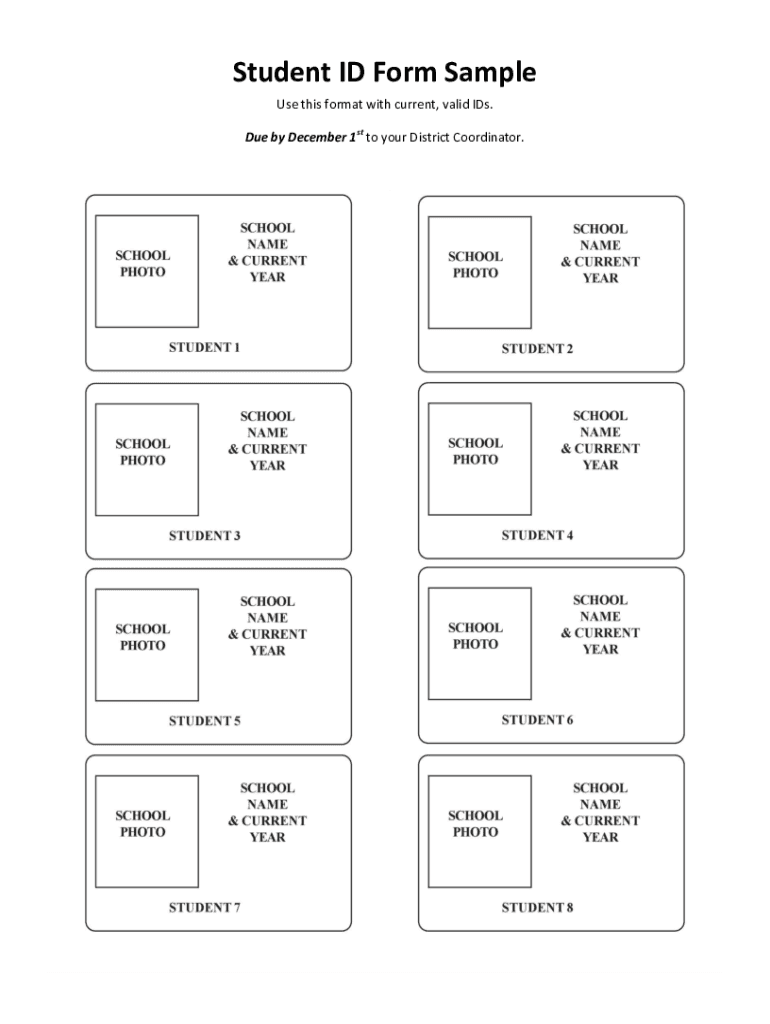
Student ID Form Sample


What is the Student ID Form Sample
The Student ID Form Sample is a document used by educational institutions to verify a student's identity and enrollment status. This form typically includes essential information such as the student's full name, date of birth, and student identification number. It serves as an official record that can be used for various purposes, including accessing school services, applying for financial aid, or participating in extracurricular activities. By providing a standardized format, the Student ID Form Sample helps streamline the process of issuing student identification cards.
How to use the Student ID Form Sample
Using the Student ID Form Sample involves several straightforward steps. First, gather all necessary information, including personal details and any required documentation. Next, fill out the form accurately, ensuring that all fields are completed to avoid delays. Once the form is filled out, submit it according to your institution's guidelines, which may include online submission or in-person delivery. It is essential to keep a copy of the submitted form for your records, as it may be needed for future reference.
Steps to complete the Student ID Form Sample
Completing the Student ID Form Sample requires attention to detail. Follow these steps to ensure accuracy:
- Begin by entering your full name as it appears on official documents.
- Provide your date of birth in the specified format.
- Include your current address and contact information.
- Fill in your student identification number, if applicable.
- Sign and date the form to certify that the information provided is accurate.
After completing these steps, review the form for any errors before submission.
Key elements of the Student ID Form Sample
The Student ID Form Sample comprises several key elements that are critical for its validity. These elements typically include:
- Personal Information: Full name, date of birth, and address.
- Student Information: Student ID number, enrollment status, and program of study.
- Signature: A signature affirming the accuracy of the information provided.
- Date: The date on which the form is completed.
Each of these elements plays a crucial role in ensuring that the form serves its intended purpose effectively.
Legal use of the Student ID Form Sample
The Student ID Form Sample is legally recognized as a valid document for confirming a student's identity and enrollment. Educational institutions may require this form for various legal purposes, such as compliance with federal regulations regarding student records and privacy. It is important to complete the form accurately and submit it to the appropriate authorities to avoid any legal complications. Misrepresentation or inaccuracies in the form can lead to penalties or denial of services.
Who Issues the Form
The Student ID Form Sample is typically issued by educational institutions, including high schools, colleges, and universities. Each institution may have its own version of the form, tailored to meet specific requirements. It is essential to obtain the correct form from your school’s administrative office or website to ensure compliance with their policies. In some cases, the form may also be available through student services or registrar offices.
Quick guide on how to complete student id form sample
Finish Student ID Form Sample effortlessly on any gadget
Digital document management has gained traction among businesses and individuals alike. It serves as a perfect environmentally-friendly alternative to conventional printed and signed documents, allowing you to find the appropriate form and securely save it online. airSlate SignNow equips you with all the resources needed to create, modify, and electronically sign your documents quickly and without holdups. Manage Student ID Form Sample on any gadget with airSlate SignNow's Android or iOS applications and enhance any document-centered process today.
The easiest way to modify and electronically sign Student ID Form Sample seamlessly
- Find Student ID Form Sample and select Get Form to begin.
- Utilize the tools we provide to finalize your document.
- Emphasize pertinent sections of the documents or obscure sensitive information with tools that airSlate SignNow offers specifically for that purpose.
- Create your eSignature using the Sign feature, which takes just seconds and carries the same legal validity as a conventional wet ink signature.
- Verify all the details and click on the Done button to save your changes.
- Choose how you wish to send your form, via email, SMS, or invitation link, or download it to your computer.
Eliminate concerns about lost or missing documents, tedious form searching, or mistakes that necessitate printing new document copies. airSlate SignNow addresses all your document management needs with just a few clicks from any device of your choice. Modify and electronically sign Student ID Form Sample and guarantee exceptional communication at every step of your form preparation process with airSlate SignNow.
Create this form in 5 minutes or less
Create this form in 5 minutes!
How to create an eSignature for the student id form sample
How to create an electronic signature for a PDF online
How to create an electronic signature for a PDF in Google Chrome
How to create an e-signature for signing PDFs in Gmail
How to create an e-signature right from your smartphone
How to create an e-signature for a PDF on iOS
How to create an e-signature for a PDF on Android
People also ask
-
What is a Student ID Form Sample?
A Student ID Form Sample is a template that allows educational institutions to create identification cards for students. This sample includes essential information such as the student's name, photo, and identification number, making it easy to standardize ID issuance.
-
How can I create a Student ID Form Sample using airSlate SignNow?
Creating a Student ID Form Sample with airSlate SignNow is simple. You can use our intuitive drag-and-drop editor to customize the template according to your institution's needs, adding fields for student information and signatures.
-
Is there a cost associated with using the Student ID Form Sample?
airSlate SignNow offers various pricing plans that include access to the Student ID Form Sample. Our cost-effective solutions ensure that you can manage document signing and ID creation without breaking the bank.
-
What features does the Student ID Form Sample offer?
The Student ID Form Sample includes features such as customizable fields, electronic signatures, and secure storage. These features streamline the process of issuing student IDs while ensuring compliance and security.
-
Can I integrate the Student ID Form Sample with other software?
Yes, airSlate SignNow allows for seamless integration with various software applications. This means you can easily connect the Student ID Form Sample with your existing systems for enhanced efficiency and data management.
-
What are the benefits of using a Student ID Form Sample?
Using a Student ID Form Sample simplifies the ID creation process, saving time and reducing errors. It also enhances security and ensures that all student information is accurately captured and stored.
-
Is the Student ID Form Sample mobile-friendly?
Absolutely! The Student ID Form Sample created with airSlate SignNow is mobile-friendly, allowing users to access and complete forms on any device. This flexibility ensures that students and staff can manage ID requests anytime, anywhere.
Get more for Student ID Form Sample
Find out other Student ID Form Sample
- Sign Rhode Island Finance & Tax Accounting Cease And Desist Letter Computer
- Sign Vermont Finance & Tax Accounting RFP Later
- Can I Sign Wyoming Finance & Tax Accounting Cease And Desist Letter
- Sign California Government Job Offer Now
- How Do I Sign Colorado Government Cease And Desist Letter
- How To Sign Connecticut Government LLC Operating Agreement
- How Can I Sign Delaware Government Residential Lease Agreement
- Sign Florida Government Cease And Desist Letter Online
- Sign Georgia Government Separation Agreement Simple
- Sign Kansas Government LLC Operating Agreement Secure
- How Can I Sign Indiana Government POA
- Sign Maryland Government Quitclaim Deed Safe
- Sign Louisiana Government Warranty Deed Easy
- Sign Government Presentation Massachusetts Secure
- How Can I Sign Louisiana Government Quitclaim Deed
- Help Me With Sign Michigan Government LLC Operating Agreement
- How Do I Sign Minnesota Government Quitclaim Deed
- Sign Minnesota Government Affidavit Of Heirship Simple
- Sign Missouri Government Promissory Note Template Fast
- Can I Sign Missouri Government Promissory Note Template