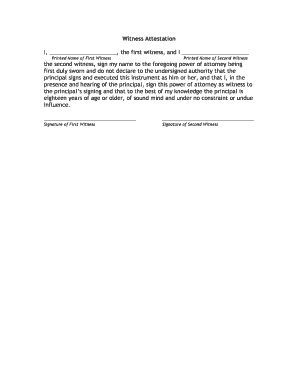
Witness Attestation Sample Form


What is the witness attestation sample?
The witness attestation sample is a document that verifies the authenticity of signatures on another document, often used in legal contexts. It typically includes a statement from the witness confirming that they observed the signing of the document and that the signers were competent and willing. This sample serves as a safeguard against disputes regarding the legitimacy of the signatures, ensuring that the document is recognized as valid in a court of law.
Key elements of the witness attestation sample
A well-structured witness attestation sample includes several key elements to ensure its effectiveness. These elements are:
- Witness Information: The full name, address, and contact details of the witness.
- Statement of Attestation: A clear declaration that the witness observed the signing of the document.
- Details of the Document: Identification of the document being signed, including its title and date.
- Signatures: The witness's signature, along with the date of signing, to validate the attestation.
Steps to complete the witness attestation sample
Completing a witness attestation sample involves several straightforward steps:
- Gather Information: Collect the necessary details about the document and the signers.
- Fill Out the Sample: Enter the witness's information and the details of the document in the attestation sample.
- Witness the Signing: The witness should observe the signers as they sign the document.
- Sign the Attestation: The witness completes the attestation by signing and dating the sample.
Legal use of the witness attestation sample
The witness attestation sample holds legal significance in various contexts. It is often required in situations such as wills, contracts, and other legal documents where authenticity is crucial. By providing a reliable account of the signing process, this sample helps to protect against potential challenges to the validity of the document. Courts may rely on the witness attestation to affirm that the signers acted voluntarily and with full understanding of the document's contents.
How to use the witness attestation sample
The witness attestation sample can be utilized in multiple scenarios where signatures need verification. To use the sample effectively:
- Ensure that the witness is present during the signing of the primary document.
- Complete the attestation sample immediately after the signing to maintain accuracy.
- Store the completed attestation with the original document for future reference.
Examples of using the witness attestation sample
Witness attestation samples are commonly used in various legal documents. Examples include:
- Wills: To confirm that the testator signed the will in the presence of witnesses.
- Contracts: To validate agreements between parties by ensuring signatures are authentic.
- Power of Attorney: To attest that the principal signed the document willingly and with understanding.
Quick guide on how to complete witness attestation sample
Complete Witness Attestation Sample effortlessly on any device
Digital document management has become increasingly popular among businesses and individuals. It offers a superb eco-friendly substitute for traditional printed and signed documents, as you can find the appropriate form and safely keep it online. airSlate SignNow equips you with all the tools required to create, modify, and electronically sign your papers quickly without delays. Handle Witness Attestation Sample on any device using airSlate SignNow Android or iOS applications and enhance any document-based workflow today.
The simplest method to alter and electronically sign Witness Attestation Sample with ease
- Find Witness Attestation Sample and click on Get Form to begin.
- Utilize the tools we provide to complete your document.
- Mark important sections of the documents or black out sensitive information with tools that airSlate SignNow offers specifically for that purpose.
- Create your eSignature with the Sign tool, which takes just seconds and holds the same legal validity as a traditional handwritten signature.
- Review the details and click on the Done button to save your changes.
- Choose how you want to send your form, via email, text message (SMS), invite link, or download it to your computer.
Eliminate concerns about lost or misplaced documents, tedious form searching, or errors that require printing new document copies. airSlate SignNow meets your document management needs in a few clicks from any device you prefer. Modify and electronically sign Witness Attestation Sample and ensure outstanding communication throughout your form preparation process with airSlate SignNow.
Create this form in 5 minutes or less
Create this form in 5 minutes!
How to create an eSignature for the witness attestation sample
How to create an electronic signature for a PDF online
How to create an electronic signature for a PDF in Google Chrome
How to create an e-signature for signing PDFs in Gmail
How to create an e-signature right from your smartphone
How to create an e-signature for a PDF on iOS
How to create an e-signature for a PDF on Android
People also ask
-
What is a sample attestation clause and why is it important?
A sample attestation clause is a predefined statement that verifies the authenticity of signatures and the integrity of the document. It is crucial for ensuring legal compliance and enhancing the credibility of eSigned documents, making it an essential feature for businesses using airSlate SignNow.
-
How can I create a sample attestation clause using airSlate SignNow?
Creating a sample attestation clause in airSlate SignNow is straightforward. You can easily customize your document templates by adding a sample attestation clause, which effectively informs signers of the authenticity and legal standing of the signature process.
-
Does airSlate SignNow offer templates that include a sample attestation clause?
Yes, airSlate SignNow provides a variety of templates that include a sample attestation clause. These templates are designed to save you time and ensure that your documents maintain their legal validity and professionalism.
-
Are there any additional costs associated with using a sample attestation clause?
No, there are no additional costs for using a sample attestation clause in airSlate SignNow. This feature is included in our standard pricing plans, allowing you to enhance your document security without incurring extra fees.
-
What are the benefits of including a sample attestation clause in my documents?
Including a sample attestation clause in your documents can enhance their legal standing and provide peace of mind for both you and your signers. It helps to prevent disputes regarding the validity of eSignatures, ensuring that your transactions are recognized as legally binding.
-
Can I integrate airSlate SignNow with other platforms to utilize my sample attestation clause?
Absolutely! airSlate SignNow seamlessly integrates with various platforms, allowing you to incorporate a sample attestation clause in documents shared across different tools. This enhances your workflow efficiency while maintaining legal compliance.
-
How does airSlate SignNow ensure the security of documents with a sample attestation clause?
airSlate SignNow employs advanced encryption and security measures to protect documents, including those with a sample attestation clause. This ensures that your data remains secure and that all signatures are protected against tampering.
Get more for Witness Attestation Sample
- Scientific procedures and safety form
- Protective life beneficiary change form pdfsea net
- Holt african american history textbook pdf form
- Plumbing report template word form
- Virginia court form
- Records request form municipal glassboro online
- Instructions for form 2290 rev july instructions for form 2290 heavy highway vehicle use tax return 738278079
- State of california bcia 4084 orig 195 rev 081 form
Find out other Witness Attestation Sample
- How Can I Electronic signature New York Real Estate Warranty Deed
- How To Electronic signature Idaho Police Last Will And Testament
- How Do I Electronic signature North Dakota Real Estate Quitclaim Deed
- Can I Electronic signature Ohio Real Estate Agreement
- Electronic signature Ohio Real Estate Quitclaim Deed Later
- How To Electronic signature Oklahoma Real Estate Business Plan Template
- How Can I Electronic signature Georgia Sports Medical History
- Electronic signature Oregon Real Estate Quitclaim Deed Free
- Electronic signature Kansas Police Arbitration Agreement Now
- Electronic signature Hawaii Sports LLC Operating Agreement Free
- Electronic signature Pennsylvania Real Estate Quitclaim Deed Fast
- Electronic signature Michigan Police Business Associate Agreement Simple
- Electronic signature Mississippi Police Living Will Safe
- Can I Electronic signature South Carolina Real Estate Work Order
- How To Electronic signature Indiana Sports RFP
- How Can I Electronic signature Indiana Sports RFP
- Electronic signature South Dakota Real Estate Quitclaim Deed Now
- Electronic signature South Dakota Real Estate Quitclaim Deed Safe
- Electronic signature Indiana Sports Forbearance Agreement Myself
- Help Me With Electronic signature Nevada Police Living Will