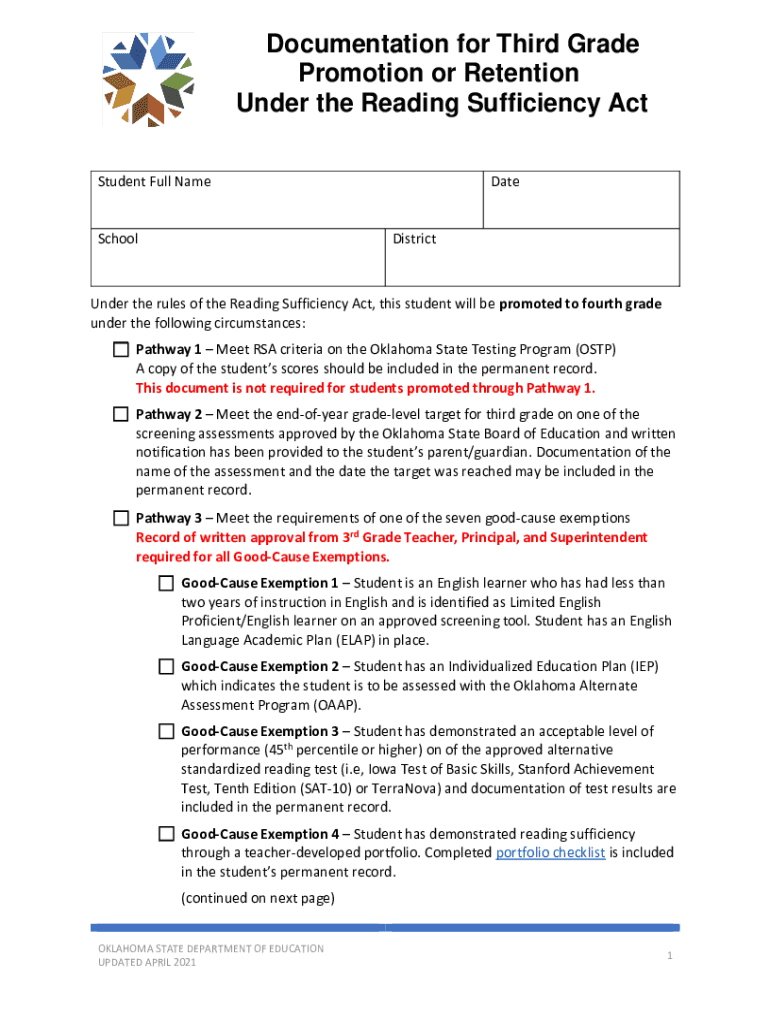
Documentation for Third Grade Promotion or Retenti Form


What is the Documentation for Third Grade Promotion or Retention
The Documentation for Third Grade Promotion or Retention is a formal record used by schools to determine whether a student should advance to the fourth grade or repeat the third grade based on their academic performance. This documentation typically includes assessments of reading proficiency, standardized test scores, and teacher evaluations. It serves as a critical tool for educators to make informed decisions about a child's educational path, ensuring that students are adequately prepared for future academic challenges.
How to Use the Documentation for Third Grade Promotion or Retention
To effectively use the Documentation for Third Grade Promotion or Retention, educators should first gather all relevant student performance data, including report cards and assessment results. This information should be reviewed in conjunction with the guidelines set by the school district regarding promotion criteria. Teachers and administrators can then collaboratively analyze the data to determine if a student meets the necessary benchmarks for promotion or if additional support is needed to facilitate the student's success before advancing to the next grade.
Key Elements of the Documentation for Third Grade Promotion or Retention
Key elements of the Documentation for Third Grade Promotion or Retention include:
- Reading Assessments: Scores from standardized reading tests that measure a student's reading level.
- Teacher Evaluations: Professional assessments by teachers regarding a student's classroom performance and engagement.
- Parent Input: Feedback from parents or guardians about their child's progress and challenges.
- Intervention Records: Documentation of any additional support or interventions provided to the student throughout the year.
Steps to Complete the Documentation for Third Grade Promotion or Retention
Completing the Documentation for Third Grade Promotion or Retention involves several steps:
- Collect all necessary student performance data, including grades and test scores.
- Review the school district's promotion criteria to understand the requirements.
- Conduct a meeting with relevant educators to discuss the student's performance and gather insights.
- Compile the documentation, ensuring all sections are filled out accurately.
- Submit the completed documentation to the appropriate school authority for review.
State-Specific Rules for the Documentation for Third Grade Promotion or Retention
Each state in the U.S. may have specific rules regarding the Documentation for Third Grade Promotion or Retention. These rules can dictate the criteria for promotion, the types of assessments required, and the timeline for decisions. It is essential for educators and parents to familiarize themselves with their state's regulations to ensure compliance and to support the best outcomes for students. Checking with the local school district can provide clarity on these requirements.
Eligibility Criteria for the Documentation for Third Grade Promotion or Retention
Eligibility criteria for the Documentation for Third Grade Promotion or Retention typically include:
- Minimum reading proficiency levels as defined by state standards.
- Completion of required coursework and attendance.
- Participation in interventions or support programs if struggling academically.
- Teacher recommendations based on observed performance and engagement.
Quick guide on how to complete documentation for third grade promotion or retenti
Complete Documentation For Third Grade Promotion Or Retenti effortlessly on any device
Digital document management has become increasingly popular among businesses and individuals. It serves as an ideal environmentally friendly substitute for conventional printed and signed documents, allowing you to obtain the correct form and securely store it online. airSlate SignNow equips you with all the necessary tools to create, modify, and electronically sign your documents swiftly and without hassle. Manage Documentation For Third Grade Promotion Or Retenti on any platform with airSlate SignNow's apps for Android or iOS, and simplify any document-oriented process today.
How to alter and eSign Documentation For Third Grade Promotion Or Retenti easily
- Obtain Documentation For Third Grade Promotion Or Retenti and click on Get Form to begin.
- Use the tools provided to fill out your document.
- Emphasize important sections of your documents or obscure sensitive information with specialized tools that airSlate SignNow offers for that purpose.
- Create your eSignature using the Sign feature, which takes just seconds and carries the same legal validity as a traditional wet ink signature.
- Review all information and click on the Done button to save your changes.
- Select your preferred method to deliver your form, whether by email, text message (SMS), invitation link, or download it to your computer.
Say goodbye to lost or misplaced files, tedious form searching, and errors that necessitate printing new copies of documents. airSlate SignNow meets your document management needs in just a few clicks from any device of your choice. Modify and eSign Documentation For Third Grade Promotion Or Retenti to ensure effective communication throughout the document preparation process with airSlate SignNow.
Create this form in 5 minutes or less
Create this form in 5 minutes!
How to create an eSignature for the documentation for third grade promotion or retenti
How to create an electronic signature for a PDF online
How to create an electronic signature for a PDF in Google Chrome
How to create an e-signature for signing PDFs in Gmail
How to create an e-signature right from your smartphone
How to create an e-signature for a PDF on iOS
How to create an e-signature for a PDF on Android
People also ask
-
What is the importance of Documentation For Third Grade Promotion Or Retenti?
Documentation For Third Grade Promotion Or Retenti is crucial as it ensures that students meet the necessary criteria for advancement. It provides a clear record of academic performance and helps educators make informed decisions regarding student progression.
-
How can airSlate SignNow assist with Documentation For Third Grade Promotion Or Retenti?
airSlate SignNow simplifies the process of managing Documentation For Third Grade Promotion Or Retenti by allowing educators to easily create, send, and eSign necessary documents. This streamlines communication and ensures that all required paperwork is completed efficiently.
-
What features does airSlate SignNow offer for managing educational documents?
airSlate SignNow offers features such as customizable templates, secure eSigning, and document tracking, which are essential for managing Documentation For Third Grade Promotion Or Retenti. These tools help educators maintain organization and ensure compliance with educational standards.
-
Is airSlate SignNow cost-effective for schools needing Documentation For Third Grade Promotion Or Retenti?
Yes, airSlate SignNow is a cost-effective solution for schools needing Documentation For Third Grade Promotion Or Retenti. With flexible pricing plans, schools can choose an option that fits their budget while still accessing powerful document management tools.
-
Can airSlate SignNow integrate with other educational software?
Absolutely! airSlate SignNow can integrate with various educational software systems, making it easier to manage Documentation For Third Grade Promotion Or Retenti alongside other administrative tasks. This integration enhances workflow efficiency and data accuracy.
-
What are the benefits of using airSlate SignNow for educational documentation?
Using airSlate SignNow for educational documentation, including Documentation For Third Grade Promotion Or Retenti, offers numerous benefits such as improved efficiency, reduced paperwork, and enhanced security. These advantages help educators focus more on teaching and less on administrative tasks.
-
How secure is the documentation process with airSlate SignNow?
The documentation process with airSlate SignNow is highly secure, ensuring that all Documentation For Third Grade Promotion Or Retenti is protected. With features like encryption and secure access controls, schools can trust that their sensitive information is safe.
Get more for Documentation For Third Grade Promotion Or Retenti
Find out other Documentation For Third Grade Promotion Or Retenti
- How To eSign Arizona Profit and Loss Statement
- How To eSign Hawaii Profit and Loss Statement
- How To eSign Illinois Profit and Loss Statement
- How To eSign New York Profit and Loss Statement
- How To eSign Ohio Profit and Loss Statement
- How Do I eSign Ohio Non-Compete Agreement
- eSign Utah Non-Compete Agreement Online
- eSign Tennessee General Partnership Agreement Mobile
- eSign Alaska LLC Operating Agreement Fast
- How Can I eSign Hawaii LLC Operating Agreement
- eSign Indiana LLC Operating Agreement Fast
- eSign Michigan LLC Operating Agreement Fast
- eSign North Dakota LLC Operating Agreement Computer
- How To eSignature Louisiana Quitclaim Deed
- eSignature Maine Quitclaim Deed Now
- eSignature Maine Quitclaim Deed Myself
- eSignature Maine Quitclaim Deed Free
- eSignature Maine Quitclaim Deed Easy
- How Do I eSign South Carolina LLC Operating Agreement
- Can I eSign South Carolina LLC Operating Agreement