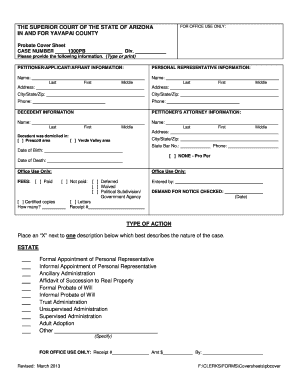
Probate Cover Sheet Yavapai County Courts Website Form


What is the Probate Cover Sheet Yavapai County Courts Website
The Probate Cover Sheet for Yavapai County is an essential document used in the probate process. It serves as a summary of the information contained in a probate filing, helping the court to organize and process the case efficiently. This form typically includes details about the deceased, the personal representative, and the nature of the probate proceedings. It is crucial for ensuring that all relevant data is presented clearly to the court, facilitating a smoother legal process.
How to use the Probate Cover Sheet Yavapai County Courts Website
Using the Probate Cover Sheet on the Yavapai County Courts website involves several straightforward steps. First, access the form through the official court website. Once you have the form, fill in the required fields accurately, ensuring that all information is complete and correct. After completing the form, you can submit it electronically or print it for physical submission, depending on your preference and the court's guidelines. Utilizing digital tools can streamline this process, making it easier to manage your documentation.
Steps to complete the Probate Cover Sheet Yavapai County Courts Website
Completing the Probate Cover Sheet involves a series of clear steps:
- Download the Probate Cover Sheet from the Yavapai County Courts website.
- Fill in the necessary information, including details about the decedent and the personal representative.
- Review the completed form for accuracy and completeness.
- Sign the document electronically if submitting online, or print it for manual signing.
- Submit the form through the designated method, whether online, by mail, or in person.
Key elements of the Probate Cover Sheet Yavapai County Courts Website
The Probate Cover Sheet contains several key elements that are critical for the court's review. These include:
- Decedent Information: Name, date of birth, and date of death.
- Personal Representative Details: Name, address, and contact information.
- Case Information: Type of probate case being filed.
- Signature: Required for the personal representative or attorney.
Legal use of the Probate Cover Sheet Yavapai County Courts Website
The Probate Cover Sheet is legally binding once completed and submitted according to the court's requirements. It must adhere to the legal standards set forth by the state of Arizona. Proper execution of this form is essential, as inaccuracies or omissions can lead to delays in the probate process or potential legal complications. Ensuring compliance with all legal stipulations is vital for the validity of the probate filing.
Form Submission Methods (Online / Mail / In-Person)
The Probate Cover Sheet can be submitted through various methods, offering flexibility for users. Options include:
- Online Submission: Complete and submit the form directly through the Yavapai County Courts website.
- Mail: Print the completed form and send it to the appropriate court address.
- In-Person: Bring the completed form to the courthouse for direct submission.
Quick guide on how to complete probate cover sheet yavapai county courts website
Easily Prepare Probate Cover Sheet Yavapai County Courts Website on Any Device
Managing documents online has become increasingly popular among businesses and individuals. It offers an ideal eco-friendly alternative to traditional printed and signed paperwork, allowing you to find the correct form and securely save it online. airSlate SignNow provides you with all the necessary tools to create, modify, and eSign your documents swiftly and without delays. Manage Probate Cover Sheet Yavapai County Courts Website on any platform with airSlate SignNow's Android or iOS applications and enhance any document-based workflow today.
The Simplest Way to Modify and eSign Probate Cover Sheet Yavapai County Courts Website Effortlessly
- Obtain Probate Cover Sheet Yavapai County Courts Website and click Get Form to begin.
- Utilize the tools we provide to fill out your document.
- Emphasize important sections of the documents or redact sensitive information using the tools that airSlate SignNow offers specifically for that purpose.
- Create your signature using the Sign feature, which only takes seconds and holds the same legal validity as a traditional wet ink signature.
- Verify the details and click the Done button to save your modifications.
- Select your preferred method to send your form, whether by email, text message (SMS), or invite link, or download it to your computer.
Put aside the hassle of lost or misplaced documents, tedious form searches, or mistakes that necessitate printing new copies. airSlate SignNow caters to your document management needs in just a few clicks from any device of your choice. Edit and eSign Probate Cover Sheet Yavapai County Courts Website while ensuring effective communication throughout the form preparation process with airSlate SignNow.
Create this form in 5 minutes or less
Create this form in 5 minutes!
How to create an eSignature for the probate cover sheet yavapai county courts website
How to create an electronic signature for a PDF online
How to create an electronic signature for a PDF in Google Chrome
How to create an e-signature for signing PDFs in Gmail
How to create an e-signature right from your smartphone
How to create an e-signature for a PDF on iOS
How to create an e-signature for a PDF on Android
People also ask
-
What is the Probate Cover Sheet for Yavapai County Courts?
The Probate Cover Sheet for Yavapai County Courts is a required document for filing probate cases. It organizes essential information and helps the court process your case efficiently. Utilizing the Probate Cover Sheet Yavapai County Courts Website ensures compliance with local requirements.
-
How can I obtain the Probate Cover Sheet from the Yavapai County Courts Website?
You can easily download the Probate Cover Sheet from the Yavapai County Courts Website in a PDF format. Simply visit the website and navigate to the probate section to access this document. This process facilitates quick and hassle-free access to the required forms.
-
Are there any fees associated with filing the Probate Cover Sheet in Yavapai County?
Yes, there are filing fees associated with submitting the Probate Cover Sheet in Yavapai County. The fees depend on the type of probate case and can be checked on the Yavapai County Courts Website. It's advisable to review these fees before submitting your documents.
-
Can the Probate Cover Sheet be e-filed using airSlate SignNow?
Yes, you can e-file the Probate Cover Sheet using airSlate SignNow, making the process more efficient. Our platform allows for easy electronic signatures and document submissions directly to the Yavapai County Courts Website. This integration simplifies the filing process signNowly.
-
What features does airSlate SignNow offer for managing the Probate Cover Sheet?
airSlate SignNow offers various features for managing the Probate Cover Sheet, including template creation, electronic signatures, and real-time tracking. These features enable you to streamline your document signing process. By using airSlate SignNow, you can enhance your overall experience when dealing with the Probate Cover Sheet Yavapai County Courts Website.
-
How does airSlate SignNow ensure the security of my documents?
airSlate SignNow employs advanced encryption and secure storage methods to protect your documents. This ensures that your Probate Cover Sheet and other sensitive information remain confidential while being processed. Trust in airSlate SignNow for secure handling of your documents related to the Yavapai County Courts.
-
What are the benefits of using airSlate SignNow for the Probate Cover Sheet?
Using airSlate SignNow for the Probate Cover Sheet streamlines your document management and filing process. It saves time with its intuitive interface, allows for faster transactions, and provides tracking for all submissions. This efficiency is essential when dealing with the Probate Cover Sheet Yavapai County Courts Website.
Get more for Probate Cover Sheet Yavapai County Courts Website
- Crestron fusion specifiers workbook form
- Allstardriveredonline form
- Fac simile attestato tirocinio formativo
- Time sheet cpc direct 8 1 11 california psychcare services form
- Social work progress report example form
- A registration form for a hair and style show
- Non equity partnership agreement template form
- Operation llc agreement template form
Find out other Probate Cover Sheet Yavapai County Courts Website
- eSignature Oklahoma Payroll Deduction Authorization Easy
- How To eSignature Texas Payroll Deduction Authorization
- Can I Electronic signature Connecticut Retainer for Attorney
- How Do I Electronic signature Idaho Assignment of License
- Electronic signature New Jersey Lease Renewal Free
- Electronic signature Texas Lease Renewal Fast
- How Can I Electronic signature Colorado Notice of Intent to Vacate
- eSignature Delaware Employee Compliance Survey Later
- eSignature Kansas Employee Compliance Survey Myself
- Can I Electronic signature Colorado Bill of Sale Immovable Property
- How Can I Electronic signature West Virginia Vacation Rental Short Term Lease Agreement
- How Do I Electronic signature New Hampshire Bill of Sale Immovable Property
- Electronic signature North Dakota Bill of Sale Immovable Property Myself
- Can I Electronic signature Oregon Bill of Sale Immovable Property
- How To Electronic signature West Virginia Bill of Sale Immovable Property
- Electronic signature Delaware Equipment Sales Agreement Fast
- Help Me With Electronic signature Louisiana Assignment of Mortgage
- Can I Electronic signature Minnesota Assignment of Mortgage
- Electronic signature West Virginia Sales Receipt Template Free
- Electronic signature Colorado Sales Invoice Template Computer