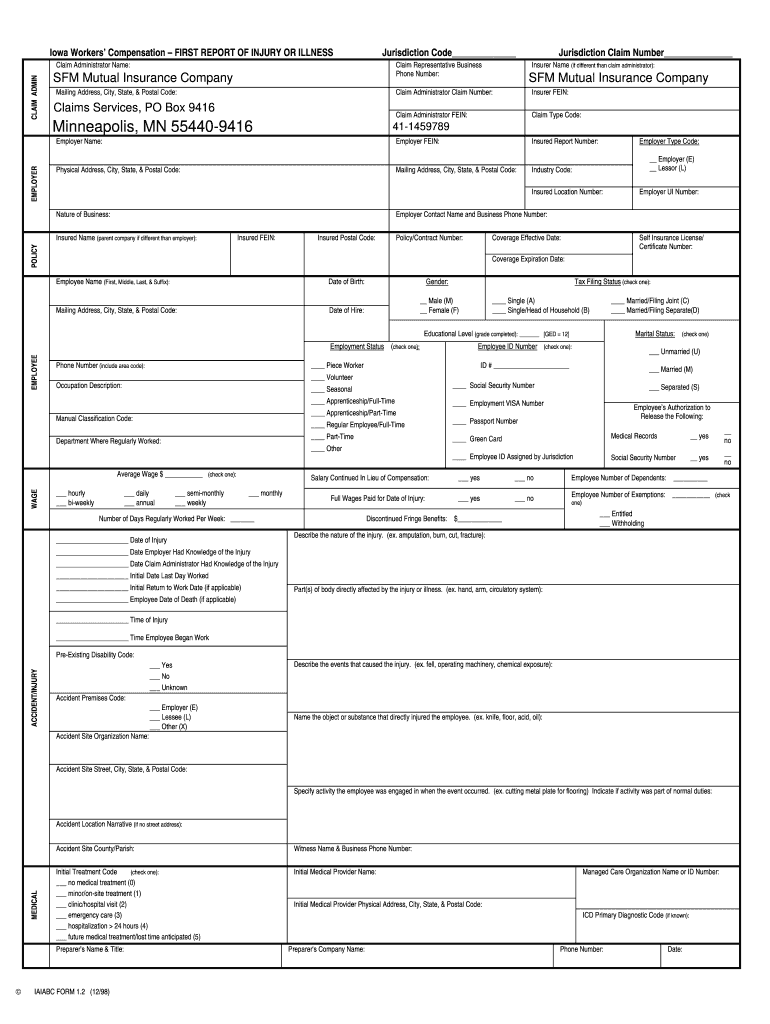
Fillable Iowa First Report of Injury Form


What is the Fillable Iowa First Report of Injury
The Fillable Iowa First Report of Injury form is a crucial document used to report workplace injuries in Iowa. This form serves as the official notification to employers and the Iowa Workers' Compensation Division regarding an employee's injury. It captures essential details about the incident, including the date, time, and nature of the injury, as well as the circumstances surrounding it. By completing this form accurately, employees ensure that their claims are processed efficiently, facilitating access to necessary medical care and compensation.
How to Use the Fillable Iowa First Report of Injury
Using the Fillable Iowa First Report of Injury is straightforward. Employees should begin by downloading the form from a reliable source. Once obtained, they can fill it out digitally or print it for manual completion. Key sections of the form include personal information about the injured employee, details about the employer, and a comprehensive description of the injury. After completing the form, it should be submitted to the employer and, in some cases, directly to the Iowa Workers' Compensation Division to ensure compliance with state regulations.
Steps to Complete the Fillable Iowa First Report of Injury
Completing the Fillable Iowa First Report of Injury involves several important steps:
- Download the form from a reliable source.
- Fill in personal details, including name, address, and contact information.
- Provide information about the employer, including the company name and address.
- Detail the injury, including the date, time, and location of the incident.
- Describe the nature of the injury and any medical treatment received.
- Sign and date the form to validate the information provided.
- Submit the completed form to the employer and retain a copy for personal records.
Legal Use of the Fillable Iowa First Report of Injury
The Fillable Iowa First Report of Injury is legally binding and must be completed accurately to ensure compliance with Iowa's workers' compensation laws. This form is essential for documenting workplace injuries and initiating the claims process. Failure to submit this report in a timely manner can result in delays in receiving benefits or even denial of claims. It is important for both employees and employers to understand the legal implications of this document and to ensure that it is filled out correctly.
Key Elements of the Fillable Iowa First Report of Injury
Several key elements must be included in the Fillable Iowa First Report of Injury to ensure its validity:
- Employee's full name and contact information.
- Employer's name and address.
- Date and time of the injury.
- Location where the injury occurred.
- Description of the injury and how it happened.
- Details of any medical treatment received.
- Signatures of the employee and, if applicable, a witness.
State-Specific Rules for the Fillable Iowa First Report of Injury
In Iowa, specific rules govern the completion and submission of the First Report of Injury. Employers are required to provide this form to employees who report injuries, and it must be submitted within a designated timeframe to comply with state regulations. Additionally, the Iowa Workers' Compensation Division may have specific guidelines regarding the information required on the form. Understanding these rules is essential for both employees and employers to ensure compliance and facilitate the claims process.
Quick guide on how to complete iowa first report of injury form
Complete Fillable Iowa First Report Of Injury effortlessly on any device
The management of online documents has gained traction among businesses and individuals alike. It serves as an ideal environmentally-friendly alternative to traditional printed and signed paperwork, enabling you to acquire the necessary forms and securely keep them online. airSlate SignNow equips you with all the tools necessary to swiftly create, modify, and eSign your documents without delays. Handle Fillable Iowa First Report Of Injury across any platform with airSlate SignNow's Android or iOS applications and enhance any document-related procedure today.
The simplest method to alter and eSign Fillable Iowa First Report Of Injury with ease
- Find Fillable Iowa First Report Of Injury and click on Get Form to begin.
- Utilize the tools we offer to finalize your document.
- Emphasize pertinent sections of your documents or obscure sensitive information using tools specifically designed by airSlate SignNow for that purpose.
- Create your signature using the Sign tool, which takes mere seconds and carries the same legal validity as a conventional wet ink signature.
- Review all the details and click on the Done button to secure your updates.
- Select your preferred method for submitting your form, whether by email, text message (SMS), or invitation link, or download it to your computer.
Say goodbye to lost or misfiled documents, tedious form searches, and errors that require new document copies to be printed. airSlate SignNow meets your document management requirements in just a few clicks from any device you choose. Modify and eSign Fillable Iowa First Report Of Injury to guarantee exceptional communication throughout your form preparation process with airSlate SignNow.
Create this form in 5 minutes or less
FAQs
-
How do I fill out the form of the mathematics Olympiad of the 9th class first level?
Form of the Mathematics Olympiad (link below):Maths Olympiad Entrance Exam - Application Form, Eligibility, Syllabus, Pattern - HTCampusContact Details for 2018 are not available as yet but perhaps contacting someone from 2017 will be a start.Maths Olympiad 2017 Contact Details:OLYMPIAD CELL,Homi Bhabha Centre for Science EducationV. N. Purav Marg, AnushaktinagarMumbai- 400094. . . and this question found on Quora with several answer responses which will help with further feedback, relating to your question (link below):How does one prepare for the Regional Mathematics Olympiad? - Quora
-
Am I supposed to report income which is earned outside of the US? I have to fill the 1040NR form.
If you are a US citizen, resident(?), or company based within the US or its territories, you are required by the IRS to give them a part of whatever you made. I'm not going to go into specifics, but as they say, "the only difference between a tax man and a taxidermist is that the taxidermist leaves the skin" -Mark Twain
-
How can I fill out Google's intern host matching form to optimize my chances of receiving a match?
I was selected for a summer internship 2016.I tried to be very open while filling the preference form: I choose many products as my favorite products and I said I'm open about the team I want to join.I even was very open in the location and start date to get host matching interviews (I negotiated the start date in the interview until both me and my host were happy.) You could ask your recruiter to review your form (there are very cool and could help you a lot since they have a bigger experience).Do a search on the potential team.Before the interviews, try to find smart question that you are going to ask for the potential host (do a search on the team to find nice and deep questions to impress your host). Prepare well your resume.You are very likely not going to get algorithm/data structure questions like in the first round. It's going to be just some friendly chat if you are lucky. If your potential team is working on something like machine learning, expect that they are going to ask you questions about machine learning, courses related to machine learning you have and relevant experience (projects, internship). Of course you have to study that before the interview. Take as long time as you need if you feel rusty. It takes some time to get ready for the host matching (it's less than the technical interview) but it's worth it of course.
-
Is there a vendor briefing form that companies can fill out in hopes of being included in a Wave Report?
I worked at Forrester for years managing clients, and yes, there is a section on their site to request to Brief an analyst (under Contact Us, I believe). Briefings are free (you do not need to be a client). They provide vendors/companies an opportunity to introduce themselves and/or a new service offering to relevant analysts (whether for a Wave or any other research). Find analysts that are relevant to your firm's service on the page dedicated to Analysts bios or the briefing team can suggest analysts if want (you can even call the briefing team to ask questions about best practices when conducting a briefing - best to get it right....first impressions and all...). Good luck!
-
How do I fill out the form of DU CIC? I couldn't find the link to fill out the form.
Just register on the admission portal and during registration you will get an option for the entrance based course. Just register there. There is no separate form for DU CIC.
-
I suffered a work place injury, filled out an incident report, and am being denied a copy of my own report. Is this legal?
Your first mistake was not making a copy for yourself when you prepared it. Documentation is essential with workman's compensation claims. You did not clarify the status of your claim, but I will assume it has not been closed. If this is the case, you are either dealing with an ignorant supervisor or shenanigans. If it's the former, a visit to your HR representative should clear things up. If it's the latter, you may be dealing with an attempt to sweep this under the rug and deny your claim. You need to gather us much evidence as you can regarding your claim, and do so as soon as possible. Eyewitness reports from co-workers would be great, but you need them in writing and signed. And, depending on your work environment, you may need to do this without alerting management AND without the witnesses feeling they are going against the company. Your next step will then be finding an attorney.
Create this form in 5 minutes!
How to create an eSignature for the iowa first report of injury form
How to generate an eSignature for your Iowa First Report Of Injury Form online
How to make an electronic signature for the Iowa First Report Of Injury Form in Google Chrome
How to generate an electronic signature for signing the Iowa First Report Of Injury Form in Gmail
How to make an eSignature for the Iowa First Report Of Injury Form right from your smart phone
How to create an eSignature for the Iowa First Report Of Injury Form on iOS
How to generate an electronic signature for the Iowa First Report Of Injury Form on Android OS
People also ask
-
What is a Fillable Iowa First Report Of Injury?
The Fillable Iowa First Report Of Injury is a standardized document used to report workplace injuries in Iowa. This form captures essential information about the incident, ensuring compliance with state regulations. Using airSlate SignNow, you can easily fill out and eSign this document, streamlining the reporting process.
-
How can airSlate SignNow help me with the Fillable Iowa First Report Of Injury?
airSlate SignNow provides an intuitive platform to create, fill, and eSign your Fillable Iowa First Report Of Injury. Our solution simplifies the submission process, allowing you to complete the form quickly and securely. Plus, our user-friendly interface makes it easy for anyone to navigate and use.
-
Is there a cost associated with using airSlate SignNow for the Fillable Iowa First Report Of Injury?
Yes, airSlate SignNow offers various pricing plans to suit different business needs. Our plans are cost-effective and designed to provide value, especially for those needing to submit the Fillable Iowa First Report Of Injury frequently. You can choose a plan that fits your budget and usage requirements.
-
Can I integrate airSlate SignNow with other software for the Fillable Iowa First Report Of Injury?
Absolutely! airSlate SignNow integrates seamlessly with various software tools, enhancing your workflow. This means you can easily connect your existing systems and manage the Fillable Iowa First Report Of Injury alongside your other business processes.
-
What are the benefits of using airSlate SignNow for the Fillable Iowa First Report Of Injury?
Using airSlate SignNow for the Fillable Iowa First Report Of Injury offers numerous benefits, including increased efficiency, improved accuracy, and enhanced compliance. Our platform ensures that your reports are completed correctly and submitted on time, reducing the risk of errors and penalties.
-
Is the Fillable Iowa First Report Of Injury secure with airSlate SignNow?
Yes, security is a top priority at airSlate SignNow. Our platform utilizes advanced encryption and security protocols to protect your data while filling out the Fillable Iowa First Report Of Injury. You can trust that your information is safe and secure throughout the process.
-
Can I access the Fillable Iowa First Report Of Injury on mobile devices?
Yes, airSlate SignNow is fully optimized for mobile devices, allowing you to access the Fillable Iowa First Report Of Injury from anywhere. Whether you’re in the office or on the go, you can fill out and eSign documents easily using your smartphone or tablet.
Get more for Fillable Iowa First Report Of Injury
- Gc statement chicago title northwest metro form
- Flight online waiver form
- Movie review graphic organizer form
- Mfl 251 fl case status reportdoc mendocino courts ca form
- Real estate developers errors and omissions hiscox us broker form
- Conway bol 2014 2019 form
- Va 760es voucher 3 2016 form
- Af form 2983
Find out other Fillable Iowa First Report Of Injury
- Help Me With Sign Montana Sports Month To Month Lease
- Sign Mississippi Real Estate Warranty Deed Later
- How Can I Sign Mississippi Real Estate Affidavit Of Heirship
- How To Sign Missouri Real Estate Warranty Deed
- Sign Nebraska Real Estate Letter Of Intent Online
- Sign Nebraska Real Estate Limited Power Of Attorney Mobile
- How Do I Sign New Mexico Sports Limited Power Of Attorney
- Sign Ohio Sports LLC Operating Agreement Easy
- Sign New Jersey Real Estate Limited Power Of Attorney Computer
- Sign New Mexico Real Estate Contract Safe
- How To Sign South Carolina Sports Lease Termination Letter
- How Can I Sign New York Real Estate Memorandum Of Understanding
- Sign Texas Sports Promissory Note Template Online
- Sign Oregon Orthodontists Last Will And Testament Free
- Sign Washington Sports Last Will And Testament Free
- How Can I Sign Ohio Real Estate LLC Operating Agreement
- Sign Ohio Real Estate Quitclaim Deed Later
- How Do I Sign Wisconsin Sports Forbearance Agreement
- How To Sign Oregon Real Estate Resignation Letter
- Can I Sign Oregon Real Estate Forbearance Agreement