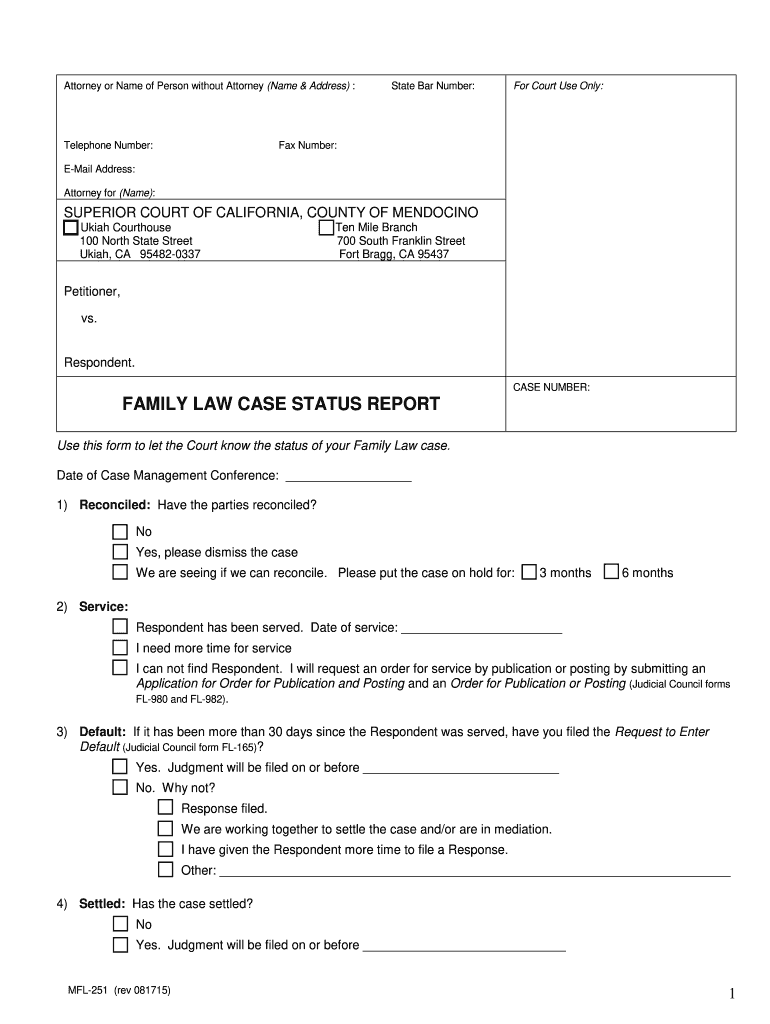
MFL 251 FL Case Status Reportdoc Mendocino Courts Ca 2013


What is the MFL 251 FL Case Status Reportdoc Mendocino Courts Ca
The MFL 251 FL Case Status Reportdoc is a legal document utilized within the Mendocino Courts system in California. This form is essential for tracking the status of a case, providing relevant updates and information to involved parties. It serves as a formal record that can be referenced by attorneys, defendants, and the court, ensuring transparency and accountability throughout the legal process.
How to use the MFL 251 FL Case Status Reportdoc Mendocino Courts Ca
Using the MFL 251 FL Case Status Reportdoc involves filling out specific sections that detail the case's current status. Users should start by entering their case number, names of the parties involved, and any pertinent dates. This form can be submitted electronically, allowing for a streamlined process. Utilizing digital tools can help in managing the document efficiently, ensuring that all necessary information is accurately captured and submitted.
Steps to complete the MFL 251 FL Case Status Reportdoc Mendocino Courts Ca
Completing the MFL 251 FL Case Status Reportdoc requires careful attention to detail. Follow these steps:
- Gather all necessary information related to your case, including case numbers and party names.
- Access the form through the appropriate legal resources or the Mendocino Courts website.
- Fill in the required fields, ensuring accuracy in all entries.
- Review the completed form for any errors or omissions.
- Sign and date the document, ensuring it is legally binding.
- Submit the form via the chosen method, whether electronically or by mail.
Legal use of the MFL 251 FL Case Status Reportdoc Mendocino Courts Ca
The MFL 251 FL Case Status Reportdoc is legally recognized within the Mendocino Courts and is crucial for maintaining an accurate record of case proceedings. This document helps ensure that all parties are informed of the case's status, which is vital for legal compliance and procedural integrity. Proper use of this form can aid in avoiding delays and misunderstandings in legal proceedings.
Key elements of the MFL 251 FL Case Status Reportdoc Mendocino Courts Ca
Key elements of the MFL 251 FL Case Status Reportdoc include:
- Case number: A unique identifier for tracking the case.
- Party names: Identification of all parties involved in the case.
- Status updates: Current information regarding the progress of the case.
- Dates: Important deadlines and dates relevant to the case.
- Signatures: Required for legal validation of the document.
State-specific rules for the MFL 251 FL Case Status Reportdoc Mendocino Courts Ca
Each state, including California, has specific rules governing the use of legal forms like the MFL 251 FL Case Status Reportdoc. In Mendocino County, users must ensure compliance with local court rules, which may include specific formatting requirements or submission protocols. Familiarizing oneself with these regulations is essential for the successful use of the form.
Quick guide on how to complete mfl 251 fl case status reportdoc mendocino courts ca
Finalize and submit your MFL 251 FL Case Status Reportdoc Mendocino Courts Ca swiftly
Powerful tools for digital document exchange and endorsement are now essential for process enhancement and the ongoing improvement of your forms. When managing legal documents and endorsing a MFL 251 FL Case Status Reportdoc Mendocino Courts Ca, the right signature solution can save you considerable time and resources with each submission.
Locate, complete, modify, endorse, and distribute your legal documents with airSlate SignNow. This platform contains everything you need to create efficient document submission workflows. Its vast library of legal forms and intuitive navigation can assist you in finding your MFL 251 FL Case Status Reportdoc Mendocino Courts Ca instantly, and the editor that includes our signature functionality will enable you to fill out and validate it immediately.
Endorse your MFL 251 FL Case Status Reportdoc Mendocino Courts Ca in a few straightforward steps
- Access the MFL 251 FL Case Status Reportdoc Mendocino Courts Ca you require in our library using search or catalog options.
- Examine the form details and preview it to confirm it meets your needs and state regulations.
- Select Get form to launch it for modifications.
- Complete the form using the extensive toolbar.
- Verify the information you entered and click the Sign tool to validate your document.
- Choose one of three options to append your signature.
- Complete your edits and save the document in your files, then download it to your device or share it right away.
Streamline every phase of your document preparation and authorization with airSlate SignNow. Experience a more effective online solution that addresses all aspects of managing your documents comprehensively.
Create this form in 5 minutes or less
Find and fill out the correct mfl 251 fl case status reportdoc mendocino courts ca
Create this form in 5 minutes!
How to create an eSignature for the mfl 251 fl case status reportdoc mendocino courts ca
How to generate an electronic signature for your Mfl 251 Fl Case Status Reportdoc Mendocino Courts Ca online
How to create an electronic signature for your Mfl 251 Fl Case Status Reportdoc Mendocino Courts Ca in Chrome
How to make an electronic signature for signing the Mfl 251 Fl Case Status Reportdoc Mendocino Courts Ca in Gmail
How to make an eSignature for the Mfl 251 Fl Case Status Reportdoc Mendocino Courts Ca straight from your smartphone
How to create an electronic signature for the Mfl 251 Fl Case Status Reportdoc Mendocino Courts Ca on iOS devices
How to generate an eSignature for the Mfl 251 Fl Case Status Reportdoc Mendocino Courts Ca on Android OS
People also ask
-
What is the MFL 251 FL Case Status Reportdoc and how can airSlate SignNow assist with it?
The MFL 251 FL Case Status Reportdoc is a document used within the Mendocino Courts in California to track case statuses. airSlate SignNow simplifies the process of sending and eSigning this document, ensuring quick and reliable updates. By using our platform, users can easily manage, send, and securely sign the report, optimizing court-related workflows.
-
Is there a cost associated with using airSlate SignNow for the MFL 251 FL Case Status Reportdoc?
Yes, airSlate SignNow has pricing plans that cater to various user needs, including individual and business solutions. The cost is competitive and offers excellent value, especially for handling documents like the MFL 251 FL Case Status Reportdoc in a timely and compliant manner. Interested users can check our website for current pricing and features.
-
What features make airSlate SignNow the best choice for managing the MFL 251 FL Case Status Reportdoc?
airSlate SignNow offers robust features such as cloud storage, automated reminders, and the ability to track document status in real-time, making it ideal for the MFL 251 FL Case Status Reportdoc. Additionally, it provides integrations with other tools to streamline your workflow. These features help ensure that important court documents are never delayed.
-
Can airSlate SignNow help streamline the filing of the MFL 251 FL Case Status Reportdoc?
Absolutely! airSlate SignNow is designed to enhance efficiency in document submission processes, including the MFL 251 FL Case Status Reportdoc. Users can prepare, eSign, and send the report swiftly, reducing delays and ensuring compliance with court requirements. This ultimately helps to maintain smoother communication with the Mendocino Courts.
-
Is it easy to integrate airSlate SignNow with other software for MFL 251 FL Case Status Reportdoc management?
Yes, airSlate SignNow provides seamless integration with major software tools, ensuring that managing the MFL 251 FL Case Status Reportdoc fits easily into your existing workflows. This integration allows users to enhance productivity by reducing duplication of effort and ensuring all documents are easily accessible across different platforms.
-
What benefits can I expect from using airSlate SignNow for the MFL 251 FL Case Status Reportdoc?
By using airSlate SignNow for the MFL 251 FL Case Status Reportdoc, you can expect increased efficiency, enhanced security for your documents, and improved compliance with court standards. The platform allows for easy eSigning and document tracking, which can save you time and reduce errors. It’s a comprehensive solution for all your court document needs.
-
How does airSlate SignNow ensure the security of the MFL 251 FL Case Status Reportdoc?
AirSlate SignNow employs industry-leading security protocols to protect the MFL 251 FL Case Status Reportdoc during transmission and storage. This includes encryption, secure access controls, and compliance with legal standards. Users can trust that their sensitive information is safeguarded throughout the document lifecycle.
Get more for MFL 251 FL Case Status Reportdoc Mendocino Courts Ca
Find out other MFL 251 FL Case Status Reportdoc Mendocino Courts Ca
- eSign Vermont Sports Stock Certificate Secure
- eSign Tennessee Police Cease And Desist Letter Now
- Help Me With eSign Texas Police Promissory Note Template
- eSign Utah Police LLC Operating Agreement Online
- eSign West Virginia Police Lease Agreement Online
- eSign Wyoming Sports Residential Lease Agreement Online
- How Do I eSign West Virginia Police Quitclaim Deed
- eSignature Arizona Banking Moving Checklist Secure
- eSignature California Banking Warranty Deed Later
- eSignature Alabama Business Operations Cease And Desist Letter Now
- How To eSignature Iowa Banking Quitclaim Deed
- How To eSignature Michigan Banking Job Description Template
- eSignature Missouri Banking IOU Simple
- eSignature Banking PDF New Hampshire Secure
- How Do I eSignature Alabama Car Dealer Quitclaim Deed
- eSignature Delaware Business Operations Forbearance Agreement Fast
- How To eSignature Ohio Banking Business Plan Template
- eSignature Georgia Business Operations Limited Power Of Attorney Online
- Help Me With eSignature South Carolina Banking Job Offer
- eSignature Tennessee Banking Affidavit Of Heirship Online