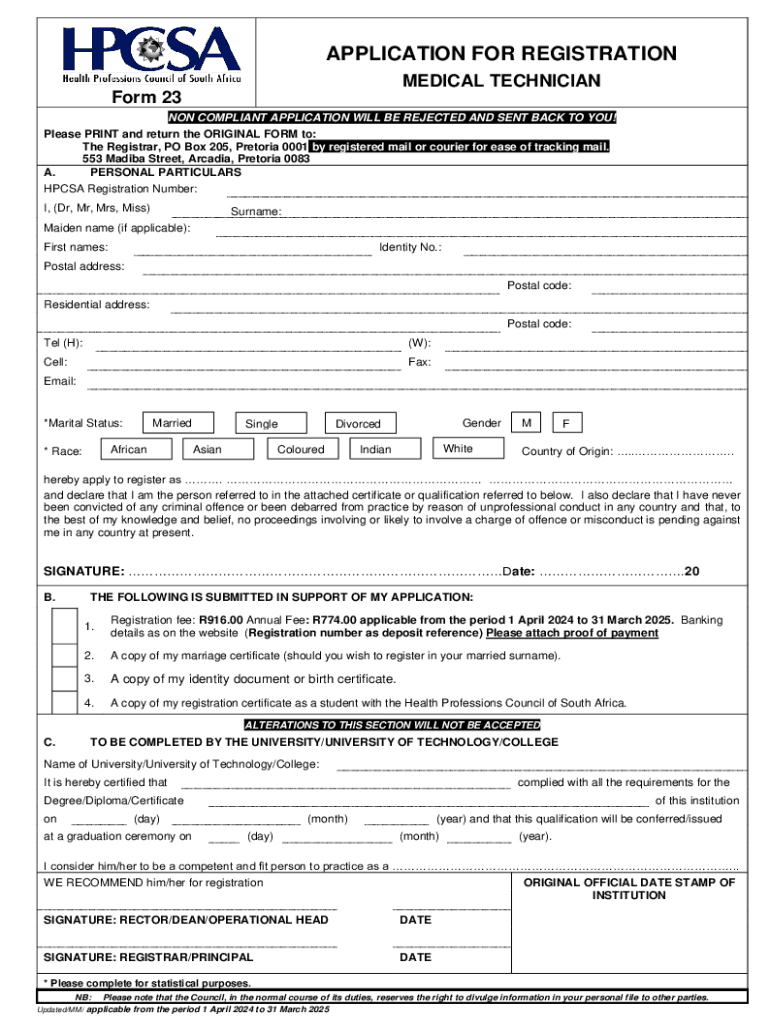
Form 21 Specialist and Subspecialist Registration 2024-2026


Understanding the Form 21 Specialist and Subspecialist Registration
The Form 21 Specialist and Subspecialist Registration is a crucial document for healthcare professionals in South Africa seeking to register as specialists or subspecialists. This form is issued by the Health Professions Council of South Africa (HPCSA) and serves as a formal application for recognition in specific medical fields. Completing this form accurately is essential for professionals aiming to practice legally and effectively in their specialized areas.
Steps to Complete the Form 21 Specialist and Subspecialist Registration
Completing the Form 21 requires careful attention to detail. Here are the steps to follow:
- Gather all necessary documentation, including proof of qualifications and any relevant certifications.
- Fill out the form accurately, ensuring that all personal and professional information is current and correct.
- Attach required documents as specified in the form instructions, including identification and proof of previous registration, if applicable.
- Review the completed form for any errors or omissions before submission.
Required Documents for Submission
To successfully submit the Form 21, applicants must provide several key documents:
- Certified copies of qualifications and training certificates.
- Proof of identity, such as a national ID or passport.
- Any additional documents specified by the HPCSA, which may vary based on the specialty.
Form Submission Methods
The Form 21 can be submitted through various methods, allowing flexibility for applicants:
- Online Submission: Many applicants prefer to submit their forms electronically through the HPCSA's online portal, which streamlines the process.
- Mail: Applicants can also send their completed forms and documents via postal service to the HPCSA office.
- In-Person: For those who prefer direct interaction, submitting the form in person at the HPCSA office is an option.
Eligibility Criteria for Registration
To qualify for the Form 21 Specialist and Subspecialist Registration, applicants must meet specific eligibility criteria, including:
- Possession of a recognized medical degree and completion of relevant postgraduate training.
- Proof of experience in the chosen specialty, typically requiring a minimum number of years in practice.
- Compliance with any additional requirements set forth by the HPCSA, which may include examinations or assessments.
Legal Use of the Form 21 Specialist and Subspecialist Registration
The legal implications of the Form 21 are significant. This registration is not only a formality but also a legal requirement for practicing as a specialist or subspecialist in South Africa. Without proper registration, healthcare professionals may face penalties, including fines or restrictions on their ability to practice. Therefore, understanding the legal framework surrounding this registration is essential for compliance and professional integrity.
Quick guide on how to complete form 21 specialist and subspecialist registration
Effortlessly Prepare Form 21 Specialist And Subspecialist Registration on Any Device
Digital document management has become increasingly popular among companies and individuals. It serves as an excellent eco-friendly alternative to traditional printed and signed documents, allowing you to access the correct form and securely store it online. airSlate SignNow provides you with all the tools necessary to create, modify, and electronically sign your documents swiftly and without hold-ups. Manage Form 21 Specialist And Subspecialist Registration on any platform using airSlate SignNow's Android or iOS applications and enhance any document-related process today.
Effortlessly Modify and Electronically Sign Form 21 Specialist And Subspecialist Registration
- Locate Form 21 Specialist And Subspecialist Registration and click Get Form to initiate the process.
- Utilize the tools available to fill out your document.
- Emphasize signNow parts of the documents or obscure sensitive information with tools that airSlate SignNow offers specifically for that purpose.
- Generate your electronic signature using the Sign tool, which takes seconds and carries the same legal validity as a conventional wet ink signature.
- Review the details and click on the Done button to save your modifications.
- Select your preferred method for sending your form, through email, text message (SMS), or an invitation link, or download it to your computer.
Eliminate concerns about lost or mislaid documents, tedious form searches, or mistakes that necessitate reprinting files. airSlate SignNow meets your document management needs in just a few clicks from any device you choose. Edit and electronically sign Form 21 Specialist And Subspecialist Registration, ensuring excellent communication at every stage of the document preparation process with airSlate SignNow.
Create this form in 5 minutes or less
Find and fill out the correct form 21 specialist and subspecialist registration
Create this form in 5 minutes!
How to create an eSignature for the form 21 specialist and subspecialist registration
How to create an electronic signature for a PDF online
How to create an electronic signature for a PDF in Google Chrome
How to create an e-signature for signing PDFs in Gmail
How to create an e-signature right from your smartphone
How to create an e-signature for a PDF on iOS
How to create an e-signature for a PDF on Android
People also ask
-
What is the process for south africa registration with airSlate SignNow?
The process for south africa registration with airSlate SignNow is straightforward. Simply visit our website, fill out the registration form, and verify your email. Once registered, you can start sending and eSigning documents immediately.
-
What are the pricing options for south africa registration?
airSlate SignNow offers flexible pricing plans tailored for south africa registration. We provide a free trial for new users, followed by affordable monthly or annual subscription options. This ensures that businesses of all sizes can find a plan that fits their budget.
-
What features are included with south africa registration?
With south africa registration, users gain access to a variety of features including document templates, real-time tracking, and secure eSigning. Additionally, our platform supports multiple file formats and integrates seamlessly with popular applications, enhancing your workflow.
-
How does airSlate SignNow benefit businesses in south africa?
airSlate SignNow benefits businesses in south africa by streamlining the document signing process. Our easy-to-use platform reduces turnaround times and enhances productivity, allowing teams to focus on core business activities rather than paperwork.
-
Can I integrate airSlate SignNow with other software after south africa registration?
Yes, after south africa registration, you can easily integrate airSlate SignNow with various software applications. Our platform supports integrations with popular tools like Google Drive, Salesforce, and Microsoft Office, making it a versatile choice for businesses.
-
Is airSlate SignNow secure for south africa registration?
Absolutely! airSlate SignNow prioritizes security, ensuring that all documents signed through our platform are encrypted and stored securely. Our compliance with international security standards provides peace of mind for businesses in south africa.
-
What support is available for users after south africa registration?
After south africa registration, users have access to comprehensive support resources. Our customer service team is available via chat, email, or phone to assist with any questions or issues, ensuring a smooth experience with our platform.
Get more for Form 21 Specialist And Subspecialist Registration
Find out other Form 21 Specialist And Subspecialist Registration
- How To Integrate Sign in Banking
- How To Use Sign in Banking
- Help Me With Use Sign in Banking
- Can I Use Sign in Banking
- How Do I Install Sign in Banking
- How To Add Sign in Banking
- How Do I Add Sign in Banking
- How Can I Add Sign in Banking
- Can I Add Sign in Banking
- Help Me With Set Up Sign in Government
- How To Integrate eSign in Banking
- How To Use eSign in Banking
- How To Install eSign in Banking
- How To Add eSign in Banking
- How To Set Up eSign in Banking
- How To Save eSign in Banking
- How To Implement eSign in Banking
- How To Set Up eSign in Construction
- How To Integrate eSign in Doctors
- How To Use eSign in Doctors