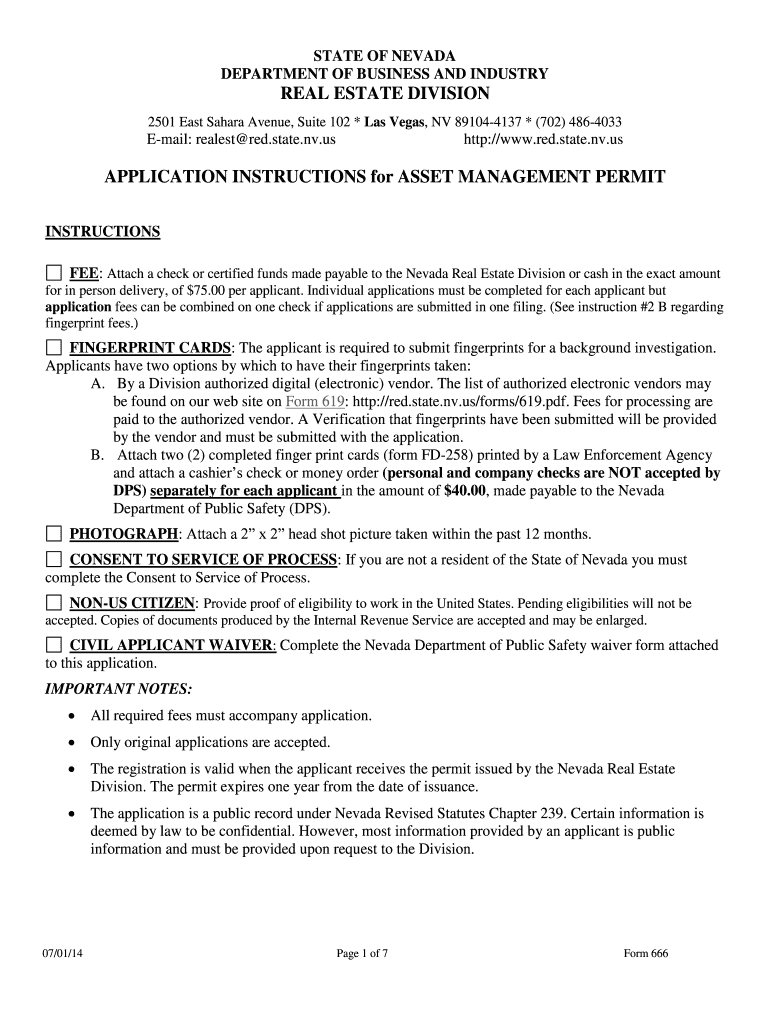
STATE of NEVADA DEPARTMENT of BUSINESS and INDUSTRY REAL ESTATE DIVISION 2501 East Sahara Avenue, Suite 102 * Las Vegas, NV 8910 Form


Overview of the Nevada Department of Business and Industry Real Estate Division
The Nevada Department of Business and Industry Real Estate Division is located at 2501 East Sahara Avenue, Suite 102, Las Vegas, NV 89104. This division plays a crucial role in regulating the real estate industry in Nevada, ensuring that real estate professionals adhere to state laws and regulations. It provides services such as licensing, education, and enforcement of real estate laws, which are essential for maintaining a fair and efficient marketplace.
Steps to Complete Forms with the Nevada Department of Business and Industry Real Estate Division
To effectively complete forms associated with the Nevada Department of Business and Industry Real Estate Division, follow these steps:
- Gather necessary information, including personal identification and business details.
- Access the forms required for your specific needs, such as licensing or compliance documents.
- Fill out the forms accurately, ensuring all required fields are completed.
- Review the forms for any errors or omissions before submission.
- Submit the forms as instructed, either online, by mail, or in person at the division's office.
Legal Use of Forms from the Nevada Department of Business and Industry Real Estate Division
Forms provided by the Nevada Department of Business and Industry Real Estate Division must be completed in accordance with state laws to ensure their legal validity. This includes understanding the specific legal requirements for signatures, notarization, and submission methods. Utilizing a reliable electronic signature solution can facilitate compliance with these legal standards, ensuring that documents are executed properly.
Required Documents for the Nevada Department of Business and Industry Real Estate Division
When dealing with the Nevada Department of Business and Industry Real Estate Division, certain documents are typically required for various processes. These may include:
- Proof of identity, such as a government-issued ID.
- Business formation documents if applying as a business entity.
- Previous licenses or certifications, if applicable.
- Completed application forms specific to the service being requested.
Form Submission Methods for the Nevada Department of Business and Industry Real Estate Division
Forms can be submitted to the Nevada Department of Business and Industry Real Estate Division through multiple methods. These include:
- Online submission via the official state website, which is often the quickest option.
- Mailing completed forms to the division's physical address.
- In-person submission at the division's office in Las Vegas.
Eligibility Criteria for Services Offered by the Nevada Department of Business and Industry Real Estate Division
Eligibility criteria for various services provided by the Nevada Department of Business and Industry Real Estate Division can vary based on the specific service requested. Generally, applicants must meet certain qualifications, such as:
- Being a resident of Nevada or having a business presence in the state.
- Meeting educational or experience requirements for licensing.
- Submitting all required documentation and forms accurately.
Quick guide on how to complete state of nevada department of business and industry real estate division 2501 east sahara avenue suite 102 las vegas nv 89104
Complete STATE OF NEVADA DEPARTMENT OF BUSINESS AND INDUSTRY REAL ESTATE DIVISION 2501 East Sahara Avenue, Suite 102 * Las Vegas, NV 8910 effortlessly on any device
Online document management has gained popularity among businesses and individuals. It offers an ideal eco-friendly alternative to conventional printed and signed paperwork, as you can locate the correct form and securely store it online. airSlate SignNow equips you with all the tools you need to create, edit, and eSign your documents swiftly without delays. Manage STATE OF NEVADA DEPARTMENT OF BUSINESS AND INDUSTRY REAL ESTATE DIVISION 2501 East Sahara Avenue, Suite 102 * Las Vegas, NV 8910 on any device using airSlate SignNow's Android or iOS applications and enhance any document-focused process today.
The easiest way to modify and eSign STATE OF NEVADA DEPARTMENT OF BUSINESS AND INDUSTRY REAL ESTATE DIVISION 2501 East Sahara Avenue, Suite 102 * Las Vegas, NV 8910 without hassle
- Find STATE OF NEVADA DEPARTMENT OF BUSINESS AND INDUSTRY REAL ESTATE DIVISION 2501 East Sahara Avenue, Suite 102 * Las Vegas, NV 8910 and click Get Form to begin.
- Utilize the tools we provide to finalize your document.
- Highlight important sections of the documents or redact sensitive information with tools that airSlate SignNow offers specifically for that purpose.
- Generate your signature using the Sign tool, which takes seconds and holds the same legal validity as a traditional ink signature.
- Review all the details and click on the Done button to save your changes.
- Select how you wish to deliver your form, via email, SMS, or invite link, or download it to your PC.
Put an end to lost or misplaced documents, tedious form searches, or mistakes that require printing new document copies. airSlate SignNow takes care of all your document management needs in just a few clicks from any device you choose. Modify and eSign STATE OF NEVADA DEPARTMENT OF BUSINESS AND INDUSTRY REAL ESTATE DIVISION 2501 East Sahara Avenue, Suite 102 * Las Vegas, NV 8910 and ensure excellent communication at every stage of the form preparation process with airSlate SignNow.
Create this form in 5 minutes or less
Create this form in 5 minutes!
How to create an eSignature for the state of nevada department of business and industry real estate division 2501 east sahara avenue suite 102 las vegas nv 89104
How to create an electronic signature for your State Of Nevada Department Of Business And Industry Real Estate Division 2501 East Sahara Avenue Suite 102 Las Vegas Nv 89104 in the online mode
How to create an eSignature for your State Of Nevada Department Of Business And Industry Real Estate Division 2501 East Sahara Avenue Suite 102 Las Vegas Nv 89104 in Google Chrome
How to generate an eSignature for putting it on the State Of Nevada Department Of Business And Industry Real Estate Division 2501 East Sahara Avenue Suite 102 Las Vegas Nv 89104 in Gmail
How to make an eSignature for the State Of Nevada Department Of Business And Industry Real Estate Division 2501 East Sahara Avenue Suite 102 Las Vegas Nv 89104 straight from your mobile device
How to generate an electronic signature for the State Of Nevada Department Of Business And Industry Real Estate Division 2501 East Sahara Avenue Suite 102 Las Vegas Nv 89104 on iOS devices
How to generate an eSignature for the State Of Nevada Department Of Business And Industry Real Estate Division 2501 East Sahara Avenue Suite 102 Las Vegas Nv 89104 on Android OS
People also ask
-
What is the Nevada State Business Center and how can airSlate SignNow assist businesses in this region?
The Nevada State Business Center is a hub for entrepreneurs and businesses to access necessary resources for starting and running their operations. airSlate SignNow empowers these businesses by providing a user-friendly platform for sending and eSigning documents, streamlining operations and enhancing efficiency.
-
What features does airSlate SignNow offer that are beneficial for users in the Nevada State Business Center?
airSlate SignNow offers features like customizable templates, collaborative signing, and automated workflows which are particularly beneficial for users at the Nevada State Business Center. These features enable businesses to manage documents effortlessly and reduce turnaround times, making the process smoother.
-
Is airSlate SignNow a cost-effective solution for businesses in the Nevada State Business Center?
Yes, airSlate SignNow is designed to be a cost-effective solution for businesses in the Nevada State Business Center. With competitive pricing plans and the ability to reduce printing and mailing costs, businesses can save valuable resources while enhancing document management.
-
How does airSlate SignNow integrate with other applications for businesses in the Nevada State Business Center?
airSlate SignNow integrates seamlessly with numerous applications commonly used by businesses in the Nevada State Business Center. This includes popular tools like Google Workspace and Microsoft Office, allowing users to streamline their workflows and enhance productivity.
-
What benefits does airSlate SignNow provide for remote teams in the Nevada State Business Center?
For remote teams in the Nevada State Business Center, airSlate SignNow offers the convenience of electronic signatures and document management from any location. This helps teams stay agile and productive, ensuring that important documents are signed quickly regardless of physical proximity.
-
Can airSlate SignNow help with compliance for businesses situated in the Nevada State Business Center?
Absolutely! airSlate SignNow is designed to ensure that businesses in the Nevada State Business Center remain compliant with industry regulations regarding electronic signatures. Our platform adheres to the latest security standards, helping to safeguard sensitive information throughout the signing process.
-
What kind of support does airSlate SignNow provide to customers in the Nevada State Business Center?
airSlate SignNow offers robust customer support to businesses in the Nevada State Business Center. Our help center is filled with resources, and customers can also access dedicated support through email and chat to resolve any issues efficiently.
Get more for STATE OF NEVADA DEPARTMENT OF BUSINESS AND INDUSTRY REAL ESTATE DIVISION 2501 East Sahara Avenue, Suite 102 * Las Vegas, NV 8910
- Layers of the earth printable form
- Ed 900b beneficiary information form apply07 grants
- Ehs application mul chu tha fair gilariver form
- Fixed percentage option election franco signor form
- Commission rule 21911 form
- Apostillecertification arkansas secretary of state sos arkansas form
- Silent auction bid sheet template hcra form
- Cayman work permit form
Find out other STATE OF NEVADA DEPARTMENT OF BUSINESS AND INDUSTRY REAL ESTATE DIVISION 2501 East Sahara Avenue, Suite 102 * Las Vegas, NV 8910
- How To Integrate Sign in Banking
- How To Use Sign in Banking
- Help Me With Use Sign in Banking
- Can I Use Sign in Banking
- How Do I Install Sign in Banking
- How To Add Sign in Banking
- How Do I Add Sign in Banking
- How Can I Add Sign in Banking
- Can I Add Sign in Banking
- Help Me With Set Up Sign in Government
- How To Integrate eSign in Banking
- How To Use eSign in Banking
- How To Install eSign in Banking
- How To Add eSign in Banking
- How To Set Up eSign in Banking
- How To Save eSign in Banking
- How To Implement eSign in Banking
- How To Set Up eSign in Construction
- How To Integrate eSign in Doctors
- How To Use eSign in Doctors