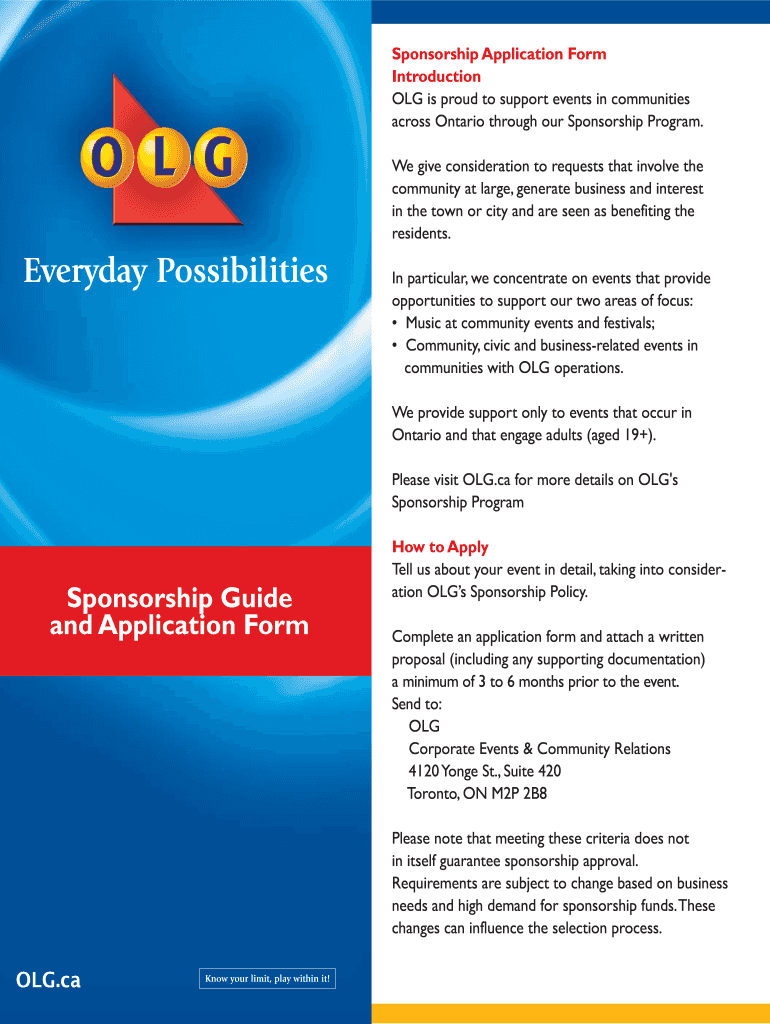
Sponsorship Application Form


What is the sponsorship application form
The sponsorship application form is a crucial document used to apply for sponsorship programs, particularly for family reunification or other immigration-related purposes. This form collects essential information about the sponsor and the individual being sponsored, ensuring that all necessary details are available for review by immigration authorities. It includes sections for personal information, relationship details, and financial capability to support the sponsored individual.
Steps to complete the sponsorship application form
Completing the sponsorship application form involves several key steps to ensure accuracy and compliance. Follow these steps:
- Gather necessary documents, including identification, proof of relationship, and financial statements.
- Fill out the form accurately, ensuring all required fields are completed.
- Review the information for any errors or omissions before submission.
- Sign and date the form, confirming that all information is true and complete.
Required documents
When submitting the sponsorship application form, specific documents must accompany the application to verify the information provided. Commonly required documents include:
- Proof of identity for both the sponsor and the applicant, such as passports or government-issued IDs.
- Evidence of the relationship, which may include marriage certificates, birth certificates, or photographs.
- Financial documents demonstrating the sponsor's ability to support the applicant, such as tax returns or pay stubs.
Application process & approval time
The application process for the sponsorship application form typically involves submitting the completed form along with required documents to the relevant immigration authority. After submission, the processing time can vary significantly based on several factors, including the volume of applications and the specific circumstances of the case. Generally, applicants should expect a waiting period of several months, during which the authorities will review the application and may request additional information.
Legal use of the sponsorship application form
It is essential to understand the legal implications of the sponsorship application form. The form must be filled out truthfully and accurately, as providing false information can lead to severe penalties, including denial of the application or legal consequences. The form serves as a legal document that establishes the sponsor's commitment to support the applicant, and it is governed by immigration laws and regulations.
Who issues the form
The sponsorship application form is typically issued by the relevant immigration authority within the United States, such as the U.S. Citizenship and Immigration Services (USCIS). This agency oversees the processing of sponsorship applications and ensures that all submissions comply with federal immigration laws. Applicants can obtain the form directly from the USCIS website or through authorized immigration service providers.
Quick guide on how to complete sponsorship guide and application form olg home
A brief guide on how to create your Sponsorship Application Form
Finding the correct template can be difficult when you need to submit official international documentation. Even if you have the necessary form, it may be challenging to swiftly prepare it in accordance with all the specifications if you use hard copies instead of managing everything digitally. airSlate SignNow is the online electronic signature solution that assists you in overcoming these obstacles. It allows you to obtain your Sponsorship Application Form and promptly complete and sign it on-site without needing to reprint documents every time you make an error.
Here are the steps you must follow to create your Sponsorship Application Form with airSlate SignNow:
- Click the Get Form button to upload your document to our editor right away.
- Begin with the first blank field, input your data, and continue using the Next tool.
- Complete the empty fields with the Cross and Check tools from the toolbar above.
- Select the Highlight or Line options to emphasize the most vital information.
- Click on Image and upload one if your Sponsorship Application Form needs it.
- Utilize the right-side panel to add more fields for you or others to complete if necessary.
- Review your responses and confirm the template by clicking Date, Initials, and Sign.
- Draw, type, upload your eSignature, or capture it using a camera or QR code.
- Conclude editing the form by clicking the Done button and choosing your file-sharing options.
Once your Sponsorship Application Form is prepared, you can share it however you prefer - send it to your recipients via email, SMS, fax, or even print it directly from the editor. You can also securely store all your completed documents in your account, organized in folders according to your preferences. Don’t spend time on manual document completion; try airSlate SignNow!
Create this form in 5 minutes or less
FAQs
-
Is there any need to fill out an application form separately for AFMC and ACMS?
Hi,As far as the entrance exam is concerned there are only 3 entrance exam for MEDICAL ADMISSIONS IN INDIA. That isNEETAIIMSJIPMERNow for getting admission in AFMC PUNE and ACMS DELHI one needs to appear for NEET 2019.Post your NEET Exam for AFMC PUNE you need to click on AFMC PUNE once you will be filling the form for MCC/DGHS counseling online. If you don't give your consent for AFMC you will not be shortlisted for same.So, MCC/DGHS will do Counseling for AFMC PUNE.FOR ACMS DELHI, you will be required to fill a separate application form for DELHI STATE GOVERNMENT COLLEGES, that is IPU Counseling form. The counseling for ACMS will be done by Indraprastha University.Hope this helps…For more information about MEDICAL ADMISSIONS and live counseling update you can contact us at Gyanshetra - Counseling Differently
-
How do I fill out an application form to open a bank account?
I want to believe that most banks nowadays have made the process of opening bank account, which used to be cumbersome, less cumbersome. All you need to do is to approach the bank, collect the form, and fill. However if you have any difficulty in filling it, you can always call on one of the banks rep to help you out.
-
How many application forms does a person need to fill out in his/her lifetime?
As many as you want to !
-
How do I write and fill out the application form for the MER exam (for a soldier nursing assistant)?
Check this link;http://career.webindia123.com/ca...https://www.brainbuxa.com › Exams
Create this form in 5 minutes!
How to create an eSignature for the sponsorship guide and application form olg home
How to make an eSignature for the Sponsorship Guide And Application Form Olg Home in the online mode
How to make an electronic signature for the Sponsorship Guide And Application Form Olg Home in Chrome
How to make an electronic signature for putting it on the Sponsorship Guide And Application Form Olg Home in Gmail
How to create an electronic signature for the Sponsorship Guide And Application Form Olg Home right from your mobile device
How to generate an electronic signature for the Sponsorship Guide And Application Form Olg Home on iOS
How to make an eSignature for the Sponsorship Guide And Application Form Olg Home on Android
People also ask
-
What is the olg sponsorship application and how does it work?
The olg sponsorship application is a streamlined process designed to facilitate the submission of sponsorship requests to the Ontario Lottery and Gaming Corporation. By using airSlate SignNow, businesses can easily complete, sign, and submit the olg sponsorship application digitally, ensuring a faster and more efficient approval process.
-
What features does airSlate SignNow offer for the olg sponsorship application?
airSlate SignNow includes features such as customizable templates, eSignature capabilities, and automated workflow processes tailored for the olg sponsorship application. These functionalities allow users to create, manage, and streamline their application submissions with ease, signNowly reducing paperwork and time spent on manual tasks.
-
How much does it cost to use airSlate SignNow for the olg sponsorship application?
The pricing for using airSlate SignNow varies based on the subscription plan chosen, but it remains a cost-effective solution for businesses processing the olg sponsorship application. Plans typically offer flexible options to fit different business sizes and needs, with transparent pricing and no hidden fees.
-
What are the benefits of using airSlate SignNow for the olg sponsorship application?
By utilizing airSlate SignNow for the olg sponsorship application, businesses can enjoy increased efficiency, improved accuracy, and faster turnaround times. The digital nature of the process minimizes errors and enhances collaboration, making it easier to meet deadlines and comply with requirements.
-
Can airSlate SignNow integrate with other tools for the olg sponsorship application?
Yes, airSlate SignNow provides integrations with various third-party applications and software, allowing for seamless data sharing and management when working on the olg sponsorship application. This capability ensures that you can connect with your existing tools for a more cohesive workflow.
-
Is there a mobile app available for the olg sponsorship application?
Absolutely! airSlate SignNow offers a mobile app that allows users to manage the olg sponsorship application from anywhere, at any time. This mobile capability enhances flexibility and enables you to review and sign documents on the go, ensuring that you never miss an important deadline.
-
What support options are available for the olg sponsorship application users?
Users of airSlate SignNow can access a variety of support options when working on the olg sponsorship application. This includes online resources, customer service, and live chat support to help resolve any inquiries or issues quickly, ensuring a smooth experience throughout the application process.
Get more for Sponsorship Application Form
- Form 07lc069e occ 69 okdhs oklahoma department of human
- Hnb account opening application form for company
- Ebhra form
- Final walk through checklist form
- Maryland mva form dc119
- Nichq vanderbilt assessment initial teacher form
- Guided reading activity colonizing america prehistory to 1754 answers form
- Bisemdn form
Find out other Sponsorship Application Form
- Electronic signature Texas Legal Lease Agreement Template Free
- Can I Electronic signature Texas Legal Lease Agreement Template
- How To Electronic signature Texas Legal Stock Certificate
- How Can I Electronic signature Texas Legal POA
- Electronic signature West Virginia Orthodontists Living Will Online
- Electronic signature Legal PDF Vermont Online
- How Can I Electronic signature Utah Legal Separation Agreement
- Electronic signature Arizona Plumbing Rental Lease Agreement Myself
- Electronic signature Alabama Real Estate Quitclaim Deed Free
- Electronic signature Alabama Real Estate Quitclaim Deed Safe
- Electronic signature Colorado Plumbing Business Plan Template Secure
- Electronic signature Alaska Real Estate Lease Agreement Template Now
- Electronic signature Colorado Plumbing LLC Operating Agreement Simple
- Electronic signature Arizona Real Estate Business Plan Template Free
- Electronic signature Washington Legal Contract Safe
- How To Electronic signature Arkansas Real Estate Contract
- Electronic signature Idaho Plumbing Claim Myself
- Electronic signature Kansas Plumbing Business Plan Template Secure
- Electronic signature Louisiana Plumbing Purchase Order Template Simple
- Can I Electronic signature Wyoming Legal Limited Power Of Attorney