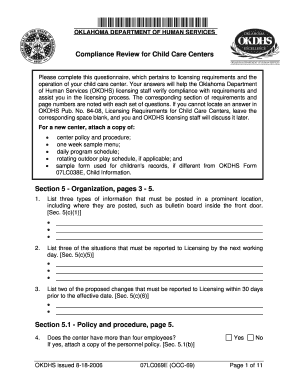
Form 07lc069e Occ 69 Okdhs Oklahoma Department of Human


What is the Form 07lc069e occ 69 Okdhs Oklahoma Department Of Human
The Form 07lc069e occ 69 is a document utilized by the Oklahoma Department of Human Services (OKDHS) for various administrative purposes. This form is essential for individuals seeking assistance or services provided by the department, including but not limited to healthcare, child welfare, and financial support programs. It serves as a formal request for services and helps the department assess eligibility based on specific criteria.
How to use the Form 07lc069e occ 69 Okdhs Oklahoma Department Of Human
Using the Form 07lc069e occ 69 involves several key steps. First, individuals must accurately fill out the required fields, which typically include personal information, details about the services requested, and any relevant financial information. After completing the form, it should be submitted to the appropriate department within OKDHS. Depending on the nature of the request, additional documentation may be required to support the application.
Steps to complete the Form 07lc069e occ 69 Okdhs Oklahoma Department Of Human
To successfully complete the Form 07lc069e occ 69, follow these steps:
- Gather necessary personal information, including identification and contact details.
- Provide information about your household, including income sources and family members.
- Clearly specify the services or assistance you are requesting from OKDHS.
- Review the form for accuracy and completeness before submission.
- Submit the form through the designated method, whether online, by mail, or in person.
Legal use of the Form 07lc069e occ 69 Okdhs Oklahoma Department Of Human
The legal use of the Form 07lc069e occ 69 is crucial for ensuring compliance with state regulations. When filled out correctly, this form serves as a legally binding document that initiates the request for services from OKDHS. It is important to ensure that all information provided is truthful and accurate, as any discrepancies may lead to delays or denial of services.
Key elements of the Form 07lc069e occ 69 Okdhs Oklahoma Department Of Human
Key elements of the Form 07lc069e occ 69 include:
- Personal identification information of the applicant.
- Details of household members, including their ages and relationships.
- Income and financial information to assess eligibility.
- Specific services requested from the Oklahoma Department of Human Services.
- Signature and date to validate the application.
State-specific rules for the Form 07lc069e occ 69 Okdhs Oklahoma Department Of Human
The Form 07lc069e occ 69 is governed by specific state regulations that dictate how it should be completed and submitted. Oklahoma law requires that all information provided in the form is accurate and up-to-date. Additionally, applicants must adhere to deadlines for submission to ensure timely processing of their requests. Familiarity with these state-specific rules is essential for a successful application.
Quick guide on how to complete form 07lc069e occ 69 okdhs oklahoma department of human
Effortlessly Prepare Form 07lc069e occ 69 Okdhs Oklahoma Department Of Human on Any Device
Digital document management has become increasingly favored by businesses and individuals alike. It offers an ideal eco-friendly alternative to conventional printed and signed documents, allowing you to access the appropriate form and securely store it online. airSlate SignNow equips you with all the tools necessary to create, modify, and electronically sign your documents swiftly and without delays. Manage Form 07lc069e occ 69 Okdhs Oklahoma Department Of Human on any device with the airSlate SignNow applications for Android or iOS, and enhance any document-driven process today.
How to Modify and Electronically Sign Form 07lc069e occ 69 Okdhs Oklahoma Department Of Human with Ease
- Obtain Form 07lc069e occ 69 Okdhs Oklahoma Department Of Human and click Get Form to begin.
- Utilize the tools we provide to fill out your form.
- Emphasize important sections of the documents or redact sensitive information using tools specifically designed for that purpose by airSlate SignNow.
- Create your signature with the Sign tool, which takes mere seconds and holds the same legal validity as a conventional wet ink signature.
- Review all the details and click the Done button to save your changes.
- Select your preferred method to send your form: via email, SMS, invitation link, or download it to your computer.
Say goodbye to lost or misplaced files, tedious form searches, or errors that necessitate printing new copies. airSlate SignNow meets all your document management requirements in just a few clicks from any device you prefer. Modify and electronically sign Form 07lc069e occ 69 Okdhs Oklahoma Department Of Human to ensure excellent communication at any stage of your document preparation process with airSlate SignNow.
Create this form in 5 minutes or less
Create this form in 5 minutes!
How to create an eSignature for the form 07lc069e occ 69 okdhs oklahoma department of human
How to create an electronic signature for a PDF online
How to create an electronic signature for a PDF in Google Chrome
How to create an e-signature for signing PDFs in Gmail
How to create an e-signature right from your smartphone
How to create an e-signature for a PDF on iOS
How to create an e-signature for a PDF on Android
People also ask
-
What is Form 07lc069e occ 69 Okdhs Oklahoma Department Of Human?
Form 07lc069e occ 69 Okdhs Oklahoma Department Of Human is a specific document required for various administrative procedures within the Oklahoma Department of Human Services. This form is essential for ensuring compliance with state regulations and streamlining documentation processes.
-
How can airSlate SignNow help with Form 07lc069e occ 69 Okdhs Oklahoma Department Of Human?
airSlate SignNow allows users to create, send, and eSign Form 07lc069e occ 69 Okdhs Oklahoma Department Of Human seamlessly. This platform not only simplifies the signing process but also enhances overall efficiency by ensuring documents are securely stored and easily accessible.
-
What are the pricing plans for using airSlate SignNow with Form 07lc069e occ 69 Okdhs Oklahoma Department Of Human?
airSlate SignNow offers flexible pricing plans designed to meet various needs, including options for teams and enterprises. Each plan provides access to features that make handling Form 07lc069e occ 69 Okdhs Oklahoma Department Of Human cost-effective and efficient.
-
What features does airSlate SignNow offer for Form 07lc069e occ 69 Okdhs Oklahoma Department Of Human?
With airSlate SignNow, users enjoy features such as customizable templates, multi-party signing, and document tracking for Form 07lc069e occ 69 Okdhs Oklahoma Department Of Human. These functionalities enhance collaboration and ensure timely completion of necessary paperwork.
-
Can I integrate airSlate SignNow with other tools for Form 07lc069e occ 69 Okdhs Oklahoma Department Of Human?
Yes, airSlate SignNow easily integrates with various applications to streamline workflows involving Form 07lc069e occ 69 Okdhs Oklahoma Department Of Human. Users can connect with CRM, cloud storage, and other business tools to enhance efficiency and collaboration.
-
What are the benefits of using airSlate SignNow for Form 07lc069e occ 69 Okdhs Oklahoma Department Of Human?
By using airSlate SignNow for Form 07lc069e occ 69 Okdhs Oklahoma Department Of Human, businesses can save time, reduce manual errors, and improve compliance. The platform provides a secure environment for document exchanges, increasing trust and reliability.
-
Is there a mobile app for airSlate SignNow that supports Form 07lc069e occ 69 Okdhs Oklahoma Department Of Human?
Yes, airSlate SignNow offers a mobile app that allows users to manage Form 07lc069e occ 69 Okdhs Oklahoma Department Of Human on the go. This feature ensures that your important documents can be accessed, edited, and signed from anywhere, enhancing flexibility.
Get more for Form 07lc069e occ 69 Okdhs Oklahoma Department Of Human
- Request for certificate of insurance forms girl guides of canada
- Diploma replacement request form towson university towson
- Imm 5476 form
- Wire withdrawal form trading forex
- Download book b747 400 amm pdf download book b747 400 amm pdf form
- Summons certificate of service bankruptcy form
- Welcome letter for mentoring program form
- Cdbs consent form
Find out other Form 07lc069e occ 69 Okdhs Oklahoma Department Of Human
- Electronic signature Indiana Postnuptial Agreement Template Later
- Electronic signature New York Postnuptial Agreement Template Secure
- How Can I Electronic signature Colorado Prenuptial Agreement Template
- Electronic signature California Divorce Settlement Agreement Template Free
- Electronic signature Virginia Prenuptial Agreement Template Free
- How Do I Electronic signature Maryland Affidavit of Residence
- Electronic signature Florida Child Support Modification Simple
- Electronic signature North Dakota Child Support Modification Easy
- Electronic signature Oregon Child Support Modification Online
- How Can I Electronic signature Colorado Cohabitation Agreement
- Electronic signature Arkansas Leave of Absence Letter Later
- Electronic signature New Jersey Cohabitation Agreement Fast
- Help Me With Electronic signature Alabama Living Will
- How Do I Electronic signature Louisiana Living Will
- Electronic signature Arizona Moving Checklist Computer
- Electronic signature Tennessee Last Will and Testament Free
- Can I Electronic signature Massachusetts Separation Agreement
- Can I Electronic signature North Carolina Separation Agreement
- How To Electronic signature Wyoming Affidavit of Domicile
- Electronic signature Wisconsin Codicil to Will Later