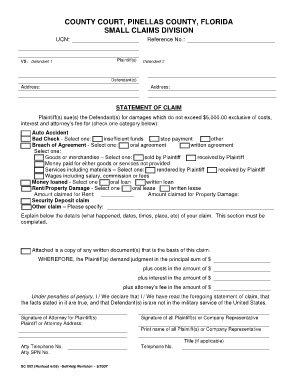
Statement of Claim Pinellas County Clerk of the Circuit Court Pinellasclerk Form


What is the statement of claim form in Florida?
The statement of claim form in Florida is a legal document used to initiate a small claims case in the state. It serves as a formal request to the court for resolution of a dispute, typically involving amounts less than $8,000. This form outlines the nature of the claim, the parties involved, and the relief sought. It is essential for individuals seeking to recover debts, damages, or other entitlements in a small claims court setting.
Key elements of the statement of claim form
Understanding the key elements of the statement of claim form is crucial for effective completion. The form typically includes:
- Case Information: This section requires details such as the names and addresses of the plaintiff and defendant.
- Claim Details: A clear description of the claim, including the basis for the claim and the specific amount being sought.
- Jurisdiction: Information on why the chosen court has jurisdiction over the case.
- Signature: The plaintiff must sign the form, affirming the accuracy of the information provided.
Steps to complete the statement of claim form
Completing the statement of claim form involves several important steps:
- Gather Information: Collect all necessary details about the parties involved and the nature of the claim.
- Fill Out the Form: Carefully complete each section of the form, ensuring accuracy and clarity.
- Review: Double-check the form for any errors or omissions before submission.
- Sign and Date: Ensure the form is signed and dated to validate the claim.
How to obtain the statement of claim form
The statement of claim form can be obtained from various sources:
- Online: Many Florida county court websites provide downloadable PDF versions of the form.
- In-Person: Visit the local clerk of court's office to request a physical copy of the form.
- Legal Aid Organizations: Some organizations offer assistance and may provide the form as part of their services.
Legal use of the statement of claim form
The legal use of the statement of claim form is governed by Florida state law. It must be filed in the appropriate small claims court and is subject to specific rules regarding filing fees and service of process. Proper use ensures that the claim is recognized by the court and that the plaintiff's rights are protected throughout the legal process.
State-specific rules for the statement of claim form
Each state, including Florida, has specific rules that govern the use of the statement of claim form. In Florida, these rules include:
- Filing Limits: The claim must not exceed $8,000, excluding costs and attorney fees.
- Time Limits: There are deadlines for filing the claim based on the type of dispute.
- Service Requirements: The defendant must be properly served with a copy of the claim to ensure they are notified of the proceedings.
Quick guide on how to complete statement of claim pinellas county clerk of the circuit court pinellasclerk
Effortlessly Prepare Statement Of Claim Pinellas County Clerk Of The Circuit Court Pinellasclerk on Any Device
Digital document management has gained traction among companies and individuals. It offers an ideal environmentally friendly alternative to traditional printed and signed documents, allowing you to obtain the necessary form and securely store it online. airSlate SignNow equips you with all the resources required to create, modify, and electronically sign your documents swiftly without delays. Manage Statement Of Claim Pinellas County Clerk Of The Circuit Court Pinellasclerk on any platform using airSlate SignNow's Android or iOS applications and streamline your document-related tasks today.
The easiest way to modify and eSign Statement Of Claim Pinellas County Clerk Of The Circuit Court Pinellasclerk without hassle
- Find Statement Of Claim Pinellas County Clerk Of The Circuit Court Pinellasclerk and then click Get Form to begin.
- Utilize the tools we provide to complete your form.
- Highlight important sections of your documents or obscure sensitive information with features specifically designed by airSlate SignNow for that purpose.
- Create your signature using the Sign tool, which takes mere seconds and holds the same legal validity as a conventional wet ink signature.
- Review all the details and then click on the Done button to save your changes.
- Select your preferred method to send your form, whether by email, SMS, invite link, or download it to your computer.
Leave behind concerns about lost or misplaced files, tedious form navigation, or errors that necessitate reprinting new document copies. airSlate SignNow meets your document management needs with just a few clicks from any device you prefer. Modify and eSign Statement Of Claim Pinellas County Clerk Of The Circuit Court Pinellasclerk to ensure exceptional communication at every stage of the form preparation process with airSlate SignNow.
Create this form in 5 minutes or less
Create this form in 5 minutes!
How to create an eSignature for the statement of claim pinellas county clerk of the circuit court pinellasclerk
How to create an electronic signature for a PDF online
How to create an electronic signature for a PDF in Google Chrome
How to create an e-signature for signing PDFs in Gmail
How to create an e-signature right from your smartphone
How to create an e-signature for a PDF on iOS
How to create an e-signature for a PDF on Android
People also ask
-
What is a statement of claim form Florida?
A statement of claim form Florida is a legal document used to initiate a civil lawsuit in Florida. It outlines the plaintiff's claims and the relief sought from the defendant. Using airSlate SignNow, you can easily complete and eSign your statement of claim form Florida, ensuring a smooth filing process.
-
How can airSlate SignNow help me with my statement of claim form Florida?
airSlate SignNow simplifies the process of preparing and signing your statement of claim form Florida. With our user-friendly platform, you can fill out the necessary information, add your eSignature, and securely send the document. This saves time and reduces the chances of errors in your legal filings.
-
Is airSlate SignNow cost-effective for handling legal documents like the statement of claim form Florida?
Yes, airSlate SignNow provides a cost-effective solution for managing legal documents, including the statement of claim form Florida. Our pricing plans are competitive, offering various features without breaking the bank. You can ensure compliance and save money while managing your documents efficiently.
-
What features does airSlate SignNow offer for creating a statement of claim form Florida?
airSlate SignNow offers features like customizable templates, workflow automation, and secure eSigning for your statement of claim form Florida. These tools make it easy to streamline your document process and facilitate faster completions. Additionally, you can track your document status in real time, enhancing your efficiency.
-
Can I integrate airSlate SignNow with other applications to manage my statement of claim form Florida?
Absolutely! airSlate SignNow seamlessly integrates with various applications, allowing you to manage your statement of claim form Florida alongside other tools. You can connect with popular platforms like Google Drive, Salesforce, and more. This enhances your productivity and keeps your documents organized.
-
Is it safe to store my statement of claim form Florida in airSlate SignNow?
Yes, storing your statement of claim form Florida in airSlate SignNow is safe. We prioritize security with high-level encryption and secure data storage practices. Your documents are protected, ensuring your sensitive legal information remains confidential and secure.
-
How can I access my completed statement of claim form Florida using airSlate SignNow?
Once you've completed and signed your statement of claim form Florida using airSlate SignNow, you can easily access it from your account dashboard. Our platform allows you to download, share, or print the document whenever you need. This easy access ensures that you always have your important legal documents at hand.
Get more for Statement Of Claim Pinellas County Clerk Of The Circuit Court Pinellasclerk
Find out other Statement Of Claim Pinellas County Clerk Of The Circuit Court Pinellasclerk
- How To eSign Virginia Business Operations Presentation
- How To eSign Hawaii Construction Word
- How Can I eSign Hawaii Construction Word
- How Can I eSign Hawaii Construction Word
- How Do I eSign Hawaii Construction Form
- How Can I eSign Hawaii Construction Form
- How To eSign Hawaii Construction Document
- Can I eSign Hawaii Construction Document
- How Do I eSign Hawaii Construction Form
- How To eSign Hawaii Construction Form
- How Do I eSign Hawaii Construction Form
- How To eSign Florida Doctors Form
- Help Me With eSign Hawaii Doctors Word
- How Can I eSign Hawaii Doctors Word
- Help Me With eSign New York Doctors PPT
- Can I eSign Hawaii Education PDF
- How To eSign Hawaii Education Document
- Can I eSign Hawaii Education Document
- How Can I eSign South Carolina Doctors PPT
- How Can I eSign Kansas Education Word