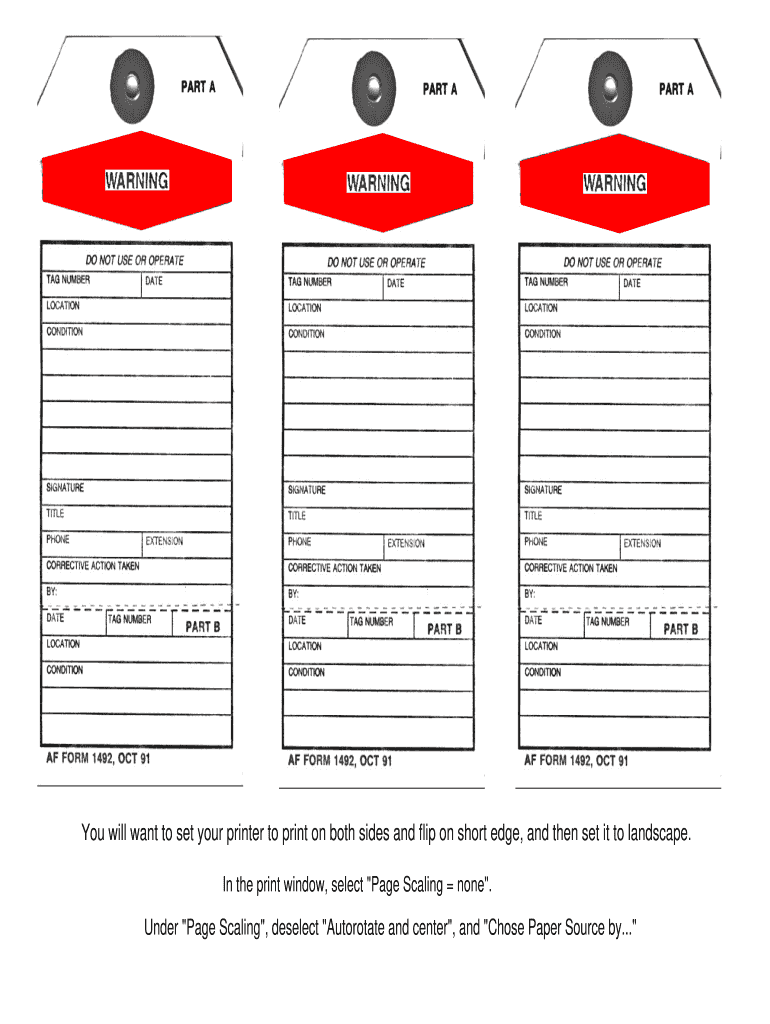
Af Form 1492 1991-2026


What is the AF Form 1492
The AF Form 1492, also known as the Air Force Form 1492, is a document utilized primarily within the United States Air Force. This form is essential for various administrative purposes, including tracking and managing personnel actions. It serves as a formal record that can be referenced for verification and compliance with Air Force regulations. Understanding the specific use cases for the AF Form 1492 is crucial for personnel involved in administrative tasks within the Air Force.
How to Obtain the AF Form 1492
Obtaining the AF Form 1492 is straightforward. Service members can access the form through official Air Force resources, including the Air Force e-Publishing website. It is important to ensure that the most current version of the form is being used, as outdated forms may not be accepted by official institutions. Additionally, personnel can consult their unit's administrative office for assistance in acquiring the form and any related guidance.
Steps to Complete the AF Form 1492
Completing the AF Form 1492 requires careful attention to detail. Begin by gathering all necessary information, including personal identification details and relevant administrative data. Follow these steps:
- Fill in all required fields accurately, ensuring that no information is omitted.
- Review the form for any errors or inconsistencies before submission.
- Attach any necessary supporting documents as specified in the instructions.
- Ensure the form is signed where required to validate the submission.
Once completed, the form should be submitted according to the guidelines provided by the Air Force.
Legal Use of the AF Form 1492
The legal use of the AF Form 1492 is critical for maintaining compliance with Air Force regulations. This form must be filled out accurately and submitted in a timely manner to ensure that all personnel actions are documented properly. Failure to adhere to the legal requirements associated with the AF Form 1492 can result in administrative issues or delays in processing personnel actions.
Key Elements of the AF Form 1492
Understanding the key elements of the AF Form 1492 is essential for effective completion. The form typically includes:
- Personal identification information of the individual submitting the form.
- Details regarding the specific personnel action being documented.
- Signature lines for both the individual and the approving authority.
- Instructions for submission and any required attachments.
Each of these elements plays a vital role in ensuring the form's validity and acceptance by the appropriate authorities.
Form Submission Methods
The AF Form 1492 can be submitted through various methods, depending on the guidelines provided by the Air Force. Common submission methods include:
- Online submission via secure Air Force portals, if available.
- Mailing the completed form to the designated administrative office.
- In-person submission at the appropriate unit or administrative office.
It is important to verify the preferred submission method to ensure timely processing.
Quick guide on how to complete part a part a part a af form 1492 oct 91 af form 1492 carpooleielson
Uncover the simplest method to complete and endorse your Af Form 1492
Are you still spending precious time preparing your official documents on paper instead of online? airSlate SignNow presents a superior way to complete and endorse your Af Form 1492 and similar forms for public services. Our intelligent eSignature platform provides all the necessary tools to handle paperwork swiftly and in compliance with official standards - comprehensive PDF editing, managing, safeguarding, signing, and sharing features are all available within a user-friendly interface.
Only a few steps are needed to complete and endorse your Af Form 1492:
- Insert the interactive template into the editor using the Get Form button.
- Review the information you need to enter in your Af Form 1492.
- Move between the fields using the Next option to avoid missing anything.
- Utilize Text, Check, and Cross tools to fill in the sections with your details.
- Update the content with Text boxes or Images from the top toolbar.
- Emphasize what is signNow or Obscure parts that are no longer relevant.
- Select Sign to create a legally binding eSignature using any method you prefer.
- Insert the Date next to your signature and complete your task by clicking the Done button.
Store your finalized Af Form 1492 in the Documents folder of your profile, download it, or send it to your preferred cloud storage. Our service also offers versatile form sharing options. There’s no need to print your forms when you can send them to the appropriate public office - use email, fax, or request a USPS “snail mail” delivery through your account. Try it today!
Create this form in 5 minutes or less
FAQs
-
How does a Trinidadian fill out part II and part III of an W-8BEN form when opening an individual account?
For Part II you write in where you reside on Line 9 and on Line 10 the withholding rate from 0 to 30% depending on which article of the US/Trinidad tax treaty applies to you. Then write in the type of income and the treaty article that applies to your income. The most common are Article 9 for business profits or Article 11 for personal services, but not knowing your particular circumstance I can't say if one of those is correct for you.Part III only requires your signature and the date signed. You are attesting that the statements in Part III are true.
-
How would it play out if part of a state tried to secede to form another state of the Union?
Article 4, Section 3 of the Constitution states:New States may be admitted by the Congress into this Union; but no new State shall be formed or erected within the Jurisdiction of any other State; nor any State be formed by the Junction of two or more States, or Parts of States, without the Consent of the Legislatures of the States concerned as well as of the Congress.This is really not feasible without direct assent from the state being separated from. Both Maine and Kentucky split based on the assent of Massachusetts and Virginia under the Constitution.West Virginia was a wartime ploy, an act that held up due to the acceptance as fact that enough representatives of the state of Virginia showed up at the Wheeling Conventions to justify a state legislature. Lincoln and Congress accepted it, and in 1863, West Virginia was accepted as a state separate from Virginia. In peacetime, this arrangement would never have worked.To get the obstinate California legislature to go along with the notion of several of their prosperous counties just leave is just impossible.
-
How a Non-US residence company owner (has EIN) should fill the W-7 ITIN form out? Which option is needed to be chosen in the first part?
Depends on the nature of your business and how it is structured.If you own an LLC taxed as a passthrough entity, then you probably will check option b and submit the W7 along with your US non-resident tax return. If your LLC’s income is not subject to US tax, then you will check option a.If the business is a C Corp, then you probably don’t need an ITIN, unless you are receiving taxable compensation from the corporation and then we are back to option b.
-
Is it advisable to join form filling job as part time, being a student?
Hi, as a student the two distinct advantage you will havePocket moneyWork experienceOn the job learning provided you take initiative.So go ahead and all the best.
-
How should a petitioner fill in Part 5 Household Size of the form I-864 Affidavit of support if he would like to sponsor 2 principal immigrants at the same time? Each family has 4 members.
Each principal beneficiary (and their family) is petitioned with a separate I-130 petition, and each I-130 petition has a separate I-864 Affidavit of Support. Each family’s I-864 does not count the other family in the “family members” in Part 3 (note that it says “Do not include any relative listed on a separate visa petition.”).If the two I-864s are filed at the same time for the two families, then each family’s I-864’s household size (Part 5) would just count the number of people immigrating in that family, which is 4 (item 1), the petitioner (item 2), and the petitioner’s spouse (item 3), dependent children (item 4), and other tax dependents (item 5), if there are any. It would not count anyone from the other family.On the other hand, if one I-864 is filed for one family, and that family has already immigrated before the second I-864 is filed for the other family, then the first family’s members will need to be counted in Part 5 item 6 (people sponsored on Form I-864 who are now lawful permanent residents) for the second family’s I-864.
Create this form in 5 minutes!
How to create an eSignature for the part a part a part a af form 1492 oct 91 af form 1492 carpooleielson
How to generate an electronic signature for your Part A Part A Part A Af Form 1492 Oct 91 Af Form 1492 Carpooleielson online
How to generate an electronic signature for the Part A Part A Part A Af Form 1492 Oct 91 Af Form 1492 Carpooleielson in Chrome
How to create an electronic signature for putting it on the Part A Part A Part A Af Form 1492 Oct 91 Af Form 1492 Carpooleielson in Gmail
How to make an eSignature for the Part A Part A Part A Af Form 1492 Oct 91 Af Form 1492 Carpooleielson from your smart phone
How to make an eSignature for the Part A Part A Part A Af Form 1492 Oct 91 Af Form 1492 Carpooleielson on iOS
How to generate an electronic signature for the Part A Part A Part A Af Form 1492 Oct 91 Af Form 1492 Carpooleielson on Android
People also ask
-
What is the AF Form 1492 and how do I use it?
The AF Form 1492 is a critical document used by the U.S. Air Force for various purposes. With airSlate SignNow, you can easily fill out and eSign the AF Form 1492 online, streamlining the process and ensuring compliance with all necessary regulations.
-
How does airSlate SignNow assist with completing the AF Form 1492?
airSlate SignNow provides a simple interface for completing the AF Form 1492, allowing users to input information quickly. The platform ensures that you can eSign the form securely and store it digitally, making it accessible anytime, anywhere.
-
Is there a cost associated with using airSlate SignNow for the AF Form 1492?
Yes, airSlate SignNow offers various pricing plans to accommodate different user needs. Starting at an affordable rate, you can enjoy features that simplify the completion and signing of the AF Form 1492, making it a cost-effective solution.
-
What features does airSlate SignNow offer for document management like the AF Form 1492?
airSlate SignNow comes with several features that enhance document management, including customizable templates, electronic signatures, and real-time tracking. These features make handling the AF Form 1492 and similar documents more efficient and reliable.
-
Can I integrate airSlate SignNow with other software while completing the AF Form 1492?
Absolutely! airSlate SignNow supports integrations with popular applications such as Google Drive, Dropbox, and more. This allows you to seamlessly access and manage your AF Form 1492 along with other related documents within your preferred workflow.
-
What benefits does airSlate SignNow provide for businesses using the AF Form 1492?
Using airSlate SignNow for the AF Form 1492 offers numerous benefits, including increased efficiency, reduced paperwork, and enhanced security. It empowers businesses to process forms faster and ensures that all signatures and approvals are captured accurately.
-
Is airSlate SignNow secure for managing the AF Form 1492?
Yes, airSlate SignNow prioritizes security and compliance, utilizing encryption and secure servers to protect your data. You can confidently use the platform to manage the AF Form 1492, knowing that your information is safeguarded.
Get more for Af Form 1492
Find out other Af Form 1492
- Sign Delaware Insurance Claim Online
- Sign Delaware Insurance Contract Later
- Sign Hawaii Insurance NDA Safe
- Sign Georgia Insurance POA Later
- How Can I Sign Alabama Lawers Lease Agreement
- How Can I Sign California Lawers Lease Agreement
- Sign Colorado Lawers Operating Agreement Later
- Sign Connecticut Lawers Limited Power Of Attorney Online
- Sign Hawaii Lawers Cease And Desist Letter Easy
- Sign Kansas Insurance Rental Lease Agreement Mobile
- Sign Kansas Insurance Rental Lease Agreement Free
- Sign Kansas Insurance Rental Lease Agreement Fast
- Sign Kansas Insurance Rental Lease Agreement Safe
- How To Sign Kansas Insurance Rental Lease Agreement
- How Can I Sign Kansas Lawers Promissory Note Template
- Sign Kentucky Lawers Living Will Free
- Sign Kentucky Lawers LLC Operating Agreement Mobile
- Sign Louisiana Lawers Quitclaim Deed Now
- Sign Massachusetts Lawers Quitclaim Deed Later
- Sign Michigan Lawers Rental Application Easy