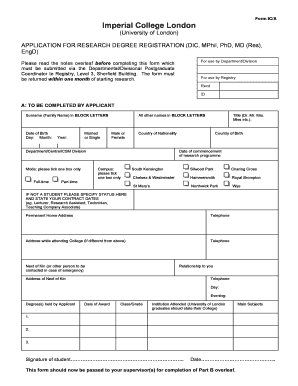
Ic Form


What is the IC Form
The IC form is a document used primarily for tax purposes in the United States. It serves as a means for individuals and businesses to report certain types of income, typically related to independent contractor earnings. This form is critical for ensuring compliance with IRS regulations and helps maintain accurate records for tax filings. Understanding the IC form is essential for anyone who receives income outside of traditional employment, as it outlines the necessary information required for proper reporting.
How to Use the IC Form
Using the IC form involves several straightforward steps. First, gather all relevant information, including personal details and income amounts. Next, accurately fill out the form, ensuring that all sections are completed to avoid delays or issues with the IRS. Once the form is filled out, it can be submitted electronically or via mail, depending on the preferences of the individual or business. Utilizing electronic submission methods can streamline the process and provide confirmation of receipt.
Steps to Complete the IC Form
Completing the IC form requires careful attention to detail. Follow these steps for successful completion:
- Collect necessary documentation, such as income statements and personal identification.
- Fill in your name, address, and Social Security number or Employer Identification Number.
- Report the total income earned as an independent contractor in the designated section.
- Review the form for accuracy, ensuring all figures are correct and all required fields are filled.
- Submit the form according to your chosen method, either electronically or by mail.
Legal Use of the IC Form
The IC form is legally binding when completed correctly and submitted in accordance with IRS guidelines. It is essential to ensure that all information provided is accurate and truthful, as any discrepancies can lead to penalties or legal issues. The form must be filed on time to avoid late fees and additional scrutiny from tax authorities. Compliance with tax laws is crucial for maintaining good standing and avoiding potential audits.
Filing Deadlines / Important Dates
Filing deadlines for the IC form are typically aligned with the standard tax filing dates in the United States. Generally, individual taxpayers must submit their forms by April 15 of each year. However, if this date falls on a weekend or holiday, the deadline may be adjusted. It is important to stay informed about any changes to deadlines, as timely submission is crucial to avoid penalties.
Required Documents
To complete the IC form accurately, certain documents are required. These may include:
- Income statements from clients or businesses.
- Personal identification, such as a Social Security card or driver's license.
- Any previous tax documents that may provide context for current income.
Having these documents ready will facilitate a smoother completion process and ensure that all necessary information is included.
Quick guide on how to complete ic forms
Complete ic forms easily on any device
Digital document management has become increasingly favored by companies and individuals. It offers an ideal eco-friendly alternative to traditional printed and signed documents, allowing you to obtain the correct form and safely store it online. airSlate SignNow equips you with all the features you need to create, modify, and eSign your documents quickly without delays. Handle ic form on any device with airSlate SignNow Android or iOS applications and enhance any document-driven process today.
How to modify and eSign ic forms effortlessly
- Obtain form ic and then click Get Form to begin.
- Utilize the tools we offer to complete your form.
- Emphasize important sections of your documents or obscure sensitive information with tools that airSlate SignNow provides specifically for that reason.
- Create your signature using the Sign tool, which takes seconds and holds the same legal validity as a conventional wet ink signature.
- Review the information and then click on the Done button to save your modifications.
- Select your preferred method of delivering your form, whether by email, SMS, invitation link, or download it to your computer.
Forget about lost or misplaced files, cumbersome form searching, or errors that necessitate printing new copies of documents. airSlate SignNow meets your document management needs in just a few clicks from any device you choose. Edit and eSign ic form and ensure outstanding communication at every stage of the form preparation process with airSlate SignNow.
Create this form in 5 minutes or less
Related searches to form ic
Create this form in 5 minutes!
How to create an eSignature for the ic form
How to create an electronic signature for a PDF online
How to create an electronic signature for a PDF in Google Chrome
How to create an e-signature for signing PDFs in Gmail
How to create an e-signature right from your smartphone
How to create an e-signature for a PDF on iOS
How to create an e-signature for a PDF on Android
People also ask form ic
-
What is an ic form in the context of airSlate SignNow?
An ic form is a type of document that can be sent and signed electronically using airSlate SignNow. This solution simplifies the process of obtaining signatures, making it quick and efficient for businesses. With features tailored for ic forms, users can streamline their workflows and enhance productivity.
-
How can I create an ic form using airSlate SignNow?
Creating an ic form with airSlate SignNow is straightforward. Users can upload existing documents or create new forms directly within the platform. The intuitive interface allows you to add fields for signatures, dates, and other necessary information, making it easy to customize your ic form for any use case.
-
What are the pricing options for using airSlate SignNow to manage ic forms?
airSlate SignNow offers flexible pricing plans to cater to various business needs when managing ic forms. These plans range from basic to premium options, ensuring affordability while providing essential features. You can choose a plan that best fits your organization's requirements and budget.
-
What features does airSlate SignNow offer for ic forms?
AirSlate SignNow provides several features specifically designed for managing ic forms effectively. Users can utilize customizable templates, secure cloud storage, and real-time tracking of document statuses. These features not only enhance efficiency but also ensure the security and integrity of your ic forms.
-
Can I integrate airSlate SignNow with other tools for managing ic forms?
Yes, airSlate SignNow easily integrates with various third-party applications that can enhance your workflow when dealing with ic forms. From CRMs to project management tools, these integrations help centralize your processes and improve overall efficiency. This versatility enables seamless collaboration across different platforms.
-
What benefits do businesses gain from using airSlate SignNow for ic forms?
Using airSlate SignNow for ic forms provides numerous benefits for businesses, including faster turnaround times for document signing and improved accessibility. The platform is user-friendly, allowing teams to collaborate effectively. Additionally, businesses can reduce costs associated with printing and mailing documents.
-
Is it secure to use airSlate SignNow for signing ic forms?
Absolutely! airSlate SignNow prioritizes security when handling ic forms, employing encryption and secure authentication methods. Your documents are stored securely in the cloud, ensuring only authorized users can access them. This built-in security helps to protect sensitive information from unauthorized access.
Get more for ic form
- Form w 2gu guam wage and tax statement
- Ca dmv license renewal form pdf fill out ampamp sign online
- Transfer authorization for registered investments hsbc canada form
- Application from a resident or former resident visa holder inz1175
- Mental health services division dhcs ca gov form
- Application to add a child to an existing child support form
- Pet travel from the u s to spain health certificates form
- Fillable vehicle inspection form alabama department
Find out other ic forms
- eSignature Alabama Pet Addendum to Lease Agreement Simple
- eSignature Louisiana Pet Addendum to Lease Agreement Safe
- eSignature Minnesota Pet Addendum to Lease Agreement Fast
- Electronic signature South Carolina Real estate proposal template Fast
- Electronic signature Rhode Island Real estate investment proposal template Computer
- How To Electronic signature Virginia Real estate investment proposal template
- How To Electronic signature Tennessee Franchise Contract
- Help Me With Electronic signature California Consulting Agreement Template
- How To Electronic signature Kentucky Investment Contract
- Electronic signature Tennessee Consulting Agreement Template Fast
- How To Electronic signature California General Power of Attorney Template
- eSignature Alaska Bill of Sale Immovable Property Online
- Can I Electronic signature Delaware General Power of Attorney Template
- Can I Electronic signature Michigan General Power of Attorney Template
- Can I Electronic signature Minnesota General Power of Attorney Template
- How Do I Electronic signature California Distributor Agreement Template
- eSignature Michigan Escrow Agreement Simple
- How Do I Electronic signature Alabama Non-Compete Agreement
- How To eSignature North Carolina Sales Receipt Template
- Can I Electronic signature Arizona LLC Operating Agreement