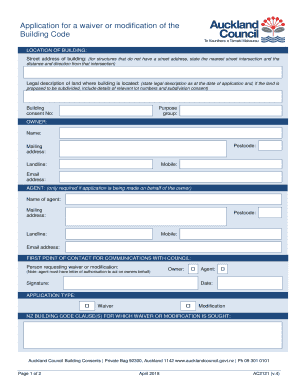
Ac2121 Form


What is the AC2121?
The AC2121 form, often referred to as the AC2121 Auckland Council form, is a document used primarily for various applications and requests related to council services. This form is essential for residents and businesses engaging with local government services, ensuring compliance with local regulations and requirements. It serves as a formal request or declaration, facilitating communication between the applicant and the Auckland Council.
How to use the AC2121
Using the AC2121 form involves several steps to ensure that all required information is accurately provided. First, obtain the form from the appropriate source, such as the Auckland Council website. Next, fill in all necessary fields, ensuring that personal and business details are correct. It is crucial to review the form for completeness before submission. Depending on the nature of the request, additional documentation may be required to support your application.
Steps to complete the AC2121
Completing the AC2121 form involves a systematic approach:
- Download or request the AC2121 form from the Auckland Council.
- Carefully read the instructions provided to understand the requirements.
- Fill in your personal or business information accurately.
- Attach any necessary supporting documents as specified.
- Review the completed form for accuracy and completeness.
- Submit the form through the designated method, whether online, by mail, or in person.
Legal use of the AC2121
The AC2121 form is legally binding when completed and submitted according to the regulations set forth by the Auckland Council. Ensuring that all information is truthful and accurate is paramount, as any discrepancies may lead to legal repercussions or denial of the request. Familiarity with local laws and guidelines regarding the use of this form can help applicants navigate the process effectively.
Examples of using the AC2121
There are various scenarios in which the AC2121 form may be utilized. For instance, a resident may use the form to apply for a building permit, while a business might submit it for a license to operate within the council's jurisdiction. Each application type may have specific requirements, but the AC2121 serves as a foundational document for all interactions with the Auckland Council.
Required Documents
When submitting the AC2121 form, applicants may need to provide additional documentation to support their requests. Commonly required documents include:
- Proof of identity, such as a driver's license or passport.
- Business registration documents, if applicable.
- Supporting evidence related to the specific request, such as plans for construction or compliance certificates.
Form Submission Methods
The AC2121 form can be submitted through several methods, ensuring accessibility for all applicants. Options typically include:
- Online submission through the Auckland Council's website.
- Mailing the completed form to the designated council office.
- In-person submission at local council offices during business hours.
Quick guide on how to complete ac2121
Complete Ac2121 effortlessly on any device
Digital document management has gained traction among businesses and individuals alike. It offers an ideal eco-friendly option to traditional printed and signed documents, allowing you to find the right form and securely save it online. airSlate SignNow equips you with all the necessary tools to create, modify, and eSign your documents swiftly without delays. Manage Ac2121 on any device with the airSlate SignNow Android or iOS applications and enhance any document-centric task today.
How to amend and eSign Ac2121 effortlessly
- Find Ac2121 and click on Get Form to begin.
- Utilize the tools available to complete your form.
- Mark important sections of your documents or obscure confidential information with features that airSlate SignNow provides specifically for that purpose.
- Create your signature using the Sign tool, which takes seconds and carries the same legal validity as a traditional wet ink signature.
- Review the details and then select the Done button to save your changes.
- Decide how you would like to send your form, via email, SMS, or invite link, or download it onto your computer.
Eliminate concerns about lost or misplaced files, tedious form searching, or errors that necessitate printing new document copies. airSlate SignNow addresses your document management needs in just a few clicks from any device of your choice. Modify and eSign Ac2121 and ensure outstanding communication at any stage of the document preparation process with airSlate SignNow.
Create this form in 5 minutes or less
Create this form in 5 minutes!
How to create an eSignature for the ac2121
How to create an electronic signature for a PDF online
How to create an electronic signature for a PDF in Google Chrome
How to create an e-signature for signing PDFs in Gmail
How to create an e-signature right from your smartphone
How to create an e-signature for a PDF on iOS
How to create an e-signature for a PDF on Android
People also ask
-
What is the ac2121 feature in airSlate SignNow?
The ac2121 feature in airSlate SignNow enables users to streamline their document signing processes efficiently. It allows for quick eSignature collection, reducing turnaround times and enhancing productivity. Businesses can signNowly benefit from this feature to ensure smooth transactions and document management.
-
How does pricing work for airSlate SignNow with the ac2121 plan?
Pricing for the airSlate SignNow ac2121 plan is designed to be cost-effective and scalable for businesses of all sizes. Depending on the features and user access needed, prices can vary, making it adaptable for startups as well as larger enterprises. Consider exploring our tiered pricing options to find the right fit for your business.
-
Can I integrate ac2121 with other software tools?
Yes, airSlate SignNow's ac2121 supports seamless integrations with various software tools, enhancing its functionality. This includes popular CRM systems, document management platforms, and productivity applications. Such integrations help in creating a cohesive workflow, maximizing efficiency and user adoption.
-
What are the key benefits of using airSlate SignNow's ac2121?
The key benefits of using airSlate SignNow's ac2121 include enhanced document security, compliance with legal standards, and improved collaboration among team members. The platform simplifies the signing process, allowing users to focus on their core business without getting bogged down by paperwork. Additionally, the ac2121 feature prioritizes user experience, making eSigning intuitive and fast.
-
Is there a free trial available for the ac2121 plan?
Yes, airSlate SignNow offers a free trial for the ac2121 plan, allowing potential users to explore its features and benefits without any commitment. This trial period helps businesses evaluate how the platform can meet their document signing needs. Signing up for the trial is straightforward and gives you full access to evaluate the software.
-
How secure is the ac2121 feature in airSlate SignNow?
The ac2121 feature in airSlate SignNow emphasizes data security, employing advanced encryption protocols to protect sensitive information. This ensures that all signed documents are secure and compliant with industry regulations. Users can trust that their documents are safe from unauthorized access, providing peace of mind.
-
Can airSlate SignNow's ac2121 be used on mobile devices?
Absolutely! The ac2121 feature in airSlate SignNow is optimized for mobile devices, allowing users to send and sign documents on the go. This flexibility ensures that business transactions can occur anytime, anywhere, which is essential in today’s fast-paced environment. The mobile experience maintains the same level of functionality and security as the desktop version.
Get more for Ac2121
- Ohio os 32 form
- Tn dept of revrnue discharge of lien form
- Client credit card pre authorization form options pa lawpay
- Ced credit application and agreement electrical supplier ced form
- Form 1a 1
- Fulton background booklet form
- Okaloosa clerk of court form
- Proof of death claimantamp39s statement voya for professionals form
Find out other Ac2121
- eSignature Kentucky Postnuptial Agreement Template Computer
- How To eSign California Home Loan Application
- How To eSign Florida Home Loan Application
- eSign Hawaii Home Loan Application Free
- How To eSign Hawaii Home Loan Application
- How To eSign New York Home Loan Application
- How To eSign Texas Home Loan Application
- eSignature Indiana Prenuptial Agreement Template Now
- eSignature Indiana Prenuptial Agreement Template Simple
- eSignature Ohio Prenuptial Agreement Template Safe
- eSignature Oklahoma Prenuptial Agreement Template Safe
- eSignature Kentucky Child Custody Agreement Template Free
- eSignature Wyoming Child Custody Agreement Template Free
- eSign Florida Mortgage Quote Request Online
- eSign Mississippi Mortgage Quote Request Online
- How To eSign Colorado Freelance Contract
- eSign Ohio Mortgage Quote Request Mobile
- eSign Utah Mortgage Quote Request Online
- eSign Wisconsin Mortgage Quote Request Online
- eSign Hawaii Temporary Employment Contract Template Later