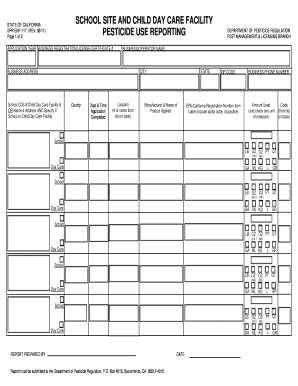
School Site and Child Day Care Facility Pesticide Use Reporting Form


What is the School Site And Child Day Care Facility Pesticide Use Reporting Form
The School Site And Child Day Care Facility Pesticide Use Reporting Form is a crucial document designed to track and report the use of pesticides in educational and childcare settings. This form ensures compliance with local and federal regulations, promoting safety for children and staff. It typically requires details about the type of pesticide used, application dates, and specific locations within the facility. Accurate completion of this form helps maintain transparency and accountability regarding pesticide usage, which is essential for the health and safety of children in these environments.
How to use the School Site And Child Day Care Facility Pesticide Use Reporting Form
Using the School Site And Child Day Care Facility Pesticide Use Reporting Form involves several straightforward steps. First, gather all necessary information regarding the pesticide application, including product names, application methods, and dates. Next, fill in the required fields on the form, ensuring that all information is accurate and complete. After completing the form, it may need to be submitted to the appropriate local or state authority for review. Utilizing digital tools can simplify this process, allowing for easy editing, signing, and submission.
Steps to complete the School Site And Child Day Care Facility Pesticide Use Reporting Form
Completing the School Site And Child Day Care Facility Pesticide Use Reporting Form involves a clear sequence of steps:
- Collect all relevant data regarding pesticide use, including product labels and application records.
- Access the form through the designated platform or agency website.
- Fill in the required fields, ensuring accuracy in all entries.
- Review the form for completeness and correctness.
- Submit the form electronically or via mail, depending on the submission guidelines provided by the local authority.
Legal use of the School Site And Child Day Care Facility Pesticide Use Reporting Form
The legal use of the School Site And Child Day Care Facility Pesticide Use Reporting Form is governed by various state and federal regulations. These laws require that pesticide applications in schools and childcare facilities be documented and reported to ensure compliance with safety standards. Proper use of the form not only protects the health of children and staff but also shields institutions from potential legal liabilities. It is essential to stay informed about the specific legal requirements in your state to ensure that the form is used correctly and submitted on time.
Key elements of the School Site And Child Day Care Facility Pesticide Use Reporting Form
Key elements of the School Site And Child Day Care Facility Pesticide Use Reporting Form include:
- Pesticide Product Information: Details about the pesticide used, including name and active ingredients.
- Application Details: Dates and times when the pesticide was applied.
- Location of Application: Specific areas within the school or childcare facility where the pesticide was used.
- Safety Measures: Information on any safety precautions taken during the application process.
- Contact Information: Details of the person responsible for the pesticide application and reporting.
Form Submission Methods (Online / Mail / In-Person)
The School Site And Child Day Care Facility Pesticide Use Reporting Form can typically be submitted through various methods, depending on local regulations. Common submission methods include:
- Online Submission: Many jurisdictions allow for electronic submission through official websites, providing a quick and efficient way to file the form.
- Mail: The form can often be printed and mailed to the appropriate regulatory agency.
- In-Person Submission: Some facilities may require forms to be submitted in person at designated offices.
Quick guide on how to complete school site and child day care facility pesticide use reporting form
Effortlessly Prepare School Site And Child Day Care Facility Pesticide Use Reporting Form on Any Device
The management of documents online has become increasingly favored by businesses and individuals alike. It offers an ideal eco-friendly alternative to conventional printed and signed documents, allowing for easy access to the right form and secure online storage. airSlate SignNow equips you with all the necessary tools to create, edit, and electronically sign your documents promptly without delays. Manage School Site And Child Day Care Facility Pesticide Use Reporting Form on any device using airSlate SignNow's Android or iOS applications and simplify your document-related workflows today.
How to Edit and eSign School Site And Child Day Care Facility Pesticide Use Reporting Form with Ease
- Obtain School Site And Child Day Care Facility Pesticide Use Reporting Form and click Get Form to begin.
- Utilize the tools provided to complete your document.
- Emphasize important sections of the documents or obscure sensitive data with the tools that airSlate SignNow specifically offers for that purpose.
- Create your signature using the Sign feature, which takes mere seconds and carries the same legal recognition as a traditional wet ink signature.
- Review all the information and click the Done button to save your changes.
- Choose your method of sending the form, whether by email, SMS, invitation link, or download it to your computer.
Forget about misplaced or lost documents, tedious form searching, or errors that require new document prints. airSlate SignNow addresses all your document management needs in just a few clicks from any device of your preference. Edit and eSign School Site And Child Day Care Facility Pesticide Use Reporting Form and ensure exceptional communication throughout the form preparation process with airSlate SignNow.
Create this form in 5 minutes or less
Create this form in 5 minutes!
How to create an eSignature for the school site and child day care facility pesticide use reporting form
How to create an electronic signature for a PDF online
How to create an electronic signature for a PDF in Google Chrome
How to create an e-signature for signing PDFs in Gmail
How to create an e-signature right from your smartphone
How to create an e-signature for a PDF on iOS
How to create an e-signature for a PDF on Android
People also ask
-
What is the School Site And Child Day Care Facility Pesticide Use Reporting Form?
The School Site And Child Day Care Facility Pesticide Use Reporting Form is a standardized document designed to help schools and childcare facilities report their pesticide usage. This form ensures compliance with local and state regulations regarding pesticide application, promoting safer environments for children.
-
How can the School Site And Child Day Care Facility Pesticide Use Reporting Form benefit my organization?
Utilizing the School Site And Child Day Care Facility Pesticide Use Reporting Form streamlines the reporting process, saving time and reducing the risk of errors. It also helps maintain compliance with regulations, ensuring your facility is recognized for its commitment to safety and transparency.
-
Is the School Site And Child Day Care Facility Pesticide Use Reporting Form customizable?
Yes, the School Site And Child Day Care Facility Pesticide Use Reporting Form can be tailored to meet your organization's specific needs. You can add custom fields, logos, and instructions to align with your reporting requirements.
-
What are the pricing options for the School Site And Child Day Care Facility Pesticide Use Reporting Form?
The pricing for the School Site And Child Day Care Facility Pesticide Use Reporting Form depends on the features and volume of usage you desire. airSlate SignNow offers various plans, including basic and premium options, that allow flexibility to suit different budgets for educational and childcare facilities.
-
Does the School Site And Child Day Care Facility Pesticide Use Reporting Form integrate with other tools?
Absolutely, the School Site And Child Day Care Facility Pesticide Use Reporting Form integrates seamlessly with various software applications, enhancing your workflow. This integration allows for easier data transfer between systems, reducing manual entry and improving efficiency.
-
How secure is the information submitted through the School Site And Child Day Care Facility Pesticide Use Reporting Form?
Security is a priority when it comes to the School Site And Child Day Care Facility Pesticide Use Reporting Form. airSlate SignNow employs industry-standard encryption and security protocols to protect your data during transmission and storage, ensuring confidentiality and peace of mind.
-
What support is available for using the School Site And Child Day Care Facility Pesticide Use Reporting Form?
airSlate SignNow provides comprehensive support for users of the School Site And Child Day Care Facility Pesticide Use Reporting Form. Our support team is available via chat, email, or phone, along with extensive online resources and guides to assist you in navigating the form and its features.
Get more for School Site And Child Day Care Facility Pesticide Use Reporting Form
- Ha 504 form
- Getting to yes negotiating agreement without giving in pdf form
- Pellissippi state immunization form 328197
- Iec 60890 pdf form
- Statement of responsibilities regarding asbestos form
- Tsdpurchasersclaimforsalestaxrefundaffidavitst 12 b form
- Dr 0104 colorado individual income tax return 771908872 form
- Car purchase agreement template form
Find out other School Site And Child Day Care Facility Pesticide Use Reporting Form
- Electronic signature Connecticut Finance & Tax Accounting Executive Summary Template Myself
- Can I Electronic signature California Government Stock Certificate
- Electronic signature California Government POA Simple
- Electronic signature Illinois Education Business Plan Template Secure
- How Do I Electronic signature Colorado Government POA
- Electronic signature Government Word Illinois Now
- Can I Electronic signature Illinois Government Rental Lease Agreement
- Electronic signature Kentucky Government Promissory Note Template Fast
- Electronic signature Kansas Government Last Will And Testament Computer
- Help Me With Electronic signature Maine Government Limited Power Of Attorney
- How To Electronic signature Massachusetts Government Job Offer
- Electronic signature Michigan Government LLC Operating Agreement Online
- How To Electronic signature Minnesota Government Lease Agreement
- Can I Electronic signature Minnesota Government Quitclaim Deed
- Help Me With Electronic signature Mississippi Government Confidentiality Agreement
- Electronic signature Kentucky Finance & Tax Accounting LLC Operating Agreement Myself
- Help Me With Electronic signature Missouri Government Rental Application
- Can I Electronic signature Nevada Government Stock Certificate
- Can I Electronic signature Massachusetts Education Quitclaim Deed
- Can I Electronic signature New Jersey Government LLC Operating Agreement