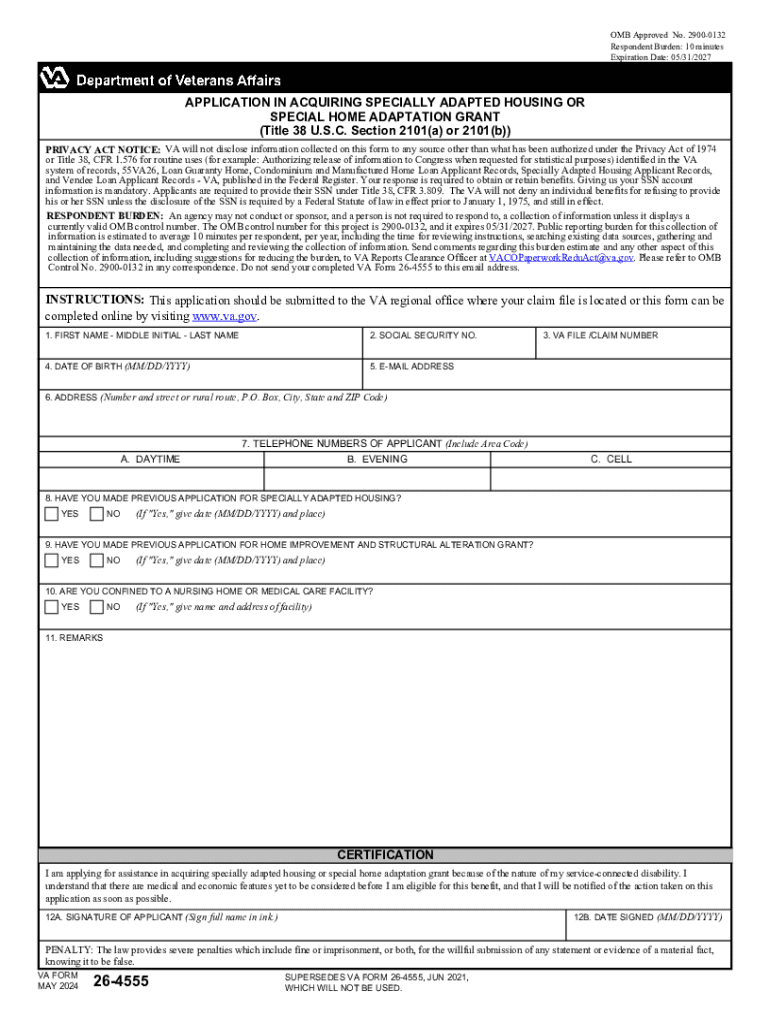
38 U S C Section 2101a or 2101b 2024-2026


Understanding the VA Form 26-4555
The VA Form 26-4555, also known as the Application for a Housing Grant, is a crucial document for veterans seeking financial assistance for housing adaptations. This form is specifically designed for those who qualify under the VA adaptive housing grant program, which aims to help veterans with service-connected disabilities. The form allows eligible individuals to apply for funds that can be used to modify their homes to accommodate their unique needs.
Eligibility Criteria for VA Form 26-4555
To qualify for the benefits associated with the VA Form 26-4555, applicants must meet specific criteria outlined by the Department of Veterans Affairs. Generally, eligibility is based on having a service-connected disability that necessitates adaptations to a home. The two primary sections of the law that govern these grants are 38 U.S.C. 2101(a) and 2101(b), which detail the types of disabilities and the corresponding grant amounts available. Understanding these criteria is essential for a successful application.
Steps to Complete VA Form 26-4555
Filling out the VA Form 26-4555 requires careful attention to detail. Here are the steps to ensure the application is completed accurately:
- Gather necessary documentation, including proof of service and medical records that support your disability claim.
- Fill out the form completely, ensuring all personal information is accurate.
- Specify the type of adaptations needed for your home.
- Review the form for completeness and accuracy before submission.
- Submit the form according to the instructions provided, either online or via mail.
Where to Submit VA Form 26-4555
Once the VA Form 26-4555 is completed, it is essential to submit it to the correct address to avoid delays. The form can typically be sent to the nearest VA regional office. It is advisable to check the latest guidelines from the Department of Veterans Affairs for the most current submission addresses and methods, as these can vary by location.
Instructions for Completing VA Form 26-4555
The instructions for filling out the VA Form 26-4555 are detailed and provide guidance on each section of the form. It is important to follow these instructions closely to ensure that all required information is provided. This includes understanding the definitions of terms used in the form and knowing which supporting documents need to accompany the application. Failure to adhere to these instructions may result in delays or denial of the grant.
Printable and Fillable Versions of VA Form 26-4555
The VA Form 26-4555 is available in both printable and fillable formats. The fillable PDF version allows applicants to complete the form electronically, making it easier to ensure that all information is legible and accurate. The printable version can be filled out by hand, which may be preferable for those who are more comfortable with traditional methods. Both versions can be downloaded directly from the VA's official resources.
Handy tips for filling out 38 U S C Section 2101a Or 2101b online
Quick steps to complete and e-sign 38 U S C Section 2101a Or 2101b online:
- Use Get Form or simply click on the template preview to open it in the editor.
- Start completing the fillable fields and carefully type in required information.
- Use the Cross or Check marks in the top toolbar to select your answers in the list boxes.
- Utilize the Circle icon for other Yes/No questions.
- Look through the document several times and make sure that all fields are completed with the correct information.
- Insert the current Date with the corresponding icon.
- Add a legally-binding e-signature. Go to Sign -> Add New Signature and select the option you prefer: type, draw, or upload an image of your handwritten signature and place it where you need it.
- Finish filling out the form with the Done button.
- Download your copy, save it to the cloud, print it, or share it right from the editor.
- Check the Help section and contact our Support team if you run into any troubles when using the editor.
We understand how straining completing forms can be. Gain access to a HIPAA and GDPR compliant solution for maximum simplicity. Use signNow to electronically sign and send out 38 U S C Section 2101a Or 2101b for e-signing.
Create this form in 5 minutes or less
Find and fill out the correct 38 u s c section 2101a or 2101b
Create this form in 5 minutes!
How to create an eSignature for the 38 u s c section 2101a or 2101b
How to create an electronic signature for a PDF online
How to create an electronic signature for a PDF in Google Chrome
How to create an e-signature for signing PDFs in Gmail
How to create an e-signature right from your smartphone
How to create an e-signature for a PDF on iOS
How to create an e-signature for a PDF on Android
People also ask
-
What is the VA Form 26 4555?
The VA Form 26 4555 is a document used by veterans to apply for a Certificate of Eligibility for a VA home loan. This form helps veterans access benefits that can make home buying more affordable. Understanding how to fill out the VA Form 26 4555 correctly is crucial for a smooth application process.
-
How can airSlate SignNow help with the VA Form 26 4555?
airSlate SignNow simplifies the process of completing and signing the VA Form 26 4555. With our platform, you can easily fill out the form electronically, ensuring accuracy and saving time. Additionally, our eSignature feature allows for quick and secure signing, making the submission process seamless.
-
Is there a cost associated with using airSlate SignNow for the VA Form 26 4555?
Yes, airSlate SignNow offers various pricing plans to suit different needs, including options for individuals and businesses. Our plans are designed to be cost-effective, providing great value for the features offered. You can choose a plan that best fits your requirements for handling the VA Form 26 4555.
-
What features does airSlate SignNow offer for managing the VA Form 26 4555?
airSlate SignNow provides a range of features to enhance your experience with the VA Form 26 4555. These include customizable templates, secure cloud storage, and real-time tracking of document status. Our platform ensures that you can manage your forms efficiently and effectively.
-
Can I integrate airSlate SignNow with other tools for the VA Form 26 4555?
Absolutely! airSlate SignNow integrates seamlessly with various applications, allowing you to streamline your workflow when handling the VA Form 26 4555. Whether you use CRM systems or document management tools, our integrations help you maintain efficiency and organization.
-
What are the benefits of using airSlate SignNow for the VA Form 26 4555?
Using airSlate SignNow for the VA Form 26 4555 offers numerous benefits, including increased efficiency, reduced paperwork, and enhanced security. Our platform allows you to complete and sign documents from anywhere, making it convenient for busy veterans. Additionally, the electronic process minimizes the risk of errors.
-
Is airSlate SignNow secure for submitting the VA Form 26 4555?
Yes, airSlate SignNow prioritizes security and compliance, ensuring that your VA Form 26 4555 is protected. We use advanced encryption and secure storage to safeguard your sensitive information. You can trust our platform for a safe and reliable document management experience.
Get more for 38 U S C Section 2101a Or 2101b
Find out other 38 U S C Section 2101a Or 2101b
- How Can I eSign Iowa House rental lease agreement
- eSign Florida Land lease agreement Fast
- eSign Louisiana Land lease agreement Secure
- How Do I eSign Mississippi Land lease agreement
- eSign Connecticut Landlord tenant lease agreement Now
- eSign Georgia Landlord tenant lease agreement Safe
- Can I eSign Utah Landlord lease agreement
- How Do I eSign Kansas Landlord tenant lease agreement
- How Can I eSign Massachusetts Landlord tenant lease agreement
- eSign Missouri Landlord tenant lease agreement Secure
- eSign Rhode Island Landlord tenant lease agreement Later
- How Can I eSign North Carolina lease agreement
- eSign Montana Lease agreement form Computer
- Can I eSign New Hampshire Lease agreement form
- How To eSign West Virginia Lease agreement contract
- Help Me With eSign New Mexico Lease agreement form
- Can I eSign Utah Lease agreement form
- Can I eSign Washington lease agreement
- Can I eSign Alabama Non disclosure agreement sample
- eSign California Non disclosure agreement sample Now