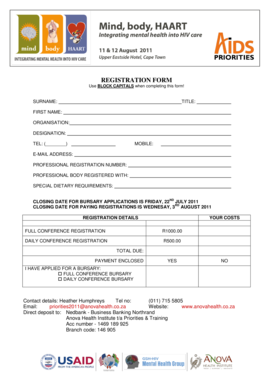
Anova Registration Form


What is the Anova Registration
The Anova Registration is a formal application process designed for individuals seeking to participate in programs offered by the Anova Health Institute. This registration is essential for accessing various health services and benefits provided by the institute. It typically involves providing personal information, health history, and other relevant details that help the institute tailor its services to meet the needs of each participant.
How to use the Anova Registration
Using the Anova Registration involves several straightforward steps. First, individuals must gather the necessary information, such as identification documents and health records. Next, they can complete the registration form, which can often be done online for convenience. After filling out the form, it's important to review all entries for accuracy before submitting it to ensure a smooth processing experience.
Steps to complete the Anova Registration
Completing the Anova Registration can be broken down into a few key steps:
- Gather Required Information: Collect all necessary documents, including identification and health history.
- Fill Out the Registration Form: Complete the Anova Health Institute application form accurately.
- Review Your Submission: Double-check all information for correctness.
- Submit the Form: Send the completed registration form either online or through the specified submission method.
Legal use of the Anova Registration
The legal use of the Anova Registration is governed by specific regulations that ensure the protection of personal information and compliance with health care laws. Participants must provide consent for their information to be used in accordance with privacy laws such as HIPAA. This legal framework helps maintain the confidentiality of health data while allowing the Anova Health Institute to deliver appropriate services.
Eligibility Criteria
Eligibility for the Anova Registration typically includes several criteria that applicants must meet. These may involve age restrictions, residency requirements, and specific health conditions that align with the programs offered by the Anova Health Institute. Understanding these criteria is crucial to ensure that applicants qualify for the services they seek.
Required Documents
When completing the Anova Registration, individuals must prepare several required documents. Commonly needed items include:
- Government-issued identification (e.g., driver's license or passport)
- Proof of residency (e.g., utility bill or lease agreement)
- Health records or documentation of medical history
Form Submission Methods
The Anova Registration can be submitted through various methods to accommodate different preferences. Common submission options include:
- Online Submission: Completing and submitting the registration form via the Anova Health Institute's website.
- Mail: Sending a printed version of the completed form to the designated address.
- In-Person: Delivering the registration form directly to an Anova Health Institute location.
Quick guide on how to complete anova registration
Easily Prepare anova registration on Any Device
Online document management has gained signNow traction among businesses and individuals alike. It offers an ideal eco-friendly substitute for traditional printed and signed documents, as you can readily find the appropriate form and securely store it online. airSlate SignNow equips you with all the tools required to create, edit, and eSign your documents rapidly and without complications. Manage anova registration on any device using the airSlate SignNow apps for Android or iOS, and streamline any document-related process today.
How to Edit and eSign anova health institute application form Effortlessly
- Locate anova registration and click Get Form to begin.
- Utilize the tools we offer to fill out your document.
- Highlight important sections of your documents or redact sensitive information with tools specifically provided by airSlate SignNow for such purposes.
- Create your signature with the Sign tool, which takes mere seconds and holds the same legal standing as a conventional wet ink signature.
- Verify all the information and click the Done button to save your changes.
- Choose how you wish to send your form: via email, text message (SMS), invitation link, or download it to your computer.
Say goodbye to lost or misplaced files, tiring form searches, and mistakes that necessitate printing new document copies. airSlate SignNow meets your document management needs in just a few clicks from any device of your preference. Modify and eSign anova health institute application form to ensure exceptional communication at every stage of the form preparation process with airSlate SignNow.
Create this form in 5 minutes or less
Related searches to anova registration
Create this form in 5 minutes!
How to create an eSignature for the anova health institute application form
How to create an electronic signature for a PDF online
How to create an electronic signature for a PDF in Google Chrome
How to create an e-signature for signing PDFs in Gmail
How to create an e-signature right from your smartphone
How to create an e-signature for a PDF on iOS
How to create an e-signature for a PDF on Android
People also ask anova health institute application form
-
What is anova registration?
Anova registration is a crucial step that allows users to sign up for the airSlate SignNow platform. This process ensures that you can access our eSigning features, manage documents, and streamline your workflows effectively. With anova registration, you can unlock the full potential of our cost-effective solution for document management.
-
How much does anova registration cost?
anova registration is free! Users can create an account without any upfront costs, allowing you to explore our features before committing to a subscription plan. This flexibility makes it easier for businesses to test airSlate SignNow's capabilities and see how it can benefit their document signing needs.
-
What features are included with anova registration?
Upon completing anova registration, users gain access to a suite of powerful features including eSigning, document templates, and team collaboration tools. Additionally, you can integrate airSlate SignNow with various applications to fit seamlessly into your existing workflows. This enhances productivity and ensures a more efficient document management process.
-
How can I benefit from using airSlate SignNow after anova registration?
By utilizing airSlate SignNow following anova registration, you can signNowly streamline your document workflows. Our platform empowers businesses to send, eSign, and manage documents efficiently, reducing turnaround times and improving client satisfaction. Ultimately, you will be able to focus on driving your business forward.
-
Can I integrate airSlate SignNow with other software after anova registration?
Yes, airSlate SignNow offers extensive integrations with popular software applications such as Google Drive, Salesforce, and more. After completing your anova registration, you can easily connect your existing tools with our eSigning platform. This ensures a seamless flow of information and enhances overall operational efficiency.
-
Is there a mobile app available for airSlate SignNow after anova registration?
Absolutely! After your anova registration, you can download the airSlate SignNow mobile app, which allows you to manage documents on the go. This app provides the same powerful features in a mobile-friendly format, enabling you to eSign and send documents anytime, anywhere.
-
What support options are available after anova registration?
After completing anova registration, users gain access to a variety of support options including FAQs, live chat, and email support. Our customer support team is dedicated to helping you resolve any issues or questions you may have as you utilize airSlate SignNow. We're here to ensure your experience is smooth and successful.
Get more for anova registration
Find out other anova health institute application form
- eSign California Car Dealer LLC Operating Agreement Online
- eSign California Car Dealer Lease Agreement Template Fast
- eSign Arkansas Car Dealer Agreement Online
- Sign Montana Courts Contract Safe
- eSign Colorado Car Dealer Affidavit Of Heirship Simple
- eSign Car Dealer Form Georgia Simple
- eSign Florida Car Dealer Profit And Loss Statement Myself
- eSign Georgia Car Dealer POA Mobile
- Sign Nebraska Courts Warranty Deed Online
- Sign Nebraska Courts Limited Power Of Attorney Now
- eSign Car Dealer Form Idaho Online
- How To eSign Hawaii Car Dealer Contract
- How To eSign Hawaii Car Dealer Living Will
- How Do I eSign Hawaii Car Dealer Living Will
- eSign Hawaii Business Operations Contract Online
- eSign Hawaii Business Operations LLC Operating Agreement Mobile
- How Do I eSign Idaho Car Dealer Lease Termination Letter
- eSign Indiana Car Dealer Separation Agreement Simple
- eSign Iowa Car Dealer Agreement Free
- eSign Iowa Car Dealer Limited Power Of Attorney Free