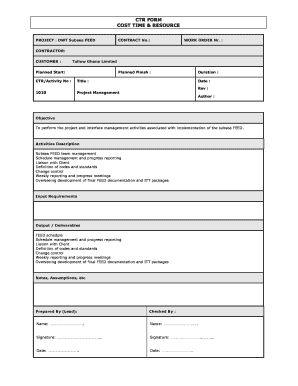
Cost Time Resource Template Form


What is the Cost Time Resource Template
The cost time resource template is a structured document designed to help organizations efficiently manage and allocate their resources, time, and costs associated with various projects or tasks. This template serves as a tool for tracking expenses, scheduling, and resource allocation, ensuring that all aspects of a project are monitored and optimized. By utilizing this template, businesses can gain insights into their operational efficiency and make informed decisions regarding resource management.
How to use the Cost Time Resource Template
Using the cost time resource template involves several straightforward steps. First, identify the specific project or task you wish to analyze. Next, fill in the template with relevant data, including estimated costs, resources required, and timeframes for each task. It is essential to regularly update the template as the project progresses to reflect any changes in costs or resource allocation. This ongoing management will help ensure that the project stays on track and within budget.
Steps to complete the Cost Time Resource Template
To complete the cost time resource template effectively, follow these steps:
- Define the project scope: Clearly outline the objectives and deliverables of the project.
- List all tasks: Break down the project into manageable tasks or phases.
- Estimate costs: Assign estimated costs to each task, considering labor, materials, and overhead.
- Allocate resources: Identify the resources needed for each task, including personnel and equipment.
- Set timelines: Establish realistic deadlines for each task to ensure timely completion.
- Review and adjust: Regularly review the template and make adjustments as necessary based on project developments.
Key elements of the Cost Time Resource Template
The key elements of the cost time resource template include:
- Task descriptions: Clear definitions of each task involved in the project.
- Estimated costs: A detailed breakdown of projected expenses associated with each task.
- Resource allocation: Identification of the personnel and materials required for task completion.
- Time estimates: Realistic timelines for each task, including start and end dates.
- Status tracking: A mechanism to monitor the progress of each task against the planned schedule.
Legal use of the Cost Time Resource Template
The legal use of the cost time resource template is crucial for organizations to ensure compliance with relevant regulations and standards. It is important to maintain accurate records of all costs and resources used in a project, as these may be subject to audits or reviews by regulatory bodies. Additionally, having a well-documented template can provide transparency and accountability, which are essential in legal and contractual obligations.
Examples of using the Cost Time Resource Template
Examples of utilizing the cost time resource template can vary across industries. For instance, in construction, the template may track labor costs, material expenses, and timelines for different phases of a building project. In software development, it can help manage the allocation of developer hours, associated costs, and project milestones. By adapting the template to fit specific industry needs, organizations can enhance their project management capabilities and improve overall efficiency.
Quick guide on how to complete cost time resource template
Complete Cost Time Resource Template effortlessly on any device
Digital document management has gained signNow traction among enterprises and individuals. It offers an ideal eco-friendly substitute for traditional printed and signed paperwork, allowing you to locate the necessary form and securely store it online. airSlate SignNow provides you with all the tools required to generate, alter, and electronically sign your documents quickly without delays. Manage Cost Time Resource Template on any platform using airSlate SignNow's Android or iOS applications and streamline any document-related process today.
The simplest way to modify and eSign Cost Time Resource Template effortlessly
- Obtain Cost Time Resource Template and click on Get Form to begin.
- Utilize the tools we provide to complete your form.
- Highlight pertinent sections of the documents or obscure sensitive data using tools specifically designed for that purpose by airSlate SignNow.
- Create your signature with the Sign tool, which takes just seconds and carries the same legal validity as a conventional wet ink signature.
- Review the information thoroughly and click on the Done button to save your modifications.
- Choose how you want to send your form, whether by email, SMS, or invite link, or download it to your computer.
Put an end to lost or misplaced documents, tedious form searching, or mistakes that necessitate printing new document copies. airSlate SignNow meets your document management needs in just a few clicks from any device of your choice. Edit and eSign Cost Time Resource Template and ensure outstanding communication at any point in the form preparation process with airSlate SignNow.
Create this form in 5 minutes or less
Create this form in 5 minutes!
How to create an eSignature for the cost time resource template
How to create an electronic signature for a PDF online
How to create an electronic signature for a PDF in Google Chrome
How to create an e-signature for signing PDFs in Gmail
How to create an e-signature right from your smartphone
How to create an e-signature for a PDF on iOS
How to create an e-signature for a PDF on Android
People also ask
-
What is the cost of the airSlate SignNow service when using the cost time resource template?
The pricing for airSlate SignNow varies based on the plan you choose. Our cost time resource template allows you to analyze your needs efficiently, ensuring you select the most cost-effective option for your business. Visit our pricing page for detailed information on each plan available.
-
How does the cost time resource template help improve workflow efficiency?
Utilizing the cost time resource template can signNowly streamline your document management processes. By optimizing expenses and time spent on acquiring signatures, businesses can shift focus from administrative tasks to core activities, resulting in enhanced productivity. This template allows for easy tracking and management of document workflows.
-
Can I integrate the cost time resource template with other software?
Absolutely! The cost time resource template can be seamlessly integrated with numerous applications, including CRMs and project management tools. This integration enhances data flow and accessibility, making it convenient to manage documents alongside your existing tools and systems.
-
What features are included in the cost time resource template?
The cost time resource template includes several key features such as automated eSigning, document tracking, and customizable workflows. These features work together to ensure that you can manage your documents efficiently while keeping track of costs and time spent throughout the process.
-
Is airSlate SignNow suitable for both small and large businesses using the cost time resource template?
Yes, airSlate SignNow is designed to cater to businesses of all sizes. The cost time resource template is versatile and can be scaled to fit the unique needs of small startups and large enterprises alike, providing effective solutions that optimize efficiency and reduce costs.
-
How does using the cost time resource template impact businesses financially?
By implementing the cost time resource template, businesses typically see a reduction in operational costs related to document management. This approach minimizes delays in the signing processes, thus saving time and resources, ultimately leading to increased profitability. Investing in our service can yield substantial savings over time.
-
What types of documents can be managed with the cost time resource template?
You can manage a wide range of documents using the cost time resource template, including contracts, agreements, and internal memos. The template is flexible enough to accommodate various document types, ensuring you have a comprehensive solution for all your eSigning needs, while also addressing costs and resource allocation.
Get more for Cost Time Resource Template
- Michigan legal last will and testament form for married person with adult children from prior marriage
- Michigan legal last will and testament form for divorced person not remarried with no children
- Michigan legal will form
- Michigan legal last will and testament form for married person with adult and minor children
- Minnesota deed search form
- Minnesota legal last will and testament form for single person with adult children
- Minnesota last will testament form
- Mn widow form
Find out other Cost Time Resource Template
- Can I eSign Nebraska Police Form
- Can I eSign Nebraska Courts PDF
- How Can I eSign North Carolina Courts Presentation
- How Can I eSign Washington Police Form
- Help Me With eSignature Tennessee Banking PDF
- How Can I eSignature Virginia Banking PPT
- How Can I eSignature Virginia Banking PPT
- Can I eSignature Washington Banking Word
- Can I eSignature Mississippi Business Operations Document
- How To eSignature Missouri Car Dealer Document
- How Can I eSignature Missouri Business Operations PPT
- How Can I eSignature Montana Car Dealer Document
- Help Me With eSignature Kentucky Charity Form
- How Do I eSignature Michigan Charity Presentation
- How Do I eSignature Pennsylvania Car Dealer Document
- How To eSignature Pennsylvania Charity Presentation
- Can I eSignature Utah Charity Document
- How Do I eSignature Utah Car Dealer Presentation
- Help Me With eSignature Wyoming Charity Presentation
- How To eSignature Wyoming Car Dealer PPT