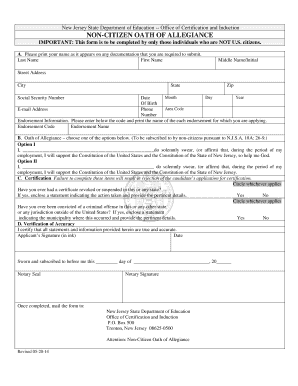
Certificate of Oath Form


What is the Certificate of Oath
The Certificate of Oath is a formal document that verifies an individual has taken an oath, affirming the truthfulness of their statements or the fulfillment of certain duties. This certificate is commonly used in legal, governmental, and professional contexts, ensuring that the signatory is bound by law to uphold the truth of their declarations. In the United States, this document plays a crucial role in various processes, including court proceedings, employment verification, and official applications.
Key Elements of the Certificate of Oath
A Certificate of Oath typically includes several essential components to ensure its validity and clarity:
- Title: Clearly states that it is a Certificate of Oath.
- Signatory Information: Includes the name and personal details of the individual taking the oath.
- Oath Statement: A declaration that outlines the specific oath being taken.
- Witness or Notary Information: Details of the person witnessing the oath, often a notary public, including their signature and seal.
- Date and Location: The date when the oath was taken and the location of the signing.
How to Complete the Certificate of Oath
Completing a Certificate of Oath involves several straightforward steps to ensure accuracy and compliance:
- Gather necessary personal information, including your full name and address.
- Review the specific wording of the oath you are required to take.
- Fill out the certificate, ensuring all fields are completed accurately.
- Sign the document in the presence of a notary public or authorized witness.
- Have the witness sign and date the certificate, along with their official seal if applicable.
Legal Use of the Certificate of Oath
The Certificate of Oath serves multiple legal purposes, including:
- Providing evidence of a sworn statement in court proceedings.
- Verifying the integrity of information in official applications.
- Ensuring compliance with regulations in various professional fields.
It is important to understand that the misuse of this certificate can lead to legal consequences, including penalties for perjury.
How to Obtain the Certificate of Oath
To obtain a Certificate of Oath, individuals can follow these steps:
- Contact the appropriate authority or organization that requires the oath.
- Request a blank Certificate of Oath form or download it from a reliable source.
- Complete the form as per the instructions provided.
- Schedule an appointment with a notary public or authorized official to witness your signature.
Examples of Using the Certificate of Oath
The Certificate of Oath is utilized in various scenarios, such as:
- Professionals affirming their qualifications for licensure.
- Individuals providing sworn statements in legal cases.
- Employees confirming compliance with company policies or regulations.
These examples demonstrate the versatility and importance of the Certificate of Oath in maintaining integrity and accountability in various fields.
Quick guide on how to complete certificate of oath
Complete Certificate Of Oath seamlessly on any gadget
Digital document management has gained popularity among businesses and individuals. It offers an ideal eco-friendly substitute for traditional printed and signed files, as you can obtain the correct template and securely store it online. airSlate SignNow provides all the tools needed to create, edit, and electronically sign your documents swiftly without delays. Manage Certificate Of Oath on any gadget with airSlate SignNow Android or iOS applications and simplify any document-related task today.
How to edit and eSign Certificate Of Oath with ease
- Locate Certificate Of Oath and click Get Form to begin.
- Use the tools we offer to fill out your form.
- Emphasize pertinent sections of the documents or obscure sensitive information with tools specifically designed by airSlate SignNow for this purpose.
- Create your eSignature with the Sign tool, which takes mere seconds and carries the same legal weight as a conventional handwritten signature.
- Review all the information and click on the Done button to save your changes.
- Select how you wish to send your form, whether by email, SMS, or invitation link, or download it to your computer.
Eliminate concerns about lost or misfiled documents, tedious form navigation, or errors that necessitate printing additional copies. airSlate SignNow meets your document management needs with just a few clicks from any device of your choice. Edit and eSign Certificate Of Oath and guarantee excellent communication at every step of your form preparation process with airSlate SignNow.
Create this form in 5 minutes or less
Create this form in 5 minutes!
How to create an eSignature for the certificate of oath
How to create an electronic signature for a PDF online
How to create an electronic signature for a PDF in Google Chrome
How to create an e-signature for signing PDFs in Gmail
How to create an e-signature right from your smartphone
How to create an e-signature for a PDF on iOS
How to create an e-signature for a PDF on Android
People also ask
-
What is an oath certificate format?
An oath certificate format is a standardized template used to officially document an individual’s sworn statement. It typically includes sections for the declarant’s details, the statement they are swearing to, and signature lines for witnesses or officials. This format ensures the document's legal validity and serves essential functions in various legal situations.
-
How can airSlate SignNow help me create an oath certificate format?
With airSlate SignNow, you can easily create an oath certificate format using our customizable document templates. You can simply fill in the required fields, make necessary adjustments, and send the document for eSigning. Our user-friendly interface ensures that anyone can design an oath certificate format without legal design experience.
-
Is there a cost associated with using the oath certificate format feature on airSlate SignNow?
airSlate SignNow offers flexible pricing plans, which include access to various document features such as the oath certificate format. Depending on the plan you choose, you may have different levels of functionality and eSignature options. We also provide a free trial for you to explore the service before committing to a subscription.
-
What are the benefits of using airSlate SignNow for oath certificate formats?
Using airSlate SignNow for oath certificate formats provides several benefits, including ease of use, quick turnaround times, and secure storage. Our platform allows you to streamline the process of gathering signatures and ensures that your documents are legally binding. Additionally, you can track the signing process in real-time, enhancing efficiency.
-
Can I integrate airSlate SignNow with other software for my oath certificate format workflow?
Yes, airSlate SignNow offers seamless integrations with popular business applications such as Google Drive, Salesforce, and Microsoft Office. These integrations enable you to manage your oath certificate format workflows more efficiently. You can easily share documents and sync data across platforms, enhancing productivity.
-
What types of organizations can benefit from using the oath certificate format on airSlate SignNow?
Various organizations, including law firms, government agencies, and educational institutions, can benefit from using the oath certificate format on airSlate SignNow. Any entity that requires legally binding sworn statements or declarations can streamline their processes efficiently. Our platform is adaptable to meet diverse industry needs.
-
How does airSlate SignNow ensure the security of my oath certificate format documents?
airSlate SignNow prioritizes the security of your documents, including those in the oath certificate format. We use advanced encryption technologies and electronic signature compliance standards to protect your data. Our platform also provides audit trails and authentication options to ensure that your documents are secure during the signing process.
Get more for Certificate Of Oath
- Verification of crime pd pd 542 061 form
- Nevada support 2015 2019 form
- Form et 14 department of taxation and finance new york state tax ny
- Cfs f o r m efo00122 idaho state tax commission 08 23 10 comprehensive financial statement section 1 tax idaho form
- Statutory short form power of attorney minnesota statutes section 523
- Form h1840
- Form m 656 offer in settlement massgov mass
- Cna inservice hours form
Find out other Certificate Of Oath
- Can I Electronic signature South Carolina Real Estate Work Order
- How To Electronic signature Indiana Sports RFP
- How Can I Electronic signature Indiana Sports RFP
- Electronic signature South Dakota Real Estate Quitclaim Deed Now
- Electronic signature South Dakota Real Estate Quitclaim Deed Safe
- Electronic signature Indiana Sports Forbearance Agreement Myself
- Help Me With Electronic signature Nevada Police Living Will
- Electronic signature Real Estate Document Utah Safe
- Electronic signature Oregon Police Living Will Now
- Electronic signature Pennsylvania Police Executive Summary Template Free
- Electronic signature Pennsylvania Police Forbearance Agreement Fast
- How Do I Electronic signature Pennsylvania Police Forbearance Agreement
- How Can I Electronic signature Pennsylvania Police Forbearance Agreement
- Electronic signature Washington Real Estate Purchase Order Template Mobile
- Electronic signature West Virginia Real Estate Last Will And Testament Online
- Electronic signature Texas Police Lease Termination Letter Safe
- How To Electronic signature Texas Police Stock Certificate
- How Can I Electronic signature Wyoming Real Estate Quitclaim Deed
- Electronic signature Virginia Police Quitclaim Deed Secure
- How Can I Electronic signature West Virginia Police Letter Of Intent