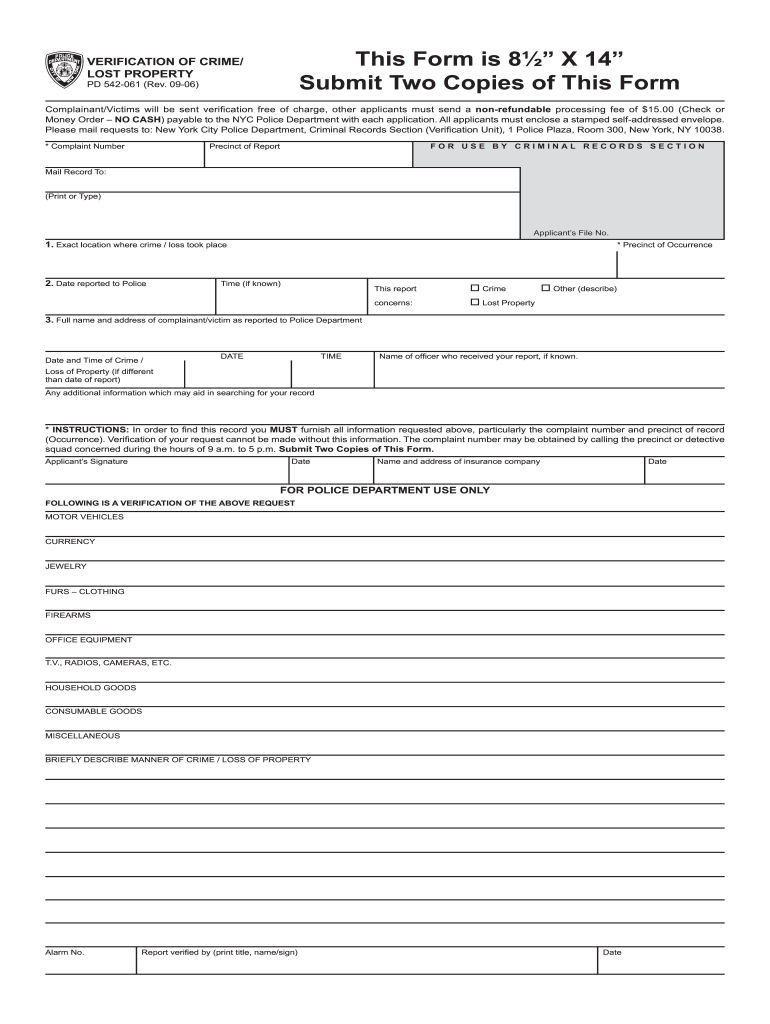
Pd 542 061 Form


What is the PD 542 061?
The PD 542 061 is a specific form used by the New York Police Department (NYPD) for reporting incidents related to lost property. This form serves as an official record for individuals who wish to document the loss of personal items, enabling them to provide essential details regarding the incident. The information captured in the PD 542 061 can be crucial for investigations and for individuals seeking to recover their lost belongings.
How to Use the PD 542 061
To effectively use the PD 542 061, individuals need to accurately fill out the form with relevant details about the lost property. This includes the date and time of the incident, a description of the lost item, and any identifying features. Users should ensure that all sections of the form are completed to facilitate a thorough investigation. Once completed, the form can be submitted to the appropriate NYPD precinct or department handling lost property cases.
Steps to Complete the PD 542 061
Completing the PD 542 061 involves several key steps:
- Gather necessary information about the lost item, including its description and value.
- Provide details about the circumstances of the loss, such as the location and time.
- Include personal information, including your name, contact details, and any relevant identification numbers.
- Review the completed form for accuracy before submission.
Legal Use of the PD 542 061
The PD 542 061 is legally recognized as a formal complaint report within the NYPD system. It can be utilized in legal contexts, such as insurance claims or court proceedings, to establish proof of loss. Properly filling out this form ensures that the report holds validity and can be referenced in future inquiries or investigations.
Key Elements of the PD 542 061
Key elements of the PD 542 061 include:
- Incident Details: Date, time, and location of the loss.
- Description of Lost Property: Type, brand, model, and any unique identifiers.
- Personal Information: Name, address, and contact information of the reporting individual.
- Witness Information: Names and contact details of any witnesses, if applicable.
Who Issues the Form
The PD 542 061 is issued by the New York Police Department. It is specifically designed for individuals reporting lost property and is part of the NYPD's efforts to maintain accurate records of incidents within the city. The form is accessible through NYPD precincts and may also be available online for convenience.
Quick guide on how to complete verification of crime pd pd 542 061 form
Generate Pd 542 061 effortlessly on any device
Web-based document management has surged in popularity among businesses and individuals. It offers an ideal eco-friendly alternative to conventional printed and signed documents, allowing you to obtain the correct form and securely store it online. airSlate SignNow provides all the tools necessary to create, modify, and electronically sign your documents quickly without delays. Manage Pd 542 061 on any device using airSlate SignNow's Android or iOS applications and streamline your document-related tasks today.
How to alter and electronically sign Pd 542 061 with ease
- Access Pd 542 061 and click Get Form to initiate the process.
- Utilize the tools we offer to complete your form.
- Emphasize pertinent sections of your documents or redact sensitive details with tools that airSlate SignNow specifically provides for that purpose.
- Create your signature using the Sign tool, which takes mere seconds and carries the same legal validity as a conventional wet ink signature.
- Review every piece of information and click the Done button to save your changes.
- Select your preferred method for delivering your form, whether by email, SMS, or invitation link, or download it to your computer.
Eliminate concerns about lost or misplaced documents, the hassle of searching for forms, or mistakes that necessitate printing new document copies. airSlate SignNow addresses your document management needs with just a few clicks from any chosen device. Edit and electronically sign Pd 542 061 and ensure seamless communication at every stage of your form preparation process with airSlate SignNow.
Create this form in 5 minutes or less
FAQs
-
How can I fill out Google's intern host matching form to optimize my chances of receiving a match?
I was selected for a summer internship 2016.I tried to be very open while filling the preference form: I choose many products as my favorite products and I said I'm open about the team I want to join.I even was very open in the location and start date to get host matching interviews (I negotiated the start date in the interview until both me and my host were happy.) You could ask your recruiter to review your form (there are very cool and could help you a lot since they have a bigger experience).Do a search on the potential team.Before the interviews, try to find smart question that you are going to ask for the potential host (do a search on the team to find nice and deep questions to impress your host). Prepare well your resume.You are very likely not going to get algorithm/data structure questions like in the first round. It's going to be just some friendly chat if you are lucky. If your potential team is working on something like machine learning, expect that they are going to ask you questions about machine learning, courses related to machine learning you have and relevant experience (projects, internship). Of course you have to study that before the interview. Take as long time as you need if you feel rusty. It takes some time to get ready for the host matching (it's less than the technical interview) but it's worth it of course.
-
How do I fill out the form of DU CIC? I couldn't find the link to fill out the form.
Just register on the admission portal and during registration you will get an option for the entrance based course. Just register there. There is no separate form for DU CIC.
Create this form in 5 minutes!
How to create an eSignature for the verification of crime pd pd 542 061 form
How to generate an electronic signature for the Verification Of Crime Pd Pd 542 061 Form in the online mode
How to generate an electronic signature for your Verification Of Crime Pd Pd 542 061 Form in Google Chrome
How to make an eSignature for signing the Verification Of Crime Pd Pd 542 061 Form in Gmail
How to create an electronic signature for the Verification Of Crime Pd Pd 542 061 Form right from your smart phone
How to create an eSignature for the Verification Of Crime Pd Pd 542 061 Form on iOS
How to create an electronic signature for the Verification Of Crime Pd Pd 542 061 Form on Android
People also ask
-
What is an NYPD 61 report, and why is it important?
An NYPD 61 report is a crucial document used for filing incident reports with the New York Police Department. It provides essential details about an incident, which can be necessary for legal proceedings, insurance claims, and maintaining accurate records. Understanding how to properly use an NYPD 61 report is vital for anyone involved in incidents requiring police documentation.
-
How can airSlate SignNow help with managing NYPD 61 reports?
airSlate SignNow streamlines the process of managing NYPD 61 reports by allowing users to electronically sign and send documents securely. With its easy-to-use interface, businesses can quickly gather necessary signatures and send reports without the hassles of traditional paperwork. This ensures a smooth and efficient process in handling critical documentation.
-
What are the pricing options for using airSlate SignNow for NYPD 61 reports?
airSlate SignNow offers various pricing plans that cater to different business needs, all designed to be cost-effective for managing NYPD 61 reports. Users can choose from monthly or annual subscription plans, with options that include essential features for eSigning and document management. This flexibility ensures companies can find a pricing tier that meets their budget.
-
Are there any security features in airSlate SignNow for handling NYPD 61 reports?
Yes, airSlate SignNow incorporates advanced security features to protect sensitive data in NYPD 61 reports. This includes encryption, secure cloud storage, and authentication measures to ensure that only authorized personnel can access and sign reports. Such security is essential for maintaining the confidentiality of incident-related documents.
-
Can airSlate SignNow integrate with other tools for managing NYPD 61 reports?
Absolutely! airSlate SignNow offers integrations with a variety of business tools, including CRM systems and document management software, making it easier to manage NYPD 61 reports within your existing workflows. This flexibility allows organizations to streamline their processes and improve efficiency when handling police documentation.
-
What are the benefits of using airSlate SignNow for NYPD 61 reports?
Using airSlate SignNow for NYPD 61 reports provides numerous benefits, including faster processing times, reduced paperwork, and improved accuracy. The digital platform minimizes the chance of errors compared to traditional methods. Furthermore, it offers a convenient way to keep all documents organized and accessible.
-
Is it easy to get started with airSlate SignNow for NYPD 61 reports?
Yes, getting started with airSlate SignNow for managing NYPD 61 reports is quite simple. Users can sign up for a trial and access all the necessary tools to create, send, and track their reports. The intuitive interface makes it easy for anyone to become proficient in using the platform quickly.
Get more for Pd 542 061
- 2022 california form 3885 l depreciation and amortization 2022 california form 3885 l depreciation and amortization
- 2023 form 590 p nonresident withholding exemption certificate for previously reported income
- 2022 form 3596 paid preparers due diligence checklist for california earned income tax credit
- New york state non resident tax information forms it
- 2022 form 5805 underpayment of estimated tax by individuals and fiduciaries 2022 form 5805 underpayment of estimated tax by
- New york form it 261 claim for empire state film post
- Fiduciary income tax 1041memaine revenue services form
- 2020 schedule s other state tax credit efile form
Find out other Pd 542 061
- eSign Delaware Courts Operating Agreement Easy
- eSign Georgia Courts Bill Of Lading Online
- eSign Hawaii Courts Contract Mobile
- eSign Hawaii Courts RFP Online
- How To eSign Hawaii Courts RFP
- eSign Hawaii Courts Letter Of Intent Later
- eSign Hawaii Courts IOU Myself
- eSign Hawaii Courts IOU Safe
- Help Me With eSign Hawaii Courts Cease And Desist Letter
- How To eSign Massachusetts Police Letter Of Intent
- eSign Police Document Michigan Secure
- eSign Iowa Courts Emergency Contact Form Online
- eSign Kentucky Courts Quitclaim Deed Easy
- How To eSign Maryland Courts Medical History
- eSign Michigan Courts Lease Agreement Template Online
- eSign Minnesota Courts Cease And Desist Letter Free
- Can I eSign Montana Courts NDA
- eSign Montana Courts LLC Operating Agreement Mobile
- eSign Oklahoma Sports Rental Application Simple
- eSign Oklahoma Sports Rental Application Easy