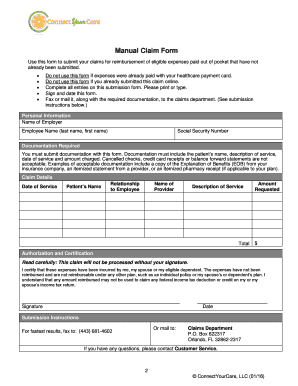
Connect Your Care Heath Care FSA Paper Claim Form


What is the Connect Your Care Heath Care FSA Paper Claim Form
The Connect Your Care Heath Care FSA Paper Claim Form is a document designed for individuals to request reimbursement for eligible medical expenses from their Flexible Spending Account (FSA). This form allows users to detail the expenses incurred, ensuring that they can receive the funds allocated for health-related costs. It is essential for managing healthcare expenses effectively and ensuring compliance with FSA regulations.
How to use the Connect Your Care Heath Care FSA Paper Claim Form
To use the Connect Your Care Heath Care FSA Paper Claim Form, begin by downloading the form from the appropriate source. Fill in your personal information, including your name, address, and FSA account details. Next, itemize your medical expenses, providing necessary documentation such as receipts or invoices. Once completed, submit the form according to the specified submission methods, ensuring all required information is included to avoid delays in processing.
Steps to complete the Connect Your Care Heath Care FSA Paper Claim Form
Completing the Connect Your Care Heath Care FSA Paper Claim Form involves several key steps:
- Download the form from the official website.
- Fill in your personal and account details accurately.
- List all eligible medical expenses, including dates and amounts.
- Attach supporting documentation, such as receipts.
- Review the form for accuracy and completeness.
- Submit the form via the designated method, whether online, by mail, or in person.
Required Documents
When submitting the Connect Your Care Heath Care FSA Paper Claim Form, it is crucial to include specific documents to support your claim. Required documents typically include:
- Receipts for each medical expense listed.
- Invoices from healthcare providers.
- Any additional documentation requested by your FSA administrator.
Providing complete and accurate documentation helps ensure timely processing of your claim.
Legal use of the Connect Your Care Heath Care FSA Paper Claim Form
The Connect Your Care Heath Care FSA Paper Claim Form is legally valid when completed and submitted according to the guidelines set forth by the FSA plan. Compliance with relevant regulations, such as the Employee Retirement Income Security Act (ERISA), is essential. This ensures that the claims process adheres to the legal requirements for reimbursement of medical expenses, safeguarding both the user and the plan provider.
Form Submission Methods
There are various methods available for submitting the Connect Your Care Heath Care FSA Paper Claim Form. Users can typically choose from:
- Online submission through the FSA provider's portal.
- Mailing the completed form to the designated address.
- In-person submission at the FSA provider's office, if applicable.
Selecting the appropriate submission method can impact the speed of processing your claim.
Quick guide on how to complete connect your care heath care fsa paper claim form
Complete Connect Your Care Heath Care FSA Paper Claim Form effortlessly on any device
Online document management has gained popularity among businesses and individuals. It offers a perfect eco-friendly substitute for traditional printed and signed documents, allowing you to access the right form and securely store it online. airSlate SignNow provides all the tools necessary to create, modify, and electronically sign your documents swiftly without delays. Manage Connect Your Care Heath Care FSA Paper Claim Form on any device using the airSlate SignNow Android or iOS applications and simplify any document-related task today.
The easiest way to adjust and electronically sign Connect Your Care Heath Care FSA Paper Claim Form without hassle
- Locate Connect Your Care Heath Care FSA Paper Claim Form and then click Get Form to begin.
- Utilize the tools we provide to fill out your form.
- Emphasize relevant sections of your documents or redact sensitive information with tools specifically designed by airSlate SignNow for that purpose.
- Create your electronic signature using the Sign feature, which takes mere seconds and holds the same legal validity as a conventional wet ink signature.
- Review the information and then click the Done button to save your modifications.
- Choose how you'd like to send your form, via email, text message (SMS), or invitation link, or download it to your computer.
Eliminate concerns about lost or misplaced documents, tedious form searches, or mistakes that necessitate printing new document copies. airSlate SignNow meets your document management requirements in just a few clicks from a device of your choosing. Adjust and electronically sign Connect Your Care Heath Care FSA Paper Claim Form to ensure effective communication at every stage of your form preparation process with airSlate SignNow.
Create this form in 5 minutes or less
Create this form in 5 minutes!
How to create an eSignature for the connect your care heath care fsa paper claim form
How to create an electronic signature for a PDF online
How to create an electronic signature for a PDF in Google Chrome
How to create an e-signature for signing PDFs in Gmail
How to create an e-signature right from your smartphone
How to create an e-signature for a PDF on iOS
How to create an e-signature for a PDF on Android
People also ask
-
What is the Connect Your Care Heath Care FSA Paper Claim Form?
The Connect Your Care Heath Care FSA Paper Claim Form is a document used by employees to submit claims for eligible healthcare expenses covered by their Flexible Spending Account (FSA). This form ensures that claims are processed efficiently, allowing employees to receive reimbursement swiftly.
-
How do I complete the Connect Your Care Heath Care FSA Paper Claim Form?
To complete the Connect Your Care Heath Care FSA Paper Claim Form, gather your receipts for eligible expenses, fill in the required personal and expense details, and provide any necessary documentation. Ensure that all information is accurate to avoid delays in processing your claim.
-
Are there any costs associated with using the Connect Your Care Heath Care FSA Paper Claim Form?
Using the Connect Your Care Heath Care FSA Paper Claim Form itself does not incur any cost. However, some employers may have specific guidelines or fees associated with managing FSAs. It’s best to check with your employer for any potential costs.
-
What are the benefits of using the Connect Your Care Heath Care FSA Paper Claim Form?
The Connect Your Care Heath Care FSA Paper Claim Form simplifies the process of reimbursement for eligible healthcare expenses. By utilizing this form, employees can ensure prompt processing of their claims, maximizing their available FSA funds effectively.
-
Can I submit the Connect Your Care Heath Care FSA Paper Claim Form online?
While the Connect Your Care Heath Care FSA Paper Claim Form is traditionally a paper document, many employers offer an online submission option. Check with your employer or benefit administrator to find out if electronic submissions are available to enhance convenience.
-
What types of expenses are eligible for reimbursement using the Connect Your Care Heath Care FSA Paper Claim Form?
Eligible expenses for reimbursement using the Connect Your Care Heath Care FSA Paper Claim Form typically include medical, dental, and vision costs not covered by insurance. Always review your plan's guidelines to confirm which expenses qualify.
-
How long does it take to process claims submitted with the Connect Your Care Heath Care FSA Paper Claim Form?
Processing times for claims submitted with the Connect Your Care Heath Care FSA Paper Claim Form can vary, but typically claims are processed within a few business days. To ensure a faster turnaround, double-check that all required information is complete and accurate.
Get more for Connect Your Care Heath Care FSA Paper Claim Form
- Bsf386 form
- Course 1 benchmark test end of year form
- Resume sample 1 pdf society for human resource form
- Kontrollplan pdf form
- Linear equation ordered pairs math worksheets 4 kids form
- Certificate of good standing gdc form
- Application for delivery of mail through agent see form
- Instruction and information sheet for sf 180 requ
Find out other Connect Your Care Heath Care FSA Paper Claim Form
- Sign South Dakota Sales Invoice Template Free
- How Can I Sign Nevada Sales Proposal Template
- Can I Sign Texas Confirmation Of Reservation Or Order
- How To Sign Illinois Product Defect Notice
- Sign New Mexico Refund Request Form Mobile
- Sign Alaska Sponsorship Agreement Safe
- How To Sign Massachusetts Copyright License Agreement
- How Do I Sign Vermont Online Tutoring Services Proposal Template
- How Do I Sign North Carolina Medical Records Release
- Sign Idaho Domain Name Registration Agreement Easy
- Sign Indiana Domain Name Registration Agreement Myself
- Sign New Mexico Domain Name Registration Agreement Easy
- How To Sign Wisconsin Domain Name Registration Agreement
- Sign Wyoming Domain Name Registration Agreement Safe
- Sign Maryland Delivery Order Template Myself
- Sign Minnesota Engineering Proposal Template Computer
- Sign Washington Engineering Proposal Template Secure
- Sign Delaware Proforma Invoice Template Online
- Can I Sign Massachusetts Proforma Invoice Template
- How Do I Sign Oklahoma Equipment Purchase Proposal