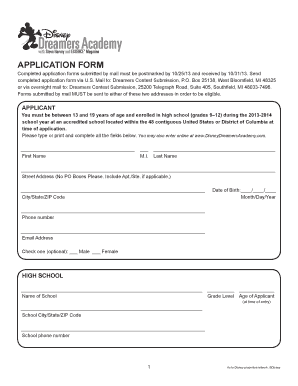
Disney Dreamer Application Form


What is the Disney Dreamer Application
The Disney Dreamer Application is a program designed to empower young individuals, particularly those from underserved communities, to pursue their dreams through mentorship and educational opportunities. This initiative focuses on personal and professional development, providing participants with access to workshops, networking events, and resources to help them succeed in their chosen paths.
Eligibility Criteria
To qualify for the Disney Dreamers Academy, applicants must meet specific criteria. Generally, participants should be high school students aged between 13 and 19 years. They should demonstrate a passion for their interests, whether in the arts, sciences, or other fields, and exhibit leadership potential. Additionally, applicants may need to provide information about their academic performance and community involvement.
Steps to Complete the Disney Dreamer Application
Completing the Disney Dreamer Application involves several key steps:
- Gather necessary information, including personal details, academic records, and extracurricular activities.
- Access the application form, which is typically available online during the application period.
- Fill out the application thoroughly, ensuring all sections are completed accurately.
- Submit the application before the deadline, which is usually specified on the application portal.
Required Documents
Applicants may need to submit several documents to support their Disney Dreamer Application. Common requirements include:
- A completed application form.
- Letters of recommendation from teachers or community leaders.
- Transcripts or report cards demonstrating academic performance.
- Essays or personal statements outlining their goals and aspirations.
How to Obtain the Disney Dreamer Application
The Disney Dreamer Application can typically be obtained online through the official Disney Dreamers Academy website. During the application period, interested individuals can visit the site to access the application form and additional information about the program. It is essential to check for any updates or changes related to the application process.
Form Submission Methods
Applicants can submit their Disney Dreamer Application through various methods, depending on the instructions provided during the application period. Common submission methods include:
- Online submission via the official application portal.
- Mailing a printed version of the application to the designated address.
- In-person submission at specified events or locations, if applicable.
Quick guide on how to complete disney dreamer application
Complete Disney Dreamer Application seamlessly on any device
Online document management has become increasingly favored by businesses and individuals alike. It offers a fantastic eco-friendly substitute to conventional printed and signed documents, allowing you to obtain the necessary form and securely keep it online. airSlate SignNow equips you with all the tools you need to produce, modify, and eSign your documents swiftly without delays. Manage Disney Dreamer Application on any device using airSlate SignNow's Android or iOS applications and streamline any document-driven task today.
The easiest method to alter and eSign Disney Dreamer Application effortlessly
- Obtain Disney Dreamer Application and then click Get Form to begin.
- Utilize the tools we provide to fill out your form.
- Emphasize relevant parts of the documents or mask sensitive information with tools specifically offered by airSlate SignNow for that purpose.
- Create your signature using the Sign tool, which takes mere seconds and carries the same legal standing as a conventional wet ink signature.
- Review all the details and then click on the Done button to save your modifications.
- Choose how you want to send your form, whether by email, text message (SMS), invitation link, or download it to your computer.
Eliminate the hassle of lost or misplaced documents, tedious form searching, or mistakes that necessitate printing new document copies. airSlate SignNow fulfills all your document management needs in just a few clicks from any device of your choice. Modify and eSign Disney Dreamer Application and ensure effective communication at every stage of your form preparation process with airSlate SignNow.
Create this form in 5 minutes or less
Create this form in 5 minutes!
How to create an eSignature for the disney dreamer application
How to create an electronic signature for a PDF online
How to create an electronic signature for a PDF in Google Chrome
How to create an e-signature for signing PDFs in Gmail
How to create an e-signature right from your smartphone
How to create an e-signature for a PDF on iOS
How to create an e-signature for a PDF on Android
People also ask
-
What is the Disney Dreamers Academy application process?
The Disney Dreamers Academy application process involves filling out an online form that collects personal information and responses to specific prompts. Applicants will need to showcase their dreams, aspirations, and how they plan to use this opportunity to inspire others. Remember, the Disney Dreamers Academy application is competitive, so make your submission stand out.
-
When is the deadline for the Disney Dreamers Academy application?
The deadline for the Disney Dreamers Academy application typically falls in early January each year. It's essential to keep an eye on the official website for the exact date and updates, as this information can change annually. Ensure you submit your application on time to avoid missing this incredible opportunity.
-
What are the eligibility criteria for the Disney Dreamers Academy application?
To be eligible for the Disney Dreamers Academy application, you must be a high school student aged 13 to 19. Additionally, you should demonstrate a passion for pursuing your dreams and a willingness to engage in the Academy's activities. Be sure to review the detailed eligibility requirements on the official page before applying.
-
What benefits do participants receive from the Disney Dreamers Academy application?
Participants selected through the Disney Dreamers Academy application gain invaluable insights from industry leaders and Disney professionals. They also get the chance to network with like-minded peers and receive guidance on achieving their dreams. This unique experience can signNowly impact their future endeavors.
-
Is the Disney Dreamers Academy application free?
Yes, the Disney Dreamers Academy application is completely free to submit. There are no costs associated with the application process or participation in the Academy itself. This ensures that every aspiring dreamer has the chance to benefit from this transformative program without financial barriers.
-
Can I apply for the Disney Dreamers Academy application if I'm not from the U.S.?
Unfortunately, the Disney Dreamers Academy application is primarily open to U.S. high school students. However, it’s always good to check the latest requirements on the official site for any updates regarding international applicants. Stay informed about the eligibility criteria to ensure you have the latest information.
-
What kind of experiences can I expect from the Disney Dreamers Academy application?
Participants in the Disney Dreamers Academy application can expect a myriad of experiences, including workshops, guest speakers, and hands-on activities designed to inspire growth. These experiences are tailored to help students explore career opportunities and refine their aspirations. Engaging in these activities can provide crucial guidance for their future paths.
Get more for Disney Dreamer Application
- Facility staffing 2015 2019 form
- Rd application orientation guide form3550 23
- Hcbs10 2014 2019 form
- Kentucky court of appeals civil appeal hearing statement courts ky form
- David wynn miller book pdf form
- Idaho full fee registration application itd 3033 itd idaho form
- Form eis 2014 2019
- Eis1 pdf 2014 2019 form
Find out other Disney Dreamer Application
- How To Sign Ohio Government Form
- Help Me With Sign Washington Government Presentation
- How To Sign Maine Healthcare / Medical PPT
- How Do I Sign Nebraska Healthcare / Medical Word
- How Do I Sign Washington Healthcare / Medical Word
- How Can I Sign Indiana High Tech PDF
- How To Sign Oregon High Tech Document
- How Do I Sign California Insurance PDF
- Help Me With Sign Wyoming High Tech Presentation
- How Do I Sign Florida Insurance PPT
- How To Sign Indiana Insurance Document
- Can I Sign Illinois Lawers Form
- How To Sign Indiana Lawers Document
- How To Sign Michigan Lawers Document
- How To Sign New Jersey Lawers PPT
- How Do I Sign Arkansas Legal Document
- How Can I Sign Connecticut Legal Document
- How Can I Sign Indiana Legal Form
- Can I Sign Iowa Legal Document
- How Can I Sign Nebraska Legal Document