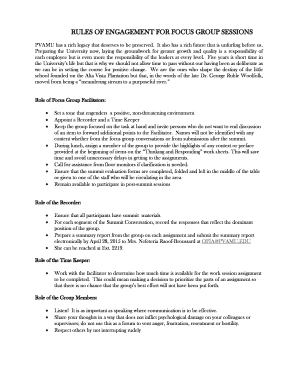
Rules of Engagement Template Form


What is the rules of engagement template
The rules of engagement template serves as a formal document outlining the expectations and guidelines for interactions within a specific context, often used in sales or project management. This template defines the roles, responsibilities, and communication protocols among team members or stakeholders. It is essential for ensuring clarity and consistency in operations, fostering a collaborative environment, and minimizing misunderstandings.
How to use the rules of engagement template
To effectively use the rules of engagement template, start by customizing it to fit your specific needs. Identify the key stakeholders involved and outline their roles and responsibilities. Clearly state the objectives and the expected outcomes of the engagement. Incorporate communication protocols, including preferred channels and response times. Finally, ensure that all parties review and agree to the document to establish a shared understanding.
Key elements of the rules of engagement template
Several key elements should be included in the rules of engagement template to enhance its effectiveness:
- Purpose: Clearly define the purpose of the engagement.
- Roles and Responsibilities: Outline the specific roles of each participant.
- Communication Guidelines: Specify how and when communication should occur.
- Decision-Making Process: Describe how decisions will be made and by whom.
- Conflict Resolution: Establish procedures for resolving disputes.
- Review and Amendments: Include guidelines for periodic review and updates to the document.
Steps to complete the rules of engagement template
Completing the rules of engagement template involves several steps:
- Gather Input: Consult with all stakeholders to gather their insights and expectations.
- Customize the Template: Modify the template to reflect the specific context and needs of your team or project.
- Draft the Document: Write the initial draft, incorporating all agreed-upon elements.
- Review: Share the draft with stakeholders for feedback and revisions.
- Finalize: Make necessary adjustments and finalize the document.
- Distribute: Share the final version with all relevant parties and ensure accessibility.
Legal use of the rules of engagement template
The rules of engagement template can be legally binding if it meets specific criteria. To ensure its legal standing, it should be clear, comprehensive, and agreed upon by all parties involved. Additionally, using a trusted electronic signature solution, like signNow, can enhance its enforceability. Compliance with relevant laws, such as the ESIGN Act and UETA, is also crucial for digital documents.
Examples of using the rules of engagement template
Examples of using the rules of engagement template include:
- In sales teams, it can outline how team members should interact with clients and each other.
- In project management, it can define communication protocols among team members and stakeholders.
- In customer service, it can establish guidelines for handling customer inquiries and complaints.
Quick guide on how to complete rules of engagement document example
Complete rules of engagement document example effortlessly on any gadget
Digital document management has become increasingly popular among businesses and individuals. It offers an ideal eco-friendly substitute for traditional printed and signed documents, allowing you to obtain the necessary form and securely save it online. airSlate SignNow provides you with all the tools required to create, modify, and electronically sign your documents swiftly without hindrances. Manage rules of engagement template on any gadget with airSlate SignNow's Android or iOS applications and enhance any document-related process today.
The easiest way to modify and electronically sign rules of engagement template word without hassle
- Locate sales rules of engagement template and click Get Form to begin.
- Utilize the tools we offer to complete your form.
- Emphasize important sections of your documents or obscure confidential information with the tools that airSlate SignNow provides specifically for this purpose.
- Create your signature using the Sign feature, which only takes seconds and carries the same legal validity as a conventional wet ink signature.
- Review the details and click the Done button to save your changes.
- Select how you would like to share your form, via email, text message (SMS), invitation link, or download it to your computer.
Forget about lost or misplaced documents, tedious form navigation, or mistakes that require printing new copies. airSlate SignNow caters to your document management needs in just a few clicks from any device you choose. Alter and electronically sign rules of engagement document template and ensure outstanding communication at every stage of the form preparation process with airSlate SignNow.
Create this form in 5 minutes or less
Related searches to rules of engagement document
Create this form in 5 minutes!
How to create an eSignature for the rules of engagement meaning
How to create an electronic signature for a PDF online
How to create an electronic signature for a PDF in Google Chrome
How to create an e-signature for signing PDFs in Gmail
How to create an e-signature right from your smartphone
How to create an e-signature for a PDF on iOS
How to create an e-signature for a PDF on Android
People also ask rule of engagement meaning
-
What is a rules of engagement template?
A rules of engagement template is a structured document that outlines the protocols and guidelines for communication and decision-making within a project or team. It serves as a foundation for collaboration, ensuring that all parties are aligned on expectations. By using a rules of engagement template, businesses can improve efficiency and reduce misunderstandings.
-
How can the rules of engagement template improve team collaboration?
The rules of engagement template enhances team collaboration by clearly defining roles, responsibilities, and conflict resolution procedures. This transparency fosters trust among team members and leads to improved communication. With a well-crafted rules of engagement template, teams can work more harmoniously towards common goals.
-
Are there customizable features available in the rules of engagement template?
Yes, the rules of engagement template can be easily customized to fit the specific needs of your organization. You can modify sections to reflect your team's unique practices and communication styles. This flexibility ensures that your rules of engagement template effectively supports your team's dynamics.
-
What are the benefits of using a rules of engagement template in projects?
Using a rules of engagement template in projects helps establish a clear framework for interaction, reducing the likelihood of conflicts. It promotes accountability and provides a reference point for team members. Ultimately, a well-designed rules of engagement template can lead to enhanced productivity and project success.
-
How does airSlate SignNow facilitate the eSigning of the rules of engagement template?
airSlate SignNow offers a user-friendly platform that allows you to effortlessly eSign your rules of engagement template. With secure electronic signatures, you can save time and eliminate the need for physical meetings. This convenience makes it simple to get necessary approvals swiftly.
-
What is the cost of using airSlate SignNow for the rules of engagement template?
airSlate SignNow provides a cost-effective solution for managing your rules of engagement template along with other document workflows. Pricing plans are designed to accommodate businesses of all sizes, offering great value for comprehensive features. You can choose a plan that best fits your budget and needs.
-
What integrations does airSlate SignNow offer for the rules of engagement template?
airSlate SignNow seamlessly integrates with various applications to enhance the usability of your rules of engagement template. You can connect with platforms like Google Drive, Salesforce, and Microsoft Office 365. These integrations streamline your workflow and allow for easy accessibility and sharing of templates.
Get more for rules of engagement for sales team
- Reference release authorization post employment form
- Request to addchange or terminate permanent ohio bwc form
- Oklahoma new hire reporting form please fill out c
- Business consumer services and housing agency gavin form
- Oklahoma employment security commission form oes 3 fillable
- Family and medical leave fmla policy form
- Oregon public employees retirement system headquarters 11410 s oregon form
- Request ampamp approve time off in kronos time approvers umn form
Find out other rules of engagement sales
- How To eSignature Michigan Banking Job Description Template
- eSignature Missouri Banking IOU Simple
- eSignature Banking PDF New Hampshire Secure
- How Do I eSignature Alabama Car Dealer Quitclaim Deed
- eSignature Delaware Business Operations Forbearance Agreement Fast
- How To eSignature Ohio Banking Business Plan Template
- eSignature Georgia Business Operations Limited Power Of Attorney Online
- Help Me With eSignature South Carolina Banking Job Offer
- eSignature Tennessee Banking Affidavit Of Heirship Online
- eSignature Florida Car Dealer Business Plan Template Myself
- Can I eSignature Vermont Banking Rental Application
- eSignature West Virginia Banking Limited Power Of Attorney Fast
- eSignature West Virginia Banking Limited Power Of Attorney Easy
- Can I eSignature Wisconsin Banking Limited Power Of Attorney
- eSignature Kansas Business Operations Promissory Note Template Now
- eSignature Kansas Car Dealer Contract Now
- eSignature Iowa Car Dealer Limited Power Of Attorney Easy
- How Do I eSignature Iowa Car Dealer Limited Power Of Attorney
- eSignature Maine Business Operations Living Will Online
- eSignature Louisiana Car Dealer Profit And Loss Statement Easy