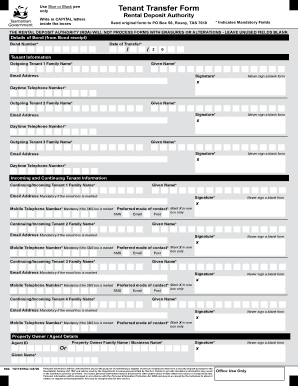
RDA Tenant Transfer from Residential Tenancy Tenant Transfer Form


Understanding the RDA Tenant Transfer From Residential Tenancy Tenant Transfer Form
The RDA Tenant Transfer From Residential Tenancy Tenant Transfer Form is a legal document used to facilitate the transfer of tenancy rights from one tenant to another within a residential property. This form is essential for ensuring that the transfer is recognized by landlords and property management companies. It typically includes details such as the names of the current tenant and the new tenant, the address of the rental property, and the effective date of the transfer. Proper completion of this form is crucial to protect the rights of both parties involved in the transfer.
Steps to Complete the RDA Tenant Transfer From Residential Tenancy Tenant Transfer Form
Completing the RDA Tenant Transfer From Residential Tenancy Tenant Transfer Form involves several key steps to ensure accuracy and legality. First, both the current tenant and the new tenant should review the form to understand the information required. Next, they must fill in their personal details, including full names, contact information, and the address of the rental property. It is important to provide the effective date of the transfer and any additional terms that may apply. After filling out the form, both parties should sign and date it to validate the transfer. Finally, the completed form should be submitted to the landlord or property management for approval.
Legal Use of the RDA Tenant Transfer From Residential Tenancy Tenant Transfer Form
The legal use of the RDA Tenant Transfer From Residential Tenancy Tenant Transfer Form is governed by state laws and regulations regarding tenancy agreements. To be considered legally binding, the form must be completed accurately and signed by both parties. Additionally, it is essential to ensure that the transfer complies with any specific requirements set forth in the original lease agreement. This may include obtaining consent from the landlord or notifying them of the transfer. Failure to adhere to these legal stipulations could result in disputes or complications regarding tenancy rights.
Key Elements of the RDA Tenant Transfer From Residential Tenancy Tenant Transfer Form
Several key elements must be included in the RDA Tenant Transfer From Residential Tenancy Tenant Transfer Form to ensure it serves its purpose effectively. These elements typically include:
- Current Tenant Information: Full name, contact details, and signature.
- New Tenant Information: Full name, contact details, and signature.
- Property Address: The complete address of the rental unit.
- Transfer Date: The effective date of the transfer.
- Landlord Notification: A section indicating whether the landlord has been notified or needs to approve the transfer.
How to Obtain the RDA Tenant Transfer From Residential Tenancy Tenant Transfer Form
The RDA Tenant Transfer From Residential Tenancy Tenant Transfer Form can typically be obtained through various channels. Many property management companies provide this form directly to tenants upon request. Additionally, it may be available on official state or local housing authority websites. If the form is not readily accessible online, tenants can also inquire with their landlords or real estate agents for a copy. It is important to ensure that the version of the form used is the most current and compliant with local regulations.
Examples of Using the RDA Tenant Transfer From Residential Tenancy Tenant Transfer Form
There are several scenarios in which the RDA Tenant Transfer From Residential Tenancy Tenant Transfer Form may be utilized. For instance, if a tenant is relocating for work or personal reasons and wishes to transfer their lease to a friend or family member, this form is essential. Additionally, in cases where a roommate is moving out and a new roommate is taking their place, the form facilitates a smooth transition. It ensures that all parties are aware of the changes and that the landlord is informed, thereby maintaining clear communication and legal compliance.
Quick guide on how to complete rda tenant transfer from residential tenancy tenant transfer form
Complete RDA Tenant Transfer From Residential Tenancy Tenant Transfer Form seamlessly on any device
Web-based document management has become increasingly favored by companies and individuals alike. It serves as an ideal eco-friendly alternative to traditional printed and signed papers, enabling you to access the required form and securely store it online. airSlate SignNow equips you with all the necessary tools to create, edit, and eSign your documents promptly without delays. Manage RDA Tenant Transfer From Residential Tenancy Tenant Transfer Form on any device using airSlate SignNow Android or iOS applications and simplify any document-related task today.
How to edit and eSign RDA Tenant Transfer From Residential Tenancy Tenant Transfer Form effortlessly
- Locate RDA Tenant Transfer From Residential Tenancy Tenant Transfer Form and click Get Form to begin.
- Use the tools we offer to fill out your form.
- Emphasize relevant sections of the documents or redact sensitive information using tools specifically designed by airSlate SignNow for that purpose.
- Create your signature with the Sign tool, which takes moments and carries the same legal validity as a traditional wet ink signature.
- Review all the details and click on the Done button to save your modifications.
- Select how you would like to send your form, via email, text message (SMS), or invitation link, or download it to your computer.
Eliminate concerns about lost or misplaced documents, cumbersome form searches, or errors that necessitate printing new copies. airSlate SignNow addresses your document management requirements in a few simple clicks from any device of your choice. Alter and eSign RDA Tenant Transfer From Residential Tenancy Tenant Transfer Form while ensuring excellent communication throughout your form preparation process with airSlate SignNow.
Create this form in 5 minutes or less
Create this form in 5 minutes!
How to create an eSignature for the rda tenant transfer from residential tenancy tenant transfer form
How to create an electronic signature for a PDF online
How to create an electronic signature for a PDF in Google Chrome
How to create an e-signature for signing PDFs in Gmail
How to create an e-signature right from your smartphone
How to create an e-signature for a PDF on iOS
How to create an e-signature for a PDF on Android
People also ask
-
What is the RDA Tenant Transfer From Residential Tenancy Tenant Transfer Form?
The RDA Tenant Transfer From Residential Tenancy Tenant Transfer Form is a legal document used to facilitate the transfer of tenancy rights from one tenant to another. This form ensures that all necessary information is accurately recorded to comply with tenancy regulations. Utilizing airSlate SignNow, you can easily create and manage this form digitally.
-
How does airSlate SignNow streamline the RDA Tenant Transfer From Residential Tenancy Tenant Transfer Form process?
airSlate SignNow simplifies the entire process of completing the RDA Tenant Transfer From Residential Tenancy Tenant Transfer Form by providing templates and easy-to-use editing tools. With our platform, users can quickly fill out forms, gather electronic signatures, and store documents securely. This results in efficient processing and enhanced user experience.
-
What features are included with the RDA Tenant Transfer From Residential Tenancy Tenant Transfer Form in airSlate SignNow?
When using airSlate SignNow for the RDA Tenant Transfer From Residential Tenancy Tenant Transfer Form, you benefit from features like customizable templates, automated reminders, and real-time tracking of document status. Additionally, e-signature functionality allows for quick approvals, making the entire process seamless and hassle-free.
-
Is there a cost associated with using the RDA Tenant Transfer From Residential Tenancy Tenant Transfer Form in airSlate SignNow?
Yes, airSlate SignNow offers various pricing plans suitable for businesses of all sizes. These plans provide access to the RDA Tenant Transfer From Residential Tenancy Tenant Transfer Form along with other essential document management tools. The cost-effectiveness of our solution ensures you receive great value for comprehensive features.
-
Can I integrate airSlate SignNow with other tools while managing the RDA Tenant Transfer From Residential Tenancy Tenant Transfer Form?
Absolutely! airSlate SignNow supports integration with a variety of third-party applications, enhancing your workflow when handling the RDA Tenant Transfer From Residential Tenancy Tenant Transfer Form. You can connect with popular CRM systems, email platforms, and cloud storage services to keep all your tasks synchronized and efficient.
-
What are the benefits of using airSlate SignNow for the RDA Tenant Transfer From Residential Tenancy Tenant Transfer Form?
Using airSlate SignNow for the RDA Tenant Transfer From Residential Tenancy Tenant Transfer Form offers multiple benefits including time savings, enhanced security, and improved accuracy. The ease of e-signatures and digital form management reduces the risk of errors, ultimately leading to a smoother and more reliable tenant transfer process.
-
How can I ensure my RDA Tenant Transfer From Residential Tenancy Tenant Transfer Form is legally compliant?
To ensure your RDA Tenant Transfer From Residential Tenancy Tenant Transfer Form is legally compliant, it is crucial to follow local tenancy laws and guidelines. airSlate SignNow helps you by providing templates that adhere to these regulations. Additionally, consulting with a legal professional for specific circumstances is always recommended.
Get more for RDA Tenant Transfer From Residential Tenancy Tenant Transfer Form
Find out other RDA Tenant Transfer From Residential Tenancy Tenant Transfer Form
- How To Electronic signature Massachusetts Doctors Quitclaim Deed
- Electronic signature Minnesota Doctors Last Will And Testament Later
- How To Electronic signature Michigan Doctors LLC Operating Agreement
- How Do I Electronic signature Oregon Construction Business Plan Template
- How Do I Electronic signature Oregon Construction Living Will
- How Can I Electronic signature Oregon Construction LLC Operating Agreement
- How To Electronic signature Oregon Construction Limited Power Of Attorney
- Electronic signature Montana Doctors Last Will And Testament Safe
- Electronic signature New York Doctors Permission Slip Free
- Electronic signature South Dakota Construction Quitclaim Deed Easy
- Electronic signature Texas Construction Claim Safe
- Electronic signature Texas Construction Promissory Note Template Online
- How To Electronic signature Oregon Doctors Stock Certificate
- How To Electronic signature Pennsylvania Doctors Quitclaim Deed
- Electronic signature Utah Construction LLC Operating Agreement Computer
- Electronic signature Doctors Word South Dakota Safe
- Electronic signature South Dakota Doctors Confidentiality Agreement Myself
- How Do I Electronic signature Vermont Doctors NDA
- Electronic signature Utah Doctors Promissory Note Template Secure
- Electronic signature West Virginia Doctors Bill Of Lading Online