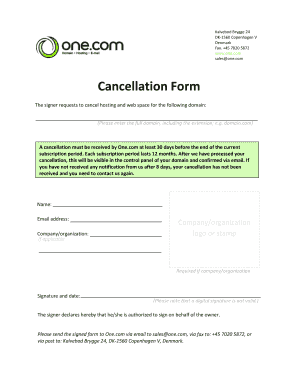
Onecom Cancellation Form


What is the Onecom Cancellation Form
The Onecom Cancellation Form is a document used by customers to formally request the cancellation of their services with Onecom. This form is essential for ensuring that the cancellation process is documented and processed correctly. By completing this form, customers can communicate their intent to terminate their service agreement, which helps prevent any misunderstandings or continued billing. It is important to fill out the form accurately to ensure that all details are captured and processed in a timely manner.
How to use the Onecom Cancellation Form
Using the Onecom Cancellation Form involves a few straightforward steps. First, download the form from the official Onecom website or obtain it directly from customer service. Next, fill in the required fields, which typically include your account information, the reason for cancellation, and your signature. Once completed, you can submit the form according to the provided instructions, which may include options for online submission, mailing, or delivering it in person. Ensuring that all information is correct before submission is crucial to avoid delays.
Steps to complete the Onecom Cancellation Form
Completing the Onecom Cancellation Form requires careful attention to detail. Here are the steps to follow:
- Download the form from the Onecom website or request a copy from customer service.
- Fill in your personal details, including your name, address, and account number.
- Indicate the reason for your cancellation in the designated section.
- Sign and date the form to validate your request.
- Review the completed form for accuracy before submission.
- Submit the form according to the instructions provided, ensuring you retain a copy for your records.
Legal use of the Onecom Cancellation Form
The Onecom Cancellation Form serves as a legally binding document once it is completed and submitted according to the company's guidelines. To ensure its legal standing, it is essential to provide accurate information and follow the proper submission procedures. The form acts as proof of your request to terminate services and can be referenced in case of disputes regarding billing or service continuation. Understanding the legal implications of this form can help customers navigate the cancellation process with confidence.
Key elements of the Onecom Cancellation Form
Several key elements must be included in the Onecom Cancellation Form to ensure its effectiveness and compliance. These elements typically include:
- Your full name and contact information.
- Your Onecom account number.
- A clear statement of your intent to cancel services.
- The reason for cancellation, if required.
- Your signature and the date of submission.
Including all these elements helps facilitate a smooth cancellation process and ensures that your request is processed without unnecessary delays.
Form Submission Methods
The Onecom Cancellation Form can be submitted through various methods to accommodate customer preferences. Common submission methods include:
- Online submission through the Onecom customer portal.
- Mailing the completed form to the designated Onecom address.
- Delivering the form in person to a Onecom service center.
Choosing the right submission method can help ensure that your cancellation request is received promptly and processed efficiently.
Quick guide on how to complete onecom cancellation form
Complete Onecom Cancellation Form effortlessly on any device
Digital document management has gained signNow traction among both companies and individuals. It offers an excellent environmentally friendly alternative to conventional printed and signed documents, as you can obtain the correct form and securely store it online. airSlate SignNow equips you with all the tools required to create, modify, and eSign your documents promptly without delays. Manage Onecom Cancellation Form on any platform using airSlate SignNow's Android or iOS applications and streamline any document-related operation today.
The most efficient method to modify and eSign Onecom Cancellation Form effortlessly
- Find Onecom Cancellation Form and then click Get Form to initiate the process.
- Utilize the tools we provide to fill out your form.
- Highlight important sections of your documents or redact confidential information with the tools that airSlate SignNow specifically offers for that purpose.
- Create your signature using the Sign tool, which takes mere seconds and holds the same legal validity as a traditional wet ink signature.
- Review the information carefully and then click on the Done button to save your modifications.
- Select your preferred method to send your form, be it via email, SMS, invite link, or download it to your computer.
Eliminate the worries of lost or misfiled documents, tedious form searches, or mistakes that necessitate printing new document versions. airSlate SignNow addresses your document management needs in just a few clicks from any device of your choosing. Modify and eSign Onecom Cancellation Form and ensure effective communication at any stage of the form preparation process with airSlate SignNow.
Create this form in 5 minutes or less
Create this form in 5 minutes!
How to create an eSignature for the onecom cancellation form
How to create an electronic signature for a PDF online
How to create an electronic signature for a PDF in Google Chrome
How to create an e-signature for signing PDFs in Gmail
How to create an e-signature right from your smartphone
How to create an e-signature for a PDF on iOS
How to create an e-signature for a PDF on Android
People also ask
-
What is the Onecom Cancellation Form?
The Onecom Cancellation Form is a document that allows customers to formally request the cancellation of their Onecom services. By filling out this form, clients can ensure that their cancellation process is handled seamlessly and efficiently through airSlate SignNow.
-
How do I access the Onecom Cancellation Form?
You can easily access the Onecom Cancellation Form by visiting the airSlate SignNow platform. Our user-friendly interface enables you to retrieve and fill out the form quickly, ensuring that your cancellation request is submitted without delays.
-
Are there any fees associated with the Onecom Cancellation Form?
Using the Onecom Cancellation Form through airSlate SignNow is typically free of any additional fees. However, it is recommended to check your specific contract terms with Onecom to ensure there are no hidden costs related to the cancellation process.
-
What features does the Onecom Cancellation Form include?
The Onecom Cancellation Form includes essential fields for customer information, service details, and a space for any additional comments. This ensures that all necessary information is captured accurately to expedite the cancellation process.
-
How does airSlate SignNow simplify the Onecom Cancellation Form process?
airSlate SignNow simplifies the Onecom Cancellation Form process by allowing users to electronically fill out and eSign the document. This eliminates the need for physical paperwork and enhances convenience, making the cancellation experience swift and efficient.
-
Can I submit the Onecom Cancellation Form online?
Yes, you can submit the Onecom Cancellation Form online via the airSlate SignNow platform. This digital submission process ensures that your cancellation request is delivered promptly and securely, minimizing any potential delays.
-
Is the Onecom Cancellation Form secure?
Absolutely! The Onecom Cancellation Form managed through airSlate SignNow is secured with top-notch encryption and compliance measures. This safeguards your personal and service information throughout the cancellation process.
Get more for Onecom Cancellation Form
Find out other Onecom Cancellation Form
- Sign Arizona Insurance Moving Checklist Secure
- Sign New Mexico High Tech Limited Power Of Attorney Simple
- Sign Oregon High Tech POA Free
- Sign South Carolina High Tech Moving Checklist Now
- Sign South Carolina High Tech Limited Power Of Attorney Free
- Sign West Virginia High Tech Quitclaim Deed Myself
- Sign Delaware Insurance Claim Online
- Sign Delaware Insurance Contract Later
- Sign Hawaii Insurance NDA Safe
- Sign Georgia Insurance POA Later
- How Can I Sign Alabama Lawers Lease Agreement
- How Can I Sign California Lawers Lease Agreement
- Sign Colorado Lawers Operating Agreement Later
- Sign Connecticut Lawers Limited Power Of Attorney Online
- Sign Hawaii Lawers Cease And Desist Letter Easy
- Sign Kansas Insurance Rental Lease Agreement Mobile
- Sign Kansas Insurance Rental Lease Agreement Free
- Sign Kansas Insurance Rental Lease Agreement Fast
- Sign Kansas Insurance Rental Lease Agreement Safe
- How To Sign Kansas Insurance Rental Lease Agreement