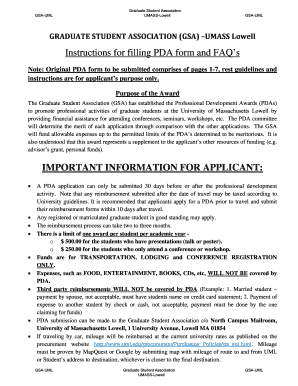
Pda Form 2010


What is the PDA Form
The PDA form, or Personal Data Authorization form, is a document used primarily to grant permission for the collection and processing of personal information. This form is essential in various contexts, including medical, legal, and business environments, where personal data handling is required. It ensures that individuals are informed about how their data will be used and provides a legal basis for organizations to process this information.
How to Use the PDA Form
Using the PDA form involves several straightforward steps. First, obtain the form from a reliable source, such as an organization's website or directly from the entity requesting the information. Next, fill out the required fields, which typically include personal identification details and the specific data to be authorized. After completing the form, review it for accuracy before signing and submitting it to the requesting party. This process helps ensure that your consent is documented and legally recognized.
Steps to Complete the PDA Form
Completing the PDA form requires careful attention to detail. Follow these steps for successful completion:
- Gather necessary personal information, such as your full name, contact details, and any relevant identification numbers.
- Read the instructions carefully to understand what data you are authorizing and for what purpose.
- Fill out the form accurately, ensuring that all required fields are completed.
- Sign and date the form to validate your consent.
- Submit the completed form as instructed, whether online, by mail, or in person.
Legal Use of the PDA Form
The PDA form has legal significance as it serves as a record of consent for data processing. For the form to be legally binding, it must comply with relevant laws and regulations, such as the Health Insurance Portability and Accountability Act (HIPAA) for medical data or the General Data Protection Regulation (GDPR) for personal data in the European context. Organizations must ensure that they use the form in accordance with these legal frameworks to protect both their interests and those of the individuals involved.
Key Elements of the PDA Form
Several key elements must be included in a PDA form to ensure its effectiveness and legality:
- Identification of the individual: Clear identification details of the person granting consent.
- Purpose of data collection: A specific explanation of why the data is being collected.
- Scope of authorization: Details on what data is being authorized for use.
- Duration of consent: Information on how long the consent remains valid.
- Signature and date: The individual's signature and the date of signing to validate the consent.
Examples of Using the PDA Form
The PDA form can be used in various scenarios, such as:
- Medical settings, where patients authorize healthcare providers to share their medical records.
- Legal contexts, where individuals grant permission for the use of personal information in legal proceedings.
- Business environments, where employees may need to authorize the collection of personal data for HR purposes.
Quick guide on how to complete pda form 419194845
Complete Pda Form effortlessly on any device
Digital document management has gained popularity among organizations and individuals. It offers an excellent eco-friendly substitute for traditional printed and signed documents, allowing you to obtain the proper format and securely keep it online. airSlate SignNow provides all the tools necessary to create, edit, and eSign your documents swiftly without delays. Manage Pda Form on any device using the airSlate SignNow Android or iOS applications and simplify any document-related task today.
How to modify and eSign Pda Form effortlessly
- Obtain Pda Form and click on Get Form to begin.
- Utilize the tools we offer to complete your form.
- Emphasize pertinent sections of your documents or obscure sensitive information with tools that airSlate SignNow provides specifically for this purpose.
- Generate your signature using the Sign feature, which takes seconds and holds the same legal validity as a conventional wet ink signature.
- Review all the details and click on the Done button to save your adjustments.
- Choose how you wish to send your form, whether by email, text message (SMS), invitation link, or download it to your PC.
Forget about lost or mislaid documents, time-consuming form searches, or errors that require printing new document copies. airSlate SignNow addresses all your document management needs in just a few clicks from any device you prefer. Modify and eSign Pda Form and ensure outstanding communication throughout your form preparation process with airSlate SignNow.
Create this form in 5 minutes or less
Find and fill out the correct pda form 419194845
Create this form in 5 minutes!
How to create an eSignature for the pda form 419194845
How to create an electronic signature for a PDF online
How to create an electronic signature for a PDF in Google Chrome
How to create an e-signature for signing PDFs in Gmail
How to create an e-signature right from your smartphone
How to create an e-signature for a PDF on iOS
How to create an e-signature for a PDF on Android
People also ask
-
What is a PDA form and how can airSlate SignNow help with it?
A PDA form, or Personal Data Application form, is essential for managing personal data requests. With airSlate SignNow, you can create, send, and eSign PDA forms efficiently, ensuring compliance and security. Our platform simplifies the process, making it straightforward to handle sensitive information.
-
How much does it cost to use airSlate SignNow for PDA forms?
airSlate SignNow offers flexible pricing options to accommodate different business needs. You can choose from various plans that fit your volume of PDA forms. All plans provide access to our essential features, ensuring you get the best value for your eSigning solutions.
-
Can I integrate airSlate SignNow with other applications for managing PDA forms?
Yes, airSlate SignNow supports numerous integrations with popular applications like Google Drive, Dropbox, and CRM platforms. This allows you to streamline your workflow and manage PDA forms effectively across multiple platforms. Integration enhances collaboration and efficiency in handling documents.
-
What features does airSlate SignNow offer for PDA forms?
airSlate SignNow provides several features for managing PDA forms, including customizable templates, real-time tracking, and automated reminders. Users can also benefit from secure storage and access controls, ensuring that sensitive data is well-protected. Our intuitive interface makes document management seamless.
-
Is the eSigning process for PDA forms compliant with legal regulations?
Yes, airSlate SignNow ensures that your eSigning process for PDA forms complies with all relevant legal regulations, including eIDAS and ESIGN Act. This compliance guarantees that your signed documents are legally binding and enforceable. We prioritize security and integrity in every transaction.
-
Can I modify a PDA form once it's been sent for eSignature?
Once a PDA form has been sent for eSignature, modifications are generally not allowed to maintain the document's integrity. However, you can create a new version of the PDA form if changes are necessary. The airSlate SignNow platform makes it easy to manage multiple versions of your documents.
-
What are the benefits of using airSlate SignNow for PDA forms?
Using airSlate SignNow for your PDA forms offers numerous benefits, including increased efficiency and reduced turnaround times. The platform automates many tasks involved in document management, allowing you to focus on your core business operations. Plus, eSigning is secure and user-friendly, enhancing your overall experience.
Get more for Pda Form
Find out other Pda Form
- How To Integrate Sign in Banking
- How To Use Sign in Banking
- Help Me With Use Sign in Banking
- Can I Use Sign in Banking
- How Do I Install Sign in Banking
- How To Add Sign in Banking
- How Do I Add Sign in Banking
- How Can I Add Sign in Banking
- Can I Add Sign in Banking
- Help Me With Set Up Sign in Government
- How To Integrate eSign in Banking
- How To Use eSign in Banking
- How To Install eSign in Banking
- How To Add eSign in Banking
- How To Set Up eSign in Banking
- How To Save eSign in Banking
- How To Implement eSign in Banking
- How To Set Up eSign in Construction
- How To Integrate eSign in Doctors
- How To Use eSign in Doctors