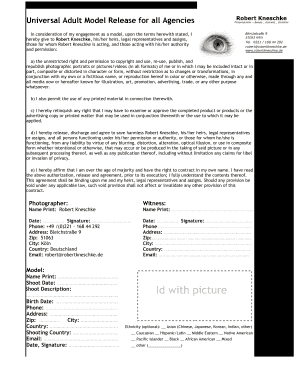
Blank Model Release Form 2012-2026


What is the Blank Model Release Form
The blank model release form is a legal document that grants permission for the use of a person's likeness in photographs or videos. This form is essential for photographers, videographers, and businesses that intend to use images for commercial purposes. By signing this document, individuals agree to the use of their images without any expectation of compensation. It helps protect the rights of both the creator and the model, ensuring that all parties understand the terms of use.
How to Use the Blank Model Release Form
Utilizing the blank model release form involves several straightforward steps. First, ensure that the form is properly filled out with the necessary details, including the model's name, contact information, and the specific uses for the images. Next, both the model and the photographer should sign and date the document to confirm their agreement. It is advisable to keep a copy of the signed form for both parties as a record of the agreement. This process not only clarifies the terms but also provides legal protection in case of disputes.
Steps to Complete the Blank Model Release Form
Completing the blank model release form requires careful attention to detail. Follow these steps to ensure accuracy:
- Begin by entering the model's full name and contact information.
- Specify the purpose for which the images will be used, such as advertising, promotional materials, or social media.
- Include any limitations or conditions regarding the use of the images, if applicable.
- Both the model and the photographer should sign and date the form to validate the agreement.
- Store the completed form securely, ensuring both parties have access to the signed copy.
Legal Use of the Blank Model Release Form
The legal use of the blank model release form is crucial for protecting the rights of both the model and the photographer. In the United States, this form is recognized as a binding contract, provided it meets certain legal standards. It is important to ensure that the model is of legal age or has parental consent if they are a minor. Additionally, the form should clearly outline the scope of use for the images, as vague terms may lead to legal challenges. Compliance with local and federal laws regarding privacy and image rights is essential for the form to be enforceable.
Key Elements of the Blank Model Release Form
A well-structured blank model release form includes several key elements that ensure clarity and legal validity. These elements typically consist of:
- The full name and contact information of the model.
- The name and contact information of the photographer or entity using the images.
- A detailed description of how the images will be used.
- A statement granting permission for the use of the model's likeness.
- Signatures of both the model and the photographer, along with the date of signing.
Examples of Using the Blank Model Release Form
The blank model release form can be utilized in various scenarios. For instance, a photographer capturing images for a fashion magazine would require models to sign this form to legally use their photographs in print and online. Similarly, businesses creating marketing materials may need models to sign the form to feature their likeness in advertisements. Additionally, social media influencers may use this form when collaborating with brands to ensure that their images can be used in promotional content.
Quick guide on how to complete blank model release form
Accomplish Blank Model Release Form effortlessly on any device
Digital document management has become increasingly favored by businesses and individuals alike. It serves as an ideal eco-friendly alternative to conventional printed and signed documents, allowing you to locate the correct form and securely store it online. airSlate SignNow equips you with all the tools necessary to create, modify, and eSign your documents quickly and without delays. Manage Blank Model Release Form on any platform using airSlate SignNow's Android or iOS applications and enhance any document-related process today.
The easiest method to edit and eSign Blank Model Release Form without any hassle
- Obtain Blank Model Release Form and click on Get Form to begin.
- Utilize the tools we provide to complete your form.
- Highlight pertinent sections of your documents or redact sensitive information with tools specifically designed for that purpose by airSlate SignNow.
- Generate your eSignature using the Sign function, which takes mere seconds and carries the same legal validity as a traditional handwritten signature.
- Review the details and click on the Done button to save your changes.
- Select your preferred method of delivering your form, whether by email, SMS, invitation link, or download it to your computer.
Eliminate worries about lost or misplaced documents, tedious form searches, or errors that require printing additional document copies. airSlate SignNow addresses all your document management requirements in just a few clicks from any device of your choice. Modify and eSign Blank Model Release Form and ensure excellent communication throughout your form preparation journey with airSlate SignNow.
Create this form in 5 minutes or less
Create this form in 5 minutes!
How to create an eSignature for the blank model release form
How to create an electronic signature for a PDF online
How to create an electronic signature for a PDF in Google Chrome
How to create an e-signature for signing PDFs in Gmail
How to create an e-signature right from your smartphone
How to create an e-signature for a PDF on iOS
How to create an e-signature for a PDF on Android
People also ask
-
What is a model release form?
A model release form is a legal document that grants permission to use an individual's likeness for commercial purposes. This form protects the rights of both the photographer and the model by ensuring clear agreements on how images will be utilized. Using airSlate SignNow, you can create and manage your model release forms efficiently and securely.
-
How can I create a model release form with airSlate SignNow?
Creating a model release form with airSlate SignNow is simple and intuitive. You can start by choosing from our templates or designing your own document to fit your specific needs. The platform allows you to customize fields, add logos, and ensure compliance, making it easy to generate professional model release forms.
-
Is there a cost associated with using airSlate SignNow for model release forms?
Yes, airSlate SignNow offers various pricing plans tailored to different business needs. The plans are cost-effective and include features for managing your model release forms and other documents. You can choose a plan that fits your budget while benefiting from our comprehensive eSigning solutions.
-
What features does airSlate SignNow offer for model release forms?
AirSlate SignNow offers diverse features for handling model release forms, including easy document creation, customizable templates, team collaboration tools, and secure eSigning options. You can also track the status of your forms in real-time, and ensure compliance with legal requirements effortlessly. These features streamline the process of obtaining permissions effectively.
-
What benefits do I gain from using a model release form?
Using a model release form provides substantial benefits, including legal protection, clear communication, and peace of mind for both the model and photographer. It ensures that there are no misunderstandings regarding the use of images, which can prevent potential disputes. By utilizing airSlate SignNow, you can simplify the management of such critical documents.
-
Can I integrate airSlate SignNow with other tools for handling model release forms?
Yes, airSlate SignNow integrates seamlessly with various popular applications and tools, making it easy to manage your model release forms. Whether you use CRM systems, cloud storage, or project management software, our integrations ensure a smooth workflow. This connectivity allows for enhanced efficiency in handling and organizing your documents.
-
How secure are my model release forms with airSlate SignNow?
Security is a top priority for airSlate SignNow, and your model release forms are protected with robust encryption and compliance with security standards. We ensure that sensitive information is safeguarded against unauthorized access, giving you peace of mind while managing your documents. Rest assured that your model release forms are in safe hands.
Get more for Blank Model Release Form
Find out other Blank Model Release Form
- eSign Iowa Standard rental agreement Free
- eSignature Florida Profit Sharing Agreement Template Online
- eSignature Florida Profit Sharing Agreement Template Myself
- eSign Massachusetts Simple rental agreement form Free
- eSign Nebraska Standard residential lease agreement Now
- eSign West Virginia Standard residential lease agreement Mobile
- Can I eSign New Hampshire Tenant lease agreement
- eSign Arkansas Commercial real estate contract Online
- eSign Hawaii Contract Easy
- How Do I eSign Texas Contract
- How To eSign Vermont Digital contracts
- eSign Vermont Digital contracts Now
- eSign Vermont Digital contracts Later
- How Can I eSign New Jersey Contract of employment
- eSignature Kansas Travel Agency Agreement Now
- How Can I eSign Texas Contract of employment
- eSignature Tennessee Travel Agency Agreement Mobile
- eSignature Oregon Amendment to an LLC Operating Agreement Free
- Can I eSign Hawaii Managed services contract template
- How Do I eSign Iowa Managed services contract template