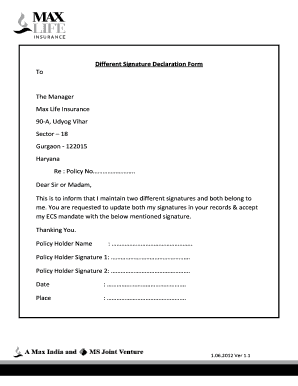
Signature Declaration Letter Form


What is the signature declaration letter?
A signature declaration letter is a formal document that affirms the authenticity of a signature. This letter serves as a verification tool, often required in various legal and administrative processes. It is crucial in situations where a signed declaration form is needed to confirm identity or intent, ensuring that the individual signing the document is indeed who they claim to be. The letter typically includes the signer's personal information, details about the document being signed, and a statement affirming the validity of the signature.
Steps to complete the signature declaration letter
Completing a signature declaration letter involves several clear steps to ensure its validity. First, gather all necessary personal information, including your full name, address, and contact details. Next, specify the purpose of the declaration and the document it pertains to. Clearly state your intent to affirm the authenticity of your signature on the specified document. After drafting the letter, review it for accuracy and completeness. Finally, sign the letter in the presence of a notary public if required, to add an extra layer of verification.
Legal use of the signature declaration letter
The legal use of a signature declaration letter is vital in various contexts, including contract signing, legal filings, and official documentation. This letter can be used to support claims in court or to fulfill requirements set by governmental agencies. It is essential that the letter complies with relevant laws and regulations, such as the ESIGN Act and UETA, which govern electronic signatures in the United States. By adhering to these legal frameworks, individuals can ensure that their signed declaration form holds up in legal settings.
Key elements of the signature declaration letter
Several key elements must be included in a signature declaration letter to enhance its effectiveness and legal standing. These elements include:
- Personal Information: Full name, address, and contact details of the signer.
- Document Details: A clear description of the document to which the signature pertains.
- Statement of Authenticity: A declaration affirming that the signature is genuine.
- Date: The date on which the letter is signed.
- Notary Acknowledgment: A section for a notary public to verify the signature, if applicable.
How to obtain the signature declaration letter
Obtaining a signature declaration letter can vary based on individual needs and circumstances. Generally, you can create this document yourself by following the appropriate format and including all necessary elements. Templates are often available online, which can guide you in drafting the letter. Additionally, legal professionals can assist in drafting a signature declaration letter tailored to specific requirements. It is important to ensure that the letter meets any legal standards relevant to your situation.
Examples of using the signature declaration letter
There are numerous scenarios where a signature declaration letter may be utilized. For instance, it can be required when applying for loans, where lenders need to verify the authenticity of signatures on loan documents. Another common use is in real estate transactions, where buyers and sellers may need to affirm their signatures on contracts. Additionally, businesses may use this letter when submitting official documents to regulatory bodies, ensuring that all signatures are validated and legally binding.
Quick guide on how to complete signature declaration letter
Effortlessly Prepare Signature Declaration Letter on Any Device
Digital document management has become favored among businesses and individuals. It serves as an ideal environmentally friendly alternative to conventional printed and signed paperwork, allowing you to obtain the necessary form and securely store it online. airSlate SignNow provides you with all the tools needed to create, edit, and electronically sign your documents swiftly without any holdups. Manage Signature Declaration Letter on any device using airSlate SignNow apps for Android or iOS and enhance any document-related workflow today.
The easiest way to edit and electronically sign Signature Declaration Letter effortlessly
- Locate Signature Declaration Letter and click Get Form to begin.
- Use the tools we offer to complete your form.
- Emphasize pertinent sections of your documents or conceal sensitive information with tools that airSlate SignNow provides specifically for that purpose.
- Create your electronic signature using the Sign tool, which takes mere seconds and holds the same legal validity as a conventional handwritten signature.
- Review all the details and click the Done button to save your changes.
- Choose how you wish to submit your form, via email, text message (SMS), or invitation link, or download it to your computer.
Leave behind the hassle of lost or misplaced documents, tedious form searches, or mistakes that necessitate printing new copies. airSlate SignNow addresses your document management needs with just a few clicks from any device you prefer. Edit and electronically sign Signature Declaration Letter to ensure exceptional communication at every stage of your form preparation process with airSlate SignNow.
Create this form in 5 minutes or less
Create this form in 5 minutes!
How to create an eSignature for the signature declaration letter
How to create an electronic signature for a PDF online
How to create an electronic signature for a PDF in Google Chrome
How to create an e-signature for signing PDFs in Gmail
How to create an e-signature right from your smartphone
How to create an e-signature for a PDF on iOS
How to create an e-signature for a PDF on Android
People also ask
-
What is a signature declaration form?
A signature declaration form is a document used to affirm the authenticity of a signature. It serves as a vital legal instrument to validate that a particular individual has signed a document, ensuring clarity and reducing disputes. airSlate SignNow simplifies the process of creating and managing signature declaration forms seamlessly.
-
How much does using a signature declaration form cost with airSlate SignNow?
airSlate SignNow offers competitive pricing for businesses looking to utilize signature declaration forms. Plans vary based on features and usage, ensuring that businesses of all sizes can find a cost-effective solution. You can explore our pricing plans on the website to find the best fit for your needs.
-
What features are included when using a signature declaration form with airSlate SignNow?
airSlate SignNow provides a range of features for managing your signature declaration forms, including eSignature capabilities, customizable templates, and document tracking. The platform allows you to easily send, receive, and store your forms securely in the cloud. These features help streamline your document workflows and enhance efficiency.
-
Are there any benefits to using airSlate SignNow for signature declaration forms?
Yes, using airSlate SignNow for your signature declaration forms provides numerous benefits. It enhances legal compliance by ensuring that signatures are obtained electronically and securely. Additionally, the user-friendly interface helps teams save time and reduce errors, making document management straightforward and efficient.
-
Can I integrate airSlate SignNow with other applications for managing signature declaration forms?
Absolutely! airSlate SignNow offers seamless integrations with a variety of applications such as Google Drive, Salesforce, and Microsoft Office. This allows for a smoother workflow when managing your signature declaration forms, ensuring that you can easily access and send documents across platforms without hassle.
-
Is it easy to create a signature declaration form using airSlate SignNow?
Yes, creating a signature declaration form with airSlate SignNow is incredibly easy. The platform provides intuitive tools and customizable templates that allow you to design your forms in minutes. Whether you're a beginner or experienced user, you'll find the process straightforward and efficient.
-
Is airSlate SignNow secure for handling signature declaration forms?
Yes, airSlate SignNow prioritizes the security of your documents, including signature declaration forms. The platform uses industry-leading encryption and security measures to protect your data. Furthermore, you can manage permissions and access settings to ensure that sensitive information is only available to authorized users.
Get more for Signature Declaration Letter
Find out other Signature Declaration Letter
- eSignature Arizona Contract of employment Online
- eSignature Texas Contract of employment Online
- eSignature Florida Email Contracts Free
- eSignature Hawaii Managed services contract template Online
- How Can I eSignature Colorado Real estate purchase contract template
- How To eSignature Mississippi Real estate purchase contract template
- eSignature California Renter's contract Safe
- eSignature Florida Renter's contract Myself
- eSignature Florida Renter's contract Free
- eSignature Florida Renter's contract Fast
- eSignature Vermont Real estate sales contract template Later
- Can I eSignature Texas New hire forms
- How Can I eSignature California New hire packet
- How To eSignature South Carolina Real estate document
- eSignature Florida Real estate investment proposal template Free
- How To eSignature Utah Real estate forms
- How Do I eSignature Washington Real estate investment proposal template
- Can I eSignature Kentucky Performance Contract
- eSignature Nevada Performance Contract Safe
- eSignature California Franchise Contract Secure