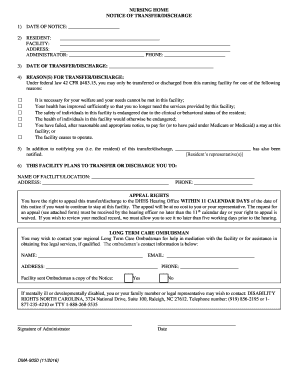
30 Day Discharge Notice Nursing Home Template 2016


What is the 30 Day Discharge Notice Nursing Home Template
The 30 Day Discharge Notice Nursing Home Template is a formal document used by nursing homes to notify residents of their impending discharge. This notice typically provides a thirty-day period for residents to prepare for their transition out of the facility. It is essential for ensuring that residents are informed of their discharge status and understand the reasons behind it, which may include medical, financial, or personal circumstances. The template serves as a standardized format to communicate critical information clearly and effectively.
How to use the 30 Day Discharge Notice Nursing Home Template
Using the 30 Day Discharge Notice Nursing Home Template involves several straightforward steps. First, gather all necessary information about the resident, including their name, room number, and the date of the notice. Next, fill in the template with specific details regarding the discharge, such as the effective date, reasons for discharge, and any required follow-up actions. It is crucial to ensure that the language used is clear and empathetic, as this document can significantly impact the resident's emotional wellbeing. After completing the template, it should be reviewed for accuracy before being delivered to the resident and their family.
Key elements of the 30 Day Discharge Notice Nursing Home Template
The key elements of the 30 Day Discharge Notice Nursing Home Template include several critical components. These typically consist of:
- Resident Information: Full name and room number of the resident.
- Discharge Date: The specific date when the discharge will take effect.
- Reasons for Discharge: Clear explanation of the factors leading to the discharge.
- Follow-Up Instructions: Information on what steps the resident or their family should take next.
- Contact Information: Details for staff members who can provide further assistance or answer questions.
Steps to complete the 30 Day Discharge Notice Nursing Home Template
Completing the 30 Day Discharge Notice Nursing Home Template involves a systematic approach to ensure all necessary information is accurately captured. The steps include:
- Review the resident's file for relevant details.
- Fill in the resident's name and room number at the top of the document.
- Specify the discharge date, ensuring it is thirty days from the date of the notice.
- Clearly outline the reasons for the discharge, using straightforward language.
- Include any follow-up actions or resources available to the resident.
- Provide contact information for further inquiries.
- Have the notice reviewed by a supervisor or legal advisor, if necessary, before distribution.
Legal use of the 30 Day Discharge Notice Nursing Home Template
The legal use of the 30 Day Discharge Notice Nursing Home Template is governed by federal and state regulations that protect the rights of nursing home residents. It is essential for nursing homes to comply with the requirements set forth by the Centers for Medicare & Medicaid Services (CMS) and state health departments. Proper use of the template helps ensure that residents receive adequate notice and are given the opportunity to appeal the discharge if they believe it is unwarranted. Additionally, maintaining a record of the notice can be crucial for legal and compliance purposes.
State-specific rules for the 30 Day Discharge Notice Nursing Home Template
State-specific rules regarding the 30 Day Discharge Notice Nursing Home Template can vary significantly. Each state may have different requirements regarding the notice period, the reasons for discharge, and the rights of residents. It is important for nursing homes to familiarize themselves with local laws and regulations to ensure compliance. For instance, some states may require additional documentation or specific language to be included in the notice. Consulting with legal counsel or state health department guidelines can provide clarity on these requirements.
Quick guide on how to complete 30 day discharge notice nursing home template
Effortlessly prepare 30 Day Discharge Notice Nursing Home Template on any device
Managing documents online has gained traction among businesses and individuals alike. It serves as an excellent eco-friendly substitute for conventional printed and signed papers, allowing you to locate the necessary form and securely keep it online. airSlate SignNow equips you with all the resources required to create, alter, and electronically sign your documents quickly and without delay. Handle 30 Day Discharge Notice Nursing Home Template on any platform using the airSlate SignNow Android or iOS applications and simplify any document-related processes today.
The easiest way to edit and electronically sign 30 Day Discharge Notice Nursing Home Template smoothly
- Locate 30 Day Discharge Notice Nursing Home Template and click Get Form to begin.
- Utilize the tools we provide to finish your form.
- Emphasize relevant sections of your documents or obscure sensitive details with tools specifically designed for this purpose by airSlate SignNow.
- Create your signature using the Sign feature, which takes mere seconds and carries the same legal validity as a traditional handwritten signature.
- Review all the details and click on the Done button to save your changes.
- Choose your preferred method to send your form, whether by email, text message (SMS), invite link, or download it to your computer.
Put an end to lost or misplaced documents, tedious form searches, or mistakes that necessitate printing new copies. airSlate SignNow meets your document management requirements in just a few clicks from any device you choose. Edit and electronically sign 30 Day Discharge Notice Nursing Home Template and guarantee excellent communication throughout every phase of your form preparation process with airSlate SignNow.
Create this form in 5 minutes or less
Find and fill out the correct 30 day discharge notice nursing home template
Create this form in 5 minutes!
How to create an eSignature for the 30 day discharge notice nursing home template
How to create an electronic signature for a PDF online
How to create an electronic signature for a PDF in Google Chrome
How to create an e-signature for signing PDFs in Gmail
How to create an e-signature right from your smartphone
How to create an e-signature for a PDF on iOS
How to create an e-signature for a PDF on Android
People also ask
-
What is a 30 day discharge notice nursing home template?
A 30 day discharge notice nursing home template is a standardized document that notifies residents and their families of the intent to discharge them from a nursing home facility. This template ensures that all necessary information is communicated clearly and legally, thereby helping to streamline the discharge process.
-
How can I obtain a 30 day discharge notice nursing home template?
You can easily access a 30 day discharge notice nursing home template through airSlate SignNow. Simply visit our website, where you can choose from a variety of templates and customize one to fit your specific needs, all at a competitive price.
-
What are the features of the 30 day discharge notice nursing home template?
The 30 day discharge notice nursing home template includes essential fields for resident information, discharge reasons, and timelines. It is designed for easy editing and integration with electronic signature functionality, ensuring that the document is legally binding and compliant with regulations.
-
Is the 30 day discharge notice nursing home template customizable?
Yes, the 30 day discharge notice nursing home template is fully customizable to meet the unique needs of your facility. You can modify sections, add specialized instructions, and tailor it to comply with local regulations, making it a versatile tool for your discharge process.
-
What are the benefits of using the airSlate SignNow 30 day discharge notice nursing home template?
Using the airSlate SignNow 30 day discharge notice nursing home template saves time and reduces paperwork. It simplifies the process of notifying residents and families while ensuring compliance with legal requirements, ultimately enhancing the efficiency of your nursing home operations.
-
How does airSlate SignNow ensure security for the 30 day discharge notice nursing home template?
AirSlate SignNow prioritizes security with robust encryption and user authentication measures applied to the 30 day discharge notice nursing home template. This ensures that sensitive resident information remains protected, providing peace of mind for both nursing homes and their clients.
-
Can the 30 day discharge notice nursing home template be integrated with other software?
Absolutely! The 30 day discharge notice nursing home template from airSlate SignNow can be integrated with various healthcare management software. This seamless integration facilitates smooth workflows, allowing nursing homes to efficiently manage resident documentation alongside other systems.
Get more for 30 Day Discharge Notice Nursing Home Template
- In district court county north dakota case no petition form
- Understanding adoption procedures in nebraska manual form
- Introduction to basic legal citation cali form
- In re petition of for leave to change hisher minor childs surname form
- Name change proceedings douglas county washington form
- D r a f t district of north dakota united states courts form
- Letter of no objection request charlotte county form
- Order of name change north dakota supreme court form
Find out other 30 Day Discharge Notice Nursing Home Template
- eSign Missouri Work Order Computer
- eSign Hawaii Electrical Services Contract Safe
- eSign Texas Profit Sharing Agreement Template Safe
- eSign Iowa Amendment to an LLC Operating Agreement Myself
- eSign Kentucky Amendment to an LLC Operating Agreement Safe
- eSign Minnesota Affidavit of Identity Now
- eSign North Dakota Affidavit of Identity Free
- Help Me With eSign Illinois Affidavit of Service
- eSign North Dakota Affidavit of Identity Simple
- eSign Maryland Affidavit of Service Now
- How To eSign Hawaii Affidavit of Title
- How Do I eSign New Mexico Affidavit of Service
- How To eSign Texas Affidavit of Title
- How Do I eSign Texas Affidavit of Service
- eSign California Cease and Desist Letter Online
- eSign Colorado Cease and Desist Letter Free
- How Do I eSign Alabama Hold Harmless (Indemnity) Agreement
- eSign Connecticut Hold Harmless (Indemnity) Agreement Mobile
- eSign Hawaii Hold Harmless (Indemnity) Agreement Mobile
- Help Me With eSign Hawaii Hold Harmless (Indemnity) Agreement