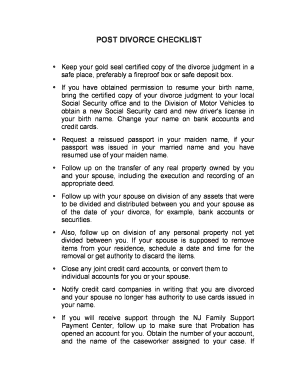
Mediation Checklist Template Form


What is the divorce mediation checklist template
The divorce mediation checklist template is a structured document designed to guide individuals through the mediation process during a divorce. It outlines the key issues that need to be addressed, helping both parties to clarify their positions and reach an agreement. This template serves as a roadmap, ensuring that essential topics such as asset division, child custody, and support obligations are covered. Utilizing a checklist can facilitate a more organized and efficient mediation session, reducing misunderstandings and promoting effective communication.
Key elements of the divorce mediation checklist template
A comprehensive divorce mediation checklist template typically includes several critical elements. These may consist of:
- Personal Information: Names, addresses, and contact details of both parties.
- Children's Information: Names and ages of any children involved.
- Assets and Debts: A detailed list of marital assets, including property, bank accounts, and debts.
- Parenting Plan: Proposals for custody arrangements, visitation schedules, and child support.
- Spousal Support: Discussion points regarding alimony or spousal support arrangements.
- Dispute Resolution: Methods for resolving any potential future disputes.
Including these elements ensures that both parties are well-prepared for mediation and can address all necessary topics during discussions.
Steps to complete the divorce mediation checklist template
Completing the divorce mediation checklist template involves several straightforward steps:
- Gather Information: Collect all relevant documents and information regarding assets, debts, and personal circumstances.
- Fill Out the Template: Carefully complete each section of the checklist, ensuring accuracy and clarity.
- Review Together: Both parties should review the checklist collaboratively, discussing any discrepancies or concerns.
- Finalize the Document: Once both parties agree on the contents, finalize the checklist for use during mediation.
- Prepare for Mediation: Use the completed checklist as a reference during mediation sessions to facilitate discussions.
Legal use of the divorce mediation checklist template
The divorce mediation checklist template can be legally significant in the mediation process. While it is not a legally binding document itself, it serves as a record of the issues discussed and agreed upon during mediation. To ensure that the outcomes are enforceable, it is advisable to have any agreements formalized in a legally binding document, such as a divorce decree. Consulting with a legal professional can help clarify how to best utilize the checklist in accordance with state laws and regulations.
How to obtain the divorce mediation checklist template
The divorce mediation checklist template can be obtained through various sources. Many legal aid organizations, family law attorneys, and online resources provide free downloadable templates. Additionally, some mediation services offer customized checklists tailored to specific situations. It is important to choose a template that aligns with the specific needs of your case and complies with local laws. Always ensure that the template you select is up-to-date and relevant to your circumstances.
Digital vs. paper version of the divorce mediation checklist template
Choosing between a digital and paper version of the divorce mediation checklist template can depend on personal preference and convenience. A digital version offers the advantage of easy editing and sharing, allowing both parties to collaborate in real-time. Many digital platforms also provide security features, such as encryption and electronic signatures, ensuring the document remains confidential. Conversely, a paper version may be preferred for those who feel more comfortable with physical documents. Regardless of the format, it is essential to ensure that the checklist is easily accessible during mediation sessions.
Quick guide on how to complete mediation checklist template
Complete Mediation Checklist Template effortlessly on any device
Digital document management has gained traction among organizations and individuals. It offers an ideal eco-friendly substitute for traditional printed and signed documents, allowing you to access the correct form and securely store it online. airSlate SignNow equips you with all the tools necessary to create, modify, and electronically sign your documents quickly and without delays. Manage Mediation Checklist Template on any platform with airSlate SignNow's Android or iOS applications and enhance any document-centric process today.
How to modify and electronically sign Mediation Checklist Template with ease
- Locate Mediation Checklist Template and click on Get Form to begin.
- Employ the tools we provide to complete your document.
- Highlight pertinent sections of your documents or obscure sensitive information using tools that airSlate SignNow offers specifically for that purpose.
- Create your signature using the Sign feature, which takes mere seconds and holds the same legal validity as a conventional wet ink signature.
- Review all the details and click on the Done button to save your changes.
- Select how you wish to send your form, via email, text message (SMS), or invitation link, or download it to your computer.
Eliminate the worry of lost or misfiled documents, tedious form searches, or mistakes that necessitate printing additional document copies. airSlate SignNow meets your document management needs in just a few clicks from any device you prefer. Modify and electronically sign Mediation Checklist Template and ensure outstanding communication at any stage of the form preparation process with airSlate SignNow.
Create this form in 5 minutes or less
Create this form in 5 minutes!
How to create an eSignature for the mediation checklist template
How to create an electronic signature for a PDF online
How to create an electronic signature for a PDF in Google Chrome
How to create an e-signature for signing PDFs in Gmail
How to create an e-signature right from your smartphone
How to create an e-signature for a PDF on iOS
How to create an e-signature for a PDF on Android
People also ask
-
What is a divorce mediation checklist?
A divorce mediation checklist is a comprehensive guide that outlines the necessary steps and documents needed to facilitate an effective mediation process during a divorce. It helps individuals prepare for discussions about assets, custody, and other important matters, ensuring that all relevant topics are covered. By utilizing a divorce mediation checklist, couples can streamline their negotiations and minimize disputes.
-
How can a divorce mediation checklist benefit my mediation process?
Using a divorce mediation checklist enhances organization and preparedness during mediation sessions. This checklist allows individuals to clearly outline their goals and necessary documents, reducing the likelihood of missing important issues. Ultimately, it promotes a smoother process, leading to more efficient resolution and better communication between parties.
-
What features does airSlate SignNow offer for divorce mediation?
airSlate SignNow provides essential features such as document eSigning, secure storage, and customizable workflows tailored for divorce mediation. These tools simplify the process of managing and signing mediation agreements, ensuring all parties can easily access necessary information. With airSlate SignNow, users can confidently navigate their divorce mediation checklist and streamline communication.
-
Is there a cost associated with using airSlate SignNow for divorce mediation?
Yes, airSlate SignNow offers cost-effective pricing plans tailored to suit various needs, making it accessible for those using a divorce mediation checklist. Users can choose from different subscription levels, providing flexibility based on the features they require. This affordability ensures that couples can access the tools they need for effective mediation without breaking the bank.
-
Can I integrate airSlate SignNow with other applications for my divorce mediation checklist?
Absolutely! airSlate SignNow supports integration with various popular applications, enhancing your divorce mediation checklist experience. You can easily connect it with tools such as Google Drive, Dropbox, and other document management systems to streamline your workflow. This integration capability allows you to consolidate resources and keep everything related to your mediation organized.
-
What types of documents can I manage using airSlate SignNow in my divorce mediation checklist?
airSlate SignNow allows you to manage a variety of documents essential to your divorce mediation checklist, including agreements, financial disclosures, and custody arrangements. This comprehensive document management system ensures all necessary paperwork is securely stored and easily accessible. By managing these documents in one place, users can improve their overall mediation experience.
-
How secure is airSlate SignNow for handling sensitive divorce documents?
Security is a top priority for airSlate SignNow, especially when dealing with sensitive divorce documents. The platform employs advanced encryption, multi-factor authentication, and strict access controls to protect your data. Rest assured that your divorce mediation checklist and associated documents are handled with the utmost confidentiality and care.
Get more for Mediation Checklist Template
Find out other Mediation Checklist Template
- How To Integrate Sign in Banking
- How To Use Sign in Banking
- Help Me With Use Sign in Banking
- Can I Use Sign in Banking
- How Do I Install Sign in Banking
- How To Add Sign in Banking
- How Do I Add Sign in Banking
- How Can I Add Sign in Banking
- Can I Add Sign in Banking
- Help Me With Set Up Sign in Government
- How To Integrate eSign in Banking
- How To Use eSign in Banking
- How To Install eSign in Banking
- How To Add eSign in Banking
- How To Set Up eSign in Banking
- How To Save eSign in Banking
- How To Implement eSign in Banking
- How To Set Up eSign in Construction
- How To Integrate eSign in Doctors
- How To Use eSign in Doctors