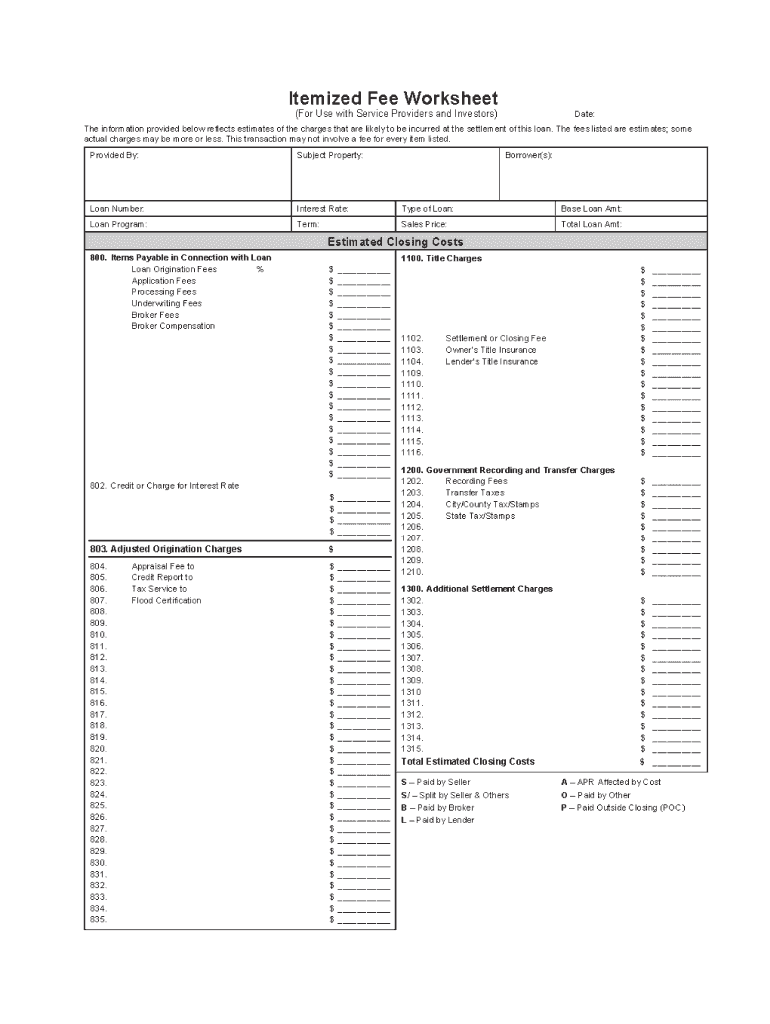
Itemizated Fee Worksheet Michigan Mutual, Inc Form


What is the Itemizated Fee Worksheet Michigan Mutual, Inc
The Itemizated Fee Worksheet Michigan Mutual, Inc is a crucial document used to outline and detail various fees associated with insurance policies. This form helps policyholders understand their financial obligations and ensures transparency in billing. It simplifies the process of reviewing and managing insurance costs, making it easier for individuals and businesses to keep track of their expenses.
How to use the Itemizated Fee Worksheet Michigan Mutual, Inc
Using the Itemizated Fee Worksheet Michigan Mutual, Inc involves several straightforward steps. First, gather all relevant documentation related to your insurance policy. Next, fill out the worksheet by entering the specific fees associated with your policy, such as premiums, deductibles, and any additional charges. Review the completed form for accuracy before submitting it to ensure all information is correct and up to date.
Steps to complete the Itemizated Fee Worksheet Michigan Mutual, Inc
Completing the Itemizated Fee Worksheet Michigan Mutual, Inc requires careful attention to detail. Begin by obtaining the worksheet from Michigan Mutual, Inc. Follow these steps:
- Gather necessary documents, including your policy details and any previous billing statements.
- Fill in your personal information at the top of the form.
- List all applicable fees in the designated sections, ensuring you include any additional charges.
- Double-check your entries for accuracy and completeness.
- Sign and date the form before submission.
Legal use of the Itemizated Fee Worksheet Michigan Mutual, Inc
The Itemizated Fee Worksheet Michigan Mutual, Inc serves a legal purpose by providing a clear record of fees associated with your insurance policy. When filled out correctly, it can be used as a reference in disputes or clarifications regarding billing. It is essential to ensure that the form complies with relevant regulations and accurately reflects your financial obligations to maintain its legal validity.
Key elements of the Itemizated Fee Worksheet Michigan Mutual, Inc
Several key elements define the Itemizated Fee Worksheet Michigan Mutual, Inc. These include:
- Policyholder Information: Personal details of the individual or business holding the insurance policy.
- Fee Breakdown: A detailed list of all fees, including premiums, deductibles, and additional charges.
- Total Amount Due: The total of all fees listed, providing a clear financial obligation.
- Signature Section: A space for the policyholder to sign and date the form, confirming the accuracy of the information.
Examples of using the Itemizated Fee Worksheet Michigan Mutual, Inc
Examples of using the Itemizated Fee Worksheet Michigan Mutual, Inc include scenarios where policyholders need to clarify their billing statements or when preparing for financial reviews. For instance, a business may use the worksheet to present a detailed account of insurance costs during an audit. Additionally, individuals may refer to the worksheet when comparing different insurance policies or negotiating terms with agents.
Quick guide on how to complete itemizated fee worksheet michigan mutual inc
Execute Itemizated Fee Worksheet Michigan Mutual, Inc effortlessly on any gadget
Digital document management has gained popularity among businesses and individuals. It offers an ideal eco-friendly alternative to traditional printed and signed paperwork, allowing you to locate the required form and securely store it online. airSlate SignNow equips you with all the tools necessary to create, edit, and eSign your documents swiftly without delays. Manage Itemizated Fee Worksheet Michigan Mutual, Inc on any gadget with airSlate SignNow Android or iOS applications and enhance any document-centric process today.
The simplest method to edit and eSign Itemizated Fee Worksheet Michigan Mutual, Inc with ease
- Obtain Itemizated Fee Worksheet Michigan Mutual, Inc and then click Get Form to begin.
- Utilize the tools we provide to fill out your form.
- Emphasize important sections of the documents or obscure sensitive data with tools that airSlate SignNow specifically offers for that purpose.
- Generate your eSignature using the Sign tool, which takes mere seconds and carries the same legal authority as a conventional ink signature.
- Verify all the information and then click on the Done button to store your changes.
- Select how you would like to share your form, by email, SMS, or invite link, or download it to your computer.
Forget about missing or mislaid files, tedious form searching, or errors that necessitate printing new document copies. airSlate SignNow fulfills all your document management requirements in just a few clicks from your chosen device. Edit and eSign Itemizated Fee Worksheet Michigan Mutual, Inc and ensure effective communication at any stage of the form preparation process with airSlate SignNow.
Create this form in 5 minutes or less
Create this form in 5 minutes!
How to create an eSignature for the itemizated fee worksheet michigan mutual inc
How to create an electronic signature for a PDF online
How to create an electronic signature for a PDF in Google Chrome
How to create an e-signature for signing PDFs in Gmail
How to create an e-signature right from your smartphone
How to create an e-signature for a PDF on iOS
How to create an e-signature for a PDF on Android
People also ask
-
What is the mimutual login process for airSlate SignNow?
The mimutual login process for airSlate SignNow is designed to be straightforward and user-friendly. You can easily access your account by visiting the SignNow website and entering your credentials. If you encounter any issues, there are helpful resources available to guide you through the login procedure.
-
How much does airSlate SignNow cost for users accessing through mimutual login?
AirSlate SignNow offers various pricing plans that cater to different needs. Users utilizing the mimutual login can benefit from competitive pricing that fits both individual and business requirements. You can check our pricing page for detailed information on the plans available.
-
What features are available for users with mimutual login on airSlate SignNow?
Using the mimutual login on airSlate SignNow unlocks a multitude of features such as document eSigning, template creation, and real-time collaboration. These features are designed to enhance productivity and streamline document workflows. Users can efficiently manage their documents from any device with ease.
-
Are there benefits to using mimutual login with airSlate SignNow?
Absolutely! The mimutual login with airSlate SignNow offers several advantages including enhanced security, easy document tracking, and seamless access across devices. This ensures that users can safely manage their documents while enjoying a smooth experience.
-
Can I integrate airSlate SignNow with other applications using mimutual login?
Yes, airSlate SignNow supports a variety of integrations, allowing users to enhance their workflow through the mimutual login. Whether you need to connect with CRM systems, cloud storage, or project management tools, airSlate SignNow makes it possible to integrate with numerous applications.
-
Is there customer support available for mimutual login users of airSlate SignNow?
Yes, customer support for users accessing airSlate SignNow via mimutual login is readily available. Our support team can assist with any login issues, feature inquiries, or technical problems. You can signNow out through our help center or contact support directly.
-
Can I access multiple accounts with mimutual login on airSlate SignNow?
AirSlate SignNow allows users to manage multiple accounts through the mimutual login feature. This is particularly useful for businesses that require access to different accounts while maintaining seamless transitions between them. Make sure to keep your login credentials secure for each account.
Get more for Itemizated Fee Worksheet Michigan Mutual, Inc
- Recruit training command guest security access form 441349465
- Cd372 form
- Ucc forms
- Form ad 1047 us department of agriculture rurdev usda
- Rental application dreamingcode form
- How to get psra licence form
- Hydraulic jack inspection checklist form
- Crossplatformeventapp comwhy having an eventwhy having an event planning checklist is important to keep
Find out other Itemizated Fee Worksheet Michigan Mutual, Inc
- Electronic signature Nevada Software Development Agreement Template Free
- Electronic signature New York Operating Agreement Safe
- How To eSignature Indiana Reseller Agreement
- Electronic signature Delaware Joint Venture Agreement Template Free
- Electronic signature Hawaii Joint Venture Agreement Template Simple
- Electronic signature Idaho Web Hosting Agreement Easy
- Electronic signature Illinois Web Hosting Agreement Secure
- Electronic signature Texas Joint Venture Agreement Template Easy
- How To Electronic signature Maryland Web Hosting Agreement
- Can I Electronic signature Maryland Web Hosting Agreement
- Electronic signature Michigan Web Hosting Agreement Simple
- Electronic signature Missouri Web Hosting Agreement Simple
- Can I eSignature New York Bulk Sale Agreement
- How Do I Electronic signature Tennessee Web Hosting Agreement
- Help Me With Electronic signature Hawaii Debt Settlement Agreement Template
- Electronic signature Oregon Stock Purchase Agreement Template Later
- Electronic signature Mississippi Debt Settlement Agreement Template Later
- Electronic signature Vermont Stock Purchase Agreement Template Safe
- Electronic signature California Stock Transfer Form Template Mobile
- How To Electronic signature Colorado Stock Transfer Form Template