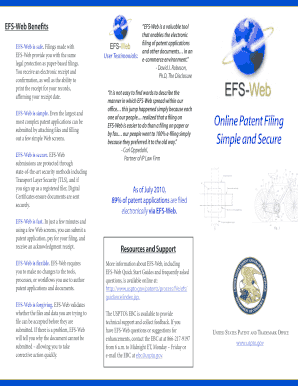
Sc 100 Fillable Form


What is the Sc 100 Fillable Form
The Sc 100 Fillable Form is a legal document used in the United States, specifically within the context of small claims court. This form is essential for individuals seeking to initiate a small claims lawsuit. It allows the claimant to outline the details of their case, including the nature of the claim, the amount being sought, and the parties involved. By utilizing this form, individuals can formally present their grievances to the court, ensuring that their claims are processed efficiently and in accordance with legal standards.
How to use the Sc 100 Fillable Form
Using the Sc 100 Fillable Form involves several straightforward steps. First, download the form from a reliable source. Once downloaded, open the form in a compatible PDF editor or an online platform that supports fillable forms. Carefully fill in all required fields, ensuring that the information is accurate and complete. After completing the form, review it for any errors or omissions. Finally, print the form for submission or save it digitally if submitting online. It is important to follow the specific submission guidelines provided by the relevant court.
Steps to complete the Sc 100 Fillable Form
Completing the Sc 100 Fillable Form requires attention to detail. Start by entering your personal information, including your name, address, and contact details. Next, provide the defendant's information, ensuring accuracy to avoid delays. In the section detailing your claim, clearly state the reason for the lawsuit and the amount you are seeking. Attach any relevant documentation that supports your claim, such as contracts or receipts. Once all sections are filled out, double-check your entries and sign the form before submission.
Legal use of the Sc 100 Fillable Form
The Sc 100 Fillable Form is legally binding when completed and submitted according to the rules governing small claims in your jurisdiction. It is crucial to ensure that all information provided is truthful and accurate, as any discrepancies could jeopardize the case. The form must be filed with the appropriate court, and the claimant must adhere to any local rules regarding service of process and filing fees. Compliance with these legal requirements is essential for the successful pursuit of a small claims case.
Key elements of the Sc 100 Fillable Form
Several key elements must be included in the Sc 100 Fillable Form for it to be valid. These include:
- Claimant Information: Full name, address, and contact information of the person filing the claim.
- Defendant Information: Accurate details about the individual or entity being sued.
- Claim Description: A clear and concise statement of the claim, including the basis for the lawsuit.
- Amount Sought: The specific monetary amount being claimed.
- Signature: The claimant's signature, affirming the accuracy of the information provided.
Form Submission Methods
The Sc 100 Fillable Form can be submitted through various methods, depending on the court's requirements. Common submission methods include:
- Online Submission: Many courts offer online filing options, allowing claimants to submit their forms electronically.
- Mail: The completed form can be mailed to the appropriate court address, ensuring that it is sent via a reliable service.
- In-Person: Claimants may also choose to deliver the form in person at the court clerk's office, where they can receive immediate confirmation of receipt.
Examples of using the Sc 100 Fillable Form
The Sc 100 Fillable Form can be utilized in various scenarios. For instance, an individual may use it to recover unpaid rent from a tenant or to claim damages from a contractor for incomplete work. Another example includes a consumer seeking compensation for a defective product. Each of these situations requires the claimant to clearly articulate their claim and provide supporting evidence, making the Sc 100 Fillable Form an essential tool for legal recourse in small claims matters.
Quick guide on how to complete sc 100 fillable form
Complete [SKS] with ease on any device
Digital document management has gained traction among companies and individuals. It serves as an ideal eco-friendly substitute for traditional printed and signed documents, allowing you to obtain the correct form and securely store it online. airSlate SignNow provides all the tools necessary to create, edit, and eSign your documents swiftly without delays. Manage [SKS] on any platform using the airSlate SignNow apps for Android or iOS and simplify any document-related process today.
The easiest way to modify and eSign [SKS] effortlessly
- Locate [SKS] and click Get Form to begin.
- Utilize the tools we offer to finalize your document.
- Highlight important sections of your documents or obfuscate sensitive information with the tools that airSlate SignNow provides specifically for this purpose.
- Create your eSignature using the Sign tool, which takes mere seconds and holds the same legal validity as a traditional wet ink signature.
- Review the information and click on the Done button to save your changes.
- Choose how you want to share your form, either by email, text message (SMS), invitation link, or download it to your PC.
Eliminate concerns about lost or misplaced files, tedious form searching, or errors that necessitate printing new document copies. airSlate SignNow caters to all your document management needs in just a few clicks from any device you prefer. Modify and eSign [SKS] and ensure outstanding communication at any stage of the form preparation process with airSlate SignNow.
Create this form in 5 minutes or less
Related searches to Sc 100 Fillable Form
Create this form in 5 minutes!
How to create an eSignature for the sc 100 fillable form
How to create an electronic signature for a PDF online
How to create an electronic signature for a PDF in Google Chrome
How to create an e-signature for signing PDFs in Gmail
How to create an e-signature right from your smartphone
How to create an e-signature for a PDF on iOS
How to create an e-signature for a PDF on Android
People also ask
-
What is the SC 100 Fillable Form?
The SC 100 Fillable Form is a customizable document designed for small claims cases, allowing users to easily fill out and submit their claims. This form is versatile and can be digitally signed using airSlate SignNow, streamlining the process of filing small claims.
-
How can I access the SC 100 Fillable Form?
You can access the SC 100 Fillable Form through the airSlate SignNow platform, where it is readily available for filling out electronically. Simply log in to your account, find the form in our library, and start filling it out with ease.
-
Is the SC 100 Fillable Form free to use?
While the SC 100 Fillable Form can be accessed on airSlate SignNow, the platform operates on a subscription model, which may involve a fee. However, the cost is competitive and offers substantial value for businesses looking for digital signature solutions.
-
What features does the SC 100 Fillable Form include?
The SC 100 Fillable Form features digital fillable fields, eSignature capabilities, and document storage. These features ensure a user-friendly experience, allowing for efficient completion and signing of your small claims documents.
-
Can the SC 100 Fillable Form be integrated with other tools?
Yes, the SC 100 Fillable Form can easily integrate with various productivity tools and platforms supported by airSlate SignNow. This means you can incorporate it into your existing workflow, enhancing overall efficiency in document management.
-
What are the benefits of using the SC 100 Fillable Form?
Using the SC 100 Fillable Form through airSlate SignNow offers numerous benefits, including simplicity, speed, and legal compliance. It allows users to expedite their small claims process while ensuring that all necessary information is accurately captured.
-
How does airSlate SignNow ensure the security of the SC 100 Fillable Form?
airSlate SignNow prioritizes the security of the SC 100 Fillable Form by implementing advanced encryption and authentication measures. This ensures that your documents are safe and confidential throughout the eSigning process.
Get more for Sc 100 Fillable Form
Find out other Sc 100 Fillable Form
- Electronic signature Connecticut Award Nomination Form Fast
- eSignature South Dakota Apartment lease agreement template Free
- eSignature Maine Business purchase agreement Simple
- eSignature Arizona Generic lease agreement Free
- eSignature Illinois House rental agreement Free
- How To eSignature Indiana House rental agreement
- Can I eSignature Minnesota House rental lease agreement
- eSignature Missouri Landlord lease agreement Fast
- eSignature Utah Landlord lease agreement Simple
- eSignature West Virginia Landlord lease agreement Easy
- How Do I eSignature Idaho Landlord tenant lease agreement
- eSignature Washington Landlord tenant lease agreement Free
- eSignature Wisconsin Landlord tenant lease agreement Online
- eSignature Wyoming Landlord tenant lease agreement Online
- How Can I eSignature Oregon lease agreement
- eSignature Washington Lease agreement form Easy
- eSignature Alaska Lease agreement template Online
- eSignature Alaska Lease agreement template Later
- eSignature Massachusetts Lease agreement template Myself
- Can I eSignature Arizona Loan agreement