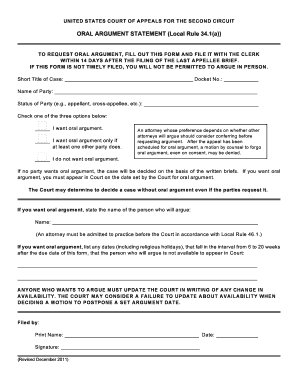
Second Circuit Oral Argument Statement Form


What is the Second Circuit Oral Argument Statement
The Second Circuit Oral Argument Statement is a formal document submitted to the United States Court of Appeals for the Second Circuit. It outlines the key arguments and legal points that will be presented during oral arguments in a case. This statement serves as a guide for judges, providing them with an overview of the issues at stake and the positions of the parties involved. It is a crucial element in the appellate process, ensuring that all parties are adequately prepared for the oral presentation of their cases.
How to use the Second Circuit Oral Argument Statement
Using the Second Circuit Oral Argument Statement effectively involves several steps. First, parties must ensure that the statement is accurate and comprehensive, reflecting the core arguments of their case. Next, it should be submitted according to the court's specific guidelines, which may include formatting requirements and submission deadlines. During oral arguments, attorneys can refer to the statement to maintain focus and clarity, ensuring that they address the most pertinent issues before the judges.
Key elements of the Second Circuit Oral Argument Statement
The key elements of the Second Circuit Oral Argument Statement include a clear statement of the legal issues, a summary of the relevant facts, and the arguments for each party. Additionally, it should outline the relief sought and any pertinent legal precedents. Each section must be concise yet informative, allowing the judges to grasp the essential points quickly. This structure aids in the effective communication of complex legal arguments during the oral presentation.
Steps to complete the Second Circuit Oral Argument Statement
Completing the Second Circuit Oral Argument Statement involves several important steps:
- Identify the legal issues that will be addressed during the oral argument.
- Gather relevant facts and evidence that support your position.
- Draft the statement, ensuring clarity and conciseness in each section.
- Review the statement for compliance with court formatting and submission guidelines.
- Submit the completed statement by the court's deadline.
Legal use of the Second Circuit Oral Argument Statement
The Second Circuit Oral Argument Statement is utilized within the legal framework of appellate practice. It is essential for ensuring that all parties have a clear understanding of the arguments to be presented. This document not only helps in organizing thoughts and arguments but also serves as a reference for judges during deliberations. Proper use of the statement can significantly impact the outcome of the appeal, as it highlights the critical aspects of the case.
Examples of using the Second Circuit Oral Argument Statement
Examples of using the Second Circuit Oral Argument Statement can be found in various appellate cases. For instance, in a case involving a contract dispute, the statement might outline the interpretation of specific contract clauses and relevant case law. Another example could involve a criminal appeal where the statement addresses procedural errors made during the trial. These examples illustrate how the statement can effectively communicate complex legal arguments to the court.
Quick guide on how to complete second circuit oral argument statement
Complete Second Circuit Oral Argument Statement effortlessly on any device
Online document management has become increasingly popular among businesses and individuals alike. It offers an ideal eco-friendly substitute for traditional printed and signed papers, allowing you to find the right form and securely store it online. airSlate SignNow provides you with all the resources you need to create, modify, and eSign your documents promptly without any holdups. Manage Second Circuit Oral Argument Statement on any device using airSlate SignNow's Android or iOS applications and enhance any document-driven workflow today.
How to edit and eSign Second Circuit Oral Argument Statement with ease
- Find Second Circuit Oral Argument Statement and click Get Form to start.
- Utilize the tools we provide to complete your document.
- Mark important sections of the documents or obscure sensitive data using tools specifically designed for this purpose by airSlate SignNow.
- Create your eSignature with the Sign tool, which takes only seconds and carries the same legal validity as a conventional wet ink signature.
- Review all the details and then click the Done button to save your changes.
- Choose your preferred method to send your form, whether by email, SMS, or invite link, or download it to your computer.
Say goodbye to lost or misplaced documents, tedious form searches, or the need to print new copies due to errors. airSlate SignNow fulfills all your document management needs in just a few clicks from any device you choose. Modify and eSign Second Circuit Oral Argument Statement to ensure effective communication at every stage of the form preparation process with airSlate SignNow.
Create this form in 5 minutes or less
Create this form in 5 minutes!
How to create an eSignature for the second circuit oral argument statement
How to create an electronic signature for a PDF online
How to create an electronic signature for a PDF in Google Chrome
How to create an e-signature for signing PDFs in Gmail
How to create an e-signature right from your smartphone
How to create an e-signature for a PDF on iOS
How to create an e-signature for a PDF on Android
People also ask
-
What is an oral argument statement?
An oral argument statement is a written summary of the key points to be addressed during an oral argument session in court. It helps legal representatives clearly outline their stance and essential arguments.
-
How can airSlate SignNow help with creating an oral argument statement?
airSlate SignNow offers tools that simplify document creation, allowing users to generate an oral argument statement efficiently. With easy-to-use features, you can customize your statement and ensure it's signed securely and quickly.
-
What features does airSlate SignNow provide for document signing?
airSlate SignNow provides a range of features for document signing, including electronic signatures, templates for legal documents, and simultaneous signing options. These features make it ideal for individuals preparing an oral argument statement.
-
Is airSlate SignNow affordable for legal professionals?
Yes, airSlate SignNow is a cost-effective solution tailored for legal professionals seeking to streamline their processes. The pricing plans are designed to accommodate various budgets, making it easy to manage expenses when preparing documents like an oral argument statement.
-
Can I integrate airSlate SignNow with other legal software?
Absolutely! airSlate SignNow offers seamless integrations with various legal and business applications, which can enhance your workflow. These integrations allow you to easily incorporate your oral argument statement into your existing systems without any hassle.
-
What are the benefits of using airSlate SignNow for my legal documents?
The main benefits include increased efficiency, enhanced security, and easy access from any device. Utilizing airSlate SignNow for your oral argument statement means you can focus more on your arguments and less on paperwork.
-
Is it easy to get started with airSlate SignNow?
Yes, airSlate SignNow is designed for quick onboarding, allowing users to start creating and signing documents like their oral argument statement almost immediately. The user-friendly interface ensures you can navigate the platform with ease.
Get more for Second Circuit Oral Argument Statement
- C e u tracking form kansas department for children and families dcf ks
- Application for advance ballot by mail kansas secretary of form
- School use of emergency safety interventions incident report form
- Coelho middle school student council award attleboro public form
- Cori form lexington public schools lps lexingtonma
- Small biz pac investment form small business association of sbam
- Employees earning report massgov form
- In school suspension forms
Find out other Second Circuit Oral Argument Statement
- How Do I Sign Idaho Banking Presentation
- Can I Sign Indiana Banking Document
- How Can I Sign Indiana Banking PPT
- How To Sign Maine Banking PPT
- Help Me With Sign Massachusetts Banking Presentation
- Can I Sign Michigan Banking PDF
- Can I Sign Michigan Banking PDF
- Help Me With Sign Minnesota Banking Word
- How To Sign Missouri Banking Form
- Help Me With Sign New Jersey Banking PDF
- How Can I Sign New Jersey Banking Document
- Help Me With Sign New Mexico Banking Word
- Help Me With Sign New Mexico Banking Document
- How Do I Sign New Mexico Banking Form
- How To Sign New Mexico Banking Presentation
- How Do I Sign New York Banking PPT
- Help Me With Sign Ohio Banking Document
- How To Sign Oregon Banking PDF
- Help Me With Sign Oregon Banking Presentation
- Can I Sign Pennsylvania Banking Form