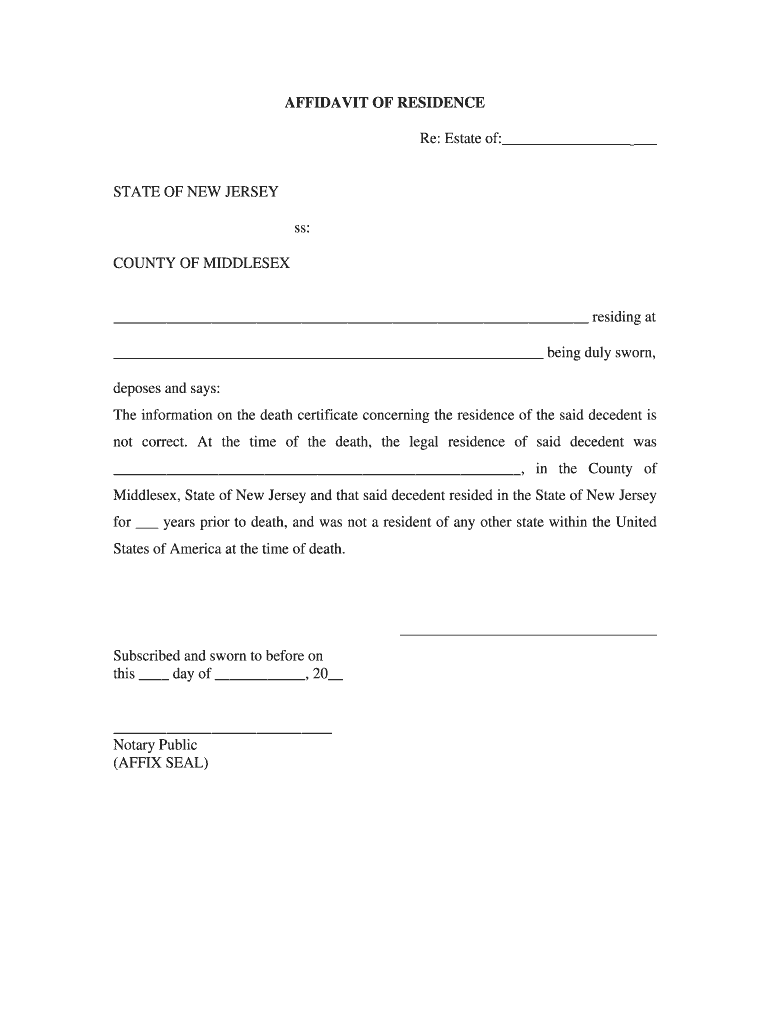
Affidavit of Residence Form


What is the Affidavit Of Residence
The Affidavit Of Residence is a legal document used to verify an individual's address. This form is often required in various situations, such as applying for government assistance, enrolling in schools, or establishing residency for legal purposes. By signing this affidavit, the individual attests to the accuracy of the information provided regarding their residence, which can be crucial for legal and administrative processes.
How to use the Affidavit Of Residence
This affidavit serves as a formal declaration of your current living situation. It is typically used when you need to prove your address for applications, such as for a driver's license, voter registration, or housing assistance. To use the affidavit, complete the form with accurate details about your residence, including your name, address, and the duration of your stay. Ensure that all information is truthful, as providing false information can lead to legal consequences.
Steps to complete the Affidavit Of Residence
Completing the Affidavit Of Residence involves several straightforward steps:
- Obtain the affidavit form, which can often be found online or at local government offices.
- Fill in your personal details, including your full name, current address, and any relevant identification numbers.
- Include the date you began residing at the address listed.
- Sign the affidavit in the presence of a notary public, if required by your state.
- Submit the completed affidavit to the appropriate agency or institution as needed.
Legal use of the Affidavit Of Residence
The Affidavit Of Residence is legally binding, meaning that the information provided must be accurate and truthful. It can be used in various legal contexts, including court proceedings, to establish residency for legal rights or obligations. Misrepresentation on this form can lead to penalties, including fines or other legal repercussions. Therefore, it is essential to understand the legal implications of signing this document.
Key elements of the Affidavit Of Residence
Several key elements must be included in the Affidavit Of Residence to ensure its validity:
- Personal Information: Full name, current address, and contact information of the individual.
- Affirmation Statement: A declaration affirming the truthfulness of the information provided.
- Signature: The individual's signature, often requiring a notary public for verification.
- Date: The date on which the affidavit is signed.
State-specific rules for the Affidavit Of Residence
Regulations regarding the Affidavit Of Residence can vary significantly by state. Some states may have specific requirements for notarization, while others may require additional documentation to accompany the affidavit. It is important to check the local laws and regulations to ensure compliance. Familiarizing yourself with state-specific rules can help avoid delays or issues when submitting the affidavit for its intended purpose.
Quick guide on how to complete affidavit of residence 100946707
Prepare Affidavit Of Residence effortlessly on any device
Online document management has become increasingly popular among businesses and individuals. It offers an excellent eco-friendly substitute for conventional printed and signed documents, allowing you to locate the necessary form and securely keep it online. airSlate SignNow provides you with all the tools needed to create, modify, and electronically sign your documents quickly without delays. Manage Affidavit Of Residence on any platform using the airSlate SignNow apps for Android or iOS and simplify any document-related process today.
How to modify and electronically sign Affidavit Of Residence effortlessly
- Locate Affidavit Of Residence and click on Get Form to begin.
- Utilize the tools we offer to complete your document.
- Highlight important sections of the documents or redact sensitive information with tools specifically provided by airSlate SignNow for that purpose.
- Create your signature with the Sign tool, which takes seconds and carries the same legal significance as a conventional handwritten signature.
- Review the information and click on the Done button to save your changes.
- Choose how you would like to send your form, via email, text message (SMS), or shareable link, or download it to your computer.
Eliminate the hassle of lost or misplaced documents, tedious form searches, or errors that require new document copies. airSlate SignNow addresses all your needs in document management in just a few clicks from any device you prefer. Edit and electronically sign Affidavit Of Residence and ensure outstanding communication at every stage of the form preparation process with airSlate SignNow.
Create this form in 5 minutes or less
Create this form in 5 minutes!
How to create an eSignature for the affidavit of residence 100946707
How to create an electronic signature for a PDF online
How to create an electronic signature for a PDF in Google Chrome
How to create an e-signature for signing PDFs in Gmail
How to create an e-signature right from your smartphone
How to create an e-signature for a PDF on iOS
How to create an e-signature for a PDF on Android
People also ask
-
What is an Affidavit Of Residence?
An Affidavit Of Residence is a legal document that certifies an individual's address. It is often required for legal matters, housing applications, and other official processes. Using airSlate SignNow, you can easily create and sign an Affidavit Of Residence electronically, streamlining the entire process.
-
How do I create an Affidavit Of Residence using airSlate SignNow?
To create an Affidavit Of Residence with airSlate SignNow, simply select the document template, fill in the required information, and add your signature. Our intuitive platform ensures a fast and user-friendly experience, allowing you to finalize your Affidavit Of Residence in minutes.
-
Is there a cost associated with using airSlate SignNow for an Affidavit Of Residence?
Yes, airSlate SignNow offers various pricing plans to meet your needs, starting from affordable options for individuals to comprehensive business solutions. Each plan provides access to features that assist you in creating and managing your Affidavit Of Residence easily. Choose a plan that fits your budget and requirements.
-
What features does airSlate SignNow offer for managing an Affidavit Of Residence?
airSlate SignNow includes features such as customizable templates, electronic signatures, document templates, and secure cloud storage. These features ensure that your Affidavit Of Residence is created efficiently, signed securely, and stored safely, providing peace of mind for all users.
-
How can I store and access my Affidavit Of Residence securely?
With airSlate SignNow, your Affidavit Of Residence is stored securely in the cloud, allowing you to access it anytime, anywhere. Our platform employs advanced security measures to protect your data, ensuring that your legal documents, including the Affidavit Of Residence, remain confidential and safe.
-
Can I integrate airSlate SignNow with other applications for my Affidavit Of Residence?
Yes, airSlate SignNow integrates seamlessly with various applications, enhancing your workflow. Whether you need to pull data from third-party applications or send your Affidavit Of Residence directly to clients via email, our integrations make it easy to streamline the process.
-
What benefits does airSlate SignNow provide for businesses needing an Affidavit Of Residence?
For businesses, using airSlate SignNow to manage an Affidavit Of Residence offers efficiency, cost savings, and a professional image. The electronic signing process accelerates document turnaround and simplifies record-keeping, allowing you to focus on your core operations while maintaining compliance.
Get more for Affidavit Of Residence
- Fcps pre arranged absence form
- Occupationtitle form
- Application agreement amp release form
- Chins parental agreement bfauquier countyb fauquiercounty form
- Teacher information and website links for teachers and staff
- Fcps form absence
- Virginia line of duty act participant guide virginia line of duty act participant guide form
- Cease and desist trespassing letter template form
Find out other Affidavit Of Residence
- eSignature North Dakota Government Quitclaim Deed Free
- eSignature Kansas Finance & Tax Accounting Business Letter Template Free
- eSignature Washington Government Arbitration Agreement Simple
- Can I eSignature Massachusetts Finance & Tax Accounting Business Plan Template
- Help Me With eSignature Massachusetts Finance & Tax Accounting Work Order
- eSignature Delaware Healthcare / Medical NDA Secure
- eSignature Florida Healthcare / Medical Rental Lease Agreement Safe
- eSignature Nebraska Finance & Tax Accounting Business Letter Template Online
- Help Me With eSignature Indiana Healthcare / Medical Notice To Quit
- eSignature New Jersey Healthcare / Medical Credit Memo Myself
- eSignature North Dakota Healthcare / Medical Medical History Simple
- Help Me With eSignature Arkansas High Tech Arbitration Agreement
- eSignature Ohio Healthcare / Medical Operating Agreement Simple
- eSignature Oregon Healthcare / Medical Limited Power Of Attorney Computer
- eSignature Pennsylvania Healthcare / Medical Warranty Deed Computer
- eSignature Texas Healthcare / Medical Bill Of Lading Simple
- eSignature Virginia Healthcare / Medical Living Will Computer
- eSignature West Virginia Healthcare / Medical Claim Free
- How To eSignature Kansas High Tech Business Plan Template
- eSignature Kansas High Tech Lease Agreement Template Online