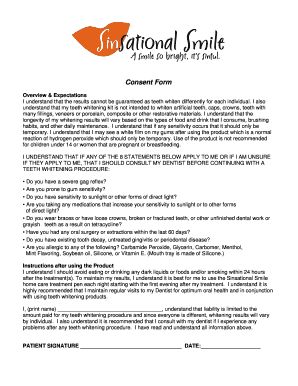
Sinsational Smile Consent Form


Understanding the Teeth Whitening Consent Form
The teeth whitening consent form is a crucial document that ensures patients are informed about the procedures and potential risks associated with teeth whitening treatments. This form serves as a legal agreement between the dental professional and the patient, outlining the specifics of the treatment, including the methods used, expected outcomes, and any possible side effects. By signing this form, patients acknowledge their understanding and acceptance of the treatment process.
Steps to Complete the Teeth Whitening Consent Form
Filling out the teeth whitening consent form involves several straightforward steps:
- Provide personal information, including your full name, contact details, and date of birth.
- Read through the treatment description carefully to understand the procedure.
- Review the potential risks and side effects associated with teeth whitening.
- Indicate your consent by signing and dating the form.
It is essential to ensure that all information is accurate and complete before submission.
Legal Validity of the Teeth Whitening Consent Form
The teeth whitening consent form holds legal significance, particularly in the context of patient rights and informed consent. For the form to be considered legally binding, it must meet specific criteria, including clarity in language and comprehensive disclosure of risks. Compliance with U.S. regulations, such as the ESIGN Act and UETA, ensures that electronic signatures are valid and enforceable in court.
Key Elements of the Teeth Whitening Consent Form
Several key elements should be included in a teeth whitening consent form to ensure its effectiveness:
- Patient Information: Full name, contact details, and medical history.
- Treatment Description: Detailed explanation of the whitening procedure.
- Risks and Benefits: Clear outline of potential side effects and expected results.
- Consent Statement: A clause where the patient agrees to the treatment.
- Signature Section: Space for the patient’s signature and date.
Obtaining the Teeth Whitening Consent Form
The teeth whitening consent form can typically be obtained from dental offices or clinics that offer teeth whitening services. Many practices provide this form in digital format, allowing patients to fill it out online and submit it electronically. This convenience enhances the patient experience and ensures that all necessary documentation is completed efficiently.
Examples of Using the Teeth Whitening Consent Form
In practical scenarios, the teeth whitening consent form is utilized in various settings:
- Before undergoing in-office whitening treatments at a dentist's office.
- When purchasing at-home whitening kits from dental suppliers.
- For participation in clinical trials related to new whitening products.
These examples illustrate the form's importance in ensuring informed consent across different contexts.
Quick guide on how to complete sinsational smile consent form
Prepare Sinsational Smile Consent Form effortlessly on any device
Online document management has become increasingly popular among businesses and individuals. It offers an ideal environmentally friendly alternative to traditional printed and signed paperwork, as you can access the necessary form and securely save it online. airSlate SignNow provides you with all the tools required to create, adjust, and eSign your documents quickly without delays. Manage Sinsational Smile Consent Form on any device using airSlate SignNow Android or iOS applications and enhance any document-related task today.
The simplest method to modify and eSign Sinsational Smile Consent Form without hassle
- Obtain Sinsational Smile Consent Form and select Get Form to begin.
- Utilize the tools we offer to complete your document.
- Mark important sections of the documents or redact sensitive information with tools that airSlate SignNow provides specifically for that purpose.
- Create your signature using the Sign feature, which only takes seconds and holds the same legal validity as a traditional wet ink signature.
- Verify all the details and click on the Done button to save your modifications.
- Select how you would like to share your form, via email, SMS, or invitation link, or download it to your computer.
Forget about misplaced documents, tedious form searches, or mistakes that necessitate printing new document copies. airSlate SignNow meets all your document management requirements in just a few clicks from your preferred device. Modify and eSign Sinsational Smile Consent Form and ensure clear communication at any stage of your form preparation process with airSlate SignNow.
Create this form in 5 minutes or less
Create this form in 5 minutes!
How to create an eSignature for the sinsational smile consent form
How to create an electronic signature for a PDF online
How to create an electronic signature for a PDF in Google Chrome
How to create an e-signature for signing PDFs in Gmail
How to create an e-signature right from your smartphone
How to create an e-signature for a PDF on iOS
How to create an e-signature for a PDF on Android
People also ask
-
What is a teeth whitening consent form pdf?
A teeth whitening consent form pdf is a legal document that patients sign to acknowledge their understanding of the teeth whitening procedure, including possible risks and benefits. This form ensures that dental practices comply with legal standards while protecting both the provider and the patient. Using a digital format like a PDF allows for easy sharing and storage.
-
How can I create a teeth whitening consent form pdf?
You can create a teeth whitening consent form pdf using airSlate SignNow's templates or building your own customized form. The platform provides intuitive tools that allow you to add necessary fields and language without any coding skills. Once created, you can download it as a PDF for easy distribution.
-
Is there a cost associated with using a teeth whitening consent form pdf?
While some templates may be available for free, using airSlate SignNow to create and manage your teeth whitening consent form pdf typically involves a subscription fee. This fee is often offset by the time and efficiency gained through the seamless eSigning process. Various pricing plans are available to cater to different business needs.
-
What features does airSlate SignNow offer for teeth whitening consent forms?
airSlate SignNow offers a variety of features for managing your teeth whitening consent form pdf, including electronic signature capabilities, document tracking, and secure storage. Additionally, you can incorporate automated workflows to streamline your document management process. These features enhance efficiency and accuracy for dental practices.
-
Can I integrate the teeth whitening consent form pdf with other software?
Yes, airSlate SignNow provides integration capabilities with various software applications such as CRMs and practice management systems. This allows for smooth data transfer and helps maintain consistent patient records. Integrating your teeth whitening consent form pdf with existing tools can signNowly improve your operational efficiency.
-
How does using a digital teeth whitening consent form pdf benefit my practice?
Using a digital teeth whitening consent form pdf streamlines the process of obtaining patient consent, making it faster and more efficient. It reduces paperwork, minimizes errors, and ensures that you have a legally binding consent on file. Additionally, it enhances the professionalism of your practice, contributing to a better patient experience.
-
Is the teeth whitening consent form pdf legally binding?
Yes, a properly executed teeth whitening consent form pdf is legally binding. By using airSlate SignNow's eSignature solution, you ensure that the consent is obtained in a compliant manner, which helps protect your practice against liability. Always ensure that the language in your consent form meets legal requirements for your jurisdiction.
Get more for Sinsational Smile Consent Form
Find out other Sinsational Smile Consent Form
- How To eSignature Pennsylvania Legal Cease And Desist Letter
- eSignature Oregon Legal Lease Agreement Template Later
- Can I eSignature Oregon Legal Limited Power Of Attorney
- eSignature South Dakota Legal Limited Power Of Attorney Now
- eSignature Texas Legal Affidavit Of Heirship Easy
- eSignature Utah Legal Promissory Note Template Free
- eSignature Louisiana Lawers Living Will Free
- eSignature Louisiana Lawers Last Will And Testament Now
- How To eSignature West Virginia Legal Quitclaim Deed
- eSignature West Virginia Legal Lease Agreement Template Online
- eSignature West Virginia Legal Medical History Online
- eSignature Maine Lawers Last Will And Testament Free
- eSignature Alabama Non-Profit Living Will Free
- eSignature Wyoming Legal Executive Summary Template Myself
- eSignature Alabama Non-Profit Lease Agreement Template Computer
- eSignature Arkansas Life Sciences LLC Operating Agreement Mobile
- eSignature California Life Sciences Contract Safe
- eSignature California Non-Profit LLC Operating Agreement Fast
- eSignature Delaware Life Sciences Quitclaim Deed Online
- eSignature Non-Profit Form Colorado Free