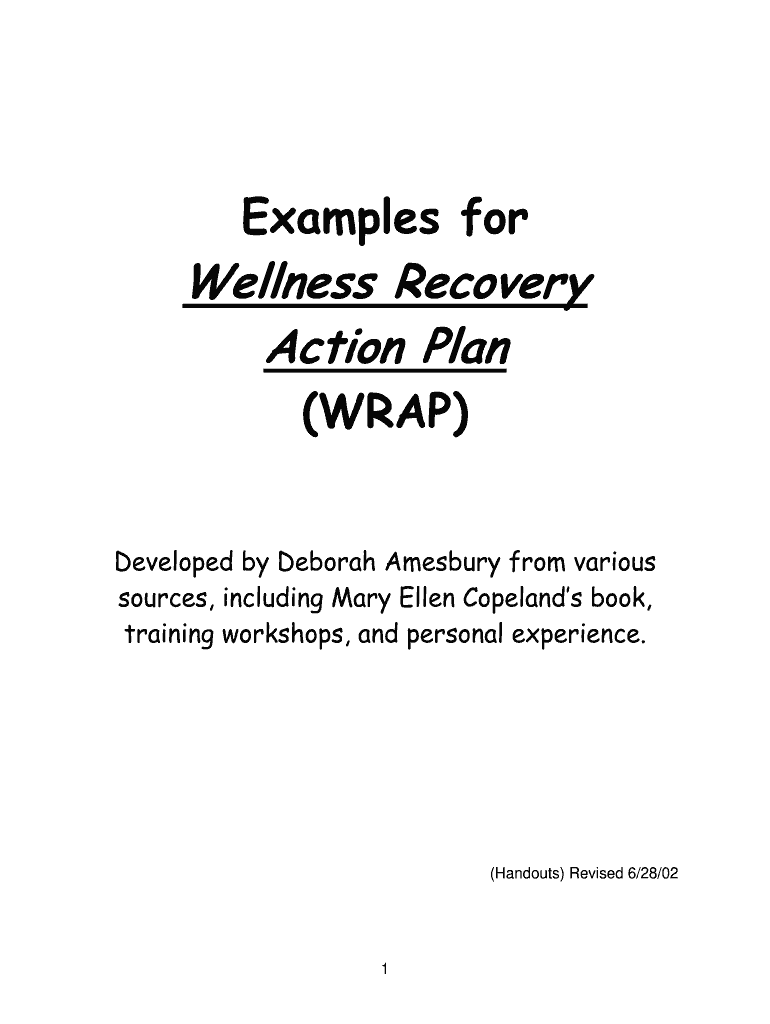
Wellness Recovery Action Plan App 2002-2026


What is the Wellness Recovery Action Plan App
The Wellness Recovery Action Plan (WRAP) App is a digital tool designed to assist individuals in creating and managing their personalized wellness recovery action plans. This app provides a structured framework that encourages users to identify their wellness goals, triggers, and strategies for maintaining mental health. It is particularly beneficial for those recovering from mental health challenges, as it promotes self-advocacy and proactive management of one’s well-being.
Key elements of the Wellness Recovery Action Plan App
Key elements of the WRAP App include:
- Personalized Goals: Users can set specific, achievable wellness goals tailored to their individual needs.
- Triggers and Warning Signs: The app helps users identify personal triggers and early warning signs that may indicate a decline in their mental health.
- Action Plans: Users can outline specific actions they can take to maintain their wellness or respond to challenges.
- Support Systems: The app encourages users to document their support networks, including friends, family, and professionals.
- Daily Tracking: Users can monitor their progress and make adjustments to their plans as needed.
Steps to complete the Wellness Recovery Action Plan App
Completing the WRAP App involves several steps:
- Download and Install: Obtain the app from a trusted source, ensuring it is compatible with your device.
- Set Up Your Profile: Create a personal profile that includes basic information and your wellness objectives.
- Identify Triggers: Reflect on and list potential triggers that may affect your mental health.
- Develop Action Plans: For each trigger, outline specific actions you can take to maintain your wellness.
- Engage Your Support Network: Document who you can reach out to for support during challenging times.
- Review and Adjust: Regularly review your plan and make necessary adjustments based on your experiences.
Legal use of the Wellness Recovery Action Plan App
The WRAP App is designed to be a supportive tool in mental health recovery. While the app itself does not have specific legal requirements, users should be aware of the importance of confidentiality and data protection. It is advisable to review the app’s privacy policy to understand how personal information is managed. Additionally, users should consider state-specific regulations regarding mental health documentation and support.
Examples of using the Wellness Recovery Action Plan App
Examples of using the WRAP App effectively include:
- Daily Check-Ins: Users can log their mood and activities daily to identify patterns and triggers.
- Emergency Plans: Users can create emergency plans that outline steps to take if they experience a mental health crisis.
- Goal Setting: Users can set short-term and long-term wellness goals, tracking their progress within the app.
How to obtain the Wellness Recovery Action Plan App
The WRAP App can typically be obtained through app stores on various platforms, such as iOS and Android. Users should search for "Wellness Recovery Action Plan" in their respective app store. It is important to ensure that the app is developed by a reputable organization to guarantee quality and security. Some versions may also be available as web applications, providing additional accessibility options.
Quick guide on how to complete wellness recovery action plan scottish recovery consortium scottishrecoveryconsortium
Uncover how to effortlessly navigate the Wellness Recovery Action Plan App completion with this simple guide
Digitally filing and completing documents is becoming more prevalent and the preferred choice for numerous clients. It offers several benefits over traditional printed papers, including convenience, time savings, enhanced accuracy, and security.
With tools such as airSlate SignNow, you can find, modify, signNow, enhance, and dispatch your Wellness Recovery Action Plan App without being burdened by endless printing and scanning. Follow this concise guide to begin and complete your form.
Utilize these instructions to obtain and complete Wellness Recovery Action Plan App
- Begin by clicking on the Get Form button to access your form in our editor.
- Follow the green indicator on the left that highlights mandatory fields so you don’t miss them.
- Leverage our advanced features to annotate, modify, sign, secure, and enhance your form.
- Safeguard your document or convert it into a fillable format using the appropriate tab features.
- Review the form and verify it for errors or inconsistencies.
- Click DONE to complete editing.
- Rename your document or leave it as is.
- Select the storage solution you wish to use to save your document, send it via USPS, or click the Download Now button to retrieve your file.
If Wellness Recovery Action Plan App isn’t what you were seeking, you can explore our extensive library of pre-filled forms that you can complete with minimal input. Try our platform today!
Create this form in 5 minutes or less
Create this form in 5 minutes!
How to create an eSignature for the wellness recovery action plan scottish recovery consortium scottishrecoveryconsortium
How to make an electronic signature for your Wellness Recovery Action Plan Scottish Recovery Consortium Scottishrecoveryconsortium online
How to create an electronic signature for your Wellness Recovery Action Plan Scottish Recovery Consortium Scottishrecoveryconsortium in Google Chrome
How to make an eSignature for putting it on the Wellness Recovery Action Plan Scottish Recovery Consortium Scottishrecoveryconsortium in Gmail
How to make an electronic signature for the Wellness Recovery Action Plan Scottish Recovery Consortium Scottishrecoveryconsortium from your smart phone
How to make an eSignature for the Wellness Recovery Action Plan Scottish Recovery Consortium Scottishrecoveryconsortium on iOS devices
How to create an electronic signature for the Wellness Recovery Action Plan Scottish Recovery Consortium Scottishrecoveryconsortium on Android
People also ask
-
What are examples of a wellness recovery action plan?
Examples of wellness recovery action plans outline strategies individuals can take to manage their mental health. By utilizing airSlate SignNow, you can easily create, share, and eSign these plans to ensure everyone involved has access to vital information. A well-structured example can include coping strategies, support systems, and personal goals.
-
How can I use airSlate SignNow to create a wellness recovery action plan?
Using airSlate SignNow to create your wellness recovery action plan is simple. Our platform allows you to design custom documents tailored to your needs, ensuring that you can include all relevant examples. Once you've constructed your plan, you can share it with your support team and secure eSignatures for accountability.
-
What are the benefits of using a wellness recovery action plan?
The benefits of using a wellness recovery action plan include increased self-awareness and improved coping strategies. By providing examples and actionable steps, these plans empower individuals to take control of their recovery journey. Utilizing airSlate SignNow's intuitive platform, you can efficiently document and manage these crucial plans.
-
Are there any integrations available with airSlate SignNow for managing wellness recovery action plans?
Yes, airSlate SignNow offers several integrations with tools commonly used for managing wellness recovery action plans. You can seamlessly connect with your preferred project management or communication apps, allowing for increased collaboration and better tracking of progress. This flexibility enhances your ability to implement effective examples of wellness recovery action plans.
-
How much does it cost to use airSlate SignNow for wellness recovery action plans?
AirSlate SignNow offers a variety of pricing plans to fit your needs, with cost-effective solutions for individuals and businesses focusing on wellness recovery action plans. Our plans can accommodate small teams or large organizations, ensuring everyone can access and manage examples of wellness recovery action plans effectively. Consider checking our website for the latest pricing details.
-
Can I customize examples of wellness recovery action plans in airSlate SignNow?
Absolutely! AirSlate SignNow allows you to customize examples of wellness recovery action plans to align with your specific requirements. With our user-friendly tools, you can adjust templates, add personal touches, and ensure that the final document reflects your individual or organizational goals.
-
Is there customer support available for creating wellness recovery action plans?
Yes, airSlate SignNow provides dedicated customer support to assist you with creating and managing your wellness recovery action plans. Whether you have questions about features or need guidance on specific examples, our support team is here to help. You can signNow out via chat, email, or phone for prompt assistance.
Get more for Wellness Recovery Action Plan App
Find out other Wellness Recovery Action Plan App
- eSignature Michigan Escrow Agreement Simple
- How Do I Electronic signature Alabama Non-Compete Agreement
- How To eSignature North Carolina Sales Receipt Template
- Can I Electronic signature Arizona LLC Operating Agreement
- Electronic signature Louisiana LLC Operating Agreement Myself
- Can I Electronic signature Michigan LLC Operating Agreement
- How Can I Electronic signature Nevada LLC Operating Agreement
- Electronic signature Ohio LLC Operating Agreement Now
- Electronic signature Ohio LLC Operating Agreement Myself
- How Do I Electronic signature Tennessee LLC Operating Agreement
- Help Me With Electronic signature Utah LLC Operating Agreement
- Can I Electronic signature Virginia LLC Operating Agreement
- Electronic signature Wyoming LLC Operating Agreement Mobile
- Electronic signature New Jersey Rental Invoice Template Computer
- Electronic signature Utah Rental Invoice Template Online
- Electronic signature Louisiana Commercial Lease Agreement Template Free
- eSignature Delaware Sales Invoice Template Free
- Help Me With eSignature Oregon Sales Invoice Template
- How Can I eSignature Oregon Sales Invoice Template
- eSignature Pennsylvania Sales Invoice Template Online