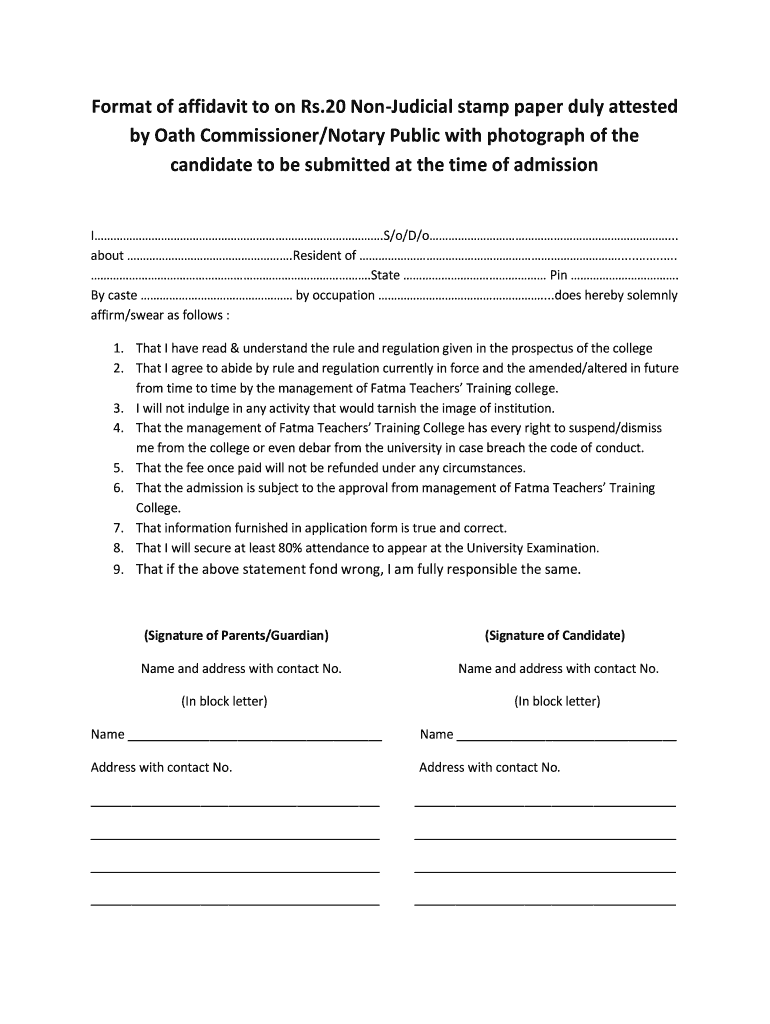
Affidavit on a Rs 20 Stamp Paper Form


What is the affidavit on a Rs 20 stamp paper?
An affidavit on a Rs 20 stamp paper is a legal document that serves as a written statement confirmed by oath or affirmation. This type of affidavit is typically used in various legal contexts, such as property disputes, identity verification, or declarations of facts. The Rs 20 stamp paper signifies that the document has been executed in accordance with the legal requirements in certain jurisdictions. Although this practice is more common in countries like India, understanding its implications can be beneficial for those involved in international legal matters or documentation.
How to use the affidavit on a Rs 20 stamp paper
Using an affidavit on a Rs 20 stamp paper involves several key steps. First, ensure that the document is drafted accurately, outlining the facts that need to be sworn. It is crucial to include relevant details such as the names of the parties involved, the purpose of the affidavit, and any necessary supporting information. Once the affidavit is prepared, it must be signed in the presence of a notary public or another authorized official to validate the document. This process ensures that the affidavit holds legal weight and can be presented in court or to other authorities as required.
Steps to complete the affidavit on a Rs 20 stamp paper
Completing an affidavit on a Rs 20 stamp paper involves a systematic approach:
- Draft the affidavit, including all necessary details and declarations.
- Print the document on Rs 20 stamp paper to meet legal requirements.
- Sign the affidavit in the presence of a notary public or authorized official.
- Obtain the notary's signature and seal to authenticate the affidavit.
- Make copies of the completed affidavit for your records and any required submissions.
Legal use of the affidavit on a Rs 20 stamp paper
The legal use of an affidavit on a Rs 20 stamp paper varies by jurisdiction, but it generally serves as a formal declaration of facts. Such affidavits can be used in court proceedings, administrative hearings, or to fulfill requirements for various applications. It is essential to ensure that the affidavit complies with local laws and regulations to avoid issues related to its admissibility in legal contexts.
Key elements of the affidavit on a Rs 20 stamp paper
Key elements that must be included in an affidavit on a Rs 20 stamp paper are:
- The title of the document, clearly stating it is an affidavit.
- The full name and address of the affiant (the person making the affidavit).
- A statement of facts that the affiant is swearing to be true.
- A declaration that the affidavit is made under penalty of perjury.
- The signature of the affiant and the notary public or authorized official.
- The date and location where the affidavit is signed.
Who issues the affidavit on a Rs 20 stamp paper?
Affidavits on a Rs 20 stamp paper are typically issued by the individual who is making the declaration, known as the affiant. However, the document must be notarized by a notary public or another authorized official to be legally recognized. Notaries are responsible for verifying the identity of the affiant and ensuring that the affidavit is executed properly according to legal standards.
Quick guide on how to complete affidavit on a rs 20 stamp paper
Complete affidavit on a rs 20 stamp paper effortlessly on any device
Digital document management has gained traction among companies and individuals. It offers an ideal eco-friendly substitute for traditional printed and signed documents, allowing you to obtain the necessary form and securely keep it online. airSlate SignNow provides you with all the resources you need to create, edit, and electronically sign your documents quickly without delays. Handle affidavit on a rs 20 stamp paper on any platform using airSlate SignNow's Android or iOS applications and simplify any document-related tasks today.
How to modify and electronically sign 20 rs affidavit with ease
- Obtain 20 rupees affidavit and click Get Form to begin.
- Use the tools we provide to fill out your document.
- Emphasize important sections of your documents or redact sensitive information with tools that airSlate SignNow provides specifically for that purpose.
- Create your electronic signature with the Sign tool, which takes just seconds and carries the same legal validity as a conventional wet ink signature.
- Review all the information and click on the Done button to save your changes.
- Select your preferred method of delivering your form, whether by email, SMS, or invite link, or download it to your computer.
Forget the hassle of lost or misplaced files, tiring form searches, or mistakes that necessitate printing new copies. airSlate SignNow meets your document management requirements with just a few clicks from any device of your choosing. Modify and electronically sign affidavit 20 rupees and ensure seamless communication throughout the document preparation process with airSlate SignNow.
Create this form in 5 minutes or less
Related searches to affidavit on a rs 20 stamp paper
Create this form in 5 minutes!
How to create an eSignature for the 20 rs affidavit
How to create an electronic signature for a PDF online
How to create an electronic signature for a PDF in Google Chrome
How to create an e-signature for signing PDFs in Gmail
How to create an e-signature right from your smartphone
How to create an e-signature for a PDF on iOS
How to create an e-signature for a PDF on Android
People also ask affidavit 20 rupees
-
What is an affidavit on a rs 20 stamp paper?
An affidavit on a rs 20 stamp paper is a legal document that is sworn under oath and is often used to declare facts or to affirm the truth of certain statements. This document is typically printed on a non-judicial stamp paper valued at rs 20, which is mandated in many jurisdictions for validity. When creating such an affidavit, it's essential to ensure that the information is accurate and correctly formatted.
-
How do I prepare an affidavit on a rs 20 stamp paper using airSlate SignNow?
Preparing an affidavit on a rs 20 stamp paper with airSlate SignNow is simple and efficient. You can easily create, edit, and customize your affidavit templates online, ensuring compliance with legal requirements. Once your document is ready, you can seamlessly eSign it and send it to the necessary parties directly from the platform.
-
Is there a cost associated with creating an affidavit on a rs 20 stamp paper?
AirSlate SignNow offers a cost-effective solution for creating an affidavit on a rs 20 stamp paper. While the actual stamp paper costs vary based on local regulations, our platform provides affordable subscription plans which include unlimited document creation, eSigning, and access to additional features. This maximizes your savings while ensuring all your legal documentation needs are addressed.
-
What are the benefits of using airSlate SignNow for my affidavit needs?
Using airSlate SignNow for your affidavit on a rs 20 stamp paper has numerous benefits, including time-saving document automation, secure electronic signatures, and easy access to your documents anytime, anywhere. Our platform also ensures that your sensitive information is safe and compliant with legal standards, making the affidavit process smoother and more reliable.
-
Can I integrate airSlate SignNow with other software for processing affidavits?
Yes, airSlate SignNow integrates seamlessly with other software to streamline the processing of your affidavit on a rs 20 stamp paper. Whether you’re using CRM systems, cloud storage, or document management tools, our integrations make it easy to sync your documents and improve your workflow. This allows you to manage all your legal documents efficiently in one place.
-
What types of affidavits can I create using airSlate SignNow?
You can create various types of affidavits on a rs 20 stamp paper using airSlate SignNow, including personal affidavits, financial affidavits, and affidavits of residence. Our easy-to-use templates allow you to customize each affidavit according to your specific needs, ensuring all essential details are included. This flexibility supports a wide range of legal situations.
-
How secure is airSlate SignNow for handling affidavits?
AirSlate SignNow prioritizes security when handling your affidavit on a rs 20 stamp paper. We employ advanced encryption techniques and adhere to stringent compliance standards to protect your data. Additionally, our audit trails provide transparency and assurance that your document transactions are secure at every stage.
Get more for affidavit on a rs 20 stamp paper
- Ohio bureau of motor vehicles ohio department of public safety form
- Cdn cocodoc comcocodoc form pdfpdfmichigan application for workers compensation insurance
- Important things about programs and services mdhhs pub 1010 form
- R 3 change to a registered business andor tax account form
- U s department of transportation service animal air transportation form
- Teachers choice accountabilty form sy 22
- North carolina association of realtors pet addendum form 442 t
- Michigan advance directive printable form
Find out other 20 rs affidavit
- Help Me With Sign New Hampshire lease agreement
- How To Sign Kentucky Lease agreement form
- Can I Sign Michigan Lease agreement sample
- How Do I Sign Oregon Lease agreement sample
- How Can I Sign Oregon Lease agreement sample
- Can I Sign Oregon Lease agreement sample
- How To Sign West Virginia Lease agreement contract
- How Do I Sign Colorado Lease agreement template
- Sign Iowa Lease agreement template Free
- Sign Missouri Lease agreement template Later
- Sign West Virginia Lease agreement template Computer
- Sign Nevada Lease template Myself
- Sign North Carolina Loan agreement Simple
- Sign Maryland Month to month lease agreement Fast
- Help Me With Sign Colorado Mutual non-disclosure agreement
- Sign Arizona Non disclosure agreement sample Online
- Sign New Mexico Mutual non-disclosure agreement Simple
- Sign Oklahoma Mutual non-disclosure agreement Simple
- Sign Utah Mutual non-disclosure agreement Free
- Sign Michigan Non disclosure agreement sample Later