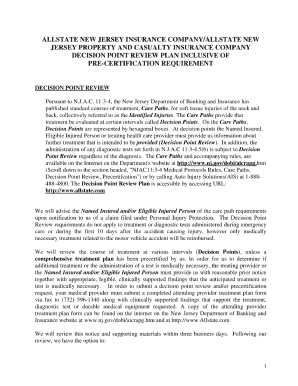
Allstate Pip Application Form


What is the Allstate PIP Application Form
The Allstate PIP application form is a crucial document used to initiate a claim for Personal Injury Protection (PIP) benefits following an automobile accident. This form is designed to collect essential information about the accident, the individuals involved, and the nature of the injuries sustained. PIP benefits typically cover medical expenses, lost wages, and other related costs, making this form a vital step in ensuring that claimants receive the support they need during recovery.
How to use the Allstate PIP Application Form
Using the Allstate PIP application form involves several straightforward steps. First, gather all necessary information, including personal details, accident specifics, and medical documentation. Next, accurately fill out the form, ensuring that all sections are completed to avoid delays in processing. Once the form is filled out, review it for accuracy and completeness. Finally, submit the form through the preferred method, whether online, by mail, or in person, to ensure timely processing of your claim.
Steps to complete the Allstate PIP Application Form
Completing the Allstate PIP application form requires careful attention to detail. Follow these steps for a smooth process:
- Gather your personal information, including your policy number and contact details.
- Document the accident details, including date, time, location, and any police report numbers.
- Provide information about any medical treatment received, including names of healthcare providers and dates of service.
- Review the form for accuracy, ensuring all required fields are filled.
- Submit the completed form according to the specified submission methods.
Legal use of the Allstate PIP Application Form
The Allstate PIP application form must be filled out and submitted in compliance with applicable state laws and regulations governing PIP benefits. This includes understanding the eligibility criteria for benefits and ensuring that all information provided is truthful and accurate. Legal compliance helps to protect the rights of the claimant and ensures that the application is processed without unnecessary delays. It is advisable to consult with a legal professional if there are any uncertainties regarding the form or the claims process.
Required Documents
When submitting the Allstate PIP application form, several documents may be required to support your claim. These typically include:
- A copy of the police report related to the accident.
- Medical records and bills documenting treatment received.
- Proof of lost wages, such as pay stubs or employer statements.
- Any additional documentation that may support your claim, such as witness statements.
Form Submission Methods (Online / Mail / In-Person)
The Allstate PIP application form can be submitted through various methods, providing flexibility for claimants. Options typically include:
- Online Submission: Fill out and submit the form through the Allstate online portal for quick processing.
- Mail Submission: Print the completed form and send it to the designated address provided by Allstate.
- In-Person Submission: Visit a local Allstate office to submit the form directly and receive assistance if needed.
Quick guide on how to complete allstate pip application form
Complete Allstate Pip Application Form effortlessly on any device
Online document management has gained popularity among businesses and individuals. It offers an ideal eco-friendly alternative to traditional printed and signed documents, allowing you to obtain the correct form and securely store it online. airSlate SignNow equips you with all the tools necessary to create, edit, and eSign your documents promptly without any delays. Manage Allstate Pip Application Form on any platform with airSlate SignNow Android or iOS applications and enhance any document-based task today.
The simplest method to edit and eSign Allstate Pip Application Form without any hassle
- Find Allstate Pip Application Form and click Get Form to begin.
- Utilize the tools we offer to fill out your document.
- Emphasize relevant sections of your documents or redact sensitive information with tools that airSlate SignNow offers specifically for that purpose.
- Generate your signature using the Sign tool, which takes seconds and holds the same legal authority as a conventional wet ink signature.
- Review all the information and click the Done button to save your modifications.
- Choose how you wish to submit your form, via email, text message (SMS), or invite link, or download it to your computer.
Eliminate the worry of lost or misplaced documents, tedious form navigation, or errors that require printing new document copies. airSlate SignNow meets your document management needs in just a few clicks from a device of your preference. Edit and eSign Allstate Pip Application Form and ensure exceptional communication throughout your form preparation process with airSlate SignNow.
Create this form in 5 minutes or less
Create this form in 5 minutes!
How to create an eSignature for the allstate pip application form
How to create an electronic signature for a PDF online
How to create an electronic signature for a PDF in Google Chrome
How to create an e-signature for signing PDFs in Gmail
How to create an e-signature right from your smartphone
How to create an e-signature for a PDF on iOS
How to create an e-signature for a PDF on Android
People also ask
-
What is myallstatebenefits com and how does it work?
myallstatebenefits com is an online platform that allows users to manage their benefits effectively. By logging into the site, employees can access information about their health, wellness, and other offerings, making it easier for them to understand their options and make informed decisions.
-
What features does myallstatebenefits com offer?
myallstatebenefits com provides numerous features such as personalized benefit summaries, easy enrollment processes, and access to wellness programs. These features are designed to enhance user experience and ensure that employees can navigate their benefits with ease.
-
Is there a cost associated with using myallstatebenefits com?
Accessing myallstatebenefits com is typically free for employees as it is offered as part of their employment benefits package. However, specific plans and options may vary based on the employer, so it's best to check directly for any associated costs.
-
How can I integrate myallstatebenefits com with other tools?
myallstatebenefits com can often be integrated with HR management systems and other employee resource tools. This integration helps streamline the management of benefits and ensures that all information is up-to-date across platforms, improving overall efficiency.
-
What are the key benefits of using myallstatebenefits com?
The primary benefits of using myallstatebenefits com include easy access to personal benefit information, enhanced communication with employers, and a straightforward enrollment process. This platform allows employees to take control of their benefits, ensuring they receive maximum value from their packages.
-
How secure is myallstatebenefits com?
myallstatebenefits com prioritizes user data security by implementing robust encryption protocols and regular security audits. Employees can feel confident that their personal information is protected while they manage their benefits on the platform.
-
Can I access myallstatebenefits com on mobile devices?
Yes, myallstatebenefits com is accessible on mobile devices, allowing users to manage their benefits on the go. This mobile compatibility ensures that employees can stay informed and make important decisions regardless of their location.
Get more for Allstate Pip Application Form
Find out other Allstate Pip Application Form
- How To Sign Connecticut Police Arbitration Agreement
- Sign Utah Real Estate Quitclaim Deed Safe
- Sign Utah Real Estate Notice To Quit Now
- Sign Hawaii Police LLC Operating Agreement Online
- How Do I Sign Hawaii Police LLC Operating Agreement
- Sign Hawaii Police Purchase Order Template Computer
- Sign West Virginia Real Estate Living Will Online
- How Can I Sign West Virginia Real Estate Confidentiality Agreement
- Sign West Virginia Real Estate Quitclaim Deed Computer
- Can I Sign West Virginia Real Estate Affidavit Of Heirship
- Sign West Virginia Real Estate Lease Agreement Template Online
- How To Sign Louisiana Police Lease Agreement
- Sign West Virginia Orthodontists Business Associate Agreement Simple
- How To Sign Wyoming Real Estate Operating Agreement
- Sign Massachusetts Police Quitclaim Deed Online
- Sign Police Word Missouri Computer
- Sign Missouri Police Resignation Letter Fast
- Sign Ohio Police Promissory Note Template Easy
- Sign Alabama Courts Affidavit Of Heirship Simple
- How To Sign Arizona Courts Residential Lease Agreement