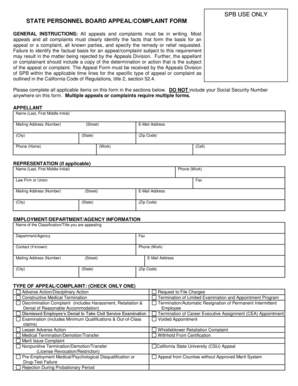
SPB APPEALS FORM State Personnel Board Spb Ca


What is the SPB Appeals Form?
The SPB Appeals Form is a formal document utilized by employees in the state of California to appeal decisions made by the State Personnel Board (SPB). This form is critical for individuals seeking to contest actions such as disciplinary measures, dismissals, or other employment-related grievances. The SPB serves as an independent agency that oversees state employee relations, ensuring fair treatment and adherence to established regulations.
How to Use the SPB Appeals Form
Using the SPB Appeals Form involves several key steps. First, ensure you have the correct version of the form, which can typically be obtained from the SPB website. Next, fill out the form accurately, providing all requested information, including your personal details and the specific nature of your appeal. Once completed, submit the form according to the guidelines provided, either electronically or via mail, as specified by the SPB.
Steps to Complete the SPB Appeals Form
Completing the SPB Appeals Form requires careful attention to detail. Follow these steps:
- Download the form from the official SPB website.
- Fill in your contact information, including name, address, and phone number.
- Clearly state the reason for your appeal, referencing any relevant facts or documentation.
- Sign and date the form to validate your submission.
- Submit the form as instructed, ensuring it is sent to the correct SPB address or submitted online if applicable.
Legal Use of the SPB Appeals Form
The SPB Appeals Form is legally binding when completed and submitted in accordance with state regulations. It is essential to comply with the legal requirements surrounding appeals, including submission deadlines and proper documentation. By utilizing this form, employees exercise their rights under California employment law, ensuring that their grievances are formally recognized and addressed.
Key Elements of the SPB Appeals Form
Several key elements must be included in the SPB Appeals Form to ensure its validity:
- Personal Information: Full name, address, and contact details.
- Reason for Appeal: A clear and concise explanation of the grounds for the appeal.
- Supporting Documentation: Any relevant documents that support your case.
- Signature: A signature is required to authenticate the appeal.
Eligibility Criteria
To file an appeal using the SPB Appeals Form, individuals must meet certain eligibility criteria. Generally, the employee must be a current or former state employee who has experienced a decision that they believe is unjust. Additionally, the appeal must be filed within a specified timeframe following the decision being contested, as outlined by the SPB regulations.
Quick guide on how to complete spb appeals form state personnel board spb ca
Complete SPB APPEALS FORM State Personnel Board Spb Ca effortlessly on any device
Digital document management has gained traction among businesses and individuals. It offers an ideal eco-friendly alternative to traditional printed and signed documents, allowing you to access the appropriate form and securely store it online. airSlate SignNow equips you with all the necessary tools to create, edit, and eSign your documents quickly without delays. Manage SPB APPEALS FORM State Personnel Board Spb Ca on any platform with airSlate SignNow Android or iOS applications and streamline any document-related tasks today.
The simplest way to modify and eSign SPB APPEALS FORM State Personnel Board Spb Ca without any hassle
- Locate SPB APPEALS FORM State Personnel Board Spb Ca and click Get Form to begin.
- Utilize the tools provided to complete your document.
- Emphasize important sections of your documents or obscure confidential information with tools specifically designed for that purpose by airSlate SignNow.
- Create your eSignature using the Sign tool, which takes mere seconds and carries the same legal validity as a conventional wet ink signature.
- Review all information and then click on the Done button to save your changes.
- Select how you wish to send your form, whether by email, text message (SMS), invitation link, or download it to your computer.
Eliminate concerns about lost or misplaced documents, tedious form searching, or mistakes that require new document copies. airSlate SignNow fulfills all your document management needs in just a few clicks from any device of your preference. Modify and eSign SPB APPEALS FORM State Personnel Board Spb Ca and guarantee excellent communication throughout your form preparation process with airSlate SignNow.
Create this form in 5 minutes or less
Create this form in 5 minutes!
How to create an eSignature for the spb appeals form state personnel board spb ca
How to create an electronic signature for a PDF online
How to create an electronic signature for a PDF in Google Chrome
How to create an e-signature for signing PDFs in Gmail
How to create an e-signature right from your smartphone
How to create an e-signature for a PDF on iOS
How to create an e-signature for a PDF on Android
People also ask
-
What is the SPB APPEALS FORM State Personnel Board Spb Ca?
The SPB APPEALS FORM State Personnel Board Spb Ca is a crucial document for individuals looking to appeal decisions made by the State Personnel Board. This form ensures your appeal is processed correctly and facilitates communication between you and the board. Utilizing services like airSlate SignNow can simplify the submission process and ensure your document is securely signed and sent.
-
How can I complete the SPB APPEALS FORM State Personnel Board Spb Ca online?
To complete the SPB APPEALS FORM State Personnel Board Spb Ca online, you can use our airSlate SignNow platform. The service allows users to easily fill out forms securely while also offering electronic signature capabilities. This streamlines the process, making it faster and more efficient.
-
What are the benefits of using airSlate SignNow for the SPB APPEALS FORM State Personnel Board Spb Ca?
Using airSlate SignNow for your SPB APPEALS FORM State Personnel Board Spb Ca provides numerous benefits, including easy access, secure storage, and fast submission. With our platform, you can ensure your appeal is accurately filled and signed, minimizing delays in processing your request. Plus, our user-friendly interface is designed to simplify the document management process.
-
Is there a fee to use the airSlate SignNow service for the SPB APPEALS FORM State Personnel Board Spb Ca?
Yes, there is a fee associated with using the airSlate SignNow service for the SPB APPEALS FORM State Personnel Board Spb Ca. We offer various pricing plans, allowing you to select one that fits your needs. The fee covers the convenience, efficiency, and security our platform provides for document signing and management.
-
Can I track the status of my SPB APPEALS FORM State Personnel Board Spb Ca submission?
Absolutely! airSlate SignNow allows you to track the status of your SPB APPEALS FORM State Personnel Board Spb Ca submission in real-time. You will receive notifications about the signing status, ensuring you are always updated on the progress of your appeal. This feature helps you stay informed and organized throughout the process.
-
What integrations does airSlate SignNow offer for the SPB APPEALS FORM State Personnel Board Spb Ca?
airSlate SignNow offers seamless integrations with various third-party applications, enhancing your experience with the SPB APPEALS FORM State Personnel Board Spb Ca. You can connect with CRMs, cloud storage, and other tools to streamline your document processes. These integrations ensure that your workflow remains efficient and organized.
-
Is the airSlate SignNow platform secure for submitting the SPB APPEALS FORM State Personnel Board Spb Ca?
Yes, security is a top priority at airSlate SignNow. Our platform utilizes advanced encryption and authentication measures to protect your SPB APPEALS FORM State Personnel Board Spb Ca and other documents. You can submit your appeal confidently, knowing that your information is secure and protected from unauthorized access.
Get more for SPB APPEALS FORM State Personnel Board Spb Ca
- Pension fund adjudicators complaint form abacus devee co
- Cnicinst 5530 5 form
- Real estate agent referral form
- Calibrate ie request form xls
- Irrevocable fee protection agreement template 787743491 form
- Irrevocable trust agreement template form
- Nurse staff agency contract template form
- Nursery contract template form
Find out other SPB APPEALS FORM State Personnel Board Spb Ca
- How Can I Sign New York Finance & Tax Accounting Document
- How Can I Sign Ohio Finance & Tax Accounting Word
- Can I Sign Oklahoma Finance & Tax Accounting PPT
- How To Sign Ohio Government Form
- Help Me With Sign Washington Government Presentation
- How To Sign Maine Healthcare / Medical PPT
- How Do I Sign Nebraska Healthcare / Medical Word
- How Do I Sign Washington Healthcare / Medical Word
- How Can I Sign Indiana High Tech PDF
- How To Sign Oregon High Tech Document
- How Do I Sign California Insurance PDF
- Help Me With Sign Wyoming High Tech Presentation
- How Do I Sign Florida Insurance PPT
- How To Sign Indiana Insurance Document
- Can I Sign Illinois Lawers Form
- How To Sign Indiana Lawers Document
- How To Sign Michigan Lawers Document
- How To Sign New Jersey Lawers PPT
- How Do I Sign Arkansas Legal Document
- How Can I Sign Connecticut Legal Document