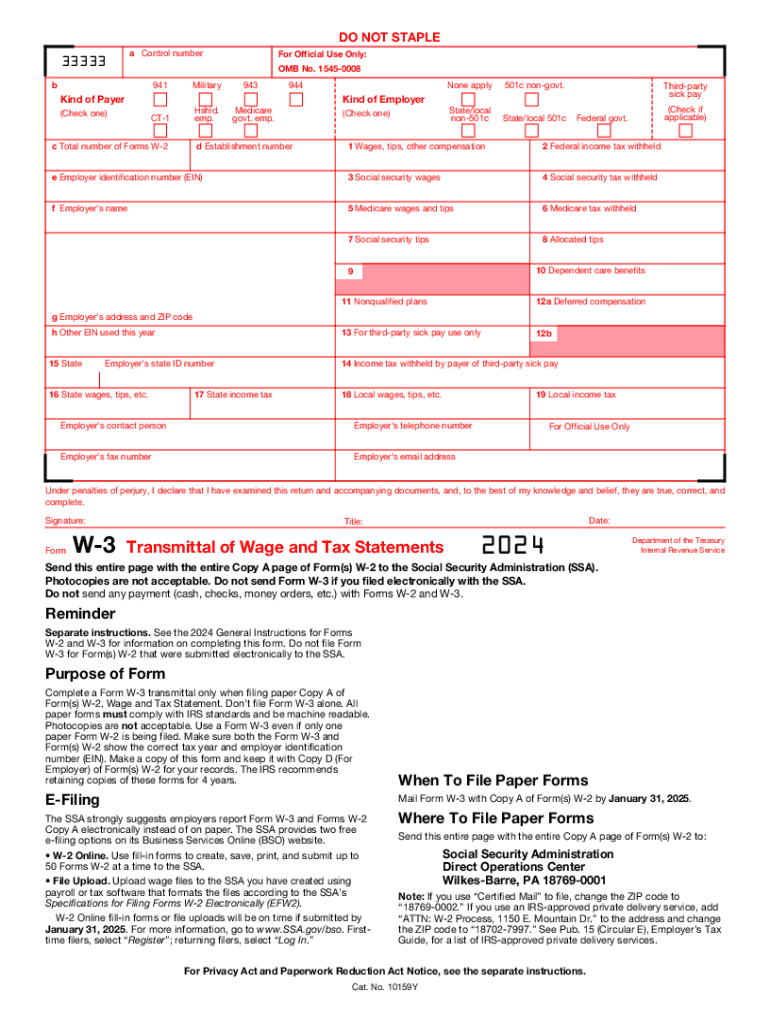
IRS Form W 3SS Transmittal of Wage and Tax Statements 2024
Quick guide on how to complete irs form w 3ss transmittal of wage and tax statements
Complete IRS Form W 3SS Transmittal Of Wage And Tax Statements effortlessly on any device
Digital document management has become widely embraced by businesses and individuals alike. It offers an ideal eco-friendly substitute for traditional printed and signed documents, as you can find the correct form and securely store it online. airSlate SignNow equips you with all the tools necessary to create, modify, and eSign your documents swiftly without holdups. Handle IRS Form W 3SS Transmittal Of Wage And Tax Statements on any device with airSlate SignNow's Android or iOS applications and streamline any document-related task today.
How to modify and eSign IRS Form W 3SS Transmittal Of Wage And Tax Statements with ease
- Locate IRS Form W 3SS Transmittal Of Wage And Tax Statements and click on Get Form to begin.
- Utilize the tools we offer to fill out your document.
- Highlight important sections of your documents or obscure sensitive information with tools specifically provided by airSlate SignNow for that purpose.
- Create your signature using the Sign tool, which takes just seconds and carries the same legal validity as a conventional wet ink signature.
- Review all the details and click on the Done button to save your modifications.
- Choose your preferred method to send your form, whether by email, SMS, invitation link, or download it to your computer.
Eliminate concerns about lost or misplaced documents, tedious form searching, or mistakes that necessitate printing new document copies. airSlate SignNow addresses all your document management needs in just a few clicks from any device you prefer. Alter and eSign IRS Form W 3SS Transmittal Of Wage And Tax Statements to ensure seamless communication at every stage of your form preparation process with airSlate SignNow.
Create this form in 5 minutes or less
Find and fill out the correct irs form w 3ss transmittal of wage and tax statements
Create this form in 5 minutes!
How to create an eSignature for the irs form w 3ss transmittal of wage and tax statements
How to create an electronic signature for a PDF online
How to create an electronic signature for a PDF in Google Chrome
How to create an e-signature for signing PDFs in Gmail
How to create an e-signature right from your smartphone
How to create an e-signature for a PDF on iOS
How to create an e-signature for a PDF on Android
People also ask
-
What is a w3 form and how can airSlate SignNow help?
A w3 form is a tax document used to report annual wages and taxes withheld for employees. airSlate SignNow simplifies the process of sending and eSigning w3 forms, ensuring that your documents are securely handled and easily accessible. With our platform, you can streamline your tax reporting process and maintain compliance effortlessly.
-
How much does it cost to use airSlate SignNow for w3 forms?
airSlate SignNow offers flexible pricing plans that cater to businesses of all sizes. Our plans are designed to be cost-effective, allowing you to manage your w3 forms without breaking the bank. You can choose a plan that fits your needs and budget, ensuring you get the best value for your investment.
-
What features does airSlate SignNow offer for managing w3 forms?
airSlate SignNow provides a range of features specifically designed for managing w3 forms, including customizable templates, secure eSigning, and real-time tracking. These features help you streamline your workflow and ensure that your documents are processed efficiently. Additionally, our user-friendly interface makes it easy for anyone to navigate and utilize these tools.
-
Can I integrate airSlate SignNow with other software for w3 forms?
Yes, airSlate SignNow offers seamless integrations with various software applications, making it easy to manage your w3 forms alongside your existing tools. Whether you use CRM systems, accounting software, or other business applications, our platform can connect with them to enhance your workflow. This integration capability ensures that your processes remain efficient and organized.
-
What are the benefits of using airSlate SignNow for w3 forms?
Using airSlate SignNow for your w3 forms provides numerous benefits, including increased efficiency, enhanced security, and improved compliance. Our platform allows you to send and eSign documents quickly, reducing the time spent on paperwork. Additionally, the secure storage and tracking features help you maintain compliance with tax regulations.
-
Is airSlate SignNow user-friendly for handling w3 forms?
Absolutely! airSlate SignNow is designed with user experience in mind, making it easy for anyone to handle w3 forms. Our intuitive interface allows users to navigate the platform effortlessly, ensuring that even those with minimal technical skills can send and eSign documents without any hassle.
-
How does airSlate SignNow ensure the security of my w3 forms?
airSlate SignNow prioritizes the security of your w3 forms by implementing advanced encryption and secure storage protocols. We comply with industry standards to protect your sensitive information, ensuring that your documents are safe from unauthorized access. You can trust our platform to keep your data secure while you manage your eSigning needs.
Get more for IRS Form W 3SS Transmittal Of Wage And Tax Statements
- Residential rental lease agreement maine form
- Tenant welcome letter maine form
- Warning of default on commercial lease maine form
- Warning of default on residential lease maine form
- Landlord tenant closing statement to reconcile security deposit maine form
- Maine name change form
- Name change notification form maine
- Commercial building or space lease maine form
Find out other IRS Form W 3SS Transmittal Of Wage And Tax Statements
- eSignature Mississippi Plumbing Emergency Contact Form Later
- eSignature Plumbing Form Nebraska Free
- How Do I eSignature Alaska Real Estate Last Will And Testament
- Can I eSignature Alaska Real Estate Rental Lease Agreement
- eSignature New Jersey Plumbing Business Plan Template Fast
- Can I eSignature California Real Estate Contract
- eSignature Oklahoma Plumbing Rental Application Secure
- How Can I eSignature Connecticut Real Estate Quitclaim Deed
- eSignature Pennsylvania Plumbing Business Plan Template Safe
- eSignature Florida Real Estate Quitclaim Deed Online
- eSignature Arizona Sports Moving Checklist Now
- eSignature South Dakota Plumbing Emergency Contact Form Mobile
- eSignature South Dakota Plumbing Emergency Contact Form Safe
- Can I eSignature South Dakota Plumbing Emergency Contact Form
- eSignature Georgia Real Estate Affidavit Of Heirship Later
- eSignature Hawaii Real Estate Operating Agreement Online
- eSignature Idaho Real Estate Cease And Desist Letter Online
- eSignature Idaho Real Estate Cease And Desist Letter Simple
- eSignature Wyoming Plumbing Quitclaim Deed Myself
- eSignature Colorado Sports Living Will Mobile