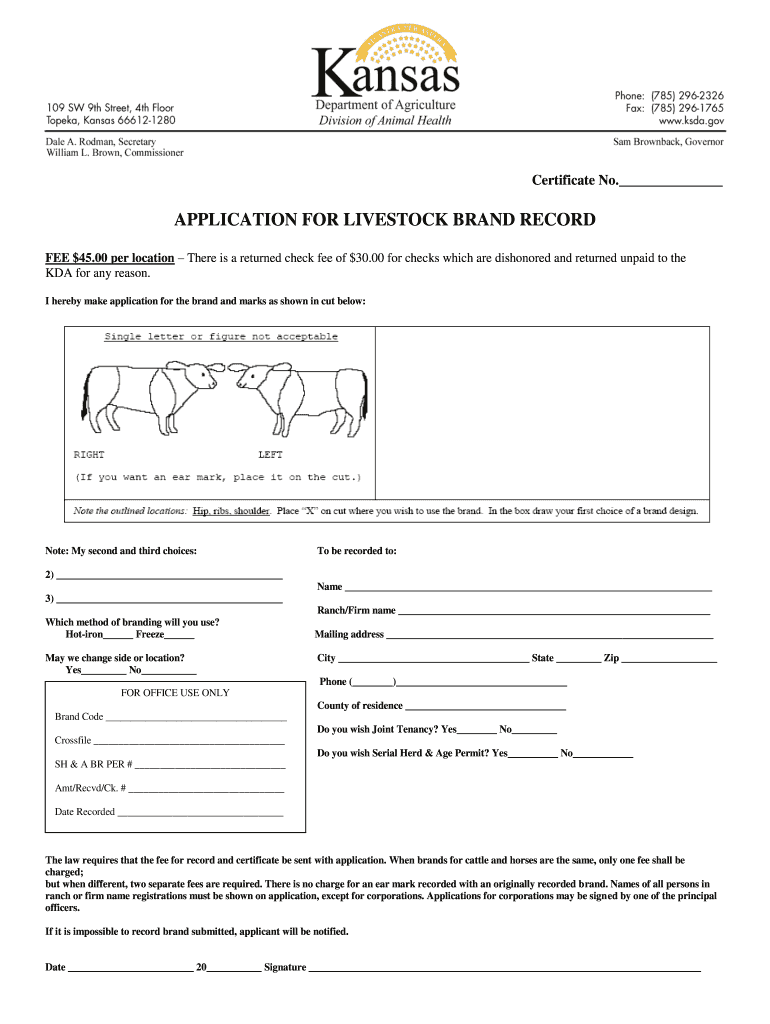
Kansas Brand Application Form


What is the Kansas Brand Application
The Kansas Brand Application is a formal document used by livestock owners in Kansas to register their unique livestock brands. This application is essential for establishing ownership and preventing theft, as it allows for the identification of livestock through a specific brand. The application includes details such as the applicant's information, the desired brand design, and any previous registrations. Understanding the purpose and requirements of this application is crucial for livestock owners looking to protect their assets.
Steps to Complete the Kansas Brand Application
Completing the Kansas Brand Application involves several key steps to ensure accuracy and compliance with state regulations. Here’s a straightforward guide:
- Gather Required Information: Collect personal details, including your name, address, and contact information, along with any previous brand registrations.
- Design Your Brand: Create a visual representation of your desired brand. It must be unique and not similar to existing brands.
- Fill Out the Application: Complete the application form with all necessary information, ensuring clarity and accuracy.
- Submit the Application: Send the completed application to the appropriate state department, either online or via mail.
Required Documents for the Kansas Brand Application
When applying for a Kansas Brand, certain documents are necessary to support your application. These typically include:
- Your identification, such as a driver’s license or state ID.
- Proof of ownership of the livestock, which may include purchase receipts or previous brand registrations.
- A clear sketch or drawing of the proposed brand design.
Having these documents ready will facilitate a smoother application process and help avoid delays.
Form Submission Methods for the Kansas Brand Application
The Kansas Brand Application can be submitted through various methods to accommodate different preferences:
- Online Submission: Many applicants prefer the convenience of submitting their applications electronically through the state’s official website.
- Mail Submission: Applications can also be printed, filled out, and mailed to the designated department.
- In-Person Submission: Applicants may choose to submit their forms in person at local agricultural offices for immediate assistance.
Eligibility Criteria for the Kansas Brand Application
To be eligible to apply for a Kansas Brand, applicants must meet specific criteria. Generally, these include:
- Being a resident of Kansas or having a business presence in the state.
- Owning livestock that will be branded.
- Complying with all local and state regulations regarding livestock ownership and branding.
Meeting these criteria ensures that the application process is streamlined and adheres to state laws.
Legal Use of the Kansas Brand Application
The Kansas Brand Application is governed by state laws that dictate how brands can be used and registered. Legal use includes:
- Ensuring that the brand is not already registered by another owner.
- Using the brand solely for the identification of livestock owned by the applicant.
- Maintaining accurate records of all branded livestock to support ownership claims.
Understanding these legal aspects is vital for compliance and protection of your livestock brand.
Quick guide on how to complete kansas brand applicationpdf flying 45
Manage Kansas Brand Application anytime, anywhere
Your daily organizational tasks may require additional focus when managing state-specific business documents. Reclaim your work hours and reduce the costs related to paper-based procedures with airSlate SignNow. airSlate SignNow offers a wide range of pre-loaded business forms, including Kansas Brand Application, which you can utilize and share with your business associates. Handle your Kansas Brand Application seamlessly with powerful editing and eSignature features and send it directly to your recipients.
How to obtain Kansas Brand Application in just a few clicks:
- Select a form relevant to your region.
- Click on Learn More to access the document and verify its accuracy.
- Choose Get Form to begin processing it.
- Kansas Brand Application will immediately open in the editor. No additional steps are necessary.
- Utilize airSlate SignNow’s premium editing tools to complete or alter the form.
- Select the Sign feature to create your signature and digitally sign your document.
- When prepared, click on Done, save changes, and access your document.
- Send the form via email or text, or use a link-to-fill option with your partners or allow them to download the document.
airSlate SignNow signNowly conserves your time managing Kansas Brand Application and allows you to locate important documents in one place. A comprehensive collection of forms is organized and crafted to address critical organizational processes vital for your business. The advanced editor minimizes the chance of mistakes, as you can quickly correct errors and review your documents on any device before sending them out. Start your free trial now to discover all the advantages of airSlate SignNow for your daily organizational workflows.
Create this form in 5 minutes or less
FAQs
-
How do I fill out an application form to open a bank account?
I want to believe that most banks nowadays have made the process of opening bank account, which used to be cumbersome, less cumbersome. All you need to do is to approach the bank, collect the form, and fill. However if you have any difficulty in filling it, you can always call on one of the banks rep to help you out.
-
How many application forms does a person need to fill out in his/her lifetime?
As many as you want to !
-
How do I write qualification details in order to fill out the AIIMS application form if a student is appearing in 12th standard?
There must be provision in the form for those who are taking 12 th board exam this year , so go through the form properly before filling it .
Create this form in 5 minutes!
How to create an eSignature for the kansas brand applicationpdf flying 45
How to generate an eSignature for the Kansas Brand Applicationpdf Flying 45 online
How to create an eSignature for your Kansas Brand Applicationpdf Flying 45 in Google Chrome
How to generate an electronic signature for signing the Kansas Brand Applicationpdf Flying 45 in Gmail
How to make an electronic signature for the Kansas Brand Applicationpdf Flying 45 straight from your smart phone
How to make an eSignature for the Kansas Brand Applicationpdf Flying 45 on iOS
How to make an electronic signature for the Kansas Brand Applicationpdf Flying 45 on Android
People also ask
-
What is the Kansas brand registry?
The Kansas brand registry is a system established to help businesses and individuals secure their brand identities. By registering your brand, you gain legal protection and recognition in the state of Kansas. It simplifies the process of tracking and protecting brand names, logos, and trademarks.
-
How does airSlate SignNow integrate with the Kansas brand registry?
AirSlate SignNow provides seamless integration options that support the Kansas brand registry process. This means you can easily eSign necessary documents for registration directly through our platform. By streamlining documentation, airSlate SignNow ensures you save time and reduce errors during your registration process.
-
What are the pricing options for airSlate SignNow when dealing with the Kansas brand registry?
AirSlate SignNow offers various pricing plans tailored to your needs as you navigate the Kansas brand registry. These plans are competitively priced and designed to accommodate businesses of all sizes. Each plan includes features that facilitate eSigning and document management, ensuring an economical solution for registration.
-
What features does airSlate SignNow offer for Kansas brand registry applicants?
AirSlate SignNow comes equipped with features that simplify the Kansas brand registry application process. Key features include personalized eSigning, document templates, and automated workflows. This allows applicants to manage their brand registration effectively while keeping essential documents organized and easily accessible.
-
What are the benefits of using airSlate SignNow for the Kansas brand registry?
Using airSlate SignNow for your Kansas brand registry offers numerous benefits, including ease of use and enhanced security. Our platform allows businesses to electronically sign and send documents with confidence, ensuring that your brand registration progresses smoothly. This efficiency can lead to faster branding opportunities and peace of mind.
-
Can I track my application status for the Kansas brand registry through airSlate SignNow?
Yes, airSlate SignNow enables you to track your application status for the Kansas brand registry effectively. By providing document tracking and notifications, you will stay informed at every step of the registration process. This ensures you never miss updates or necessary actions regarding your brand's legal standing.
-
Is there customer support available for Kansas brand registry inquiries with airSlate SignNow?
Absolutely! AirSlate SignNow offers dedicated customer support to assist you with any inquiries related to the Kansas brand registry. Whether you need help with document preparation or navigating the eSigning process, our support team is here to ensure your brand registration experience is smooth and efficient.
Get more for Kansas Brand Application
- Application for pawnshop employee license office of consumer occc state tx form
- Declaration of intent to affix form
- Hiking merit badge and worksheet boy scout trail form
- Axa reimbursement form pdf
- Record of aeronautical experience form
- Ws10 2 balancing equations answers form
- Work with vhcs bus driver application information
- Garage sale permit application city of worthington form
Find out other Kansas Brand Application
- Electronic signature Arizona Plumbing Rental Lease Agreement Myself
- Electronic signature Alabama Real Estate Quitclaim Deed Free
- Electronic signature Alabama Real Estate Quitclaim Deed Safe
- Electronic signature Colorado Plumbing Business Plan Template Secure
- Electronic signature Alaska Real Estate Lease Agreement Template Now
- Electronic signature Colorado Plumbing LLC Operating Agreement Simple
- Electronic signature Arizona Real Estate Business Plan Template Free
- Electronic signature Washington Legal Contract Safe
- How To Electronic signature Arkansas Real Estate Contract
- Electronic signature Idaho Plumbing Claim Myself
- Electronic signature Kansas Plumbing Business Plan Template Secure
- Electronic signature Louisiana Plumbing Purchase Order Template Simple
- Can I Electronic signature Wyoming Legal Limited Power Of Attorney
- How Do I Electronic signature Wyoming Legal POA
- How To Electronic signature Florida Real Estate Contract
- Electronic signature Florida Real Estate NDA Secure
- Can I Electronic signature Florida Real Estate Cease And Desist Letter
- How Can I Electronic signature Hawaii Real Estate LLC Operating Agreement
- Electronic signature Georgia Real Estate Letter Of Intent Myself
- Can I Electronic signature Nevada Plumbing Agreement