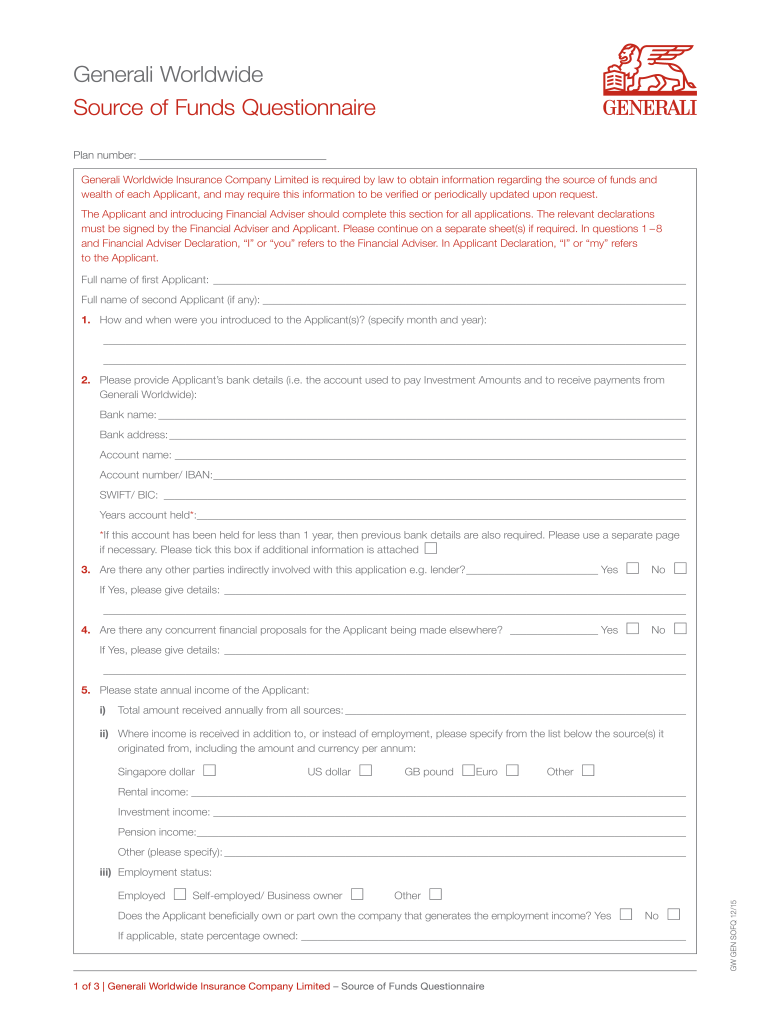
Generali Worldwide Source of Funds Questionnaire 2015


What is the Generali Worldwide Source Of Funds Questionnaire
The Generali Worldwide Source Of Funds Questionnaire is a crucial document used to assess the origin of funds for clients seeking financial services. This form helps financial institutions comply with regulations aimed at preventing money laundering and ensuring transparency in financial transactions. By gathering detailed information about the source of funds, this questionnaire plays a vital role in risk assessment and due diligence processes.
How to use the Generali Worldwide Source Of Funds Questionnaire
Using the Generali Worldwide Source Of Funds Questionnaire involves several straightforward steps. Begin by obtaining the form from the appropriate financial institution or their website. Fill out the required sections, providing accurate and complete information regarding your financial background and the source of your funds. Once completed, review the document for any errors or omissions before submitting it as per the institution's guidelines, either online or via traditional mail.
Steps to complete the Generali Worldwide Source Of Funds Questionnaire
Completing the Generali Worldwide Source Of Funds Questionnaire requires careful attention to detail. Follow these steps for successful completion:
- Obtain the latest version of the questionnaire from the financial institution.
- Provide personal identification details, including your name, address, and contact information.
- Detail the source of your funds, specifying income sources such as employment, investments, or inheritances.
- Include any supporting documentation that verifies your claims, such as pay stubs or bank statements.
- Review the completed form for accuracy and completeness.
- Submit the questionnaire according to the institution's submission guidelines.
Legal use of the Generali Worldwide Source Of Funds Questionnaire
The Generali Worldwide Source Of Funds Questionnaire is legally recognized as a tool for financial institutions to verify the legitimacy of funds. Its use is essential for compliance with anti-money laundering (AML) laws and regulations. By accurately completing this form, clients help institutions fulfill their legal obligations while protecting themselves from potential legal repercussions associated with financial misconduct.
Key elements of the Generali Worldwide Source Of Funds Questionnaire
Several key elements are essential for the Generali Worldwide Source Of Funds Questionnaire. These include:
- Personal Information: Basic details about the individual or entity completing the form.
- Source of Funds: Detailed descriptions of how funds were acquired, including employment, investments, or gifts.
- Supporting Documentation: Any necessary documents that corroborate the information provided, such as tax returns or bank statements.
- Signature: A declaration affirming the accuracy of the information provided, often requiring a signature to validate the submission.
Form Submission Methods (Online / Mail / In-Person)
The Generali Worldwide Source Of Funds Questionnaire can typically be submitted through various methods, depending on the financial institution's policies. Common submission methods include:
- Online Submission: Many institutions offer a secure portal for electronic submission, allowing for faster processing.
- Mail: Clients can print the completed form and send it via postal service to the designated address.
- In-Person: Some institutions may allow clients to submit the form directly at a branch location, providing an opportunity for immediate assistance.
Quick guide on how to complete generali worldwide source of funds questionnaire
The optimal method to locate and authorize Generali Worldwide Source Of Funds Questionnaire
On the scale of an entire organization, ineffective workflows concerning document endorsement can use up a substantial amount of work hours. Executing documentation such as Generali Worldwide Source Of Funds Questionnaire is a customary aspect of operations in any enterprise, which is why the effectiveness of each contract’s lifecycle signNowly impacts the organization’s overall performance. With airSlate SignNow, endorsing your Generali Worldwide Source Of Funds Questionnaire can be as straightforward and rapid as possible. You'll obtain through this platform the latest version of nearly any document. Even better, you can endorse it instantly without needing to install external software on your device or printing anything as physical copies.
How to obtain and authorize your Generali Worldwide Source Of Funds Questionnaire
- Explore our collection by category or use the search bar to find the document you require.
- Examine the form preview by clicking on Learn more to confirm it is the correct one.
- Hit Get form to start editing immediately.
- Fill in your form and append any requisite information using the toolbar.
- Once finished, click the Sign tool to endorse your Generali Worldwide Source Of Funds Questionnaire.
- Choose the signing method that suits you best: Draw, Create initials, or upload a picture of your handwritten signature.
- Click Done to finalize editing and continue to document-sharing options if necessary.
With airSlate SignNow, you possess everything you need to handle your documentation efficiently. You can locate, complete, modify, and even send your Generali Worldwide Source Of Funds Questionnaire all within a single tab without hassle. Optimize your operations by utilizing a unified, intelligent eSignature solution.
Create this form in 5 minutes or less
Find and fill out the correct generali worldwide source of funds questionnaire
FAQs
-
How can I fill out Google's intern host matching form to optimize my chances of receiving a match?
I was selected for a summer internship 2016.I tried to be very open while filling the preference form: I choose many products as my favorite products and I said I'm open about the team I want to join.I even was very open in the location and start date to get host matching interviews (I negotiated the start date in the interview until both me and my host were happy.) You could ask your recruiter to review your form (there are very cool and could help you a lot since they have a bigger experience).Do a search on the potential team.Before the interviews, try to find smart question that you are going to ask for the potential host (do a search on the team to find nice and deep questions to impress your host). Prepare well your resume.You are very likely not going to get algorithm/data structure questions like in the first round. It's going to be just some friendly chat if you are lucky. If your potential team is working on something like machine learning, expect that they are going to ask you questions about machine learning, courses related to machine learning you have and relevant experience (projects, internship). Of course you have to study that before the interview. Take as long time as you need if you feel rusty. It takes some time to get ready for the host matching (it's less than the technical interview) but it's worth it of course.
-
How do I fill out the form of DU CIC? I couldn't find the link to fill out the form.
Just register on the admission portal and during registration you will get an option for the entrance based course. Just register there. There is no separate form for DU CIC.
-
How can I get a lot of people to fill out my Google form survey for a research paper?
First of all, to get a lot of responses for your survey don't forget to follow main rules of creating a survey. Here are some of them:Create and design an invitation page, sett the information about why it is so important for you to get the answers there; also write the purpose of your survey.Make your survey short. Remember that people spend their time answering questions.Preset your goal, decide what information you want to get in the end. Prepare list of questions, which would be the most important for you.Give your respondents enough time to answer a survey.Don't forget to say "Thank you!", be polite.Besides, if you want to get more responses, you can use these tips:1.The first one is to purchase responses from survey panel. You can use MySurveyLab’s survey panel for it. In this case you will get reliable and useful results. You can read more about it here.2.If you don’t want to spent money for responses, you can use the second solution. The mentioned tool enables sharing the survey via different channels: email (invitations and e-mail embedded surveys, SMS, QR codes, as a link.You can share the link on different social media, like Twitter, Facebook, Facebook groups, different forums could be also useful, Pinterest, LinkedIn, VKontakte and so on… I think that if you use all these channels, you could get planned number of responses.Hope to be helpful! Good luck!
Create this form in 5 minutes!
How to create an eSignature for the generali worldwide source of funds questionnaire
How to generate an electronic signature for the Generali Worldwide Source Of Funds Questionnaire online
How to make an eSignature for your Generali Worldwide Source Of Funds Questionnaire in Chrome
How to make an electronic signature for putting it on the Generali Worldwide Source Of Funds Questionnaire in Gmail
How to make an electronic signature for the Generali Worldwide Source Of Funds Questionnaire from your mobile device
How to generate an electronic signature for the Generali Worldwide Source Of Funds Questionnaire on iOS devices
How to generate an electronic signature for the Generali Worldwide Source Of Funds Questionnaire on Android devices
People also ask
-
What is the Generali Worldwide Source Of Funds Questionnaire?
The Generali Worldwide Source Of Funds Questionnaire is a document designed to help financial institutions verify the sources of their clients' funds. It is vital for compliance with international regulations and risk management. Utilizing airSlate SignNow, you can easily send and eSign this questionnaire, ensuring a streamlined process.
-
How much does it cost to use the Generali Worldwide Source Of Funds Questionnaire with airSlate SignNow?
Pricing for using the Generali Worldwide Source Of Funds Questionnaire with airSlate SignNow depends on the plan you choose. We offer competitive pricing that is cost-effective for businesses of all sizes. You can also take advantage of our free trial to see the benefits firsthand.
-
What features does airSlate SignNow offer for the Generali Worldwide Source Of Funds Questionnaire?
airSlate SignNow provides features such as eSignature capabilities, document templates, and secure cloud storage, all optimized for the Generali Worldwide Source Of Funds Questionnaire. Our user-friendly interface makes it easy to customize and manage documents. Additionally, you can track the progress of your sent questionnaires in real-time.
-
How can the Generali Worldwide Source Of Funds Questionnaire benefit my business?
Using the Generali Worldwide Source Of Funds Questionnaire helps ensure compliance and reduces the risk of fraud for your business. It provides a clear understanding of client fund sources, which is critical for financial decision-making. The airSlate SignNow platform further enhances efficiency by simplifying document management.
-
Can I integrate airSlate SignNow with other tools for the Generali Worldwide Source Of Funds Questionnaire?
Yes, airSlate SignNow integrates seamlessly with various CRM, ERP, and document management tools. This allows you to streamline workflows related to the Generali Worldwide Source Of Funds Questionnaire. By integrating with your existing systems, you can enhance productivity and maintain a centralized data repository.
-
Is it secure to send the Generali Worldwide Source Of Funds Questionnaire using airSlate SignNow?
Absolutely! airSlate SignNow employs top-of-the-line security measures to protect your documents and data, including encryption and secure access controls. When you send the Generali Worldwide Source Of Funds Questionnaire through our platform, you can be confident that your information is safe and compliant with regulations.
-
What types of businesses can benefit from the Generali Worldwide Source Of Funds Questionnaire?
Any business that engages in financial transactions or needs to comply with regulatory standards can benefit from the Generali Worldwide Source Of Funds Questionnaire. This includes banks, investment firms, and insurance companies. The airSlate SignNow platform makes it easy for these businesses to manage and streamline their compliance processes.
Get more for Generali Worldwide Source Of Funds Questionnaire
- Doe letterhead 71524280 form
- Proof approval form
- How do i application for permit to process hazardous materials fp300 form
- Form 982 1653780
- Massillon tax department form
- Duplicate certificate aqha form
- Sign permit bapplicationb 5kb pdf city of richmond heights richmondheightsohio form
- Legacy cityofirvine orgcivicafilebankirvine police department film permit city of irvine form
Find out other Generali Worldwide Source Of Funds Questionnaire
- eSignature Idaho Education Lease Termination Letter Secure
- eSignature Colorado Doctors Business Letter Template Now
- eSignature Iowa Education Last Will And Testament Computer
- How To eSignature Iowa Doctors Business Letter Template
- Help Me With eSignature Indiana Doctors Notice To Quit
- eSignature Ohio Education Purchase Order Template Easy
- eSignature South Dakota Education Confidentiality Agreement Later
- eSignature South Carolina Education Executive Summary Template Easy
- eSignature Michigan Doctors Living Will Simple
- How Do I eSignature Michigan Doctors LLC Operating Agreement
- How To eSignature Vermont Education Residential Lease Agreement
- eSignature Alabama Finance & Tax Accounting Quitclaim Deed Easy
- eSignature West Virginia Education Quitclaim Deed Fast
- eSignature Washington Education Lease Agreement Form Later
- eSignature Missouri Doctors Residential Lease Agreement Fast
- eSignature Wyoming Education Quitclaim Deed Easy
- eSignature Alaska Government Agreement Fast
- How Can I eSignature Arizona Government POA
- How Do I eSignature Nevada Doctors Lease Agreement Template
- Help Me With eSignature Nevada Doctors Lease Agreement Template