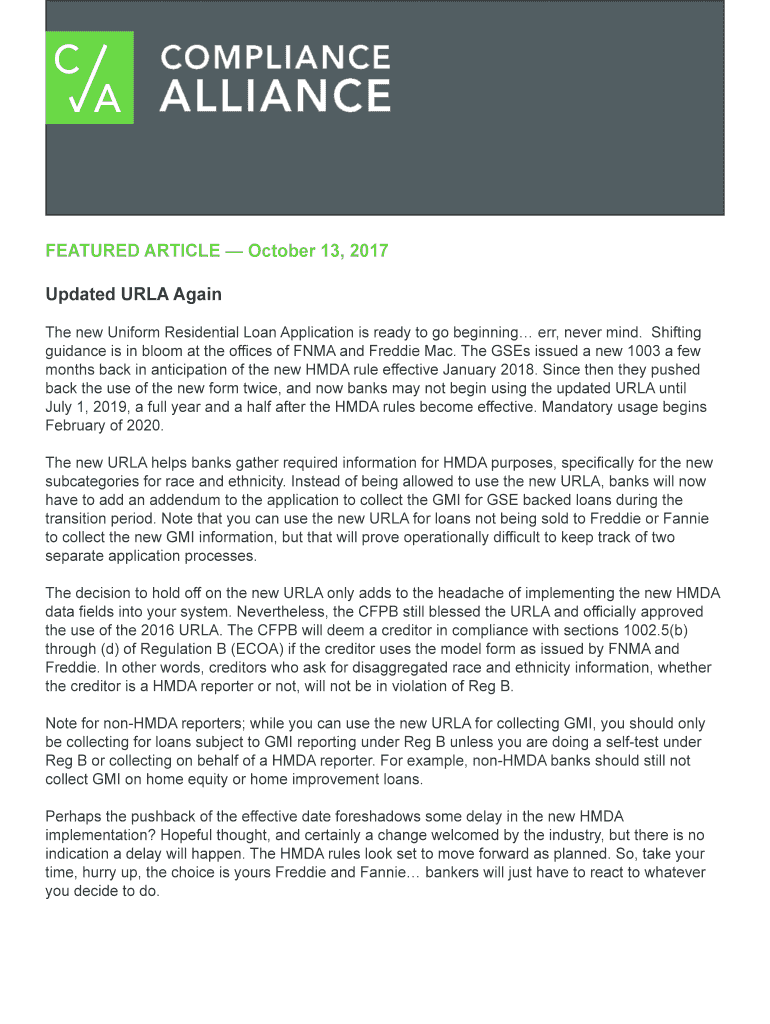
The New Uniform Residential Loan Application URLAMortgage


What is the New Uniform Residential Loan Application URLAMortgage
The New Uniform Residential Loan Application URLAMortgage is a standardized form used by lenders in the United States to evaluate the creditworthiness of borrowers applying for a residential mortgage. This application collects essential information about the applicant's financial status, employment history, and property details. By using this form, lenders can streamline the mortgage application process, ensuring that all necessary data is gathered efficiently and consistently.
Steps to complete the New Uniform Residential Loan Application URLAMortgage
Completing the New Uniform Residential Loan Application URLAMortgage involves several key steps:
- Gather personal information, including your name, address, and Social Security number.
- Provide details about your employment history, including job titles and income.
- List your assets, such as bank accounts, investments, and real estate.
- Disclose any liabilities, including existing loans and credit card debts.
- Include information about the property you intend to purchase or refinance.
- Review the completed application for accuracy before submission.
Legal use of the New Uniform Residential Loan Application URLAMortgage
The New Uniform Residential Loan Application URLAMortgage is legally recognized in the United States, provided that it is completed accurately and honestly. It must be signed by the borrower, and lenders are required to comply with federal regulations regarding the handling of personal information. Ensuring that the application is filled out correctly is crucial, as inaccuracies can lead to delays or denials in the mortgage approval process.
Key elements of the New Uniform Residential Loan Application URLAMortgage
Key elements of the New Uniform Residential Loan Application URLAMortgage include:
- Borrower information: Personal details of the applicant.
- Employment history: A record of the applicant's job history and income.
- Asset details: Information about the applicant's financial assets.
- Liabilities: A list of debts and obligations.
- Property information: Details about the property being financed.
How to use the New Uniform Residential Loan Application URLAMortgage
To use the New Uniform Residential Loan Application URLAMortgage, start by obtaining the form from a lender or financial institution. Fill out the application with accurate and complete information. Once completed, review the application for any errors or omissions. After ensuring that all details are correct, submit the application to the lender via the preferred method, which may include online submission, mailing, or in-person delivery.
State-specific rules for the New Uniform Residential Loan Application URLAMortgage
While the New Uniform Residential Loan Application URLAMortgage is standardized, some states may have specific rules or additional requirements. It is essential to check with local regulations to ensure compliance. This may include additional disclosures or documentation that must accompany the application. Familiarizing yourself with state-specific rules can help prevent delays in the mortgage approval process.
Quick guide on how to complete the new uniform residential loan application urlamortgage
Prepare The New Uniform Residential Loan Application URLAMortgage effortlessly on any device
Digital document management has become increasingly favored by both organizations and individuals. It offers a superb eco-friendly substitute for traditional printed and signed documents, allowing you to locate the appropriate form and securely save it online. airSlate SignNow equips you with all the resources necessary to create, modify, and electronically sign your files quickly without interruptions. Manage The New Uniform Residential Loan Application URLAMortgage on any platform with airSlate SignNow's Android or iOS applications and streamline any document-related workflow today.
How to modify and eSign The New Uniform Residential Loan Application URLAMortgage with ease
- Locate The New Uniform Residential Loan Application URLAMortgage and click on Get Form to begin.
- Utilize the tools we provide to complete your form.
- Emphasize important sections of your documents or conceal sensitive information with tools that airSlate SignNow specifically provides for this purpose.
- Generate your signature using the Sign tool, which takes just seconds and holds the same legal validity as a conventional wet ink signature.
- Review all the details and click the Done button to finalize your changes.
- Select how you wish to submit your form, via email, SMS, or invite link, or download it to your computer.
Eliminate concerns about lost or misplaced documents, tedious form searching, or errors that require printing new document copies. airSlate SignNow fulfills all your document management needs with just a few clicks from a device of your preference. Edit and eSign The New Uniform Residential Loan Application URLAMortgage and ensure exceptional communication at every stage of the document preparation process with airSlate SignNow.
Create this form in 5 minutes or less
Create this form in 5 minutes!
How to create an eSignature for the the new uniform residential loan application urlamortgage
How to create an electronic signature for a PDF online
How to create an electronic signature for a PDF in Google Chrome
How to create an e-signature for signing PDFs in Gmail
How to create an e-signature right from your smartphone
How to create an e-signature for a PDF on iOS
How to create an e-signature for a PDF on Android
People also ask
-
What is The New Uniform Residential Loan Application URLAMortgage?
The New Uniform Residential Loan Application URLAMortgage is a standardized form used by mortgage applicants to provide essential information to lenders. This streamlined application process helps speed up loan approvals while ensuring that all necessary details are captured efficiently. By utilizing this application, both borrowers and lenders benefit from increased clarity and consistency.
-
How does airSlate SignNow enhance the process for The New Uniform Residential Loan Application URLAMortgage?
airSlate SignNow simplifies the completion and submission of The New Uniform Residential Loan Application URLAMortgage by allowing users to eSign and send documents securely. The platform offers an intuitive interface that guides you through each step, reducing the chances of errors and improving overall efficiency. This ease of use ensures a smoother experience for both the applicant and the lender.
-
What are the pricing options for using airSlate SignNow with The New Uniform Residential Loan Application URLAMortgage?
airSlate SignNow offers flexible pricing plans that cater to different business sizes and needs for using The New Uniform Residential Loan Application URLAMortgage. Plans typically include options for monthly or annual subscriptions, enabling businesses to choose what best suits their budget. Contact our sales team for personalized pricing to effectively integrate with the URLAMortgage process.
-
Are there any features specifically designed for The New Uniform Residential Loan Application URLAMortgage?
Yes, airSlate SignNow includes several features designed to enhance the functionality of The New Uniform Residential Loan Application URLAMortgage. These features include template management, automatic reminders for signers, and advanced tracking to monitor document status. All of this helps streamline communication and keep the application process moving smoothly.
-
Can airSlate SignNow integrate with other platforms when using The New Uniform Residential Loan Application URLAMortgage?
Absolutely! airSlate SignNow is designed to integrate seamlessly with various platforms, making it easier to manage The New Uniform Residential Loan Application URLAMortgage. Users can connect it with CRM systems, cloud storage, and other essential tools, ensuring that data flows smoothly across all applications. This connectivity makes it convenient for organizations to streamline their workflow.
-
What benefits can users expect from using airSlate SignNow for The New Uniform Residential Loan Application URLAMortgage?
By utilizing airSlate SignNow for The New Uniform Residential Loan Application URLAMortgage, users can expect a more efficient and cost-effective solution for document management. The platform eliminates paperwork, reduces turnaround times, and enhances collaboration between all parties involved. Additionally, the security features help ensure that sensitive information is protected throughout the process.
-
Is training available to help users navigate The New Uniform Residential Loan Application URLAMortgage with airSlate SignNow?
Yes, airSlate SignNow offers comprehensive training resources and support to help users become proficient with The New Uniform Residential Loan Application URLAMortgage. Users can access tutorials, webinars, and customer support to learn how to best utilize the features of the platform. This support ensures that users can maximize the benefits of integrating their application process effectively.
Get more for The New Uniform Residential Loan Application URLAMortgage
- Pt 401 i south carolina department of revenue scgov form
- Help filing form fs 5336 treasury dept 2018 2019
- Hillsborough homestead exemption application dr 501 2018 form
- How to file a motion in the superior court of new jersey nj courts form
- Service request statutory declaration brightstar device protection form
- Form renewal license 2018 2019
- Pa dep 3150 pm bwew0228 2016 2019 form
- Application for duplicate title duplicate title application form
Find out other The New Uniform Residential Loan Application URLAMortgage
- eSign Mississippi Sponsorship Agreement Free
- eSign North Dakota Copyright License Agreement Free
- How Do I eSign Idaho Medical Records Release
- Can I eSign Alaska Advance Healthcare Directive
- eSign Kansas Client and Developer Agreement Easy
- eSign Montana Domain Name Registration Agreement Now
- eSign Nevada Affiliate Program Agreement Secure
- eSign Arizona Engineering Proposal Template Later
- eSign Connecticut Proforma Invoice Template Online
- eSign Florida Proforma Invoice Template Free
- Can I eSign Florida Proforma Invoice Template
- eSign New Jersey Proforma Invoice Template Online
- eSign Wisconsin Proforma Invoice Template Online
- eSign Wyoming Proforma Invoice Template Free
- eSign Wyoming Proforma Invoice Template Simple
- How To eSign Arizona Agreement contract template
- eSign Texas Agreement contract template Fast
- eSign Massachusetts Basic rental agreement or residential lease Now
- How To eSign Delaware Business partnership agreement
- How Do I eSign Massachusetts Business partnership agreement