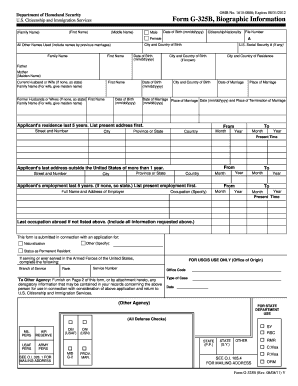
G 325b Sample Form Fill


What is the G-325B Sample Form Fill
The G-325B Sample Form Fill is a specific form utilized by the U.S. Citizenship and Immigration Services (USCIS) as part of the immigration process. This form collects biographical information from individuals applying for certain immigration benefits. It is essential for applicants to provide accurate details regarding their personal history, including names, addresses, employment, and family information. The G-325B form plays a crucial role in helping USCIS verify the applicant's identity and background.
How to Use the G-325B Sample Form Fill
Using the G-325B Sample Form Fill involves several key steps. First, ensure you have the latest version of the form, which can typically be obtained from the USCIS website. Next, fill out the form completely, providing all required information. It is important to review your entries for accuracy before submission. Once completed, the form must be signed and dated. Depending on your application process, you may need to submit the form along with other supporting documents to USCIS.
Steps to Complete the G-325B Sample Form Fill
Completing the G-325B Sample Form Fill requires careful attention to detail. Follow these steps for successful completion:
- Obtain the latest version of the G-325B form from the USCIS website.
- Fill in your personal information, including full name, address, and date of birth.
- Provide details about your employment history and educational background.
- List your family members, including spouses and children, as required.
- Review the form for accuracy and completeness.
- Sign and date the form before submission.
Legal Use of the G-325B Sample Form Fill
The G-325B Sample Form Fill is legally binding when filled out correctly and submitted as part of an immigration application. It is important to understand that providing false information can lead to serious legal consequences, including denial of your application or potential legal action. To ensure compliance, applicants should be truthful and thorough in their responses. Additionally, the use of a reliable e-signature tool can enhance the legal validity of the completed form.
Required Documents
When submitting the G-325B Sample Form Fill, applicants may need to include several supporting documents. These can include:
- Proof of identity, such as a passport or driver's license.
- Birth certificates for yourself and any dependents listed on the form.
- Marriage certificates if applicable.
- Documentation of employment history, such as pay stubs or tax returns.
Ensure that all documents are clear and legible to avoid delays in processing.
Form Submission Methods
The G-325B Sample Form Fill can be submitted through various methods, depending on the specific immigration application process. Typically, applicants can choose to submit the form online, by mail, or in person at a designated USCIS office. When submitting by mail, it is advisable to use a secure mailing method to ensure the form reaches USCIS safely. If submitting online, follow the specific instructions provided on the USCIS website to ensure proper electronic filing.
Quick guide on how to complete g 325b sample form fill
Effortlessly Prepare G 325b Sample Form Fill on Any Device
Managing documents online has gained popularity among organizations and individuals alike. It offers an ideal eco-friendly substitute for traditional printed and signed documents, allowing you to find the right form and securely store it on the web. airSlate SignNow provides you with all the essential tools to create, modify, and electronically sign your files quickly without any delays. Manage G 325b Sample Form Fill on any device using the airSlate SignNow Android or iOS applications and enhance any document-centered workflow today.
How to Modify and Electronically Sign G 325b Sample Form Fill with Ease
- Obtain G 325b Sample Form Fill and click on Get Form to begin.
- Utilize the tools we provide to fill out your document.
- Highlight pertinent sections of your documents or redact sensitive information with tools specifically offered by airSlate SignNow for that purpose.
- Create your signature using the Sign tool, which takes mere seconds and carries the same legal validity as a traditional handwritten signature.
- Review all the information and click on the Done button to save your changes.
- Select your preferred method to deliver your form, whether by email, SMS, invitation link, or download it to your computer.
Eliminate concerns about lost or misplaced documents, tedious form searches, or mistakes that necessitate printing new copies. airSlate SignNow meets your document management needs in just a few clicks from any device of your choice. Modify and electronically sign G 325b Sample Form Fill to ensure excellent communication at every stage of the form preparation process with airSlate SignNow.
Create this form in 5 minutes or less
Create this form in 5 minutes!
How to create an eSignature for the g 325b sample form fill
How to create an electronic signature for a PDF online
How to create an electronic signature for a PDF in Google Chrome
How to create an e-signature for signing PDFs in Gmail
How to create an e-signature right from your smartphone
How to create an e-signature for a PDF on iOS
How to create an e-signature for a PDF on Android
People also ask
-
What is the G 325b Sample Form Fill?
The G 325b Sample Form Fill is a standardized form used for U.S. immigration applications. It provides necessary biographical information that helps streamline the immigration process. Utilizing the G 325b Sample Form Fill efficiently can ensure your application is processed without delays.
-
How can airSlate SignNow help with completing the G 325b Sample Form Fill?
airSlate SignNow offers an intuitive platform for completing the G 325b Sample Form Fill electronically. With our easy-to-use features, you can fill out, sign, and share the form securely. This simplification saves you time and reduces the likelihood of errors in your submission.
-
What features does airSlate SignNow offer for the G 325b Sample Form Fill?
Our platform includes features like customizable templates, electronic signatures, and document sharing for the G 325b Sample Form Fill. You can also track the status of your forms and receive notifications upon completion. These features enhance the overall experience of managing your immigration documents.
-
Is there a cost associated with using the G 325b Sample Form Fill on airSlate SignNow?
Yes, airSlate SignNow provides various pricing plans based on your needs, including options for businesses and individuals using the G 325b Sample Form Fill. Our plans are designed to be cost-effective, offering great value through comprehensive features. You can compare plans to find one that fits your budget.
-
Can I integrate airSlate SignNow with other applications for the G 325b Sample Form Fill?
Absolutely! airSlate SignNow allows for easy integration with popular applications such as Google Drive, Dropbox, and CRM systems. This feature enables you to streamline the process of managing the G 325b Sample Form Fill, making document organization and accessibility even better.
-
What are the benefits of using airSlate SignNow for the G 325b Sample Form Fill?
By using airSlate SignNow for the G 325b Sample Form Fill, you gain a secure and efficient way to manage your documents. Our platform ensures compliance and provides a user-friendly interface that simplifies the process. Additionally, electronic signatures enhance the speed and efficiency of your applications.
-
Is airSlate SignNow secure for completing the G 325b Sample Form Fill?
Yes, security is a top priority at airSlate SignNow. We employ industry-standard encryption and compliance measures to protect your data while you complete the G 325b Sample Form Fill. You can trust that your sensitive information remains safe and confidential throughout the process.
Get more for G 325b Sample Form Fill
- Remanufactured instrument cluster order form
- How to win lottery pdf form
- Rp 420 ab rnw ii property use addendum 1 nassau county nassaucountyny form
- Refund surety format
- W2 reprint request form team services teamservices
- Stangen claims form
- Remittance consent and copy request forms emedny emedny
- Deed of revocation sample form
Find out other G 325b Sample Form Fill
- eSign Ohio Legal Moving Checklist Simple
- How To eSign Ohio Non-Profit LLC Operating Agreement
- eSign Oklahoma Non-Profit Cease And Desist Letter Mobile
- eSign Arizona Orthodontists Business Plan Template Simple
- eSign Oklahoma Non-Profit Affidavit Of Heirship Computer
- How Do I eSign Pennsylvania Non-Profit Quitclaim Deed
- eSign Rhode Island Non-Profit Permission Slip Online
- eSign South Carolina Non-Profit Business Plan Template Simple
- How Can I eSign South Dakota Non-Profit LLC Operating Agreement
- eSign Oregon Legal Cease And Desist Letter Free
- eSign Oregon Legal Credit Memo Now
- eSign Oregon Legal Limited Power Of Attorney Now
- eSign Utah Non-Profit LLC Operating Agreement Safe
- eSign Utah Non-Profit Rental Lease Agreement Mobile
- How To eSign Rhode Island Legal Lease Agreement
- How Do I eSign Rhode Island Legal Residential Lease Agreement
- How Can I eSign Wisconsin Non-Profit Stock Certificate
- How Do I eSign Wyoming Non-Profit Quitclaim Deed
- eSign Hawaii Orthodontists Last Will And Testament Fast
- eSign South Dakota Legal Letter Of Intent Free