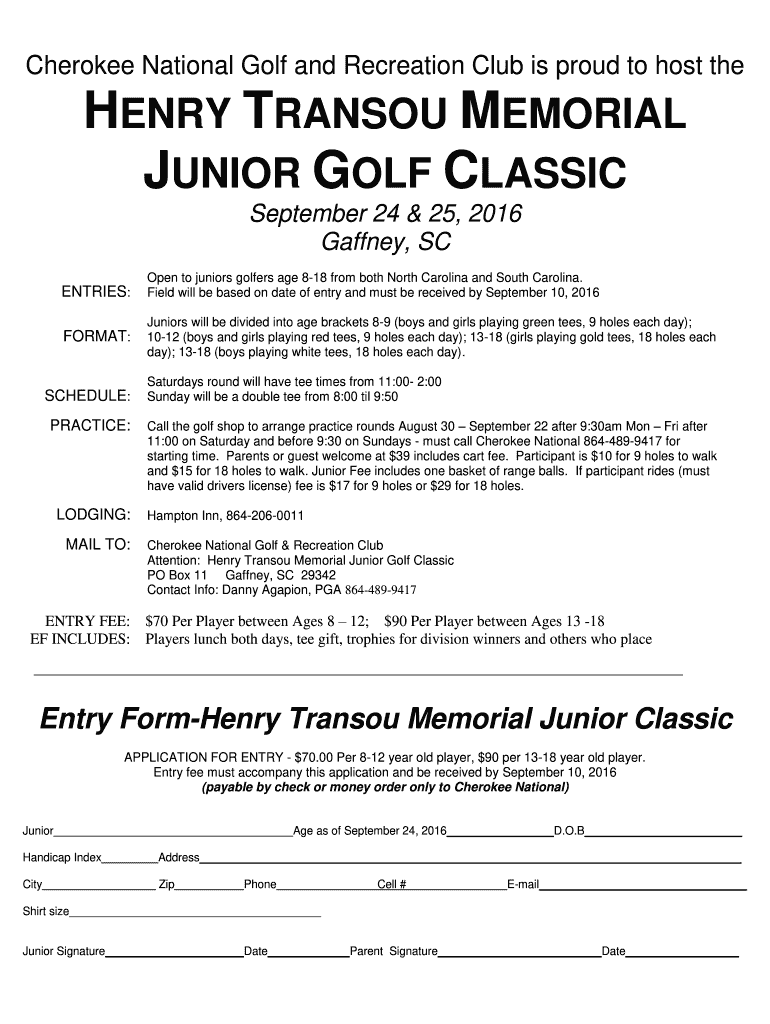
Henry Transou Junior Memorial Form


What is the Henry Transou Junior Memorial
The Henry Transou Junior Memorial is an esteemed event dedicated to honoring the legacy of Henry Transou, a passionate supporter of junior golf. This tournament aims to provide young golfers with an opportunity to showcase their skills and compete in a supportive environment. It serves not only as a competitive platform but also as a means to foster sportsmanship and camaraderie among participants. The event is typically held annually, attracting young talents from various regions, particularly within the United States.
Steps to complete the Henry Transou Junior Memorial
Completing the Henry Transou Junior Memorial entry form involves several key steps to ensure a smooth process. Participants should follow these steps:
- Gather necessary information, including personal details and golfing history.
- Access the entry form online through the official tournament website.
- Fill out the form accurately, ensuring all required fields are completed.
- Review the form for any errors or omissions before submission.
- Submit the form electronically or print it for mail submission, as per the guidelines provided.
Following these steps will help ensure that your entry is processed efficiently.
Legal use of the Henry Transou Junior Memorial
Participation in the Henry Transou Junior Memorial requires adherence to specific legal guidelines. The event organizers ensure compliance with relevant regulations, such as those governing youth sports and eSignature laws. Participants must confirm their eligibility, which often includes age restrictions and residency requirements. Understanding these legal aspects is crucial for ensuring that all entries are valid and that participants are protected under applicable laws.
How to use the Henry Transou Junior Memorial
Using the Henry Transou Junior Memorial entry form is straightforward. Participants can access the form online, allowing for easy completion and submission. The digital format ensures that all entries are securely stored and can be tracked through the submission process. Participants should familiarize themselves with the form's layout and requirements to ensure all necessary information is provided, enhancing the likelihood of a successful entry.
Eligibility Criteria
Eligibility for the Henry Transou Junior Memorial typically includes specific criteria that participants must meet. These may include:
- Age limitations, generally targeting junior golfers.
- Residency requirements, often restricted to participants from certain states or regions.
- Previous participation in junior golf events may also be considered.
Understanding these criteria is essential for potential participants to ensure they qualify for the tournament.
Form Submission Methods
Participants can submit the Henry Transou Junior Memorial entry form using various methods. Options typically include:
- Online submission via the official tournament website, which is the preferred method for its convenience.
- Mailing a printed version of the completed form to the designated tournament address.
- In-person submission at designated locations, if applicable.
Choosing the appropriate submission method can help ensure that entries are received on time and processed correctly.
Quick guide on how to complete henry transou memorial junior golf classic tygajuniorgolf
Discover how to easily navigate the Henry Transou Junior Memorial execution with this simple guide
Submitting and completing forms online is gaining traction and becoming the preferred option for many users. It offers numerous advantages over outdated printed materials, such as ease of use, time savings, enhanced precision, and safety.
With tools like airSlate SignNow, you can find, modify, sign, and enhance your Henry Transou Junior Memorial without getting bogged down in constant printing and scanning. Follow this concise guide to begin and finalize your document.
Use these instructions to obtain and complete Henry Transou Junior Memorial
- Start by clicking the Get Form button to open your document in our editor.
- Follow the green marker on the left that indicates required fields to ensure you don’t miss them.
- Utilize our advanced features to comment, modify, authorize, secure, and enrich your document.
- Protect your document or transform it into a fillable form using the appropriate tab options.
- Review the document and verify it for errors or inconsistencies.
- Select DONE to complete your editing.
- Rename your document or leave it unchanged.
- Choose the storage service you prefer to save your document, send it via USPS, or click the Download Now button to download your form.
If Henry Transou Junior Memorial isn’t what you were looking for, you can explore our extensive library of pre-uploaded templates that can be filled out with minimal effort. Try our solution today!
Create this form in 5 minutes or less
Create this form in 5 minutes!
How to create an eSignature for the henry transou memorial junior golf classic tygajuniorgolf
How to generate an eSignature for your Henry Transou Memorial Junior Golf Classic Tygajuniorgolf online
How to create an eSignature for the Henry Transou Memorial Junior Golf Classic Tygajuniorgolf in Google Chrome
How to make an electronic signature for putting it on the Henry Transou Memorial Junior Golf Classic Tygajuniorgolf in Gmail
How to generate an electronic signature for the Henry Transou Memorial Junior Golf Classic Tygajuniorgolf straight from your smart phone
How to make an eSignature for the Henry Transou Memorial Junior Golf Classic Tygajuniorgolf on iOS devices
How to make an electronic signature for the Henry Transou Memorial Junior Golf Classic Tygajuniorgolf on Android
People also ask
-
What is the Henry Transou Golf Tournament?
The Henry Transou Golf Tournament is an annual event that brings together golf enthusiasts and supports charitable causes. By participating, golfers can enjoy a fun day on the course while contributing to the community. This tournament is perfect for networking and enjoying competitive play.
-
How can I register for the Henry Transou Golf Tournament?
You can register for the Henry Transou Golf Tournament through our official website or by contacting the tournament organizers directly. Registration usually includes an entry fee, which helps support the various initiatives associated with the tournament. Ensure you complete your registration before the deadline for guaranteed participation.
-
What are the benefits of participating in the Henry Transou Golf Tournament?
Participating in the Henry Transou Golf Tournament provides numerous benefits, including networking opportunities with local businesses and community members. Additionally, the tournament supports charitable causes, making your participation meaningful. Enjoy a day of golf, prizes, and camaraderie among fellow golf lovers.
-
What is the entry fee for the Henry Transou Golf Tournament?
The entry fee for the Henry Transou Golf Tournament typically varies based on your registration options, such as individual or team entries. This fee generally covers tournament amenities, breakfast, lunch, and special prizes. For the precise amount and any early bird discounts, please check our tournament details page.
-
Are there sponsorship opportunities available for the Henry Transou Golf Tournament?
Yes, there are sponsorship opportunities available for the Henry Transou Golf Tournament. Companies can showcase their brands while supporting community charities through various sponsorship packages. Sponsorship benefits include logo placements, promotional opportunities, and recognition during the tournament.
-
What features does the Henry Transou Golf Tournament offer?
The Henry Transou Golf Tournament offers a range of features to enhance the experience, including skill contests, networking sessions, and a post-tournament awards ceremony. Participants can also enjoy complimentary refreshments and a chance to win exciting prizes. These features help create a memorable and enjoyable golfing experience.
-
Can I find the results of past Henry Transou Golf Tournaments online?
Yes, the results of past Henry Transou Golf Tournaments are available on our website. You can view the winners, top scores, and highlights from previous events. It's a great way to keep track of tournament history and see how the event has evolved over the years.
Get more for Henry Transou Junior Memorial
Find out other Henry Transou Junior Memorial
- Electronic signature Maine Legal Agreement Online
- Electronic signature Maine Legal Quitclaim Deed Online
- Electronic signature Missouri Non-Profit Affidavit Of Heirship Online
- Electronic signature New Jersey Non-Profit Business Plan Template Online
- Electronic signature Massachusetts Legal Resignation Letter Now
- Electronic signature Massachusetts Legal Quitclaim Deed Easy
- Electronic signature Minnesota Legal LLC Operating Agreement Free
- Electronic signature Minnesota Legal LLC Operating Agreement Secure
- Electronic signature Louisiana Life Sciences LLC Operating Agreement Now
- Electronic signature Oregon Non-Profit POA Free
- Electronic signature South Dakota Non-Profit Business Plan Template Now
- Electronic signature South Dakota Non-Profit Lease Agreement Template Online
- Electronic signature Legal Document Missouri Online
- Electronic signature Missouri Legal Claim Online
- Can I Electronic signature Texas Non-Profit Permission Slip
- Electronic signature Missouri Legal Rental Lease Agreement Simple
- Electronic signature Utah Non-Profit Cease And Desist Letter Fast
- Electronic signature Missouri Legal Lease Agreement Template Free
- Electronic signature Non-Profit PDF Vermont Online
- Electronic signature Non-Profit PDF Vermont Computer