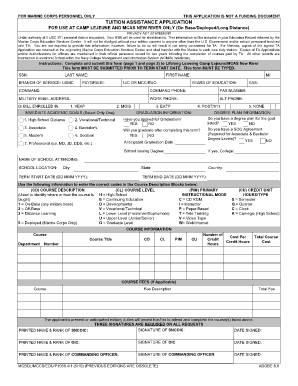
Camp Lejeune Ta Form


What is the Camp Lejeune Ta Form
The Camp Lejeune Ta Form is a specific document used by individuals seeking to file claims related to health issues stemming from exposure to contaminated water at Camp Lejeune, North Carolina. This form serves as an essential tool for those affected, enabling them to formally request compensation or benefits. The form outlines necessary personal information, details regarding the exposure, and any relevant medical history. Understanding the purpose and requirements of this form is crucial for ensuring a successful claim process.
How to use the Camp Lejeune Ta Form
Using the Camp Lejeune Ta Form involves several key steps to ensure that all required information is accurately provided. First, gather all necessary personal documents, including identification and medical records. Next, fill out the form completely, ensuring that all sections are addressed thoroughly. It is advisable to review the form for accuracy before submission. Finally, submit the completed form through the designated channels, whether online or by mail, to ensure it reaches the appropriate authorities for processing.
Steps to complete the Camp Lejeune Ta Form
Completing the Camp Lejeune Ta Form requires careful attention to detail. Follow these steps to ensure a smooth process:
- Read the instructions carefully to understand the requirements.
- Gather all necessary documents, including medical records and proof of residency at Camp Lejeune.
- Fill out the form, providing accurate and complete information in each section.
- Double-check for any errors or omissions to avoid delays.
- Submit the form through the appropriate method, ensuring it is sent to the correct address or uploaded to the designated online portal.
Legal use of the Camp Lejeune Ta Form
The legal use of the Camp Lejeune Ta Form hinges on compliance with specific regulations and guidelines. To be considered valid, the form must be filled out accurately and submitted within the designated time frames. Additionally, it is essential to ensure that all statements made on the form are truthful and supported by documentation. Misrepresentation or failure to provide required information can lead to penalties or denial of claims, making it vital to adhere to legal standards throughout the process.
Required Documents
When completing the Camp Lejeune Ta Form, several documents are typically required to support the claim. These may include:
- Proof of residency at Camp Lejeune during the specified time periods.
- Medical records indicating health issues related to the exposure.
- Identification documents, such as a driver's license or Social Security card.
- Any previous correspondence related to claims or benefits.
Having these documents ready can streamline the process and enhance the likelihood of a successful claim.
Form Submission Methods
The Camp Lejeune Ta Form can be submitted through various methods, providing flexibility for users. Options typically include:
- Online submission via a secure portal, which may offer instant confirmation of receipt.
- Mailing the completed form to the designated address, ensuring it is sent via a trackable method for security.
- In-person submission at specified locations, if available, for those who prefer direct interaction.
Choosing the right submission method can depend on personal preference and the urgency of the claim.
Quick guide on how to complete camp lejeune ta form
Customize Camp Lejeune Ta Form effortlessly on any gadget
Digital document management has become increasingly favored by businesses and individuals alike. It presents an ideal environmentally friendly substitute for conventional printed and signed documents, allowing you to find the appropriate form and securely store it online. airSlate SignNow equips you with all the tools necessary to create, modify, and electronically sign your documents rapidly without delays. Manage Camp Lejeune Ta Form on any gadget with airSlate SignNow's Android or iOS applications and streamline your document-related processes today.
How to modify and eSign Camp Lejeune Ta Form with ease
- Find Camp Lejeune Ta Form and click Get Form to begin.
- Utilize the tools we provide to complete your document.
- Emphasize important sections of your documents or hide sensitive information with tools specially designed by airSlate SignNow for that purpose.
- Generate your eSignature using the Sign feature, which takes just seconds and holds the same legal validity as a conventional handwritten signature.
- Review all information and click the Done button to save your changes.
- Select how you wish to send your form, via email, SMS, or invitation link, or download it to your computer.
Say goodbye to lost or mislaid documents, tedious form searches, or errors that necessitate new document copies. airSlate SignNow meets your document management needs in just a few clicks from any device of your choice. Modify and eSign Camp Lejeune Ta Form and ensure effective communication at every step of the form preparation process with airSlate SignNow.
Create this form in 5 minutes or less
Create this form in 5 minutes!
How to create an eSignature for the camp lejeune ta form
How to create an electronic signature for a PDF online
How to create an electronic signature for a PDF in Google Chrome
How to create an e-signature for signing PDFs in Gmail
How to create an e-signature right from your smartphone
How to create an e-signature for a PDF on iOS
How to create an e-signature for a PDF on Android
People also ask
-
What is the Camp Lejeune Ta Form?
The Camp Lejeune Ta Form is a specific document required for various administrative purposes involving veterans and their families. It helps ensure that individuals can access benefits related to their time serving at Camp Lejeune. Using airSlate SignNow, you can easily send, eSign, and manage these forms efficiently.
-
How can airSlate SignNow help with the Camp Lejeune Ta Form?
airSlate SignNow provides an intuitive platform for creating, sending, and signing the Camp Lejeune Ta Form. Users can take advantage of our powerful features to streamline document processes and ensure quick turnaround times for important submissions.
-
Is there a cost associated with using airSlate SignNow for the Camp Lejeune Ta Form?
Yes, airSlate SignNow offers competitive pricing plans that cater to businesses of all sizes. Our affordable pricing model allows you to choose a plan that best fits your needs while accessing unlimited eSigning capabilities for documents like the Camp Lejeune Ta Form.
-
What features does airSlate SignNow offer for the Camp Lejeune Ta Form?
airSlate SignNow includes features such as advanced eSigning, document templates, and secure cloud storage, all beneficial for managing the Camp Lejeune Ta Form. These features help ensure that you can efficiently organize, edit, and track your documents throughout the signing process.
-
Can I integrate airSlate SignNow with other software for handling the Camp Lejeune Ta Form?
Absolutely! airSlate SignNow offers seamless integrations with popular CRM and document management software. This allows businesses to manage the Camp Lejeune Ta Form alongside their other applications, enhancing workflow efficiency.
-
What benefits does airSlate SignNow provide for processing the Camp Lejeune Ta Form?
Using airSlate SignNow for the Camp Lejeune Ta Form offers numerous benefits including faster processing times, reduced paperwork, and improved access to documents. Our user-friendly interface simplifies eSigning, making it easier for users to complete necessary forms swiftly.
-
Is airSlate SignNow secure for handling the Camp Lejeune Ta Form?
Yes, airSlate SignNow prioritizes the security of your documents, including the Camp Lejeune Ta Form. We employ robust encryption standards and comply with industry regulations to guarantee that your sensitive information remains protected throughout the eSigning process.
Get more for Camp Lejeune Ta Form
- Focus whats inside readworks answer key form
- Ppm checklist form
- Personal loan car loan and overdraft application eecu form
- Nys consumer protection complaint form
- Circle k job application pdf form
- Heartsaver first aid skills sheet form
- Business shareholder agreement template form
- Business tenancy agreement template form
Find out other Camp Lejeune Ta Form
- Can I Sign Wyoming Finance & Tax Accounting Cease And Desist Letter
- Sign California Government Job Offer Now
- How Do I Sign Colorado Government Cease And Desist Letter
- How To Sign Connecticut Government LLC Operating Agreement
- How Can I Sign Delaware Government Residential Lease Agreement
- Sign Florida Government Cease And Desist Letter Online
- Sign Georgia Government Separation Agreement Simple
- Sign Kansas Government LLC Operating Agreement Secure
- How Can I Sign Indiana Government POA
- Sign Maryland Government Quitclaim Deed Safe
- Sign Louisiana Government Warranty Deed Easy
- Sign Government Presentation Massachusetts Secure
- How Can I Sign Louisiana Government Quitclaim Deed
- Help Me With Sign Michigan Government LLC Operating Agreement
- How Do I Sign Minnesota Government Quitclaim Deed
- Sign Minnesota Government Affidavit Of Heirship Simple
- Sign Missouri Government Promissory Note Template Fast
- Can I Sign Missouri Government Promissory Note Template
- Sign Nevada Government Promissory Note Template Simple
- How To Sign New Mexico Government Warranty Deed