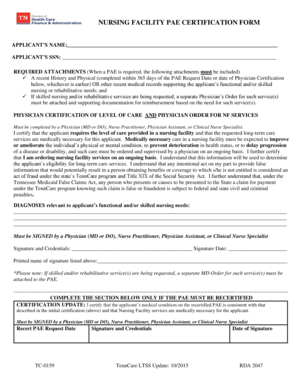
Pae Certification Form 2015-2026


What is the Pae Certification Form
The Pae Certification Form is a crucial document used primarily in the healthcare sector, particularly for nursing facilities. This form certifies that a facility meets specific standards and regulations required for participation in Medicare and Medicaid programs. It plays a vital role in ensuring that facilities provide quality care to residents while adhering to federal and state guidelines.
How to Obtain the Pae Certification Form
To obtain the Pae Certification Form, individuals or entities can typically access it through state health department websites or relevant regulatory agencies. In some cases, healthcare facilities may need to request the form directly from their state’s Medicaid office. It is essential to ensure that the most recent version of the form is being used to comply with current regulations.
Steps to Complete the Pae Certification Form
Completing the Pae Certification Form involves several important steps:
- Gather necessary information about the facility, including its address, ownership details, and services offered.
- Review the specific requirements outlined by the state health department to ensure compliance.
- Fill out the form accurately, providing all requested details and documentation.
- Submit the completed form to the appropriate regulatory agency, either online or via mail, as specified by the state guidelines.
Legal Use of the Pae Certification Form
The legal use of the Pae Certification Form is governed by both federal and state laws. It is essential for nursing facilities to understand their obligations under the law, as improper use of the form can lead to penalties or loss of certification. Facilities must ensure that all information provided is truthful and complete to maintain compliance with regulatory standards.
Key Elements of the Pae Certification Form
Several key elements are essential when filling out the Pae Certification Form:
- Facility Information: This includes the name, address, and contact details of the nursing facility.
- Ownership Details: Information about the ownership structure, including names of owners and any affiliated entities.
- Services Provided: A detailed description of the services offered by the facility, including any specialized care.
- Compliance Statements: Affirmations that the facility complies with all applicable laws and regulations.
Form Submission Methods
The Pae Certification Form can be submitted through various methods, depending on state regulations:
- Online Submission: Some states offer an electronic submission option through their health department portals.
- Mail: Facilities may also send the completed form via postal mail to the designated regulatory office.
- In-Person: In certain situations, submitting the form in person may be required or preferred.
Quick guide on how to complete pae certification form 205999151
Prepare Pae Certification Form effortlessly on any device
Digital document management has gained traction among businesses and individuals. It serves as an ideal environmentally friendly substitute for traditional printed and signed documents, allowing you to obtain the required form and securely store it online. airSlate SignNow equips you with all the resources necessary to create, modify, and eSign your documents quickly and without delays. Handle Pae Certification Form on any platform using airSlate SignNow's Android or iOS applications and streamline any document-related task today.
The easiest way to edit and eSign Pae Certification Form without hassle
- Find Pae Certification Form and click on Get Form to begin.
- Utilize the tools we offer to fill out your document.
- Emphasize relevant sections of your documents or redact sensitive information with tools specifically provided by airSlate SignNow for that purpose.
- Generate your eSignature with the Sign tool, which takes just a few seconds and holds the same legal validity as a conventional wet ink signature.
- Verify the details and click on the Done button to save your changes.
- Choose how you would like to distribute your form, via email, SMS, or invite link, or download it to your computer.
Forget about lost or misplaced documents, tedious form searching, or mistakes that necessitate printing new document copies. airSlate SignNow meets your document management needs in just a few clicks from a device of your choice. Modify and eSign Pae Certification Form and ensure effective communication at any stage of your form preparation process with airSlate SignNow.
Create this form in 5 minutes or less
Find and fill out the correct pae certification form 205999151
Create this form in 5 minutes!
How to create an eSignature for the pae certification form 205999151
How to create an electronic signature for a PDF online
How to create an electronic signature for a PDF in Google Chrome
How to create an e-signature for signing PDFs in Gmail
How to create an e-signature right from your smartphone
How to create an e-signature for a PDF on iOS
How to create an e-signature for a PDF on Android
People also ask
-
What is the pae certification form?
The pae certification form is a document used to verify compliance with specific standards or regulations. It is essential for businesses looking to ensure that their processes meet industry requirements. By utilizing airSlate SignNow, you can easily create, send, and eSign your pae certification form efficiently.
-
How can airSlate SignNow help with the pae certification form?
airSlate SignNow streamlines the process of managing your pae certification form by allowing you to create templates, send documents for eSignature, and track their status in real-time. This ensures that your certification process is not only faster but also more secure. With our platform, you can focus on your business while we handle the paperwork.
-
Is there a cost associated with using airSlate SignNow for the pae certification form?
Yes, airSlate SignNow offers various pricing plans to accommodate different business needs. Each plan includes features that simplify the management of your pae certification form, such as unlimited eSignatures and document storage. You can choose a plan that best fits your budget and requirements.
-
What features does airSlate SignNow offer for the pae certification form?
airSlate SignNow provides features like customizable templates, automated workflows, and secure cloud storage for your pae certification form. Additionally, our platform supports integrations with popular applications, making it easier to manage your documents alongside your existing tools. These features enhance efficiency and ensure compliance.
-
Can I integrate airSlate SignNow with other software for the pae certification form?
Absolutely! airSlate SignNow offers seamless integrations with various software applications, including CRM systems and project management tools. This allows you to manage your pae certification form alongside other business processes, improving overall productivity and collaboration within your team.
-
What are the benefits of using airSlate SignNow for the pae certification form?
Using airSlate SignNow for your pae certification form provides numerous benefits, including increased efficiency, reduced turnaround time, and enhanced security. Our platform ensures that your documents are signed quickly and stored securely, allowing you to focus on your core business activities without worrying about paperwork.
-
How secure is the airSlate SignNow platform for handling the pae certification form?
Security is a top priority at airSlate SignNow. Our platform employs advanced encryption and authentication measures to protect your pae certification form and other sensitive documents. You can trust that your data is safe and compliant with industry standards while using our eSignature solution.
Get more for Pae Certification Form
- 59form
- Worksheet for the connecticut child support and arrearage guidelines jud ct form
- Minori ichikawa form
- Yismach yisrael form
- Iccpp form
- Forms northplainfield nj govfirefood truckmobile enclosed cooking permit application
- Fillable online merit badge counselor application pdffiller form
- Auto body contract template form
Find out other Pae Certification Form
- Electronic signature Pennsylvania Business Operations Promissory Note Template Later
- Help Me With Electronic signature North Dakota Charity Resignation Letter
- Electronic signature Indiana Construction Business Plan Template Simple
- Electronic signature Wisconsin Charity Lease Agreement Mobile
- Can I Electronic signature Wisconsin Charity Lease Agreement
- Electronic signature Utah Business Operations LLC Operating Agreement Later
- How To Electronic signature Michigan Construction Cease And Desist Letter
- Electronic signature Wisconsin Business Operations LLC Operating Agreement Myself
- Electronic signature Colorado Doctors Emergency Contact Form Secure
- How Do I Electronic signature Georgia Doctors Purchase Order Template
- Electronic signature Doctors PDF Louisiana Now
- How To Electronic signature Massachusetts Doctors Quitclaim Deed
- Electronic signature Minnesota Doctors Last Will And Testament Later
- How To Electronic signature Michigan Doctors LLC Operating Agreement
- How Do I Electronic signature Oregon Construction Business Plan Template
- How Do I Electronic signature Oregon Construction Living Will
- How Can I Electronic signature Oregon Construction LLC Operating Agreement
- How To Electronic signature Oregon Construction Limited Power Of Attorney
- Electronic signature Montana Doctors Last Will And Testament Safe
- Electronic signature New York Doctors Permission Slip Free