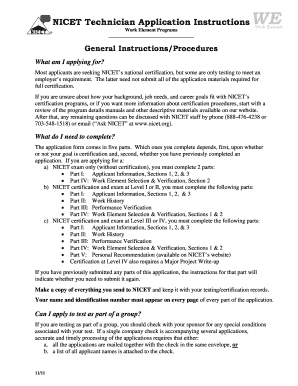
Nicet Fillable Forms


What is the Nicet Fillable Forms
The Nicet Fillable Forms are specialized documents designed for professionals in the engineering and technology sectors. These forms facilitate the submission of important information related to certifications and qualifications in various fields, including construction and electrical work. They are essential for ensuring compliance with industry standards and regulations, allowing individuals to demonstrate their expertise and credentials effectively.
How to use the Nicet Fillable Forms
Using the Nicet Fillable Forms involves a straightforward process. First, download the form from a reliable source. Once you have the form, open it using a compatible PDF reader that supports fillable fields. Begin filling out the required information, such as your personal details, qualifications, and any relevant certifications. Ensure that all fields are completed accurately to avoid delays in processing. After filling in the necessary information, review the form for any errors before saving it. Finally, submit the completed form according to the specified submission guidelines.
Steps to complete the Nicet Fillable Forms
Completing the Nicet Fillable Forms can be broken down into several clear steps:
- Download the form from an official or trusted source.
- Open the form in a PDF reader that supports filling out fields.
- Carefully enter your information in each designated field.
- Review the completed form for accuracy and completeness.
- Save the form and prepare it for submission.
- Submit the form according to the instructions provided, whether online, by mail, or in person.
Legal use of the Nicet Fillable Forms
The legal use of the Nicet Fillable Forms is crucial for ensuring that submitted documents are recognized by regulatory bodies. These forms must be filled out accurately and truthfully to maintain their validity. Compliance with relevant laws and industry standards is essential, as any discrepancies can lead to legal challenges or rejection of the application. It is advisable to keep copies of submitted forms for your records, as they may be required for future reference or audits.
Key elements of the Nicet Fillable Forms
Key elements of the Nicet Fillable Forms include:
- Personal Information: Name, address, and contact details.
- Qualifications: Relevant certifications and training details.
- Experience: Work history and professional background.
- Signatures: Required signatures to validate the information provided.
- Submission Details: Instructions on how and where to submit the form.
Examples of using the Nicet Fillable Forms
Examples of using the Nicet Fillable Forms include applications for certification in various technical fields. For instance, an electrical technician may use the form to apply for NICET certification, demonstrating their qualifications and experience. Similarly, civil engineers may fill out these forms to validate their expertise in construction projects. Each example highlights the importance of accurately completing the forms to ensure recognition by industry authorities.
Quick guide on how to complete nicet fillable forms
Complete Nicet Fillable Forms effortlessly on any device
Digital document management has gained traction among businesses and individuals. It offers an ideal environmentally friendly alternative to conventional printed and signed documents, as you can easily locate the desired form and securely store it online. airSlate SignNow equips you with all the necessary tools to create, edit, and electronically sign your documents swiftly and without complications. Manage Nicet Fillable Forms on any device using airSlate SignNow's Android or iOS applications and enhance any document-focused process today.
How to edit and electronical sign Nicet Fillable Forms without breaking a sweat
- Locate Nicet Fillable Forms and then click Get Form to begin.
- Utilize the tools we provide to finish your form.
- Highlight important sections of your documents or obscure sensitive information with tools specifically available from airSlate SignNow for that purpose.
- Create your signature using the Sign tool, which takes mere seconds and holds the same legal validity as a conventional wet ink signature.
- Review all the details and then click on the Done button to save your changes.
- Select how you wish to send your form, by email, SMS, or invitation link, or download it to your computer.
Eliminate concerns about lost or misplaced documents, tedious form searches, or mistakes that require reprinting. airSlate SignNow addresses all your document management needs in a few clicks from any device you choose. Edit and electronically sign Nicet Fillable Forms and guarantee excellent communication at every stage of your form preparation process with airSlate SignNow.
Create this form in 5 minutes or less
Create this form in 5 minutes!
How to create an eSignature for the nicet fillable forms
How to create an electronic signature for a PDF online
How to create an electronic signature for a PDF in Google Chrome
How to create an e-signature for signing PDFs in Gmail
How to create an e-signature right from your smartphone
How to create an e-signature for a PDF on iOS
How to create an e-signature for a PDF on Android
People also ask
-
What are Nicet Fillable Forms?
Nicet Fillable Forms are electronic documents specifically designed to streamline the approval and signing process for various industries. With airSlate SignNow, these forms can be easily filled out, signed, and managed online, enhancing efficiency and reducing paper waste.
-
How does airSlate SignNow support Nicet Fillable Forms?
airSlate SignNow provides a user-friendly platform that allows users to create, share, and manage Nicet Fillable Forms effortlessly. It includes features like real-time tracking, reminders, and secure e-signature capabilities, making the whole process seamless and efficient.
-
Are Nicet Fillable Forms customizable?
Yes, Nicet Fillable Forms can be fully customized in airSlate SignNow to meet your organization's specific needs. Users can add fields, modify layouts, and include their branding, ensuring that the forms align with the overall image of their business.
-
What pricing plans does airSlate SignNow offer for Nicet Fillable Forms?
airSlate SignNow offers various pricing plans that cater to different business sizes and needs. Whether you're a small business or a large enterprise, you can find a cost-effective solution that includes access to Nicet Fillable Forms and other features that streamline document management.
-
Can Nicet Fillable Forms be integrated with other software?
Absolutely! airSlate SignNow allows seamless integration with various business applications. You can connect Nicet Fillable Forms with popular software like CRM and project management tools, enhancing productivity by automating workflows.
-
What benefits do Nicet Fillable Forms provide?
Using Nicet Fillable Forms through airSlate SignNow can signNowly reduce turnaround times for document approvals. The digital platform enhances collaboration, minimizes errors, and provides a secure method for managing sensitive information across your organization.
-
Is there a mobile app for managing Nicet Fillable Forms?
Yes, airSlate SignNow offers a mobile app that allows users to manage Nicet Fillable Forms on the go. This convenience ensures that you can send, sign, and track documents from anywhere, making it easier to stay productive regardless of your location.
Get more for Nicet Fillable Forms
- Omb control number for this collection is 9000 0075 form
- Send only comments relating to our time estimate including suggestions for reducing this burden or any other aspects of this form
- Dd form 1432contract data requirements list form
- You do not need to answer form
- Determination of surplus excess real property gsa form
- Clearance record form
- Contractors request for progress payment form
- Request for authorization of additional gsagov form
Find out other Nicet Fillable Forms
- eSignature Ohio Education Purchase Order Template Easy
- eSignature South Dakota Education Confidentiality Agreement Later
- eSignature South Carolina Education Executive Summary Template Easy
- eSignature Michigan Doctors Living Will Simple
- How Do I eSignature Michigan Doctors LLC Operating Agreement
- How To eSignature Vermont Education Residential Lease Agreement
- eSignature Alabama Finance & Tax Accounting Quitclaim Deed Easy
- eSignature West Virginia Education Quitclaim Deed Fast
- eSignature Washington Education Lease Agreement Form Later
- eSignature Missouri Doctors Residential Lease Agreement Fast
- eSignature Wyoming Education Quitclaim Deed Easy
- eSignature Alaska Government Agreement Fast
- How Can I eSignature Arizona Government POA
- How Do I eSignature Nevada Doctors Lease Agreement Template
- Help Me With eSignature Nevada Doctors Lease Agreement Template
- How Can I eSignature Nevada Doctors Lease Agreement Template
- eSignature Finance & Tax Accounting Presentation Arkansas Secure
- eSignature Arkansas Government Affidavit Of Heirship Online
- eSignature New Jersey Doctors Permission Slip Mobile
- eSignature Colorado Government Residential Lease Agreement Free