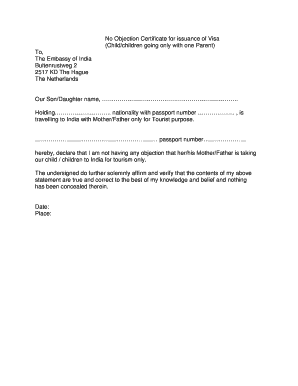
Childchildren Going Only with One Parent Form


What is the Childchildren Going Only With One Parent
The Childchildren Going Only With One Parent form is a legal document that allows a child to travel or reside with only one parent, often required in situations such as custody arrangements or international travel. This form serves to clarify the parental consent necessary for the child to travel without the other parent. It is crucial for ensuring that the child’s rights are protected and that the traveling parent has the appropriate legal backing to take the child out of state or country.
How to use the Childchildren Going Only With One Parent
Using the Childchildren Going Only With One Parent form involves several steps. First, the custodial parent must fill out the form, providing essential details such as the child's name, travel dates, and destination. It is important to include any necessary information about the non-traveling parent, such as their consent or contact details. Once completed, the form should be signed by both parents, if applicable, to ensure its validity. This form can then be presented to authorities, such as airlines or border control, when traveling.
Steps to complete the Childchildren Going Only With One Parent
Completing the Childchildren Going Only With One Parent form requires careful attention to detail. Follow these steps:
- Gather necessary information about the child, including their full name and date of birth.
- Provide details about the traveling parent, including their name and contact information.
- Include information about the non-traveling parent, if applicable, and their consent.
- Specify travel dates and destinations clearly.
- Sign and date the form, ensuring all parties involved understand its implications.
Legal use of the Childchildren Going Only With One Parent
The legal use of the Childchildren Going Only With One Parent form is governed by state laws and regulations. This form is typically recognized in legal contexts, such as custody disputes or travel arrangements. It is essential to ensure that the form complies with local laws to avoid complications during travel or legal proceedings. Proper execution of the form can help prevent misunderstandings and protect the rights of the child and the traveling parent.
Key elements of the Childchildren Going Only With One Parent
Key elements of the Childchildren Going Only With One Parent form include:
- The full names and contact information of both parents.
- The child’s full name and date of birth.
- Details of the travel itinerary, including dates and destinations.
- Signatures of both parents, indicating consent and understanding.
- Any additional information required by local authorities or legal entities.
State-specific rules for the Childchildren Going Only With One Parent
State-specific rules regarding the Childchildren Going Only With One Parent form can vary significantly. Some states may require notarization of the form, while others may have specific language or additional documentation that must accompany it. It is important for parents to research their state’s requirements to ensure compliance. Consulting with a legal professional can provide clarity on any state-specific regulations that may apply.
Quick guide on how to complete childchildren going only with one parent
Complete Childchildren Going Only With One Parent effortlessly on any device
The management of online documents has gained traction among businesses and individuals. It offers an ideal eco-friendly substitute to conventional printed and signed documents, allowing you to locate the appropriate form and securely store it online. airSlate SignNow equips you with all the tools necessary to create, edit, and electronically sign your documents swiftly without delays. Oversee Childchildren Going Only With One Parent on any platform with airSlate SignNow Android or iOS applications and streamline any document-related task today.
How to modify and electronically sign Childchildren Going Only With One Parent with ease
- Locate Childchildren Going Only With One Parent and click Get Form to commence.
- Utilize the tools we offer to complete your form.
- Emphasize pertinent sections of your documents or redact sensitive information with tools specifically provided by airSlate SignNow for that purpose.
- Generate your signature using the Sign tool, which takes mere seconds and carries the same legal validity as a traditional wet ink signature.
- Review the details and click the Done button to store your changes.
- Choose how you wish to send your form, via email, SMS, or invitation link, or download it to your computer.
Eliminate concerns about lost or mislaid files, tedious form searches, or errors that necessitate printing new document versions. airSlate SignNow addresses all your document management needs with just a few clicks from any device you prefer. Edit and electronically sign Childchildren Going Only With One Parent and ensure outstanding communication at every stage of the form preparation process with airSlate SignNow.
Create this form in 5 minutes or less
Create this form in 5 minutes!
How to create an eSignature for the childchildren going only with one parent
How to create an electronic signature for a PDF online
How to create an electronic signature for a PDF in Google Chrome
How to create an e-signature for signing PDFs in Gmail
How to create an e-signature right from your smartphone
How to create an e-signature for a PDF on iOS
How to create an e-signature for a PDF on Android
People also ask
-
What is the process for 'Children Going Only With One Parent' regarding document signing?
When dealing with 'Children Going Only With One Parent,' it's crucial to ensure that legal documents are signed correctly. airSlate SignNow allows you to easily prepare and send documents that parents can sign electronically, ensuring compliance with family law regulations.
-
How does airSlate SignNow support legal documentation for 'Children Going Only With One Parent'?
airSlate SignNow provides templates specifically designed for scenarios involving 'Children Going Only With One Parent.' Our platform simplifies the creation and signing of custody agreements, consent forms, and travel permissions, making the process stress-free.
-
Are there any costs associated with using airSlate SignNow for 'Children Going Only With One Parent' documentation?
Yes, airSlate SignNow offers various pricing plans that cater to different needs, including those managing 'Children Going Only With One Parent' situations. You can choose from monthly or annual subscriptions tailored to your document management requirements.
-
What features are included in airSlate SignNow for managing 'Children Going Only With One Parent' documents?
Key features of airSlate SignNow include customizable templates, secure document storage, and advanced eSignature options, all of which are essential for handling documents related to 'Children Going Only With One Parent.' These features ensure that your documents are not only legally binding but also secure.
-
How does airSlate SignNow ensure the security of documents related to 'Children Going Only With One Parent'?
Security is a top priority at airSlate SignNow. Our platform employs industry-standard encryption and multi-factor authentication to keep your documents safe, particularly important when dealing with sensitive situations like 'Children Going Only With One Parent.'
-
Can I integrate airSlate SignNow with other applications for 'Children Going Only With One Parent' documentation?
Absolutely! airSlate SignNow offers integrations with various applications that can streamline your workflow when managing 'Children Going Only With One Parent' documents. This includes tools for customer relationship management (CRM), project management, and cloud storage.
-
What benefits does airSlate SignNow provide for families navigating 'Children Going Only With One Parent' scenarios?
The primary benefit of using airSlate SignNow for 'Children Going Only With One Parent' situations is efficiency. Our platform allows parents to quickly prepare and sign necessary documents, reducing the time spent on legalities, which can be particularly stressful in family matters.
Get more for Childchildren Going Only With One Parent
- Transfer contract form
- Rippers character sheet form
- Form 8936 identifying number
- Montessori progress reports pdf form
- Form 888 example
- 7 1 skills practice ratios and proportions form
- Fixtures fittings and contents form kevin lane amp company
- Brevard county property appraiser original application for ad valorem tax exemption form
Find out other Childchildren Going Only With One Parent
- Electronic signature New York Doctors Permission Slip Free
- Electronic signature South Dakota Construction Quitclaim Deed Easy
- Electronic signature Texas Construction Claim Safe
- Electronic signature Texas Construction Promissory Note Template Online
- How To Electronic signature Oregon Doctors Stock Certificate
- How To Electronic signature Pennsylvania Doctors Quitclaim Deed
- Electronic signature Utah Construction LLC Operating Agreement Computer
- Electronic signature Doctors Word South Dakota Safe
- Electronic signature South Dakota Doctors Confidentiality Agreement Myself
- How Do I Electronic signature Vermont Doctors NDA
- Electronic signature Utah Doctors Promissory Note Template Secure
- Electronic signature West Virginia Doctors Bill Of Lading Online
- Electronic signature West Virginia Construction Quitclaim Deed Computer
- Electronic signature Construction PDF Wisconsin Myself
- How Do I Electronic signature Wyoming Doctors Rental Lease Agreement
- Help Me With Electronic signature Wyoming Doctors Rental Lease Agreement
- How Do I Electronic signature Colorado Education RFP
- Electronic signature Colorado Education Lease Agreement Form Online
- How To Electronic signature Colorado Education Business Associate Agreement
- Can I Electronic signature California Education Cease And Desist Letter