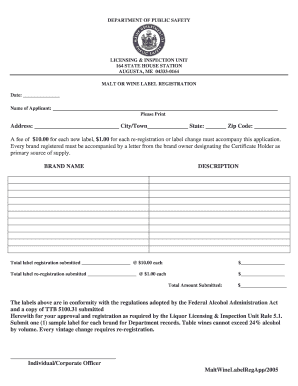
Maine Maltwine Label Registration Forms


What is the Maine Maltwine Label Registration Forms
The Maine Maltwine Label Registration Forms are official documents required for businesses seeking to register maltwine labels in the state of Maine. These forms ensure compliance with state regulations governing the production and sale of malt beverages. By completing these forms, producers can obtain the necessary approvals to market their products legally. The registration process is crucial for maintaining quality standards and protecting consumers.
How to use the Maine Maltwine Label Registration Forms
Using the Maine Maltwine Label Registration Forms involves several steps to ensure accurate completion. First, businesses must gather all necessary information about their maltwine products, including ingredients, production methods, and labeling details. Next, fill out the forms with the required information, ensuring clarity and accuracy. Once completed, the forms can be submitted to the appropriate state authority for review and approval. Utilizing a digital signing platform can streamline this process, making it easier to manage and submit documents securely.
Steps to complete the Maine Maltwine Label Registration Forms
Completing the Maine Maltwine Label Registration Forms involves a systematic approach:
- Gather Information: Collect details about the maltwine, including its name, ingredients, and production methods.
- Fill Out the Form: Carefully enter all required information into the registration forms, ensuring accuracy.
- Review: Double-check the completed forms for any errors or omissions.
- Sign: Use a secure eSignature solution to sign the forms digitally, ensuring compliance with legal standards.
- Submit: Send the completed forms to the designated state authority for processing.
Legal use of the Maine Maltwine Label Registration Forms
The legal use of the Maine Maltwine Label Registration Forms is governed by state laws and regulations. These forms serve as a formal request for approval of maltwine labels and must be completed accurately to be considered valid. A legally binding signature, obtained through a reliable eSignature platform, is essential for the forms to be accepted by state authorities. Compliance with these legal requirements helps protect both producers and consumers in the malt beverage market.
Key elements of the Maine Maltwine Label Registration Forms
Key elements of the Maine Maltwine Label Registration Forms include:
- Product Name: The official name of the maltwine being registered.
- Ingredients: A detailed list of ingredients used in the production of the maltwine.
- Alcohol Content: The percentage of alcohol by volume (ABV) in the maltwine.
- Label Design: A description or mock-up of the proposed label design, including graphics and text.
- Producer Information: Details about the business, including name, address, and contact information.
Form Submission Methods
The Maine Maltwine Label Registration Forms can be submitted through various methods. Businesses may choose to submit their forms online via a secure portal, ensuring quick processing times. Alternatively, forms can be mailed to the appropriate state authority or delivered in person. Each submission method has its own advantages, with online submission often being the most efficient option for tracking and confirmation.
Quick guide on how to complete maine maltwine label registration forms
Effortlessly Prepare Maine Maltwine Label Registration Forms on Any Device
Digital document management has become increasingly popular among businesses and individuals. It serves as an ideal eco-friendly alternative to traditional printed and signed documents, allowing you to locate the necessary form and securely store it online. airSlate SignNow provides you with all the resources needed to create, modify, and eSign your documents swiftly without delays. Manage Maine Maltwine Label Registration Forms on any device using airSlate SignNow's Android or iOS applications and enhance any document-based process today.
The Easiest Way to Modify and eSign Maine Maltwine Label Registration Forms Without Any Hassle
- Obtain Maine Maltwine Label Registration Forms and then click Get Form to begin.
- Utilize the tools available to complete your document.
- Highlight relevant sections of the documents or obscure sensitive information using tools specifically designed for that purpose by airSlate SignNow.
- Create your signature with the Sign tool, which takes mere seconds and holds the same legal validity as a conventional wet ink signature.
- Review the details and then click the Done button to save your modifications.
- Choose how you wish to send your form, via email, text message (SMS), or invite link, or download it to your computer.
Say goodbye to lost or misplaced files, tedious form searching, or errors that require new document copies to be printed. airSlate SignNow fulfills all your document management needs in just a few clicks from your preferred device. Modify and eSign Maine Maltwine Label Registration Forms and guarantee excellent communication at any stage of your form preparation process with airSlate SignNow.
Create this form in 5 minutes or less
Create this form in 5 minutes!
How to create an eSignature for the maine maltwine label registration forms
How to create an electronic signature for a PDF online
How to create an electronic signature for a PDF in Google Chrome
How to create an e-signature for signing PDFs in Gmail
How to create an e-signature right from your smartphone
How to create an e-signature for a PDF on iOS
How to create an e-signature for a PDF on Android
People also ask
-
What are Maine Maltwine Label Registration Forms?
Maine Maltwine Label Registration Forms are official documents required for breweries and wineries in Maine to register their maltwine labels with the state authorities. Ensuring compliance with these regulations is essential for businesses seeking to distribute maltwine products legally. Utilizing airSlate SignNow can streamline this registration process, making it simpler and more efficient.
-
How much does it cost to submit Maine Maltwine Label Registration Forms?
The costs associated with submitting Maine Maltwine Label Registration Forms can vary depending on state fees and additional service charges. By using airSlate SignNow, businesses can save on operational costs, as our platform provides an affordable solution for document management and eSignatures. This can result in signNow savings over time.
-
What features does airSlate SignNow offer for Maine Maltwine Label Registration Forms?
airSlate SignNow offers features that are particularly useful for processing Maine Maltwine Label Registration Forms, such as customizable templates, eSignature capabilities, and secure document storage. These tools help users manage their labels efficiently and ensure compliance with state regulations. Moreover, our user-friendly interface makes it easy to navigate.
-
How can airSlate SignNow benefit my business when filing Maine Maltwine Label Registration Forms?
Using airSlate SignNow can signNowly accelerate your business's processes around Maine Maltwine Label Registration Forms. The platform allows for quick editing, digital signing, and easy sharing of documents with stakeholders. These benefits translate to reduced time spent on paperwork and improved operational efficiency.
-
Can I integrate airSlate SignNow with other tools for Maine Maltwine Label Registration Forms?
Yes, airSlate SignNow offers seamless integrations with various tools that help streamline the process of managing Maine Maltwine Label Registration Forms. Whether you use CRM systems or document storage solutions, our platform can connect with these applications to enhance your workflow. This integration helps centralize your document management in one place.
-
Is airSlate SignNow secure for handling Maine Maltwine Label Registration Forms?
Absolutely! airSlate SignNow prioritizes the security of your documents, including Maine Maltwine Label Registration Forms. We employ advanced encryption and compliance with industry standards to protect sensitive information. This commitment ensures that your registration process remains confidential and secure.
-
How do I get started with airSlate SignNow for Maine Maltwine Label Registration Forms?
Getting started with airSlate SignNow for Maine Maltwine Label Registration Forms is easy. Simply create an account on our platform, choose a suitable pricing plan, and begin uploading your documents. Our intuitive interface guides you through the process of registering your maltwine labels efficiently and effectively.
Get more for Maine Maltwine Label Registration Forms
- Ems agency form
- Membership savings pagibigfund gov form
- P87 form
- Consent for release of information form ssa 3288 pdf ssa
- Uniform sales amp use tax exemptionresale certificate multijurisdiction
- 1050 hc verification of household composition step up for students stepupforstudents form
- Prior to the submission of the judgment the default must be entered form
- Pursuant to 15 12 1007 c form
Find out other Maine Maltwine Label Registration Forms
- How To eSign Wisconsin Education PDF
- Help Me With eSign Nebraska Finance & Tax Accounting PDF
- How To eSign North Carolina Finance & Tax Accounting Presentation
- How To eSign North Dakota Finance & Tax Accounting Presentation
- Help Me With eSign Alabama Healthcare / Medical PDF
- How To eSign Hawaii Government Word
- Can I eSign Hawaii Government Word
- How To eSign Hawaii Government Document
- How To eSign Hawaii Government Document
- How Can I eSign Hawaii Government Document
- Can I eSign Hawaii Government Document
- How Can I eSign Hawaii Government Document
- How To eSign Hawaii Government Document
- How To eSign Hawaii Government Form
- How Can I eSign Hawaii Government Form
- Help Me With eSign Hawaii Healthcare / Medical PDF
- How To eSign Arizona High Tech Document
- How Can I eSign Illinois Healthcare / Medical Presentation
- Can I eSign Hawaii High Tech Document
- How Can I eSign Hawaii High Tech Document